Video To GIF - Easy Video-GIF Conversion

Welcome! Ready to turn videos into GIFs effortlessly?
Animate Your Videos with AI Ease
How do I convert a video to a GIF?
What settings should I use for the best GIF quality?
Can you guide me through the video to GIF conversion process?
What are some tips for optimizing GIF file size?
Get Embed Code
Overview of Video To GIF
Video To GIF is a specialized tool designed to convert video files into GIF format. The primary purpose is to simplify the process of creating GIFs from videos, making it accessible to both tech enthusiasts and casual users. This tool is particularly useful in scenarios where users want to capture specific moments from videos to share on social media, use in presentations, or for creative projects. For example, extracting a hilarious scene from a sitcom or a crucial play from a sports match and converting it into a GIF for easy sharing. Powered by ChatGPT-4o。

Core Functions of Video To GIF
Video Trimming
Example
Trimming a 2-minute video clip to isolate a 10-second segment for GIF conversion.
Scenario
A user wants to create a GIF of a specific scene from a movie. They use the trimming function to select just the segment they need, ensuring the GIF focuses on the desired moment.
Quality Adjustment
Example
Adjusting the resolution and frame rate to balance quality and file size.
Scenario
A user intends to share the GIF on a platform with file size restrictions. They adjust the quality to reduce the file size while maintaining acceptable visual clarity.
Loop Setting
Example
Setting the GIF to loop three times before stopping.
Scenario
For a presentation, a user needs the GIF to play a few times to emphasize a point but then stop to avoid distraction.
Adding Text or Overlays
Example
Incorporating captions or watermarking the GIF for branding purposes.
Scenario
A company creates a GIF from their product video, adding a caption and logo to enhance brand recognition in their marketing campaign.
Target User Groups for Video To GIF
Social Media Enthusiasts
Individuals who frequently share content on social media platforms and are looking for a quick way to turn video moments into shareable, engaging GIFs. They benefit from this tool by creating viral, amusing, or informative GIFs from videos.
Digital Marketers
Professionals who need to create compelling visuals for online marketing campaigns. Video To GIF allows them to transform product videos or testimonials into GIFs that can be easily embedded in emails, websites, or social media.
Educators and Presenters
This group includes teachers, lecturers, and corporate trainers who use GIFs to make learning materials and presentations more engaging. They can use Video To GIF to highlight key points or demonstrate processes in a concise, loopable format.

How to Use Video To GIF
1
Visit yeschat.ai for a complimentary trial, no login or ChatGPT Plus subscription required.
2
Select the 'Video to GIF' feature on the website's menu. Ensure you have the video file ready on your device.
3
Upload your video file to the tool. Note: Acceptable formats include MP4, AVI, and MOV.
4
Customize your GIF by selecting the specific video segment, adjusting frame rate, and choosing resolution.
5
Click 'Convert' to start the process. Once completed, download your GIF. Use the preview option to check the output before downloading.
Try other advanced and practical GPTs
ThisThatJokeGPT
Humor at Your Fingertips with AI

Tarot Me This
AI-Powered Tarot for Personalized Guidance

FridgeToRecipe
Turn Your Fridge Contents into Gourmet Dishes

Droop - Image Generator with commands
Transforming Imagination into Visual Reality
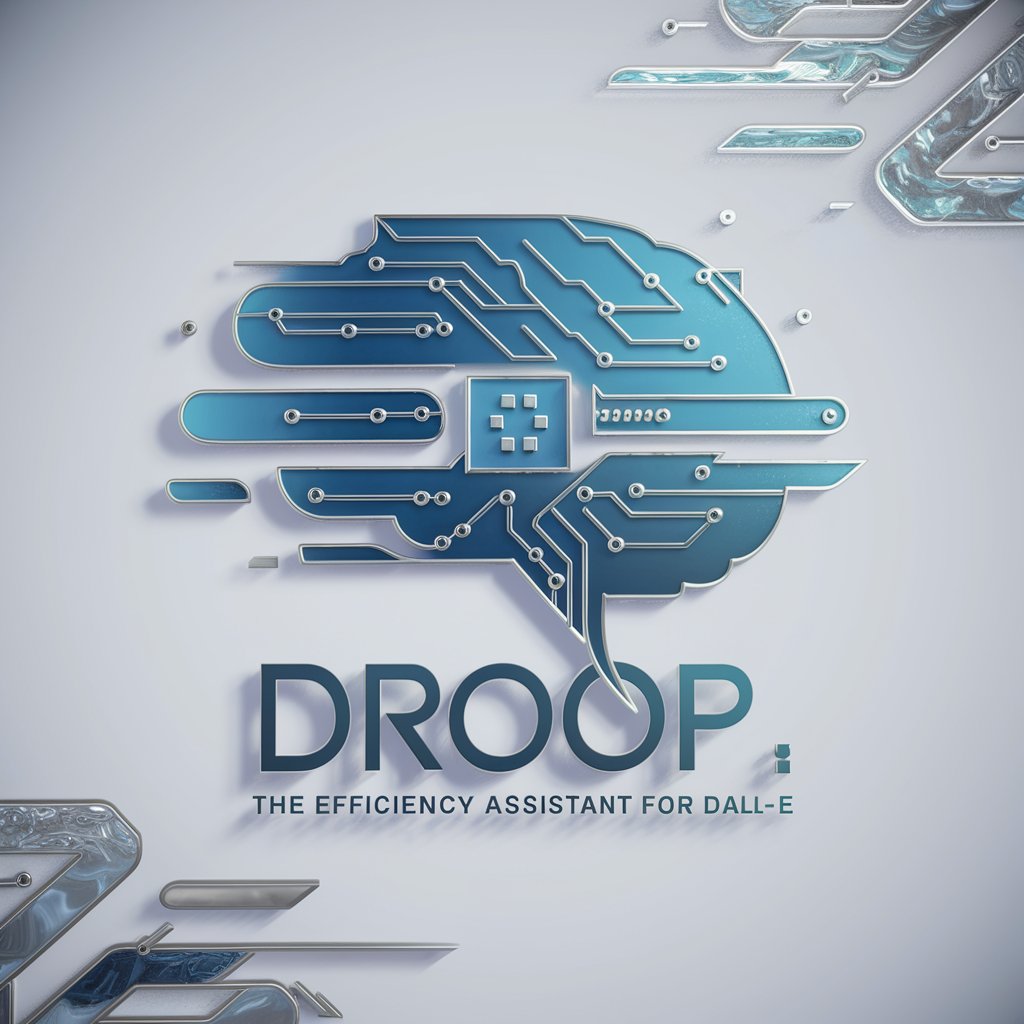
TriviaGPT
AI-powered Trivia Fun

Animate Me
Bringing Your Images to Anime Life

Passio Nutri GPT
Revolutionizing Your Diet with AI

OrangePro
Elevating AI Content with Expert Precision

Código de Processo Penal
Deciphering Brazilian Law with AI Precision

Not Your Father's Peer
Elevate your research with AI insight.

Market Analyst
Empowering Decisions with AI-Powered Market Insights

Drunk Santa
Innovate with Festive Flair

Video To GIF FAQs
What video formats does Video To GIF support?
The tool supports various formats including MP4, AVI, MOV, and more, allowing for broad compatibility.
Can I adjust the quality of my GIF?
Yes, you can adjust frame rate, resolution, and select specific segments of the video to ensure optimal quality.
Is there a limit to the video size I can upload?
Yes, there may be a size limit, typically around 500MB, to ensure smooth processing and conversion.
How long does the conversion process take?
Conversion time depends on the video size and your customization settings but generally takes just a few minutes.
Can I convert videos from online platforms directly?
Currently, you need to download videos from online platforms before uploading them to the Video To GIF tool.
