Readability and Accessibility Coach - Readability & Accessibility Aid

Hi! Let's make your documents clear and accessible.
Enhancing Text Clarity with AI
Can you help me rephrase this sentence for better clarity?
What are some tips for making this document more accessible?
How can I structure this section to improve readability?
What is the best way to simplify the language in this paragraph?
Get Embed Code
Introduction to Readability and Accessibility Coach
The Readability and Accessibility Coach is designed to enhance the clarity and accessibility of documents and presentations. It analyzes text for readability, suggests improvements for structure and simplicity, and guides users in making their content accessible to a broader audience, including people with disabilities. For example, it can suggest restructuring complex sentences or adding headings and bullet points for better navigation. A scenario illustrating its use might involve reviewing an academic paper to ensure it's easily understandable and accessible to people using screen readers. Powered by ChatGPT-4o。

Main Functions of Readability and Accessibility Coach
Readability Improvement
Example
Analyzing a document to identify and rephrase long, complex sentences. For instance, breaking down a sentence like 'The provision of resources, which encompasses a variety of materials and services, must be optimized to ensure efficiency and effectiveness in the operational processes.' into simpler, shorter sentences.
Scenario
A scenario could involve an educator revising course materials to ensure they are easily understood by students of all reading levels.
Accessibility Enhancement
Example
Guiding users to add alternative text to images in a document, making it more accessible to individuals who use screen readers. An example would be suggesting a descriptive text for an infographic on climate change.
Scenario
A content creator preparing an online report could use this function to make sure the document is accessible to visually impaired readers.
Structural Optimization
Example
Recommending the use of headings and bullet points to organize content logically. For example, transforming a text-heavy section into a well-structured format with clear headings and bullet points listing key points.
Scenario
An NGO drafting a policy advocacy report would benefit from this function to ensure that readers can easily navigate through the document.
Ideal Users of Readability and Accessibility Coach Services
Content Creators
This includes writers, educators, and marketing professionals who produce written materials like reports, educational content, and promotional texts. They benefit from ensuring their content is clear, engaging, and accessible to a wide audience.
Web Developers and Designers
These professionals work on creating websites and digital platforms. They can use the service to ensure that their web content is readable and accessible, thereby improving user experience for people with disabilities.
Academic Researchers
Researchers often need to communicate complex information in a clear and accessible manner. The service can help them simplify their language without losing the intended meaning, making their findings accessible to a broader audience.

How to Use Readability and Accessibility Coach
Start Free Trial
Access the tool with ease: initiate your journey by visiting yeschat.ai, where a free trial awaits you without the necessity for login credentials or the requirement of a ChatGPT Plus subscription.
Upload Document
Prepare your document by ensuring it's in a compatible format. Upload it directly onto the platform to begin the analysis process.
Choose Analysis Type
Select the specific type of assistance you need: whether it's enhancing readability, ensuring accessibility, or both, tailor the tool's capabilities to suit your document's requirements.
Review Suggestions
Examine the comprehensive feedback provided by the tool, which includes actionable suggestions on improving your document's structure, language simplicity, and accessibility features.
Apply Improvements
Implement the suggested modifications to elevate your document. Use the detailed guidance to refine your content, ensuring it's both reader-friendly and accessible to a diverse audience.
Try other advanced and practical GPTs
DevGPT
Empowering Development with AI-Powered Precision

帮你做梦
Transforming thoughts into dreamscapes.

反PUA行动
Empowering against manipulation with AI.

反催婚能手
Empowering you against marriage pressure, AI-powered.

占星师小桃
Navigate Life with AI-Powered Astrological Insights

不同意
Expanding Horizons with AI-Powered Debate

Lucas: ACT Companion
Empowering Minds with AI-Driven Therapy Insights

AffirmationGPT_Beta_v1
Empower Your Mindset, Elevate Your Day
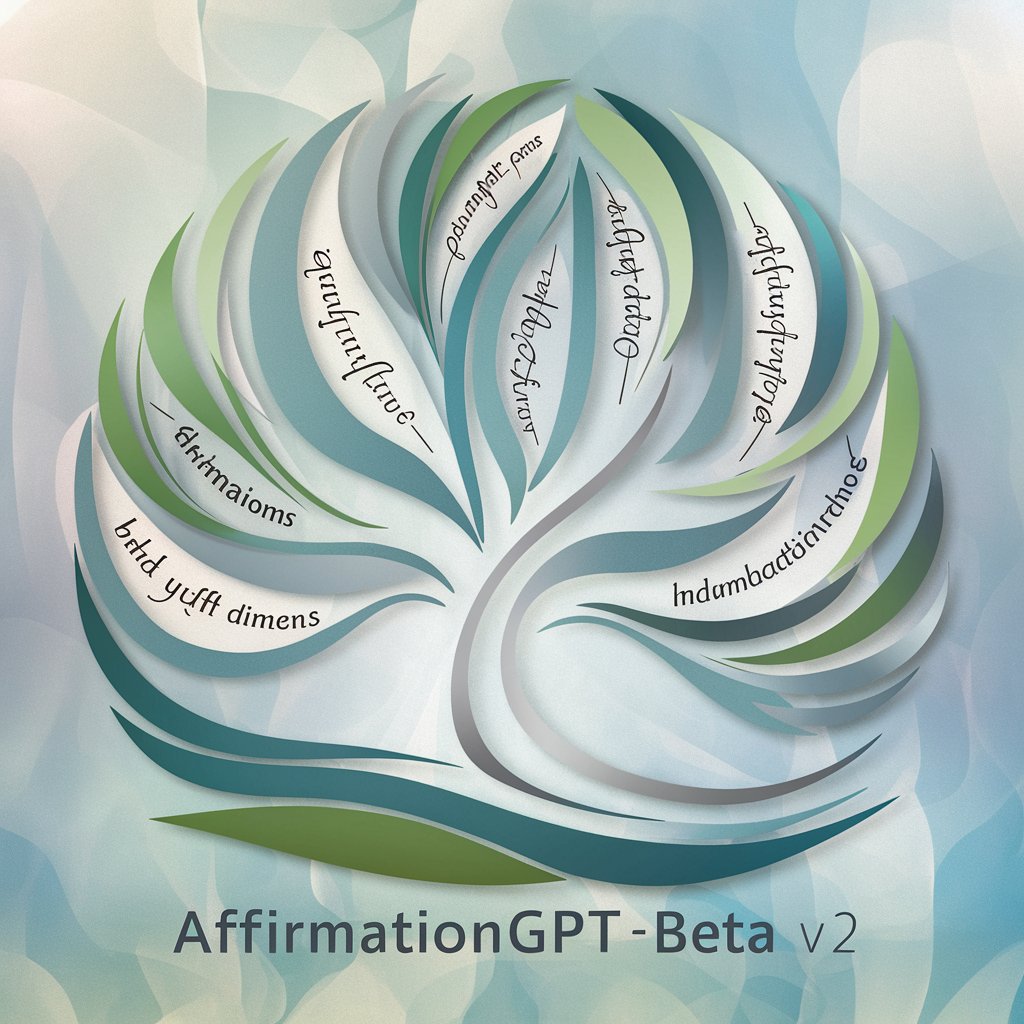
CI-GPT
Empower Your Strategy with AI-Driven Insights

Medi Assistant
Streamlining Medical History with AI

Constituyente Chile
Unveiling Chile's Constitutional Pathways with AI

Modular Star Crafter
Craft your universe with AI-powered design

Frequently Asked Questions about Readability and Accessibility Coach
What types of documents can I analyze with Readability and Accessibility Coach?
The tool is versatile, supporting a wide range of document types including academic papers, business reports, presentations, and web content, aiming to enhance readability and accessibility.
How does the tool improve document accessibility?
It employs AI to evaluate your document against accessibility standards, offering suggestions like using structured headings, providing alt text for images, and ensuring color contrast meets guidelines.
Can Readability and Accessibility Coach help with complex legal or technical documents?
Absolutely, the tool is designed to simplify complex language, making technical or legal documents more accessible without compromising the integrity of the information presented.
Is user data secure with this tool?
User privacy and data security are paramount. The platform employs stringent data protection measures to ensure your documents and information remain confidential and secure.
How can I provide feedback or get support for the tool?
User feedback is crucial for continual improvement. You can submit feedback directly through the platform or contact the support team for any queries or assistance you may require.
