SNet Image-to-Vox - Voxel Art Conversion Tool

Welcome to SNet Image-to-Vox! Let's create amazing voxel art together.
Transforming Images into Voxel Masterpieces
Design a voxel art scene featuring...
Create a voxel-style character with...
Generate a voxel representation of...
Build a voxel structure inspired by...
Get Embed Code
Overview of SNet Image-to-Vox
SNet Image-to-Vox is a specialized AI tool designed to transform images and text descriptions into voxel art, which is a form of digital artwork where images are rendered in 3D cubic pixels (voxels). This technology is particularly geared towards game development, aligning with voxel-based game design styles similar to those in The Sandbox, VoxEdit, and MagicaVoxel. It automates the process of converting standard images or detailed descriptions into voxel representations, maintaining the essential aspects of the original input while adapting them into a 3D voxel format. This includes considering details and scale, ensuring that smaller objects are depicted with larger voxels and larger structures with appropriately scaled voxels. An example scenario includes converting a fantasy castle image into voxel art, where each tower, wall, and decorative element is accurately represented in voxel form, providing a game-ready 3D model. Powered by ChatGPT-4o。

Key Functions of SNet Image-to-Vox
Image-to-Voxel Conversion
Example
Converting a 2D character design into a 3D voxel model for a role-playing game.
Scenario
A game developer uploads a 2D image of a character. SNet Image-to-Vox transforms this image into a 3D voxel character, preserving the design's essence while adapting it to a voxel-based game environment.
Text Description to Voxel Art
Example
Creating a voxel model of a futuristic city based on a detailed textual description.
Scenario
A game designer provides a text description of a futuristic city with skyscrapers, flying cars, and neon lights. SNet Image-to-Vox interprets this description to generate a voxel-based 3D model of the city, suitable for use in a sci-fi game.
Scale and Detail Adjustment
Example
Adjusting voxel size for different elements in a scene to maintain proportion and detail.
Scenario
In creating a voxel-based forest scene, larger voxels are used for individual trees and smaller voxels for detailed elements like animals and flowers, ensuring a balanced and realistic voxel environment.
Target User Groups for SNet Image-to-Vox
Game Developers
Professionals in game development who need to create voxel-based graphics for their games. They benefit from the ability to quickly transform concepts, be it images or descriptions, into game-ready voxel models.
Voxel Art Enthusiasts
Individuals who are passionate about voxel art and are looking for tools to bring their ideas to life in a voxel format, whether for personal projects or sharing in online communities.
Educators in Game Design
Teachers and instructors in game design courses can utilize SNet Image-to-Vox to demonstrate the conversion of 2D concepts to 3D models, making it a practical tool in educational settings for game design.

Guide to Using SNet Image-to-Vox
1
Visit yeschat.ai for a free trial without login, also no need for ChatGPT Plus.
2
Choose the 'Image-to-Vox' feature on the platform to start the voxel art creation process.
3
Upload an image or provide a detailed text description of the scene or object you want in voxel art.
4
Specify any particular voxel art style preferences or size requirements for the project.
5
Review and download the generated voxel art, and use it for game development or other creative purposes.
Try other advanced and practical GPTs
Mrs Claus
Culinary magic, powered by AI

Apple Accelerate
Empower your app with AI-driven efficiency

Biblical Conversations
Immersive Conversations with Biblical Figures
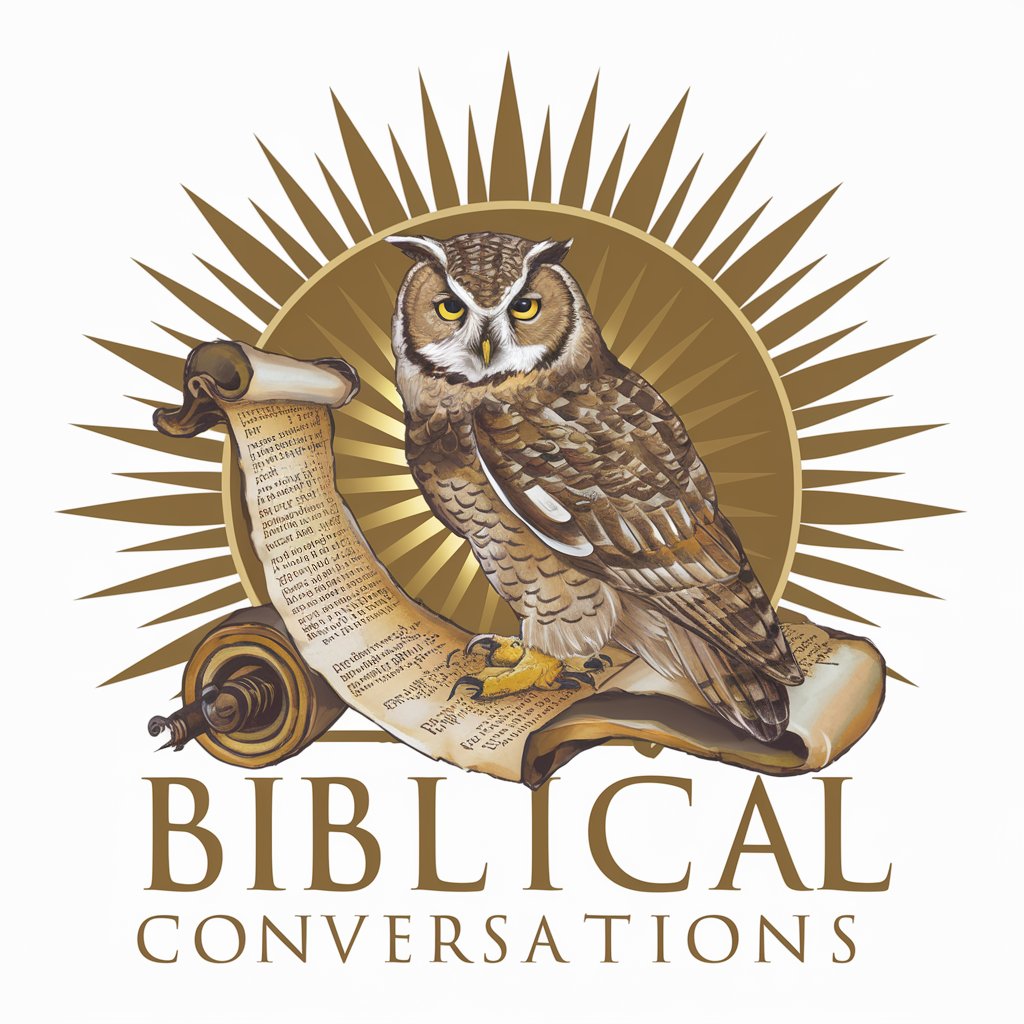
MAXY CODEY Blue
Empowering coding education with AI.

MedSize AI
Simplifying medical sizes with AI-powered analogies

Prompt & Pixel Artisan
Elevate Creativity with AI-Powered Imagery

Screenshot to Markdown
Transform Images to Markdown Seamlessly with AI

Idea and Product Evolution Analysis
Elevating Ideas with AI Insight

Middle East Monitor
Insightful Analysis on Middle East Affairs
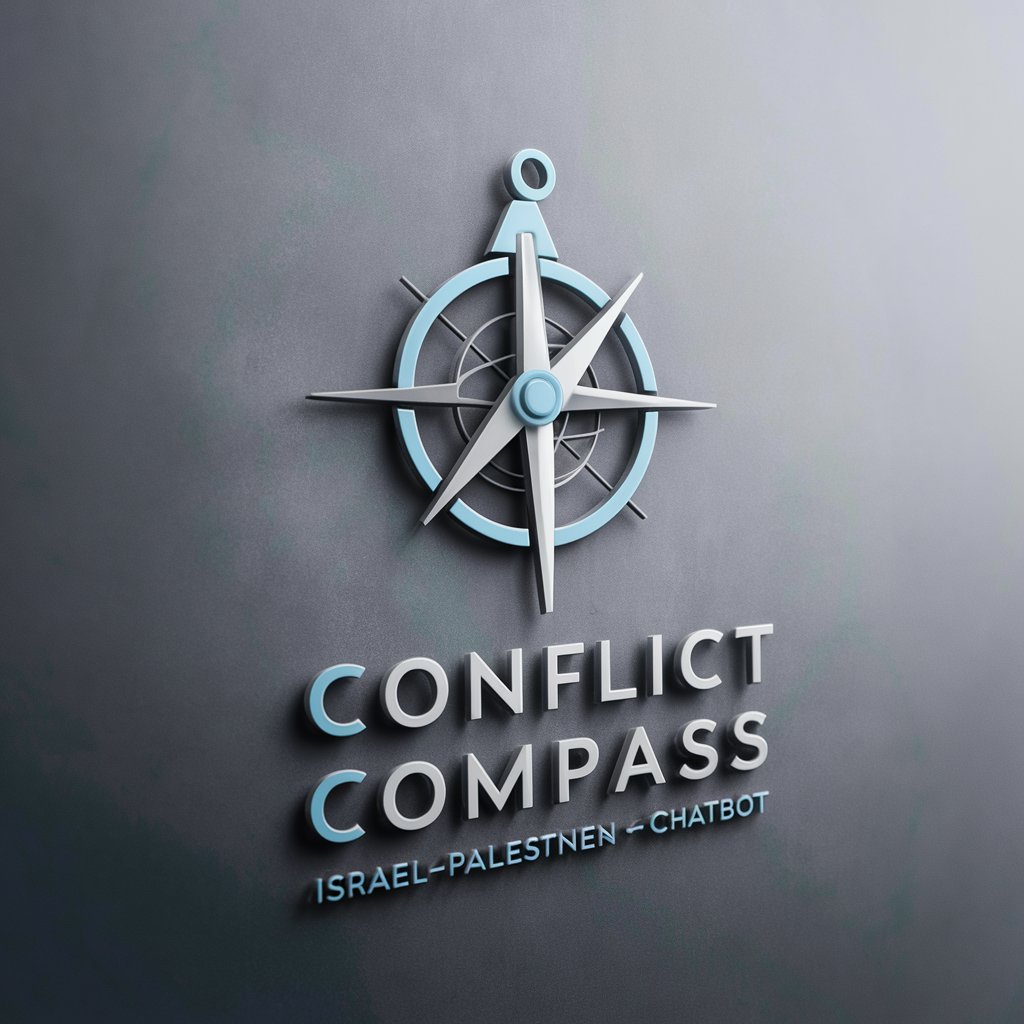
PokerGPT
Elevating Your Poker Game with AI Intelligence

Cyberpunk Explorer
Explore Dystopian Realities with AI

Tap Legal AI
Empowering Legal Processes with AI

Frequently Asked Questions about SNet Image-to-Vox
What file formats can I upload for voxel art conversion?
SNet Image-to-Vox supports common image formats like JPG, PNG, and GIF for voxel art conversions.
Can I use SNet Image-to-Vox for large scale game environments?
Yes, it's ideal for creating voxel art for large game environments, ensuring detailed and scalable voxel designs.
How does the tool handle complex images with multiple elements?
The tool analyzes each element in the image, converting them into voxel art while maintaining the relationship between different elements.
Is it possible to customize voxel sizes for specific objects?
Yes, you can specify voxel size preferences, allowing for detailed customization based on the object's scale.
How do I ensure the best quality voxel art from a text description?
Provide detailed, clear descriptions, including dimensions, color schemes, and any specific stylistic preferences for optimal results.
