Script Formatter - Script Transformation Tool
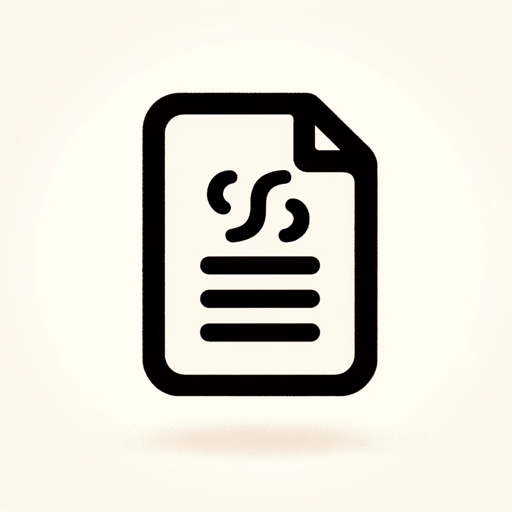
Hello! Send me a script or JSON to format.
Revolutionizing Script Formatting with AI
Format this JSON data for me.
Can you convert this script to HTML?
Please format this code snippet.
I need this script reformatted, can you help?
Get Embed Code
Overview of Script Formatter
Script Formatter is a specialized GPT designed to convert scripts and JSON fields into various formats. This tool is tailored for users needing quick, efficient transformations of script formats, catering primarily to programmers, data scientists, and content creators. It streamlines the process of formatting, offering a precise, no-frills service that focuses solely on the task at hand. Powered by ChatGPT-4o。

Primary Functions of Script Formatter
Script Conversion
Example
Converting a Python script to a JSON object.
Scenario
A developer needs to embed a Python script into a web application that only accepts JSON formatted data.
JSON Field Formatting
Example
Transforming complex JSON data into a simplified, readable format.
Scenario
A data scientist receives a JSON file with nested structures and needs it formatted for easier analysis and interpretation.
File Format Transformation
Example
Converting a CSV file into a JSON format.
Scenario
A content creator needs to import a CSV file into a system that only accepts JSON formatted data.
Target User Groups for Script Formatter
Programmers and Developers
Professionals who often need to convert code or data between different formats for integration with various programming environments and applications.
Data Scientists
Individuals who work with large sets of data in various formats and require efficient tools to transform this data for analysis and reporting.
Content Creators and Digital Marketers
Users who manage online content and require format conversion tools to ensure compatibility across different digital platforms.

Usage Guidelines for Script Formatter
Step 1
Visit yeschat.ai for a free trial without login, also no need for ChatGPT Plus.
Step 2
Select the 'Script Formatter' tool from the available options.
Step 3
Upload your script or input it directly into the chat box.
Step 4
Specify the desired format for your script, such as JSON, screenplay, or code.
Step 5
Submit your script and receive the formatted output, either directly in chat or via a download link.
Try other advanced and practical GPTs
Simpsonizer v2
Transform your photos into Simpsons-style art with AI

Imagination Catalyst
Spark Imagination, Unleash Creativity

The Pathless Path Bot
AI-Powered Pathfinding and Sales Insight
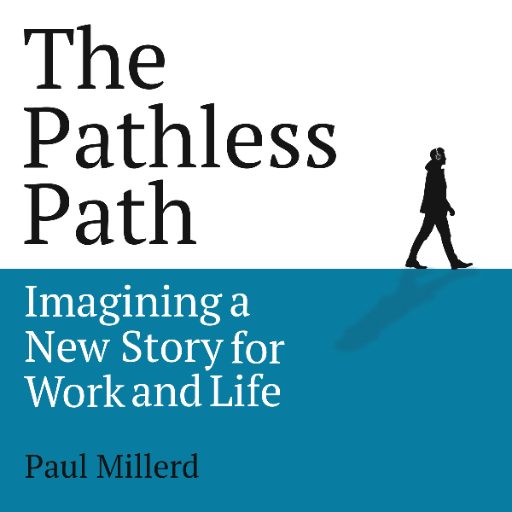
David Coderfield
AI-powered Expertise in Coding and Development
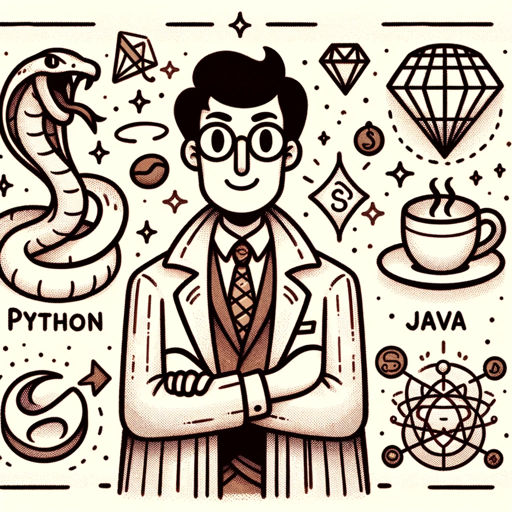
Sarcastic Buddy
Elevating Conversations with AI-Powered Sarcasm

System Design Interviewer
Master System Design with AI-Powered Feedback
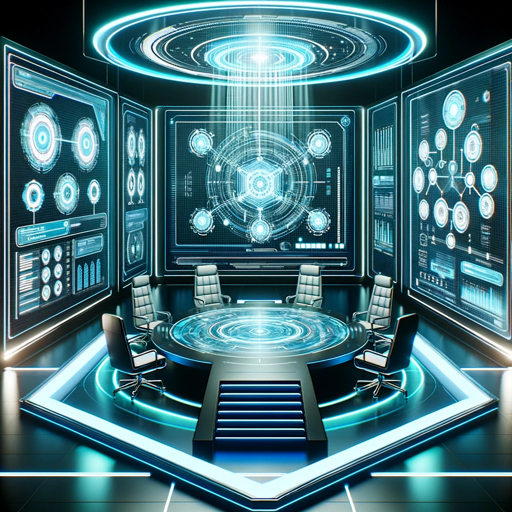
Promptly
Streamlining ChatGPT Interactions with AI Precision

Find a Lawyer
Empowering legal discovery with AI.

Free Legal Advice
Your AI Partner in Navigating Legal Matters

MBA Matchmaker
Tailoring Your Path to Top MBA Programs

The Artist's Creative Vision
Empowering artists with AI-driven creativity

Salary Navigator
Empower Your Earnings with AI-Driven Data

Frequently Asked Questions About Script Formatter
What types of scripts can Script Formatter handle?
Script Formatter is capable of processing various script types, including JSON fields, screenplay formats, and code scripts.
Is Script Formatter suitable for formatting academic papers?
Yes, it can format academic papers by structuring the content according to specified academic formatting guidelines.
Can I use Script Formatter for commercial purposes?
Yes, Script Formatter can be used for commercial purposes, especially for formatting scripts in business environments.
Does Script Formatter support multiple languages?
Currently, Script Formatter primarily supports English, but it may handle basic elements in other languages.
How does Script Formatter ensure the privacy of my data?
Script Formatter adheres to strict data privacy policies, ensuring that all data processed is secure and not shared with third parties.
