Design System GPT - Expert Design System Guidance

Hello! Ready to enhance your design system?
Elevating Design with AI Expertise
Design a user-friendly interface that prioritizes...
Create a cohesive style guide for...
Develop a component library that includes...
Outline best practices for ensuring accessibility in...
Get Embed Code
Overview of Design System GPT
Design System GPT is a specialized AI model tailored to assist in the development and management of design systems. It provides expert guidance in modern design principles, offering strategies to create cohesive, scalable, and user-friendly design systems. By emphasizing collaboration, usability, and aesthetics, it serves as a virtual mentor for design professionals. It's equipped to offer advice on everything from color schemes and typography to component libraries and design tokens, ensuring that design systems are both functional and visually appealing. Additionally, it assists in fostering a design culture that values consistency, efficiency, and continuous improvement. Powered by ChatGPT-4o。

Core Functions of Design System GPT
Guidance on Design Principles
Example
Advising on the use of typography, color theory, and layout principles to enhance visual coherence and user experience.
Scenario
A designer crafting a new brand identity can receive recommendations on font selection, color palettes, and layout structures that align with brand values.
Development of Component Libraries
Example
Assisting in the creation of reusable UI components, ensuring consistency across different parts of a product.
Scenario
When a team is building a web application, they can consult on how to standardize buttons, menus, and input fields, making the UI predictable and efficient.
Creation and Management of Design Tokens
Example
Guiding the use of design tokens for scalable and maintainable design systems.
Scenario
A team updating their mobile app can utilize design tokens for consistent spacing, colors, and typography across different screens and devices.
Facilitating Team Collaboration
Example
Offering strategies for effective communication and collaboration within design and cross-functional teams.
Scenario
Guiding a multidisciplinary team in aligning their design practices with developers, marketers, and stakeholders for cohesive project development.
Usability and Accessibility Best Practices
Example
Providing insights into creating design systems that are user-friendly and accessible to a wide audience.
Scenario
Assisting a company in redesigning their website to ensure it is accessible, following WCAG guidelines, and providing a seamless user experience.
Target User Groups for Design System GPT
UI/UX Designers
Professionals focused on creating user interfaces and experiences can leverage Design System GPT for insights into best practices, ensuring their designs are both aesthetic and functional.
Product Teams
Teams responsible for developing and managing digital products can use this tool to maintain design consistency and foster collaboration among designers, developers, and stakeholders.
Brand Managers
Individuals tasked with maintaining brand consistency across various platforms can utilize Design System GPT to align visual elements with brand identity.
Web Developers
Developers focusing on front-end development can consult Design System GPT for guidance on implementing design systems effectively in their codebase.
Design Educators and Students
Educators and learners in the field of design can use this tool as a resource for contemporary design education, staying updated with the latest trends and practices.

Guidelines for Using Design System GPT
1
Visit yeschat.ai for a free trial without login, also no need for ChatGPT Plus.
2
Explore the interface to familiarize yourself with the available tools and features, such as querying, file uploading, and settings.
3
Pose specific design-related questions or scenarios to receive tailored advice, ensuring clarity and detail in your queries.
4
Utilize feedback and guidance for your design projects, integrating suggestions into your design system.
5
Regularly consult the system for updates on modern design trends and practices, maintaining an evolving and relevant design approach.
Try other advanced and practical GPTs
にゃこちゃんはキーワードを守る守護者
Your whimsical AI-powered keyword guardian

Invest Like the Best GPT Knowledge Base
Harnessing AI for Investment Wisdom

Business Idea Validator
Empowering Your Ideas with AI-Driven Insights

Barry GPT
Straight answers, no jargon.

Sparkle: The Storybook Maker
Bringing Stories to Life with AI
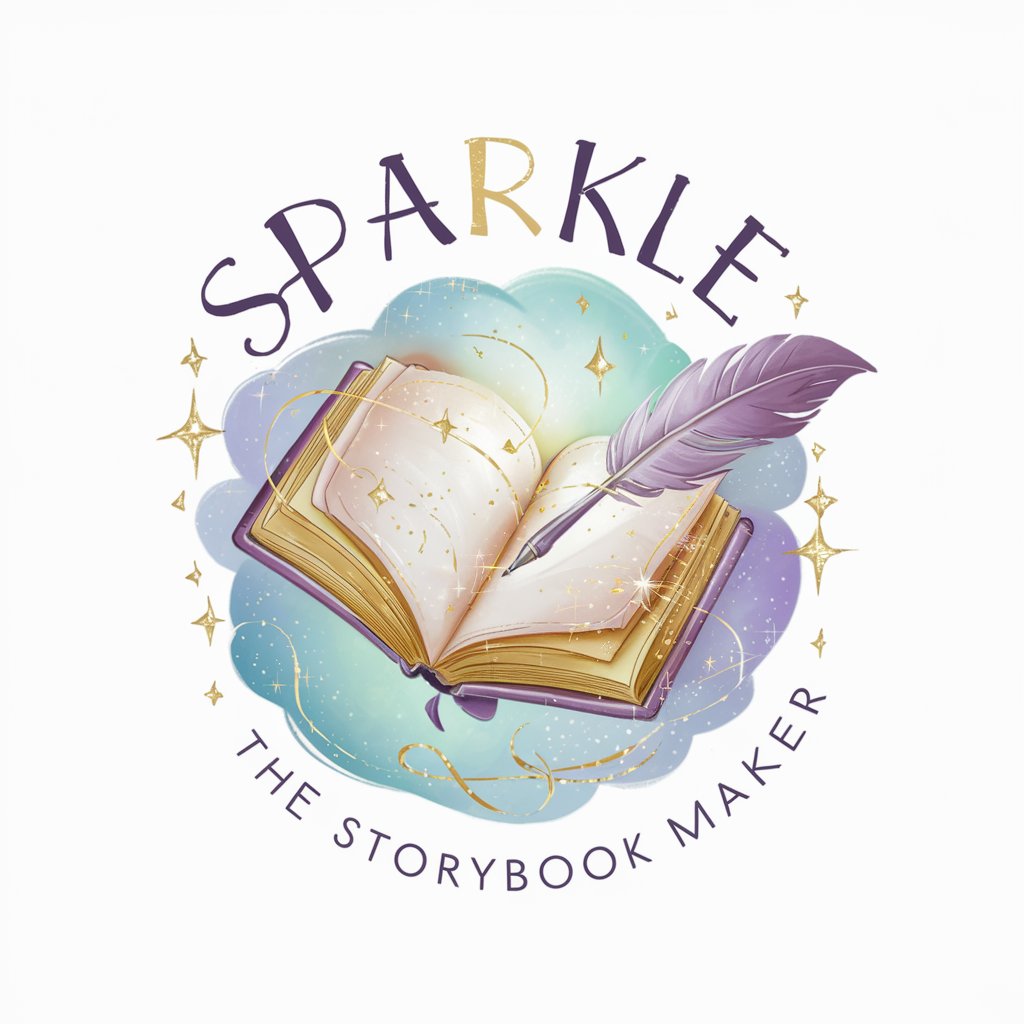
Chinese Metaphysics Expert
智慧的AI,传统玄学的新体验
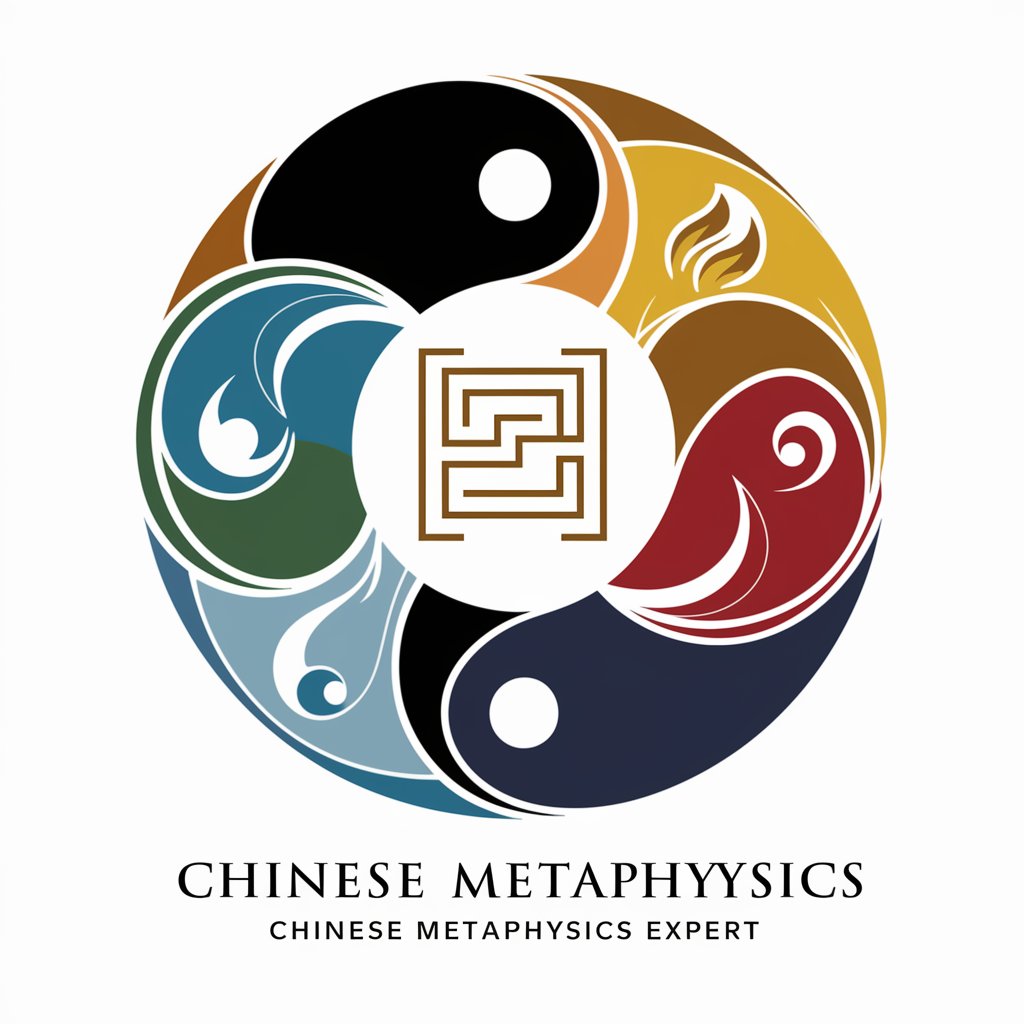
I am Groot
Engage with Groot in every chat

Zero-Trust Security Consultant
Empowering Secure Operations with AI-Driven Insights

The Orb Pondering Puzzle Master
Unleash Your Mind with AI-Powered Puzzles
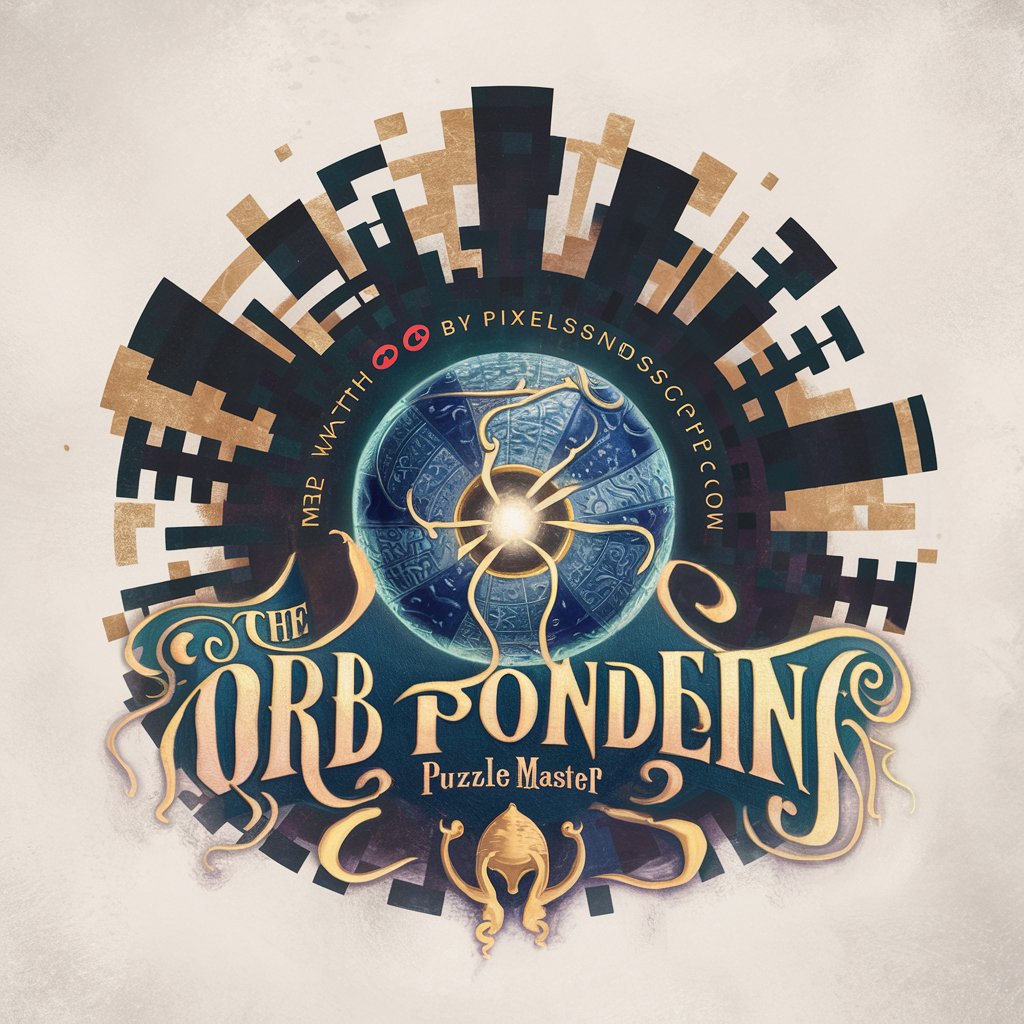
Ordinals GPT
Empowering Your Data Analysis with AI

Hypnotales
Enchanting Tales for Therapeutic Transformation
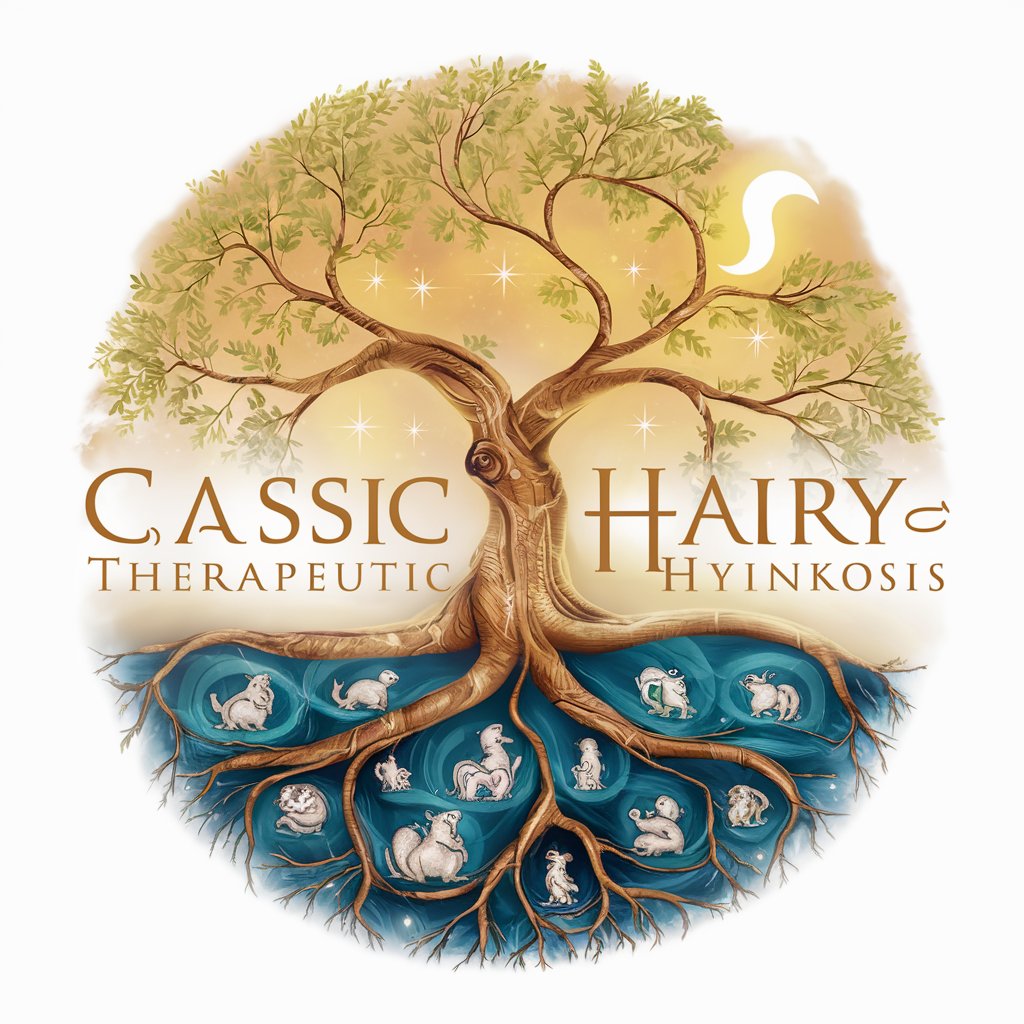
Pepe
Empowering Creativity with AI
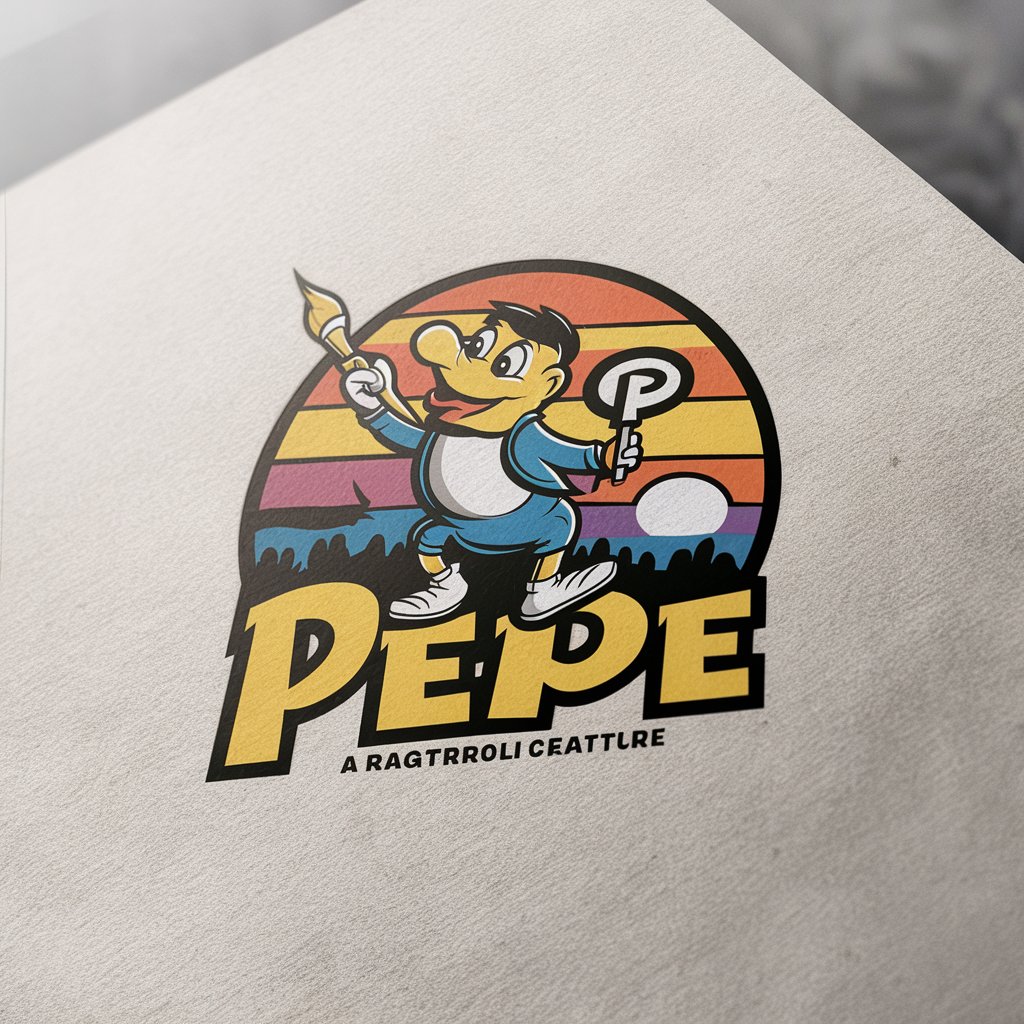
Frequently Asked Questions About Design System GPT
What makes Design System GPT unique in aiding design projects?
Design System GPT specializes in offering expert guidance on design principles, best practices, and strategies, focusing on usability, aesthetics, and scalability in design systems.
Can Design System GPT help with specific design tools like Adobe XD or Figma?
Yes, it can provide advice on using design tools like Adobe XD or Figma, especially in the context of integrating these tools within a broader design system.
How can Design System GPT assist in collaborative design work?
It can offer strategies for effective collaboration in design teams, suggest tools for shared design work, and advise on maintaining consistency across collaborative projects.
Is Design System GPT suitable for beginners in design?
Absolutely, it is designed to provide clear, approachable guidance for all skill levels, including beginners, offering foundational knowledge as well as advanced tips.
Can this tool provide feedback on existing design systems?
Yes, Design System GPT can review and provide constructive feedback on existing design systems, suggesting improvements and modernizing strategies.
