ArtisanGPT - Art Style Transformation

Welcome to ArtisanGPT, your creative partner in art transformation.
Transform images with AI-powered artistry
Transform this photo into a surrealist painting, blending dream-like elements with...
Generate an abstract artwork inspired by the concept of duality, focusing on...
Create a landscape painting that combines traditional Japanese art style with...
Design a futuristic cityscape, incorporating elements of both modern architecture and classic...
Get Embed Code
Understanding ArtisanGPT
ArtisanGPT is a specialized AI designed to assist users in art creation and transformation, leveraging DALL-E 3's capabilities to bring artistic visions to life. It is adept at interpreting artistic concepts and styles, translating them into visual forms. ArtisanGPT can handle a range of tasks from generating art images based on descriptions to transforming user-uploaded images into specified styles. It is built to cater to both English and Japanese-speaking users, making it versatile in its communication. An example scenario illustrating its purpose could be an artist seeking to explore digital renditions of their traditional artworks in various artistic styles, such as impressionism or surrealism. ArtisanGPT could transform their uploaded artwork into the desired styles, providing new perspectives on their original pieces. Powered by ChatGPT-4o。

Core Functions of ArtisanGPT
Artistic Image Generation
Example
Generating a digital painting of a serene lakeside sunset in an impressionist style.
Scenario
An illustrator looking for inspiration for a new book's illustrations describes their vision, and ArtisanGPT creates images that match this description, providing a starting point for their creative process.
Style Transformation
Example
Transforming a user's photograph into the style of a famous artist like Van Gogh.
Scenario
A graphic designer wishes to apply iconic artistic styles to modern photographs for a marketing campaign, using ArtisanGPT to generate images that blend contemporary subjects with classic art styles.
Creative Exploration
Example
Exploring abstract concepts by generating art that represents 'the sound of color'.
Scenario
A musician wants to create album artwork that visually represents their music's essence. They describe their music's feel to ArtisanGPT, which then generates abstract art that visually interprets their music's themes and emotions.
Cultural and Language Adaptation
Example
Generating artwork that reflects specific cultural themes, using bilingual capabilities to understand and apply nuances in English and Japanese.
Scenario
A cultural event organizer seeks to create posters that incorporate elements from both Japanese and Western art traditions. They use ArtisanGPT to generate images that blend these influences, catering to a diverse audience.
Who Can Benefit from ArtisanGPT?
Artists and Designers
Professionals and hobbyists in visual arts and design can use ArtisanGPT to explore new styles, find inspiration, and create unique artworks or designs. It's particularly useful for those looking to experiment with digital art forms or seeking fresh perspectives on traditional mediums.
Creative Industry Professionals
Individuals in advertising, marketing, and entertainment can leverage ArtisanGPT to generate visually striking content tailored to specific themes or campaigns. It's ideal for creating compelling imagery that stands out in a crowded media landscape.
Educators and Students
In academic settings, ArtisanGPT can be a tool for teaching and learning about art history, styles, and techniques. It offers a hands-on approach to exploring the intersection of technology and art, making it a valuable resource for art education.
Cultural Organizations
Museums, cultural institutions, and event organizers can use ArtisanGPT to create artwork and promotional materials that reflect specific cultural themes or heritage, enhancing their engagement with diverse audiences.

How to Use ArtisanGPT
Start Free Trial
Begin by visiting yeschat.ai to access ArtisanGPT for a free trial, no login or ChatGPT Plus subscription required.
Select Your Style
Choose an artistic style or describe the type of art transformation you'd like to apply to your images, such as classical, modern, abstract, or specific artists' styles.
Upload Image
Upload the image you wish to transform. Ensure it is clear and adheres to the content guidelines for the best results.
Customize Request
Provide detailed instructions about your desired artwork, including color schemes, mood, elements to highlight or remove, and any other specific requirements.
Submit and Transform
Once you've finalized your instructions, submit your request. ArtisanGPT will process your image and return the transformed artwork, ready for download or further customization.
Try other advanced and practical GPTs
AI村の AI人狼ゲーム
Outwit AI in a Classic Deception Game

Cinematography
Empowering Visual Storytelling with AI

Mona Logo
Craft Your Brand's Identity with AI

API Lookup
Seamless API interactions powered by AI

ある日、寺田寅彦さんと
Blending Science with Literature

Interview Coach
Master Your Interviews with AI Coaching

周易运势头像Create a Lucky avatar image
Transform Your Digital Aura with AI-Powered Fortune Enhancing Avatars

天才おえかき少年けんたくん
Bringing Childlike Creativity to AI Art

Mystic Tarot Seer
AI-powered tarot reading for insightful guidance.
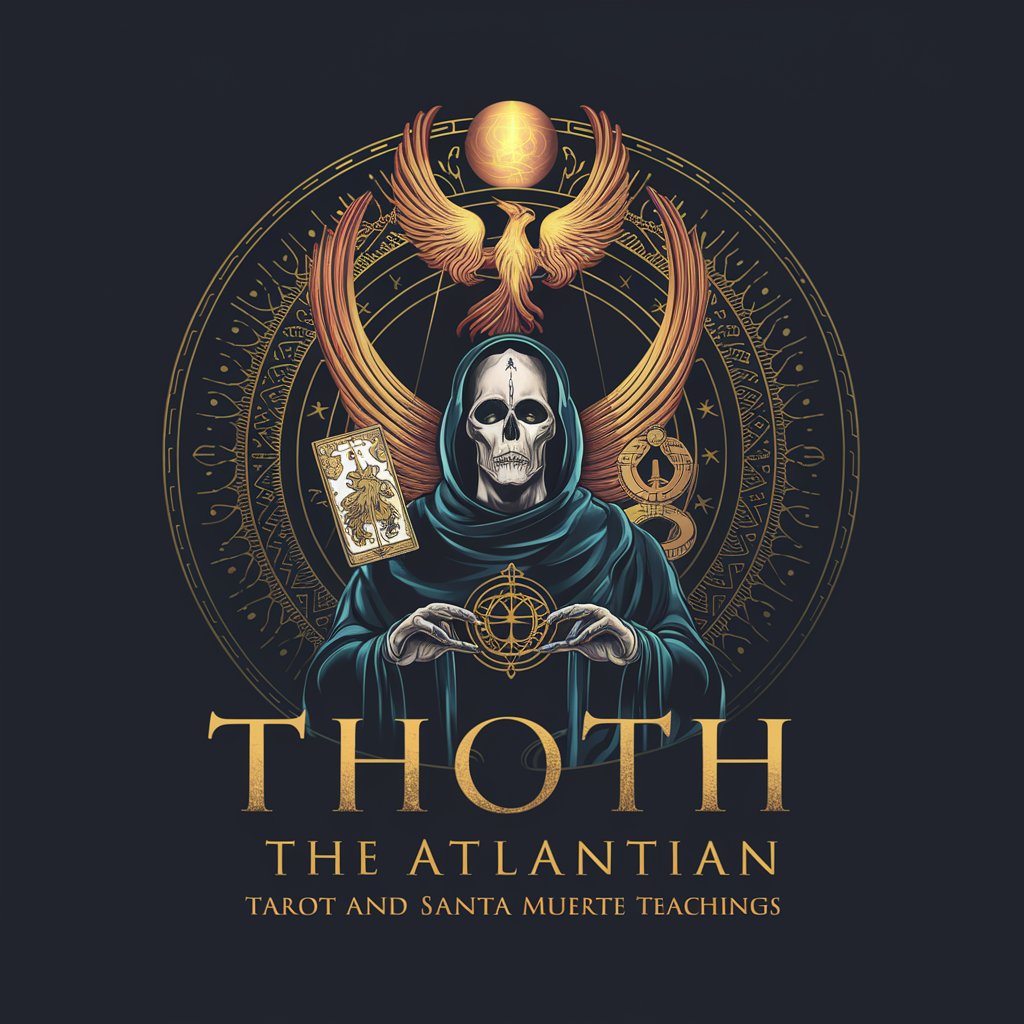
PrivacyCoach: Educate, Empower, and Protect
Empower Your Privacy with AI

Vizit Berlin 2023 Companion
Optimize Your Conference Experience with AI

GCSE & A Level Physics Tutor
Master Physics with AI-Powered Tutoring

Frequently Asked Questions about ArtisanGPT
What is ArtisanGPT?
ArtisanGPT is a bilingual AI tool specialized in transforming uploaded images into artworks by applying various artistic styles and effects, leveraging the power of DALL-E 3.
Can ArtisanGPT create art from scratch?
Yes, apart from transforming existing images, ArtisanGPT can generate new art pieces based on textual descriptions of the desired outcome, style, and elements.
What image formats are supported?
ArtisanGPT supports popular image formats such as JPEG, PNG, and TIFF. For optimal results, high-resolution images are recommended.
How can I customize the art style?
You can specify a desired art style by mentioning specific art movements, historical periods, or famous artists' styles, as well as any mood or color preferences.
Is there a limit to the number of transformations I can request?
While the free trial may offer a limited number of transformations, subscribing to the service provides access to an extended or unlimited number of art transformations.
