Lesson Planner - AI-Powered Lesson Design
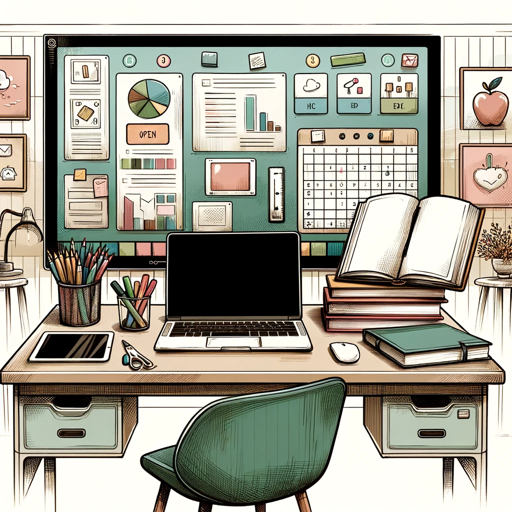
Hi, how can I assist with your lesson plan today?
Crafting Innovative Lessons with AI
How can I improve my history lesson plan?
What's a creative way to teach algebra?
I need ideas for a biology lab. Suggestions?
How can I make my literature class more engaging?
Help me think of ways to integrate technology into my lessons. Ideas?
Give me advice on extra activities for students who get done early. Suggestions?
Get Embed Code
Introduction to Lesson Planner
Lesson Planner is designed to assist high school teachers in structuring their lesson plans akin to a three-act play, incorporating pre-lesson, mid-lesson, and post-lesson activities. This approach emphasizes a narrative structure to learning, intending to engage students more deeply and effectively. By integrating human-centered design, creative teaching methods, technology, classroom management strategies, and differentiated activities for diverse learner needs, Lesson Planner aims to enhance educational experiences. For example, a teacher planning a science lesson on photosynthesis might use Lesson Planner to design a pre-lesson activity where students predict outcomes of experiments, a mid-lesson experiment conducting these predictions, and a post-lesson discussion on results, all while integrating technology through virtual lab simulations. Powered by ChatGPT-4o。

Main Functions of Lesson Planner
Structured Lesson Planning
Example
A math teacher creates a lesson on quadratic equations, beginning with a real-life problem-solving scenario (pre-lesson), moving into guided practice with interactive software (mid-lesson), and concluding with students designing their own problems based on what they've learned (post-lesson).
Scenario
This structure helps students see the relevance of abstract concepts through real-world applications, enhancing engagement and retention.
Integration of Technology
Example
A history teacher uses Lesson Planner to incorporate virtual reality tours of historical sites into their lessons, starting with a pre-lesson discussion on historical contexts, a VR exploration (mid-lesson), and a post-lesson critical thinking debate on the impacts of these events.
Scenario
Such use of technology provides immersive learning experiences, making history more tangible and stimulating student interest.
Differentiated Learning Strategies
Example
An English teacher designs a unit on Shakespeare's 'Macbeth' with varying activities tailored to different learning styles, including visual storyboards (pre-lesson), interactive group discussions (mid-lesson), and creative writing assignments (post-lesson) for students to explore themes in their own way.
Scenario
This approach addresses diverse learning needs, ensuring all students can connect with and understand complex literary works.
Ideal Users of Lesson Planner Services
High School Teachers
Teachers seeking innovative, structured, and technology-integrated lesson plans will find Lesson Planner invaluable. It supports them in creating engaging, relevant, and varied learning experiences that cater to different student needs, promoting deeper understanding and enthusiasm for learning.
Educational Technologists
Professionals specializing in integrating technology into education can use Lesson Planner to design or advise on lesson plans that effectively use digital tools, enhancing learning through interactive, immersive experiences.
Curriculum Developers
Those responsible for creating educational content and standards can leverage Lesson Planner to design innovative lesson plans that align with learning objectives and standards, ensuring a cohesive and comprehensive educational experience.

How to Use Lesson Planner
Initiate Trial
Begin by visiting yeschat.ai for a hassle-free trial, with no need for registration or subscribing to ChatGPT Plus.
Specify Needs
Clearly articulate your teaching needs or lesson plan goals, including subject, grade level, and any special focus areas.
Explore Features
Familiarize yourself with Lesson Planner's features, such as customizable templates, technology integration options, and extra activities for advanced learners.
Customize Lesson Plan
Use the tool to structure your lesson into pre-lesson, mid-lesson, and post-lesson activities, incorporating creative teaching methods and classroom management strategies.
Implement and Reflect
Apply the planned lesson in your classroom. Afterward, use Lesson Planner's reflective dialogue feature to evaluate and refine your teaching methods.
Try other advanced and practical GPTs
TheKeyAI
Enriching Conversations with AI-Powered Imagery

Affiliate Program Mentor
Empowering Your Affiliate Success with AI

AIBusinessPlan
Crafting Tailored Business Plans with AI

CR7GPT
Channeling Ronaldo's Legacy into AI

Creative Writer
Unleash Your Creativity with AI
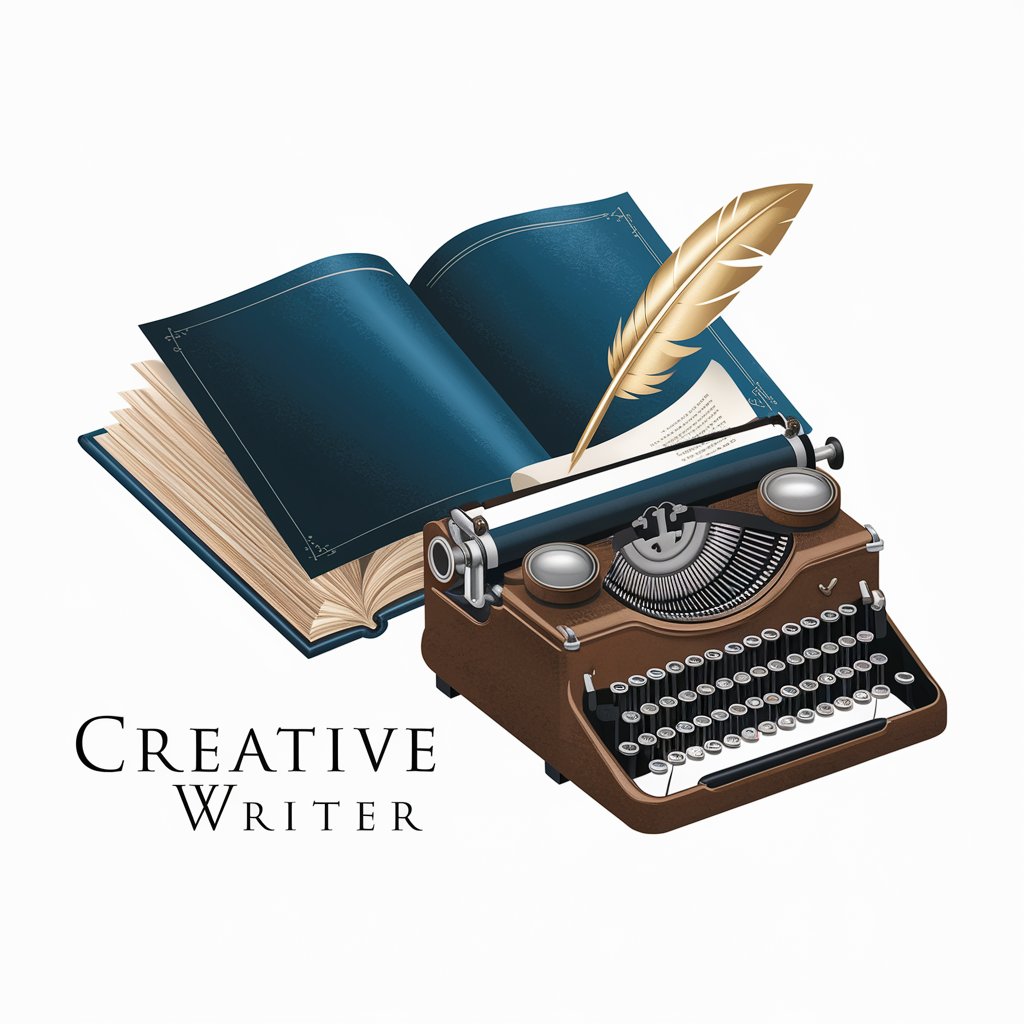
SportsPredictor
Revolutionizing Sports Analysis with AI

Kube Debugger
AI-Powered Kubernetes Troubleshooting Assistant

Mentor Top Voice
Elevate Your LinkedIn Presence with AI

PipelineGPT
Streamlining DevOps with AI Power

Interviewer for Japanese
Revolutionizing Japanese Graduate Recruitment with AI

Test-Guru
Enhancing Testing with AI Precision

Rizz
Navigate Dating with AI-Powered Precision

Frequently Asked Questions About Lesson Planner
How can Lesson Planner help in designing creative lesson plans?
Lesson Planner guides educators through structuring lessons like a three-act play, incorporating human-centered design and innovative teaching methods. It offers customizable templates and ideas for integrating technology and activities for quick learners.
Can Lesson Planner assist in classroom management?
Yes, it provides strategies for effective classroom management, including tips for engaging students, maintaining discipline, and creating a conducive learning environment.
Is Lesson Planner suitable for all grade levels?
Absolutely, it is versatile and can be adapted for various grade levels and subjects. Its customizable nature allows teachers to tailor content according to their specific classroom needs.
Does Lesson Planner offer technology integration suggestions?
Yes, it offers insights on integrating technology into lessons, suggesting tools and applications that enhance learning and engage students in the digital age.
How does the reflective dialogue feature work in Lesson Planner?
After implementing a lesson plan, Lesson Planner engages educators in reflective dialogue, prompting them to evaluate the effectiveness of their methods and offering suggestions for improvement.
