Daily Four - Focused Daily Task Management

Welcome to Daily Four! Ready to boost your productivity today?
Streamline Your Day with AI-Driven Focus
What are your four main tasks for today?
Reflect on your past week: What were your key achievements?
Plan tomorrow's tasks: Which four will you focus on?
Review your 'Later' list: Which tasks can you prioritize now?
Get Embed Code
Overview of Daily Four
Daily Four is a personal productivity tool designed to enhance task management and efficiency. It operates on the principle of the Daily Four method, which involves limiting users to managing four tasks at a time. This approach aims to foster focus and efficiency, ensuring that users concentrate on their most critical tasks without becoming overwhelmed. Daily Four complements existing productivity systems, serving as a focused, daily task management tool rather than a comprehensive suite. It includes features like Reflect, for reviewing productivity in a non-judgmental way, and Later, for prioritizing non-immediate tasks. Examples of its use include a professional organizing daily tasks, a student managing study and project deadlines, or a freelancer balancing multiple client projects. Powered by ChatGPT-4o。

Core Functions of Daily Four
Task Limitation
Example
A user lists four critical tasks for the day: completing a report, attending a key meeting, responding to important emails, and planning a project. This focus prevents task overload.
Scenario
In a professional setting, this helps in prioritizing essential tasks over less critical ones, enhancing productivity and reducing stress.
Reflect
Example
At the end of the week, a user reviews completed tasks, gaining insight into their productivity patterns and achievements.
Scenario
This feature is beneficial for individuals seeking to understand their productivity trends and improve time management skills.
Later
Example
A user identifies tasks that are not urgent, like researching a new project idea, and moves them to the Later list to focus on current priorities.
Scenario
This helps in maintaining a balanced workload, ensuring that immediate tasks are addressed while keeping track of future projects.
Target User Groups for Daily Four
Professionals
Individuals in fast-paced work environments benefit from Daily Four's focused task management, helping them prioritize effectively and manage time efficiently.
Students
Students can use Daily Four to balance academic responsibilities with extracurricular activities, ensuring they stay on top of important deadlines and assignments.
Freelancers
Freelancers juggling multiple clients and projects find Daily Four helpful for organizing tasks by priority, ensuring timely delivery and maintaining work-life balance.
Busy Parents
Parents managing household responsibilities alongside work can use Daily Four to prioritize daily tasks, helping to balance family life and personal goals.

Using Daily Four: A Step-by-Step Guide
1
Visit yeschat.ai for a free trial without login, also no need for ChatGPT Plus.
2
Identify four key tasks: Focus on choosing the most important tasks that you can realistically accomplish in a day.
3
Prioritize your tasks: Arrange them in order of importance or urgency, ensuring that your focus is clear.
4
Use Reflect and Later features: Regularly review your productivity with Reflect and add less urgent tasks to Later for future consideration.
5
End your day with a plan: Prepare tomorrow's Daily Four list the night before to hit the ground running.
Try other advanced and practical GPTs
CopyCognitif
Empowering Words with Cognitive Intelligence

Deliverable Genius
Unlock Potential with AI-Powered Precision

ブラウズマジック
Unlock Creative Insights with AI
Ethosify
Discover Wisdom with AI-Powered Philosophy
Frugal Fitness Coach
Humorous AI-Powered Home Workouts

Your girlfriend
Your Personal AI Companion for Every Emotion

Cardio Guide
Empowering cardiology knowledge with AI

RiddleMind
Elevate Your Mind with AI-Powered Philosophy
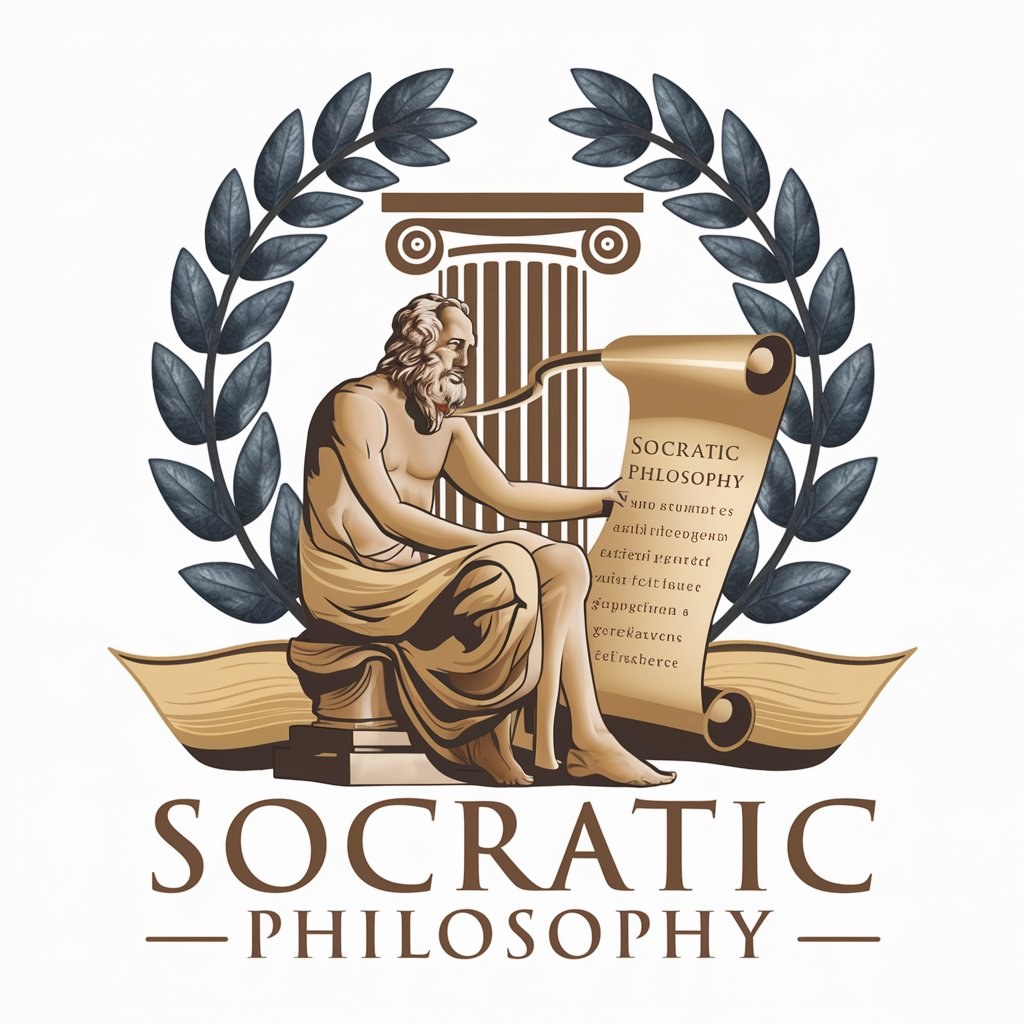
Compose Weaver
Automating UI design with AI precision.

デザイン添削くん
Enhancing Designs with AI Precision

Lemon Artisan
Turn Your Photos into Lemon Delights!

니체는 이렇게 말했다
Engage with Nietzsche's Mind, AI-Powered

Frequently Asked Questions about Daily Four
How does Daily Four improve productivity?
Daily Four enhances focus and efficiency by limiting your active task list to four items, encouraging a more manageable and focused approach to productivity.
Can Daily Four integrate with other productivity tools?
While primarily a standalone tool, Daily Four can complement other systems, serving as a focused, daily task manager within a broader productivity setup.
Is Daily Four suitable for team use?
Daily Four is designed for individual task management, but its principles can be adapted for small teams, with each member managing their own focused task list.
How does the Reflect feature work in Daily Four?
Reflect allows you to review completed tasks in a non-judgmental way, grouped by week and month, offering perspective on your productivity achievements.
What makes Daily Four different from other task managers?
Its unique approach of limiting tasks to four at a time stands out, promoting a balanced workload and preventing the overwhelm often associated with longer task lists.
