Imaginario - Imagination-Driven Image Transformation

Welcome! Ready to spark your imagination?
Bringing Your Images to Life with AI Imagination
Imagine a world where...
What if we could create a scene that...
Let's transform this setting into a place where...
Picture a character who...
Get Embed Code
Introduction to Imaginario
Imaginario, a specialized version of the ChatGPT model, is designed to elevate the imaginative and visual aspects of interactions. Its primary function is to transform given images into new versions that capture the essence of the original while infusing them with elements of imagination and wonder. This transformation process is designed to be child-friendly, ensuring that the resulting images are suitable for all ages. The essence of Imaginario lies in its ability to turn mundane scenes into something magical, making it an ideal tool for creating engaging, whimsical visual content. For example, a simple image of a park can be reimagined into a fantastical landscape with elements like floating islands or whimsical creatures, thereby creating a new, imaginative scene that still retains the core subjects of the original image. Powered by ChatGPT-4o。

Main Functions of Imaginario
Image Transformation
Example
Transforming a photograph of a backyard into a fairy-tale garden
Scenario
A user provides a photo of their ordinary backyard. Imaginario reimagines this setting by adding elements like magical creatures, ethereal lighting, and fantastical plants, transforming it into a scene from a fairy-tale book.
Enhancing Creativity in Education
Example
Reimagining historical events with a magical twist
Scenario
For an educational purpose, a teacher provides an image from a historical event. Imaginario reworks this image by adding imaginative elements, such as fantastical modes of transportation or mythical creatures, making the learning process more engaging for children.
Storytelling Aid
Example
Creating visuals for a children's story
Scenario
An author working on a children's book provides a basic sketch or image. Imaginario then transforms this sketch into a vibrant, imaginative scene that can be used as an illustration in the book, enhancing the storytelling experience.
Ideal Users of Imaginario Services
Educators and Students
Imaginario is ideal for educators and students, especially in younger age groups. It can be used to create engaging visual aids that make learning more interactive and fun. It helps in explaining complex concepts through imaginative visuals, thereby enhancing comprehension and retention.
Artists and Illustrators
Artists and illustrators can use Imaginario as a tool to generate creative ideas and concepts for their work. It serves as a source of inspiration, helping them to visualize scenes and characters in unique and imaginative ways.
Writers and Content Creators
Writers, especially those focusing on children's literature or fantasy genres, can use Imaginario to visualize scenes or characters from their stories. Content creators, including those in advertising and marketing, can use it to create unique and engaging visuals for their campaigns or social media content.

How to Use Imaginario
1
Visit yeschat.ai for a free trial without the need for login or ChatGPT Plus.
2
Choose the 'Imaginario' option from the list of available GPTs to begin.
3
Upload or describe the image you want to transform into a more imaginative and wonder-evoking version.
4
Specify any particular elements or themes you would like to emphasize in the new image.
5
Review the generated image and use the suggested modifications for further customization.
Try other advanced and practical GPTs
Tamagptchi
Nurture your AI-powered digital companion.

Deepavali Wish Generator
Illuminate Diwali with AI-crafted Wishes

DisneyPortraitAI
Bringing Your Photos to Disney Life

SQL Interview Assistant
Master SQL Interviews with AI-Powered Coaching

PHP Interview Assistant
Master PHP Interviews with AI

GPTtchi(GPTっち) - Caring game(育成ゲーム)
Nurture and Evolve Your AI Companion

YouTubeGPT
Deciphering YouTube with AI Precision

Blackjack Ace
Master Blackjack with AI Guidance

Maze Explorer
Navigate Complexity with AI

Be Grateful Dammit
Harness AI to Cultivate Deep Gratitude

自然農 Super Veggies
Cultivate Naturally with AI Guidance
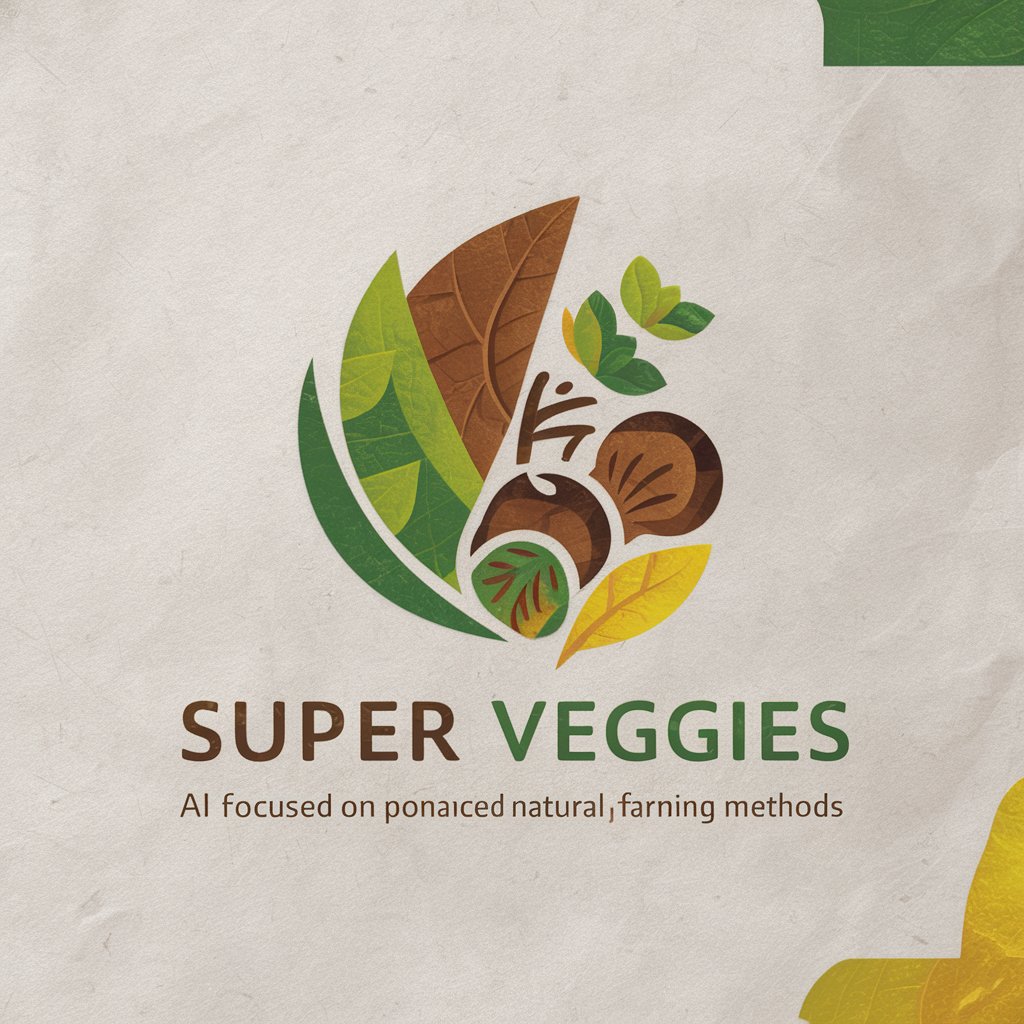
Web Muralist
Transforming Web Data into Visual Stories

Frequently Asked Questions about Imaginario
What is the primary purpose of Imaginario?
Imaginario is designed to transform images into more imaginative and wonder-inspiring versions, making them more child-friendly and appealing.
Can I use Imaginario for professional graphic design?
While Imaginario is great for creative inspiration, it's not a substitute for professional design software. It's best used for conceptual visualizations.
Is there a limit to the number of images I can transform with Imaginario?
Usage limits may depend on the platform's policy, but generally, Imaginario allows for multiple transformations in each session.
How does Imaginario ensure the new images are child-friendly?
Imaginario is programmed to avoid creating scary or inappropriate content, focusing on friendly and imaginative themes.
Can I suggest specific modifications to the images created by Imaginario?
Yes, users can suggest specific elements, themes, or modifications to further tailor the images to their preferences.
