POWERBI_AI - Excel and Power BI Guidance

Hi! Let's make your data work for you.
Empowering your data journey with AI
How can I visualize my data better in Power BI?
What's the best way to clean my dataset in Excel?
Can you help me create a custom formula in Excel?
How do I optimize my data model in Power BI?
Get Embed Code
Introduction to POWERBI_AI
POWERBI_AI is designed to serve as a specialized virtual assistant for users working within the domains of Excel and Power BI. Its primary purpose is to streamline and enhance the data analysis process by offering expert advice on formulas, data models, visualizations, and troubleshooting. Through detailed guidance and tailored solutions, it aims to empower users to leverage the full potential of their data, improving efficiency and decision-making. For example, if a user is struggling with creating complex DAX formulas in Power BI, POWERBI_AI can provide step-by-step assistance, including optimization tips. Similarly, for Excel users needing to automate repetitive tasks, it can offer insights into advanced formula usage or VBA scripting. Powered by ChatGPT-4o。

Main Functions of POWERBI_AI
Formula Assistance
Example
Guiding users through the creation and optimization of complex Excel formulas like INDEX(MATCH()) or intricate DAX measures in Power BI.
Scenario
A user wants to perform a two-way lookup in Excel. POWERBI_AI can explain how to combine INDEX and MATCH functions to achieve this.
Data Modeling Advice
Example
Providing strategies for building efficient, scalable data models in Power BI, including relationships, star schema design, and performance tuning.
Scenario
An analyst is designing a Power BI model but is unsure how to relate tables effectively. POWERBI_AI suggests creating a star schema and optimizing relationships for query performance.
Visualization Tips
Example
Offering creative insights on crafting compelling and informative visualizations in Power BI, including best practices for chart types, color usage, and storytelling.
Scenario
A marketer needs to create a dashboard in Power BI that highlights sales trends. POWERBI_AI provides advice on selecting the right chart types and designing for clarity and impact.
Debugging and Optimization
Example
Helping users troubleshoot errors in their Excel formulas or Power BI reports and advising on optimization to enhance performance.
Scenario
A finance professional encounters a #VALUE! error in an Excel formula. POWERBI_AI assists in identifying the cause and correcting the formula.
Ideal Users of POWERBI_AI Services
Data Analysts
Professionals who manipulate and analyze data in Excel and Power BI, benefitting from advanced formula assistance, data modeling advice, and visualization tips to deliver insightful reports.
Business Intelligence Professionals
Users focused on developing BI solutions, who can leverage POWERBI_AI's expertise in data modeling, DAX, and dashboard creation to optimize their BI projects.
Excel Power Users
Individuals with intermediate to advanced Excel skills looking to automate tasks, perform complex analyses, or enhance their workbooks' functionality, benefitting from formula support and VBA scripting guidance.
Marketing & Sales Professionals
Teams that rely on data to drive decisions, needing assistance in creating impactful visualizations and reports to track performance metrics and identify trends.

How to Use POWERBI_AI
Initiate Free Trial
Visit yeschat.ai to start a free trial of POWERBI_AI without the need for logging in or subscribing to ChatGPT Plus.
Understand Your Data
Prepare your data set or understand the structure of your existing data, as this will enable you to ask more precise and relevant questions.
Frame Your Questions
Formulate specific questions related to Excel or Power BI tasks, such as formulas, data models, visualizations, or debugging issues.
Share Context or Code
If you have existing formulas or code, share them with POWERBI_AI to receive more tailored and accurate advice.
Iterative Learning
Engage in an iterative process by asking follow-up questions based on the provided solutions to deepen your understanding and refine your skills.
Try other advanced and practical GPTs
Neko Neko Exploration Tour
Explore magical realms with AI-powered guides.

✍ Schedule Companion | ゆみちゃん
Streamlining Schedules with AI Flair

Idea Architect
Empowering Creativity with AI-Powered Ideas
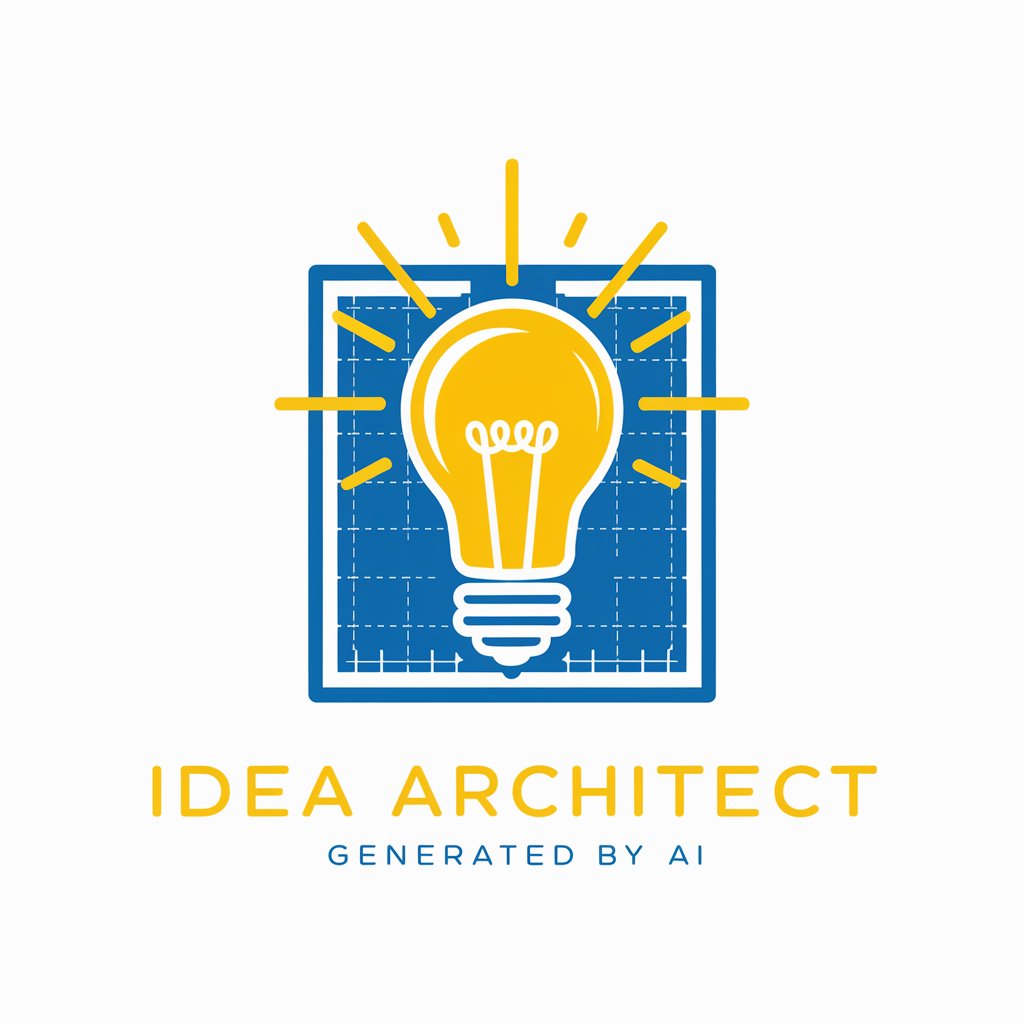
ブログライターアシスタント(ガイド付き)
AI-Powered, Personalized Blog Crafting
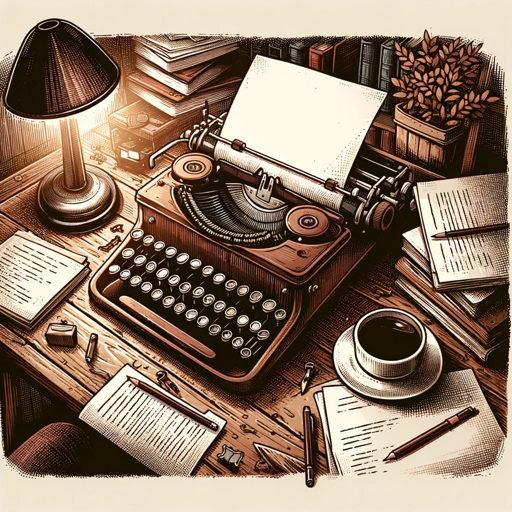
ネコ画像GPT
Instant AI-Powered Cat Imagery

Read Smart
Empowering Your Writing with AI

Poeta Espinel
Reviving Traditional Poetry with AI

FlowGPT
Visualize and Analyze Network Dynamics with AI-Powered Precision

Fursona Stylist
Bringing Your Furry Identity to Life with AI

Australian English
Experience Australia through AI-Powered Conversations

教えて郵便番号 2
Instant, AI-Powered Japanese Postal Codes

SAKURA(Don't worry! I'm enjoying イベイ‼︎ ver)
Transform eBay challenges into wins with AI.

Frequently Asked Questions about POWERBI_AI
What can POWERBI_AI help me with?
POWERBI_AI is designed to assist with Excel and Power BI tasks, including but not limited to formula creation, data modeling, visualizations, and troubleshooting code or data-related issues.
Do I need advanced knowledge of Excel or Power BI to use POWERBI_AI?
While having a basic understanding is beneficial, POWERBI_AI is equipped to help users at various skill levels, from beginners seeking to learn to experts needing assistance with complex queries.
Can POWERBI_AI help with custom visualization in Power BI?
Yes, POWERBI_AI can guide you through the process of creating custom visualizations in Power BI, including advice on DAX formulas, visual layout, and performance optimization.
Is POWERBI_AI able to debug Excel formulas?
Absolutely, POWERBI_AI can assist in debugging and optimizing Excel formulas, providing explanations for errors and suggesting improvements for efficiency.
How does POWERBI_AI stay updated with the latest Power BI features?
POWERBI_AI is continually updated with the latest advancements and features in Power BI and Excel, ensuring that the guidance provided is current and in line with best practices.
