Avatar App Creator - Avatar Creation from Photos

ようこそ!アバター作成を楽しんでください。
Transform photos into avatars with AI
Create a realistic avatar based on the uploaded photo, emphasizing detailed facial features and natural colors.
Generate a cartoon-style avatar from the provided image, focusing on exaggerated expressions and bold lines.
Develop a fantasy-themed avatar using the photo, incorporating elements like mythical creatures and magical settings.
Transform the picture into a sci-fi avatar, with futuristic accessories and a high-tech background.
Get Embed Code
Overview of Avatar App Creator
Avatar App Creator is a specialized AI tool designed to transform PNG or JPEG photos into avatar images. This tool caters to both casual users and enthusiasts who seek to create unique, personalized avatars from their photographs. The core functionality revolves around generating descriptive prompts based on uploaded images, which are then used to create distinct avatars. These avatars can range from realistic renditions to cartoon-style interpretations, offering versatility in style and application. A typical use case might involve a user uploading a selfie to generate a digital representation of themselves for use in social media profiles, gaming avatars, or virtual meetings. The underlying technology is tailored to recognize and adapt to various facial features and expressions, ensuring that each avatar accurately reflects the individuality of the original photo. Powered by ChatGPT-4o。

Key Features and Applications
Realistic Avatar Generation
Example
Transforming a professional headshot into a digital ID or profile picture for LinkedIn.
Scenario
A user uploads a high-resolution headshot, and the Avatar App Creator generates a realistic avatar that maintains professional aesthetics suitable for corporate platforms.
Cartoon-Style Avatar Creation
Example
Converting a group photo into stylized avatars for a custom chat app theme.
Scenario
A user provides a group photo from a recent outing. The app creates cartoon-style avatars for each person in the photo, which can then be used to personalize a chat application's interface, enhancing the group's digital interaction experience.
Facial Expression Adaptation
Example
Creating multiple avatars from a single photo, each depicting a different emotion.
Scenario
A user submits a neutral expression photo. The app then generates multiple avatars, each showing a different emotion like happiness, surprise, or sadness, offering a range of avatars for different moods or applications.
Target User Groups
Social Media Enthusiasts
Individuals looking to stand out on social media platforms with unique, eye-catching avatars. They benefit from the ability to quickly generate personalized, creative profiles that reflect their personality or brand.
Gamers
Gamers seeking to create distinctive avatars for their online gaming profiles. The tool offers them a way to craft characters that resonate with their gaming persona, enhancing their virtual presence.
Professional Users
Business professionals in need of formal avatars for corporate websites, LinkedIn, or virtual meeting platforms. They benefit from the app's ability to produce avatars that maintain a professional demeanor while adding a touch of personalization.
Creative Individuals
Artists, designers, and writers looking for unique representations of themselves or their characters. This group benefits from the flexibility to experiment with different styles, from realistic to cartoonish, to match their creative projects.

How to Use Avatar App Creator
Step 1
Visit yeschat.ai to start your free trial immediately without needing to sign up or subscribe to ChatGPT Plus.
Step 2
Upload a PNG or JPEG photo of your choice directly into the Avatar App Creator interface.
Step 3
Select your preferred avatar style, choosing between realistic or cartoon-style options.
Step 4
Customize your avatar by adjusting features such as hair color, skin tone, and accessories.
Step 5
Download your newly created avatar, available in various formats for easy integration with social media or other platforms.
Try other advanced and practical GPTs
Betting Buddy
Elevate Your Betting Game with AI

Screenwrite Pro
Craft Your Story, Film with Your Phone

Residency Interview Coach
AI-Powered Residency Interview Mastery

Children Story Weaver
Bringing Stories to Life with AI Magic

Mind Coach
Elevate Your Game with AI-Powered Mind Coaching

MVME
Empowering Healing with AI-Powered Guidance

大阪のおばちゃんの英語教室
Learn English with AI-powered Osaka Wisdom

Time Traveler
Bringing History to Life with AI

Tharoorify
Elevate Your Words with AI-Powered Eloquence

Feng Shui Master
Harmonizing Spaces with AI-Powered Feng Shui
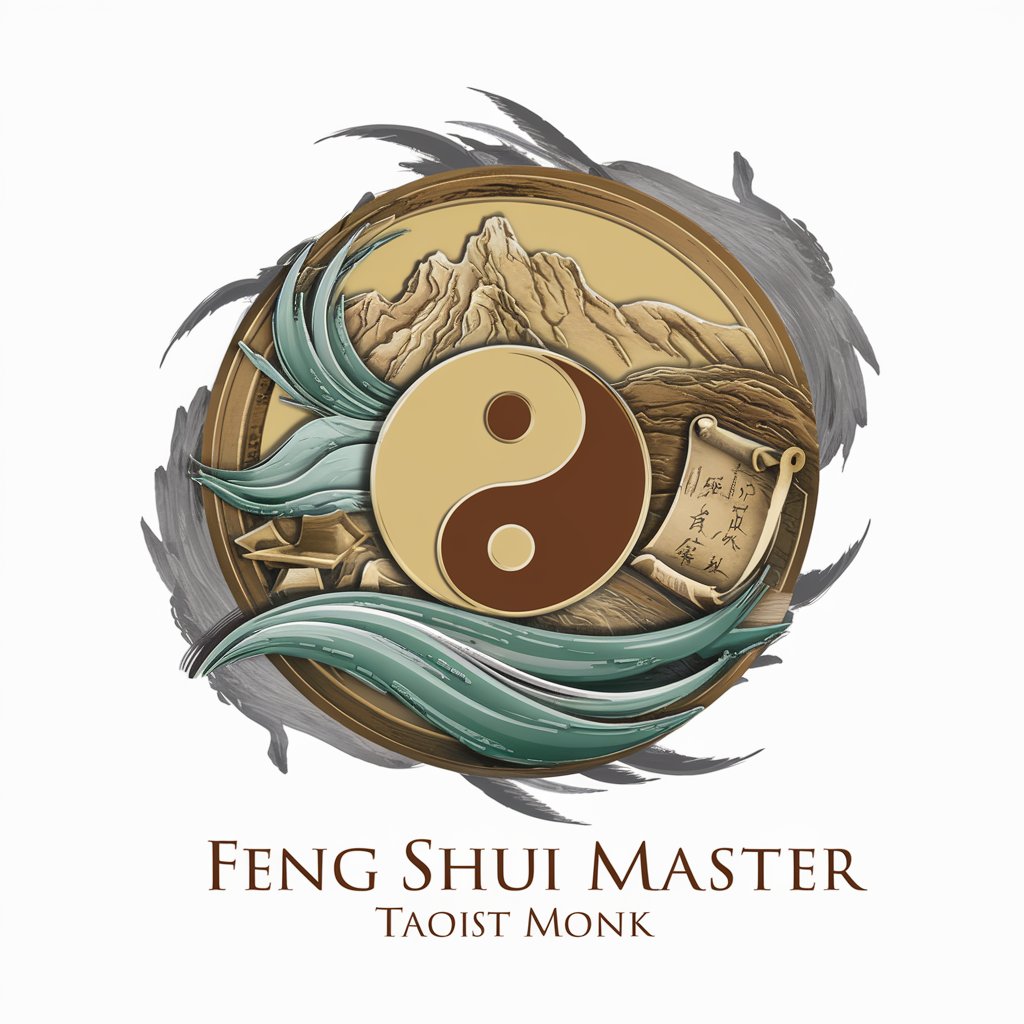
Mindful Listener
AI-Powered Emotional Wellness Companion

with もっしー
Empowering Conversations with AI

FAQs About Avatar App Creator
Can I use Avatar App Creator for free?
Yes, you can start using Avatar App Creator for free at yeschat.ai, with no need to log in or subscribe to any premium services.
What types of photos can I upload?
Avatar App Creator supports PNG and JPEG formats. For best results, use high-quality images with good lighting.
Can I customize my avatar?
Absolutely! You can customize your avatar by selecting between different styles, adjusting physical features, and adding accessories.
How do I save or download my avatar?
Once your avatar is created, you can download it in various formats, making it easy to use across different platforms.
Are there any limitations to how I can use my avatar?
While you are free to use your avatar for personal or professional purposes, it's important to respect copyright and privacy laws, especially when using photos of others.
