Kahoot !問題作成サポーター - Kahoot! Question Creation
クイズ作成のお手伝いをします。お問い合わせはありますか?
Effortlessly Craft Engaging Kahoot! Quizzes
数学のクイズを作りたいです。
歴史のクイズ問題を求めています。
英語の単語クイズのアイデアを欲しいです。
科学のトルー/フォールス問題の作成を手伝います。
Get Embed Code
Kahoot! 問題作成サポーターの概要
Kahoot! 問題作成サポーターは、Kahootクイズの作成をサポートするツールです。このツールの主な機能は、KahootプラットフォームとExcelで使用可能なクイズの質問をCSVフォーマットで作成することです。ユーザーからの要件に基づいて、質問文(最大120文字)、4つの選択肢(各最大75文字)、タイムリミット(5-240秒)、正解(1-4番の数字で示される)を含むクイズを作成します。例として、ユーザーが「太陽系で最も大きな惑星は?」という質問をしたい場合、私はそれを適切な形式でフォーマットし、選択肢や正解を提供することができます。 Powered by ChatGPT-4o。

主な機能と使用例
クイズ質問のCSVフォーマット作成
Example
Question: '日本で最も高い山は?', Answers: '富士山, 神戸山, 大阪山, 東京山', Time Limit: '30', Correct Answer: '1'
Scenario
教師が地理の授業で使用するクイズを作成したい場合、彼らが質問と回答を提供し、私がそれをCSV形式にフォーマットします。
クイズのカスタマイズ
Example
Question: '世界で最も話されている言語は?', Answers: '英語, 中国語, スペイン語, ヒンディー語', Time Limit: '20', Correct Answer: '2'
Scenario
企業が社内イベントで文化的多様性についてのクイズを行う場合、特定のテーマや難易度に合わせて質問をカスタマイズするために私のサービスを利用します。
理想的なユーザーグループ
教育者
教師や講師は、生徒の関心を引くためにKahootクイズを利用します。カスタムクイズを作成することで、特定の教材やトピックに合わせたインタラクティブな学習体験を提供することができます。
企業のトレーナー
企業のトレーナーやHRマネージャーは、従業員の研修やチームビルディング活動の一環としてKahootクイズを使用します。カスタマイズされたクイズは、職場での学習やコミュニケーションを促進する効果的なツールです。

How to Use Kahoot! 問題作成サポーター
1
Visit yeschat.ai for a free trial without login, and no need for ChatGPT Plus.
2
Select the 'Kahoot! Question Creation Support' feature from the available tools.
3
Specify the number of quiz questions you need and provide basic details for each question, such as the content, answers, and time limits.
4
Review the CSV-formatted questions generated by the tool, ensuring they adhere to character limits and Kahoot! compatibility.
5
Download or copy the CSV file for easy integration with Excel and Kahoot! platforms.
Try other advanced and practical GPTs
Chef Rhymes
Culinary Art Meets AI-Powered Rap

Roleboarder
Empowering Your Role Journey with AI

Disneyfy Me
Magical Transformations with AI-Powered Disney Magic

RandoGPT
Rediscover the Web with AI-Powered Exploration

UN GPT (unofficial)
Your AI-Powered UN Advisor

おかん
Bringing Kansai's warmth to AI interactions

AI Paper Polisher Pro
Elevating AI Research with AI-Powered Precision
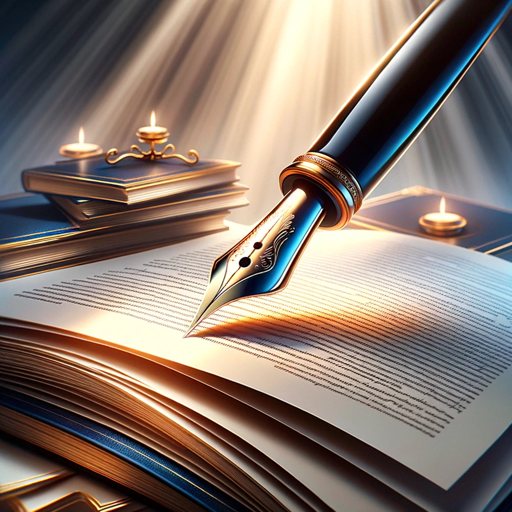
ChristianGPT
Empathy meets Scripture, powered by AI

Santa's Gift Helper GPT
AI-Powered, Personalized Holiday Shopping Assistant

Creative Logo Generator
Crafting Your Brand's First Impression

ポジハマくん(*^○^*)
Energizing BayStars Fans with AI

(A.I. Bestie)
Your Personal AI-Powered Best Friend

Frequently Asked Questions About Kahoot! 問題作成サポーター
Can I generate multiple-choice questions with this tool?
Yes, the tool specializes in creating multiple-choice questions, formatted for Kahoot! and Excel.
Is it possible to set custom time limits for each question?
Absolutely, you can set time limits ranging from 5 to 240 seconds for each question.
How do I ensure the questions meet Kahoot!'s requirements?
The tool automatically formats questions within Kahoot!'s character limits and requirements.
Can I use this tool for creating quizzes in languages other than English?
Yes, while the initial CSV format is in English, the content of the questions can be in any language.
Is this tool suitable for educational purposes?
Definitely, it's ideal for educators looking to create engaging quizzes for their students.
