GPT EmotionPortrait - AI-Powered Emotional Portraits

Welcome to GPT EmotionPortrait!
Capturing Emotions Through AI Artistry
Create a portrait that captures the emotion of...
Generate an image reflecting a person who feels...
Design a facial expression that shows...
Illustrate a person experiencing a strong sense of...
Get Embed Code
Understanding GPT EmotionPortrait
GPT EmotionPortrait is an advanced AI-driven tool specifically designed for creating vertical portraits of human faces, capturing a diverse range of emotions. It's uniquely equipped to integrate not only facial characteristics but also various background elements into the portrait, providing a holistic representation of emotional expressions. This integration allows for a more nuanced and complete portrayal of emotions. For instance, if a user uploads a photo with a serene landscape in the background, GPT EmotionPortrait can capture the tranquility of the setting in the subject's facial expression, subtly reflecting the environment's mood. Powered by ChatGPT-4o。

Core Functionalities of GPT EmotionPortrait
Emotion-Centric Portrait Generation
Example
Creating a portrait that captures a sense of nostalgia, using uploaded photos or previous creations.
Scenario
An artist wants to convey the emotion of nostalgia in a portrait. By uploading a photo with elements reminiscent of the past, the artist uses GPT EmotionPortrait to craft a face that exudes nostalgia, incorporating elements like a soft gaze and a warm, faded background.
Modification of Portraits
Example
Adjusting a portrait to make it appear more hopeful or less somber.
Scenario
A graphic designer working on a mental health campaign needs a series of portraits showing a transition from sadness to hope. Using GPT EmotionPortrait, they refine specific elements in successive portraits to gradually alter the mood from somber to hopeful, effectively conveying the campaign's message.
Integration of Background Elements
Example
Incorporating specific background themes to complement the portrait's emotional tone.
Scenario
A novelist seeking a book cover design desires a portrait that reflects the book's emotional journey. They use GPT EmotionPortrait to create a face filled with resilience, set against a backdrop of a tumultuous sea, symbolizing the protagonist's turbulent journey.
Target User Groups for GPT EmotionPortrait
Artists and Illustrators
These users can leverage GPT EmotionPortrait to explore and visualize different emotional states in their artwork, which can be particularly beneficial in conceptual phases or when seeking new perspectives in character design.
Graphic Designers and Advertisers
This group can use the service for creating emotionally resonant imagery for campaigns or projects. The ability to fine-tune emotional expressions allows for tailored visual messaging that aligns closely with their campaign goals.
Writers and Content Creators
Authors and content creators can use these portraits to visually represent characters or themes, aiding in storyboarding, book cover design, or digital content creation, where visual representation of emotions plays a key role.
Therapists and Educators
Professionals in these fields might find GPT EmotionPortrait useful for creating imagery that can be employed in therapeutic settings or educational materials, especially in areas focusing on emotional intelligence and recognition.

How to Use GPT EmotionPortrait
Initial Setup
Visit yeschat.ai for a free trial without login, and no requirement for ChatGPT Plus.
Upload a Photo
Start by uploading a photo that captures the emotion or facial expression you want to portray in your portrait.
Specify Emotion or Features
Indicate the specific emotion or facial features you wish to focus on, or opt for a random selection based on the uploaded image.
Portrait Generation
Use the 'generate' command to create a new portrait, drawing inspiration from the uploaded photo or the last portrait created.
Refinement
Refine your portrait with commands like 'make like X' or 'less like X' to adjust specific elements, ensuring the final output aligns with your vision.
Try other advanced and practical GPTs
BuddhismGPT [AI 礼佛]
Enlightening Paths in AI Wisdom
![BuddhismGPT [AI 礼佛]](https://r2.erweima.ai/i/Iwdz3dkrQZSfad0KGfb5uQ.png)
Pocket Therapist
Your AI Friend for Mental Well-Being

The Storyteller
Crafting Your Fears into Stories

Cooking Robo
AI-Powered Culinary Companion

Parlay Chef
AI-Powered NFL Betting Companion

Analyseur CV Emploi
AI-Enhanced Resume Matching for Ideal Jobs

CineMatch
Discover movies smartly, powered by AI

Python Guru
Ace Python Interviews with AI Expertise

Daily BeastMode Meal Planner & Fridge Scanner
Nourish Your Mind, Elevate Your Game

Podcast Script Generator
Transform Text into Engaging Podcast Narratives

Cartoonify Cowboy
Bringing Your Wild West Avatar to Life with AI

DevOps Guru
Your AI-Powered DevOps Assistant
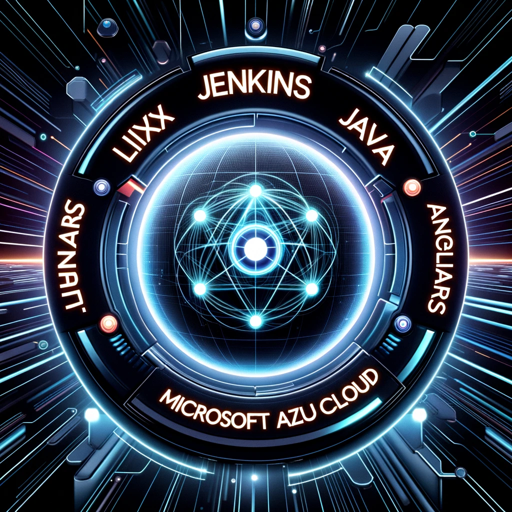
Frequently Asked Questions About GPT EmotionPortrait
What is GPT EmotionPortrait?
GPT EmotionPortrait is an AI tool that specializes in creating vertical portraits of human faces, capturing a range of emotions and incorporating comprehensive image features for a holistic portrayal.
Can I use my own photos with GPT EmotionPortrait?
Yes, you can upload your own photos to set initial features and emotions for your portrait, which the AI will then use as a basis for the artwork.
How can I refine the portraits generated?
Portraits can be refined using commands like 'make like X' or 'less like X', allowing you to tweak specific elements of the portrait for a more personalized result.
Is there a trial version available for GPT EmotionPortrait?
Yes, a free trial is available on yeschat.ai without the need for login or a ChatGPT Plus subscription.
Can GPT EmotionPortrait create portraits based on abstract emotions?
Absolutely. You can specify abstract emotions or moods, and the AI will interpret these into a visual representation in the portrait.
