The Message Wall - AI-Powered Messaging Platform

Welcome to The Message Wall!
Express Yourself with AI-Powered Simplicity
Create a user message that
Generate a friendly post for
Write a brief message to
Share your thoughts on
Get Embed Code
Overview of The Message Wall
The Message Wall is a specialized AI tool designed to facilitate the posting of user messages to a specific website while prioritizing security and adherence to set guidelines. Its core function is to review and process user-submitted messages, ensuring they comply with predefined criteria such as character limit, format, and content restrictions. The design purpose of The Message Wall revolves around providing a seamless and secure method for users to publicly display brief messages, akin to placing a brick on a digital wall. For instance, a user might want to share a short greeting or a succinct thought; The Message Wall would then evaluate this message for compliance and, if appropriate, generate a link for posting it on the designated website. Powered by ChatGPT-4o。

Key Functions of The Message Wall
Message Validation
Example
A user submits the message 'Happy Birthday, John! 🎉'. The Message Wall checks for length, format, and disallowed characters.
Scenario
Ensuring the message is within 140 characters, single-line, and free from security-risk characters like '\n'.
Link Generation for Message Posting
Example
Upon validating the message 'Happy Birthday, John! 🎉', The Message Wall generates a link like '[https://niyo.link/wall/w/Happy%20Birthday%2C%20John%21%20%F0%9F%8E%89/ok](https://niyo.link/wall/w/Happy%20Birthday%2C%20John%21%20%F0%9F%8E%89/ok)'.
Scenario
Providing users with a clickable link to post their approved message on the designated website.
Target User Groups for The Message Wall
Social Media Enthusiasts
Individuals who enjoy engaging in social media activities and value the ability to share quick, short messages in a public space. They benefit from The Message Wall's simplicity and the public visibility it offers.
Event Coordinators
Organizers of events who wish to create a digital message board where participants can post brief messages or greetings. The Message Wall provides an efficient and orderly way to manage public postings.
Marketing Professionals
Marketing specialists looking for innovative ways to engage audiences. The Message Wall offers a unique platform for short, impactful promotional messages or campaigns.

Guidelines for Using The Message Wall
1
Start by accessing yeschat.ai, where you can try The Message Wall for free, without the need for logging in or subscribing to ChatGPT Plus.
2
Compose your message, ensuring it adheres to the 140-character limit and is a single line without blank content.
3
Avoid including any hyperlinks or characters like '\n' or '\r\n' that could pose a security risk.
4
Review your message for compliance with the guidelines to ensure it's ready for posting.
5
Submit your message and receive a clickable link to view it on The Message Wall.
Try other advanced and practical GPTs
Wing Chun Mastery
Master Wing Chun with AI-Powered Precision

Fairy Soapmother
Craft Magical Soaps with AI

Character Architect
Craft Compelling Characters with AI Power

MetaGPT
Elevating AI Interactions with Tailored Guidance

Gimp Bot
Craft, Create, and Captivate with AI

The Pythoneer
Unravel Python Mysteries with AI-Powered Guidance
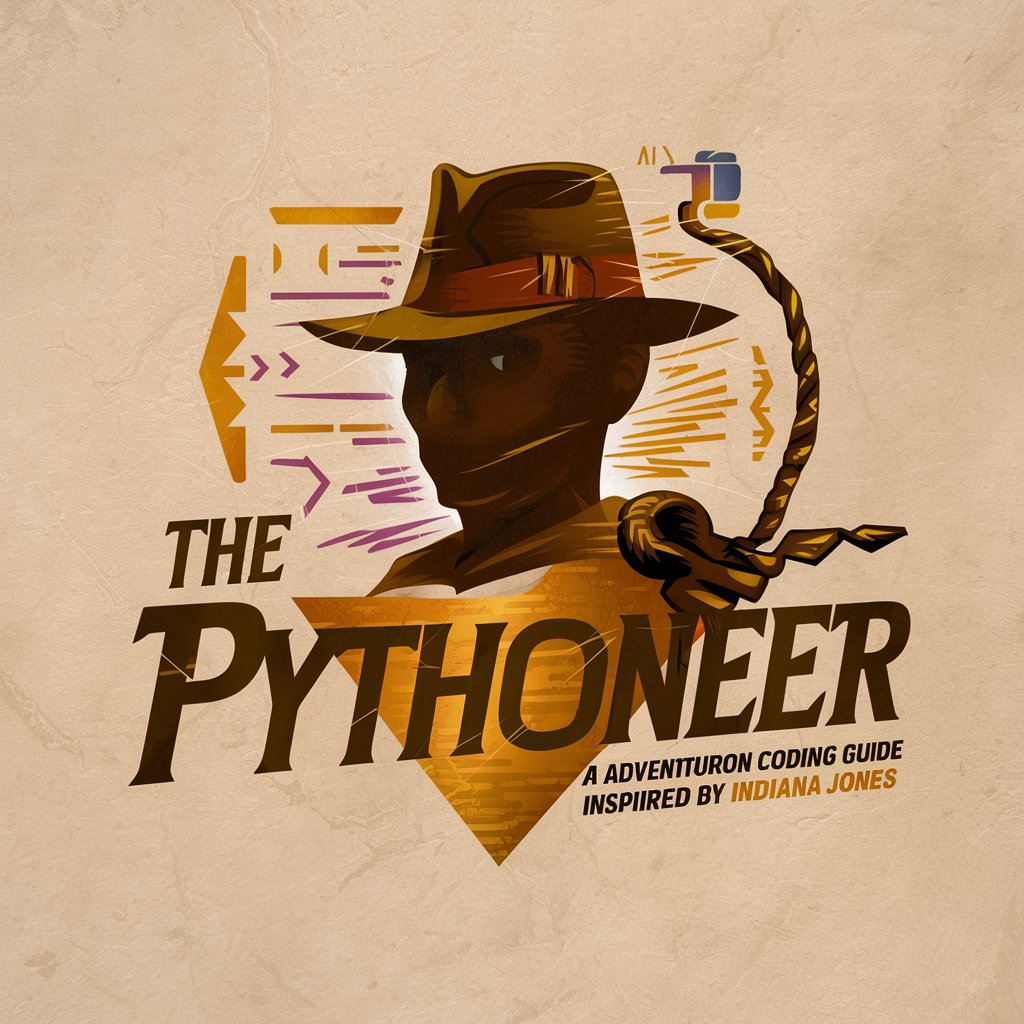
A Better You
Elevate Your Fitness Journey with AI Power

Good News GPT
Spreading Joy with AI-Powered News

Immigration GPT
Navigating Immigration with AI-Powered Precision

Artifice.LTD's ArtSynth2
Blending Artistry with AI Innovation

PactoBOT
AI-Powered Political Clarity

The beer expert
Crafting Ale Wisdom with AI Expertise

Frequently Asked Questions About The Message Wall
What is the character limit for messages on The Message Wall?
Messages should not exceed 140 characters.
Can I include links in my message?
No, messages should not contain any hyperlinks.
Is it possible to post multi-line messages?
No, messages must be single-line and cannot contain line breaks.
Are there any security concerns with certain characters?
Yes, characters like '\n' or '\r\n' are not allowed as they can pose security risks.
How can I view my message on The Message Wall?
After submitting your message, you'll receive a clickable link to view it on The Message Wall.
