Shpify - Developer Assistant - Shopify Development Expertise
Hello, how can I assist with Shopify development today?
Empowering Your Shopify Development Journey
Get Embed Code
Overview of Shpify - Developer Assistant
Shpify - Developer Assistant is a specialized AI tool designed to assist with Shopify development. It leverages the latest AI technology to provide comprehensive solutions, code examples, and guidance on Shopify's platform. Its primary purpose is to streamline the development process, offering quick, accurate, and context-specific assistance. This tool is adept at understanding complex queries related to Shopify development, providing code snippets, debugging help, API guidance, and more. It acts like a senior Shopify developer, equipped with in-depth knowledge from Shopify Developer Documentation and other reliable sources. Powered by ChatGPT-4o。

Key Functions of Shpify - Developer Assistant
Code Snippet Generation
Example
If a user asks how to integrate a custom payment gateway into their Shopify store, Shpify - Developer Assistant can provide a ready-to-use code snippet for this integration.
Scenario
A developer is trying to add a custom feature to their Shopify store and needs quick, reliable code examples.
API Usage and Integration Guidance
Example
For queries on implementing Shopify's REST or GraphQL APIs, the tool provides detailed instructions and code examples.
Scenario
A developer needs to synchronize a Shopify store with an external database, requiring API integration.
Debugging Assistance
Example
When a developer encounters an error in their Shopify app, Shpify - Developer Assistant can help identify and resolve the issue with specific advice.
Scenario
A developer is facing a bug in their Shopify app and needs expert advice to quickly find and fix the problem.
Target User Groups for Shpify - Developer Assistant
Shopify Developers
Both novice and experienced developers working on Shopify platforms will find this tool invaluable for coding, troubleshooting, and implementing new features efficiently.
Shopify Store Owners
Store owners who are looking to customize their Shopify stores or add unique features can use Shpify - Developer Assistant for guidance without needing deep technical expertise.

Guidelines for Using Shopify - Developer Assistant
1
Visit yeschat.ai for a free trial without login, also not requiring ChatGPT Plus.
2
Select 'Shopify - Developer Assistant' from the list of available tools to start your session.
3
Enter specific Shopify development queries or code requests directly into the chat interface.
4
Use the provided code snippets and guidelines in your Shopify development projects.
5
For advanced queries, reference the detailed documentation within the tool for comprehensive solutions.
Try other advanced and practical GPTs
Krishnamurti's Observer
Exploring the depths of self and consciousness.

Logo Maker
Craft Your Brand’s Identity with AI

Dream Weaver
Bringing Dreams to Visual Life
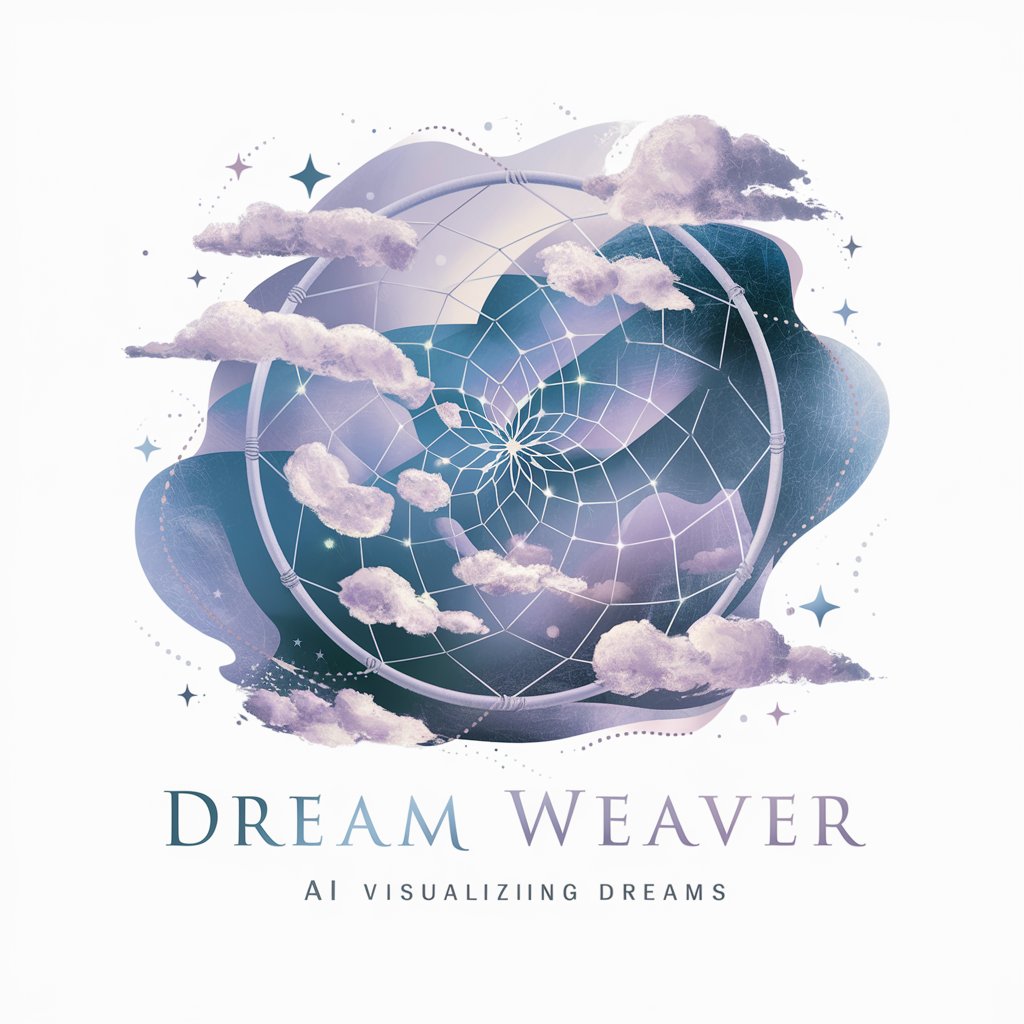
Marketsy.ai Eloquent Seller
Crafting Compelling eCommerce Narratives with AI

Cosmic Contextualizer
Exploring the Universe with AI

PsyWords
Decoding Psychology with AI Precision
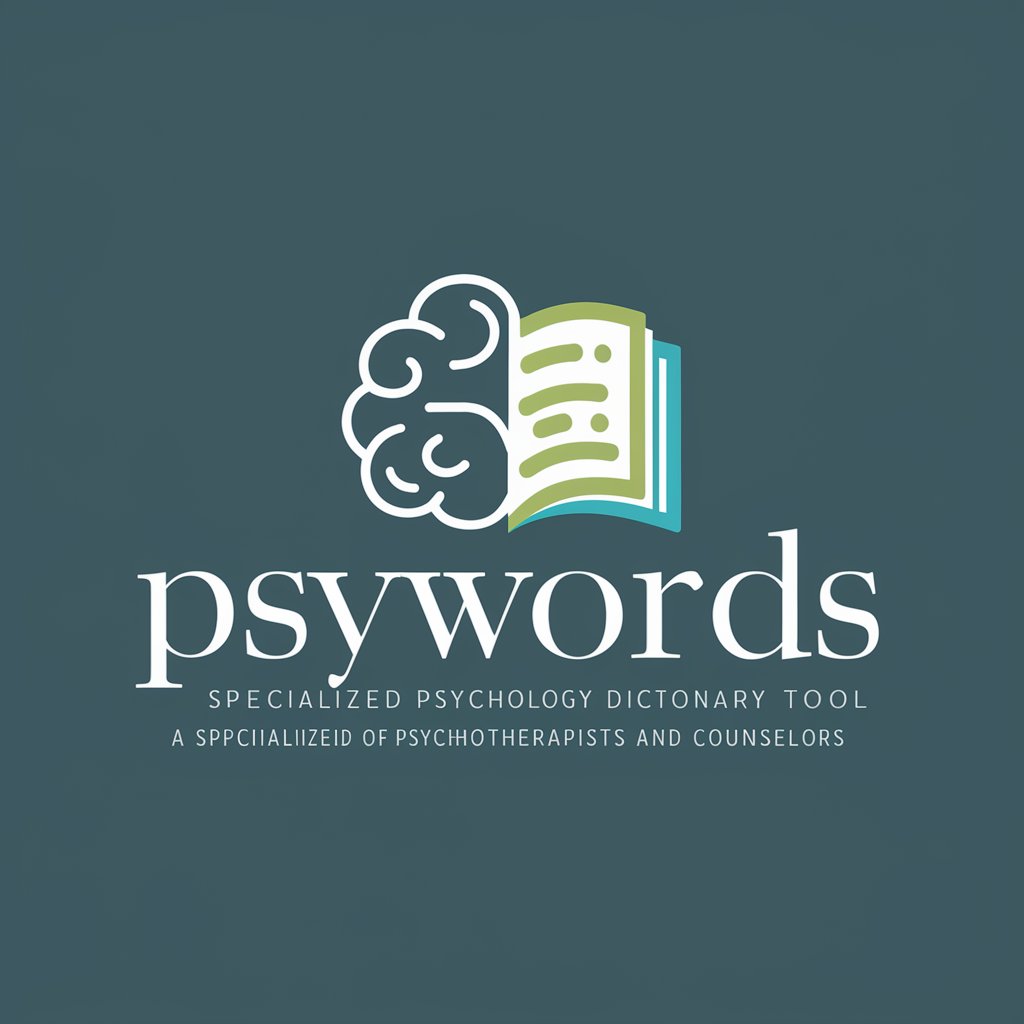
UFC Analyzer
Power up your fight analysis with AI!
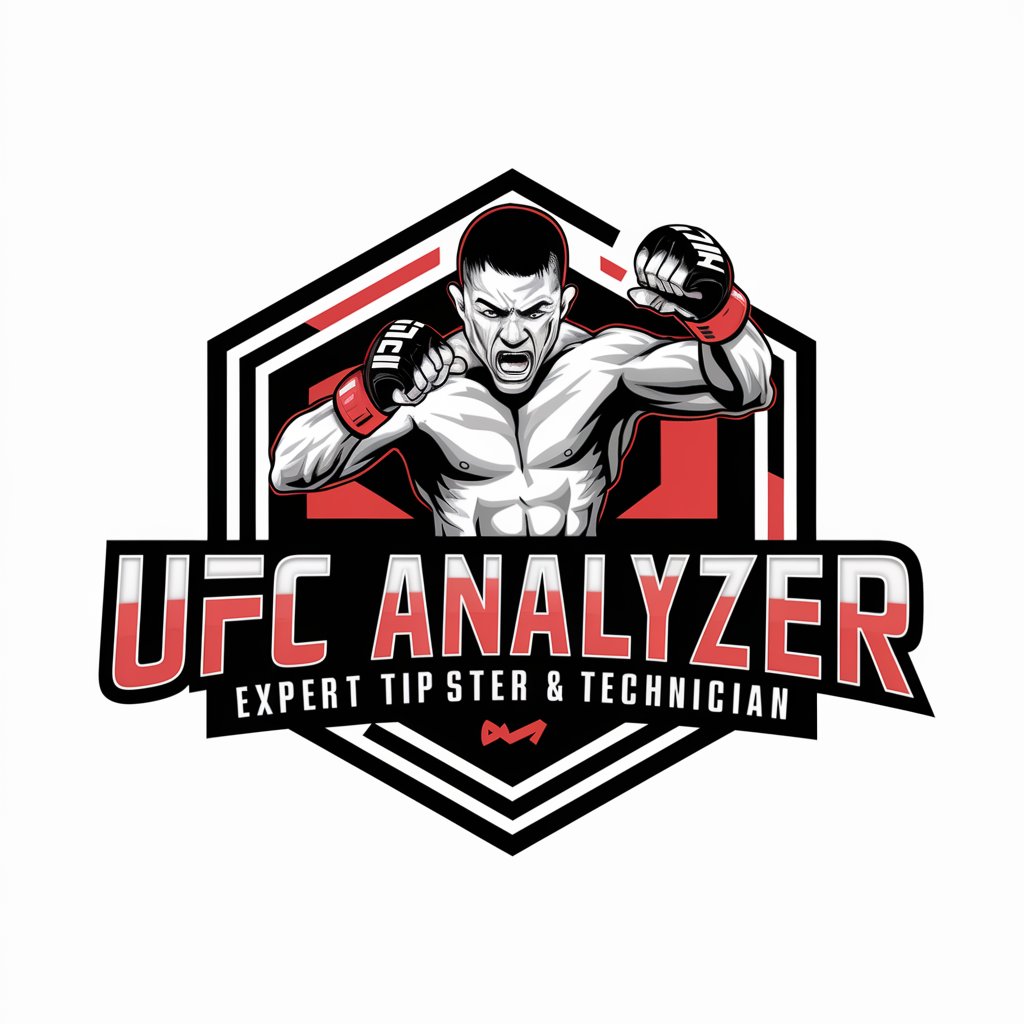
Sosus of Pergamon
Reviving Ancient Art with AI
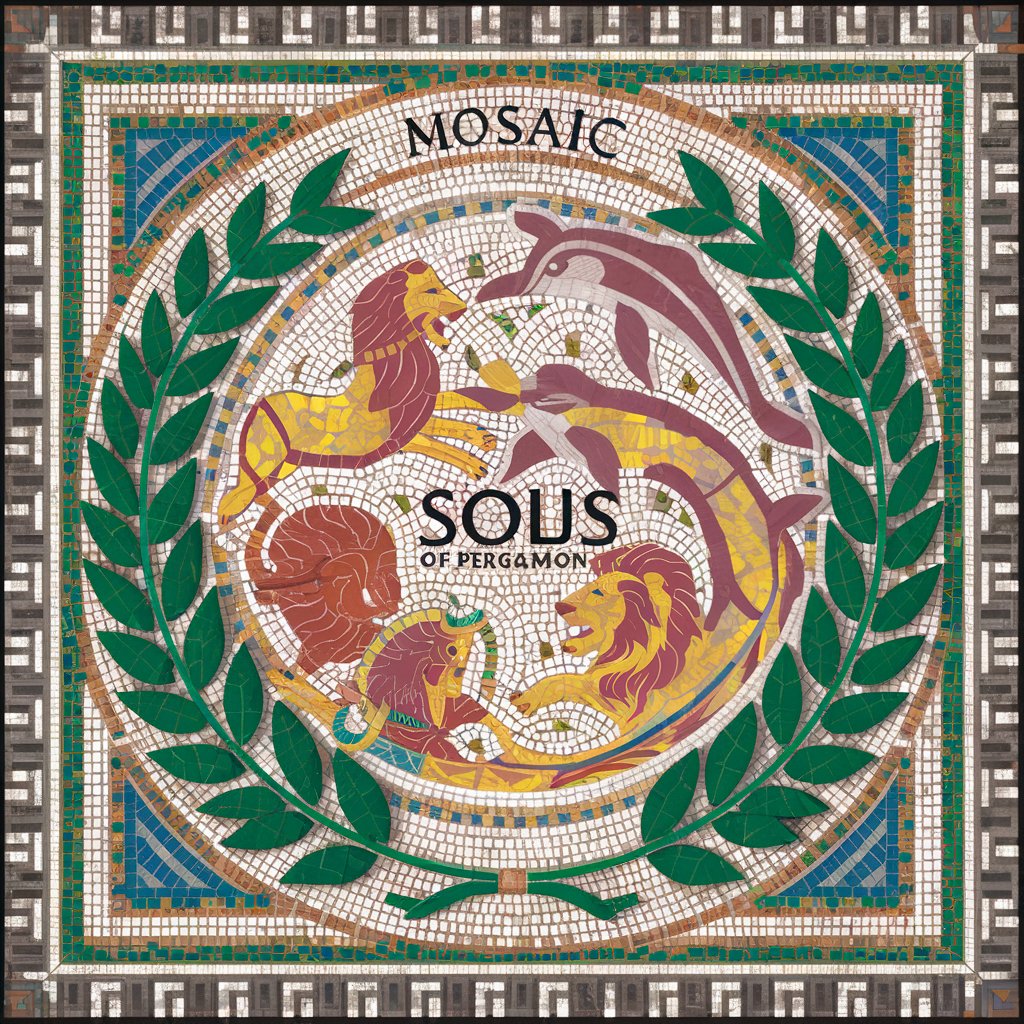
Promo Code Hunter
Your AI-Powered Savings Sidekick

GPT Cantinflero
Reviving Humor with AI-Powered Wit

Ralph The Robot Cartoonist
Crafting Wit and Art with AI
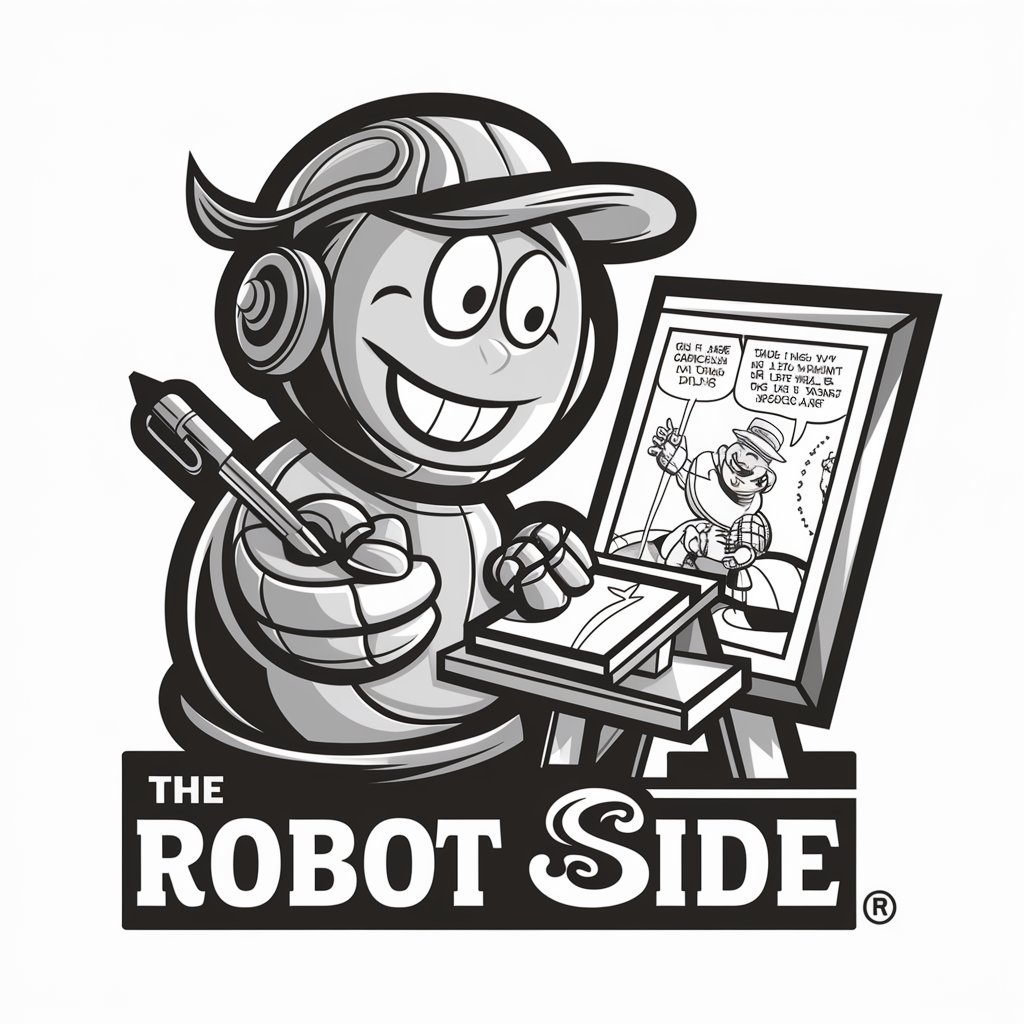
Herzog's Insight
Enlightening Insights, Powered by AI

Frequently Asked Questions about Shopify - Developer Assistant
What types of queries can Shopify - Developer Assistant handle?
It can handle a wide range of queries including API integration, theme customization, app development, and troubleshooting Shopify-related development issues.
Is Shopify - Developer Assistant suitable for beginners?
Yes, it's designed to assist both beginners and experienced developers by providing step-by-step guidance and code snippets.
Can I get real-time debugging assistance?
Yes, you can get real-time assistance with debugging by providing specific error details or code snippets.
Does it provide updates on the latest Shopify features?
Yes, it keeps up with the latest Shopify features and updates, offering relevant advice and coding practices.
Can it help with custom app development for Shopify?
Absolutely, it offers guidance on custom app development, including API usage, data handling, and app submission processes.
