South Park Photo Wizard - South Park Style Transformations

Hey there! Ready to become a South Park character?
Turn Your Photos into 'South Park' Characters
Upload a photo and see it transformed into a South Park-style character!
Curious how you'd look as a South Park character? Let's find out!
Turn your picture into a hilarious South Park avatar with our magic touch!
Ever wondered what you'd look like in South Park? Upload your photo and see!
Get Embed Code
Introduction to South Park Photo Wizard
South Park Photo Wizard is a specialized tool designed to transform regular photographs into characters resembling those from the animated show 'South Park'. Leveraging advanced image processing and artistic transformation techniques, it analyzes the key facial features in uploaded photos and recreates them in the show's distinctive animation style. This tool is crafted to maintain the original essence and personality of the photograph while infusing it with the cartoon's unique humor and visual flair. Whether it's for creating personalized avatars, unique gifts, or just for fun, South Park Photo Wizard offers a creative and engaging way to reimagine your photos. Powered by ChatGPT-4o。

Core Functions of South Park Photo Wizard
Feature Analysis and Transformation
Example
Transforming a user's selfie into a South Park character by identifying and adapting key facial features like eyes, mouth, and hair.
Scenario
A user uploads a selfie, and the tool analyzes facial features, attire, and accessories, then applies the South Park style, creating a character that retains the user's likeness but in cartoon form.
Style Customization
Example
Adapting the character's clothing and accessories to match the original photo or the user's preferences.
Scenario
A user wants their character to wear a specific outfit or carry a particular item. The tool customizes these elements in the South Park style, ensuring the final character closely aligns with the user's request.
Interactive Feedback and Suggestions
Example
Providing suggestions for better photo quality or different poses to enhance the transformation process.
Scenario
If a photo is blurry or the facial features are not clear, the tool suggests uploading a clearer picture or changing the photo's angle to ensure a more accurate transformation.
Ideal User Groups for South Park Photo Wizard
South Park Fans and Enthusiasts
Individuals who enjoy the show and are looking to express their fandom in unique and personalized ways, such as creating custom avatars for social media, personalized merchandise, or just for personal amusement.
Event Organizers and Party Planners
Professionals looking to add a creative and humorous touch to events like birthdays, themed parties, or corporate functions, by providing customized South Park-style caricatures of attendees.
Graphic Designers and Content Creators
Creative professionals seeking a novel tool to generate unique content or artwork for their projects, marketing materials, or social media campaigns.

How to Use South Park Photo Wizard
1
Visit yeschat.ai for a complimentary trial without the need for registration or ChatGPT Plus.
2
Upload a clear, front-facing photo with good lighting to ensure accurate character transformation.
3
Specify any special requests or features you'd like emphasized in your 'South Park' style character.
4
Preview the transformed image and provide feedback for any adjustments or refinements.
5
Download the final 'South Park' style image for personal use, sharing, or as a unique avatar.
Try other advanced and practical GPTs
KSEA Climatology
Unveil the Past, Understand the Climate

Blockchain Guardian
Empowering secure blockchain engagement with AI.

Herman
Streamlining App Development with AI

Developer Assistant
Empowering Code Creation with AI Intelligence
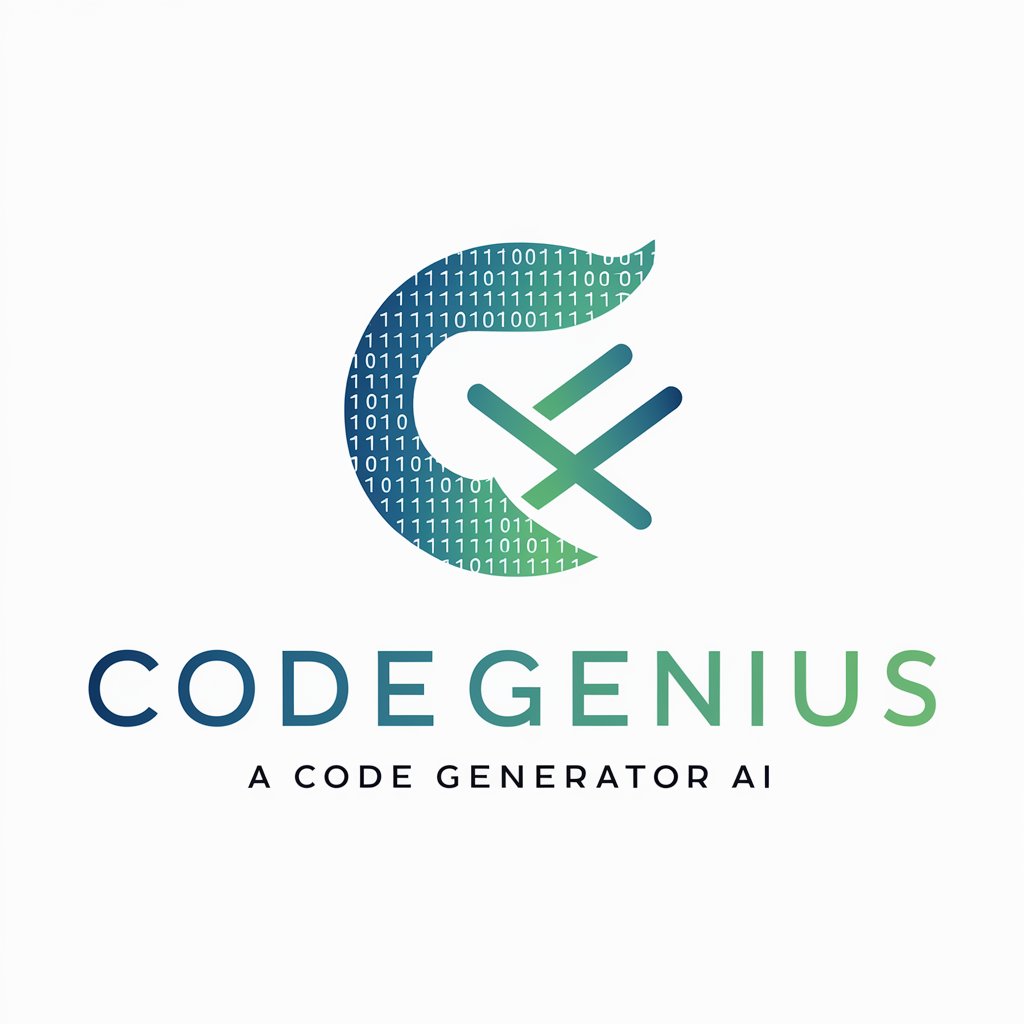
MLB Stats
Your AI-Powered MLB Statistician

GameMaker GPT
Empowering Game Creation with AI

Absurd Story Weaver
Unleash Imagination with AI-Powered Stories

Confidant Listener
AI-powered empathy and support, anytime.

Azela 历史冒险
Relive History with AI-Powered Adventures

BAD IDEAS
Unleashing Creativity with AI-Powered Absurdity
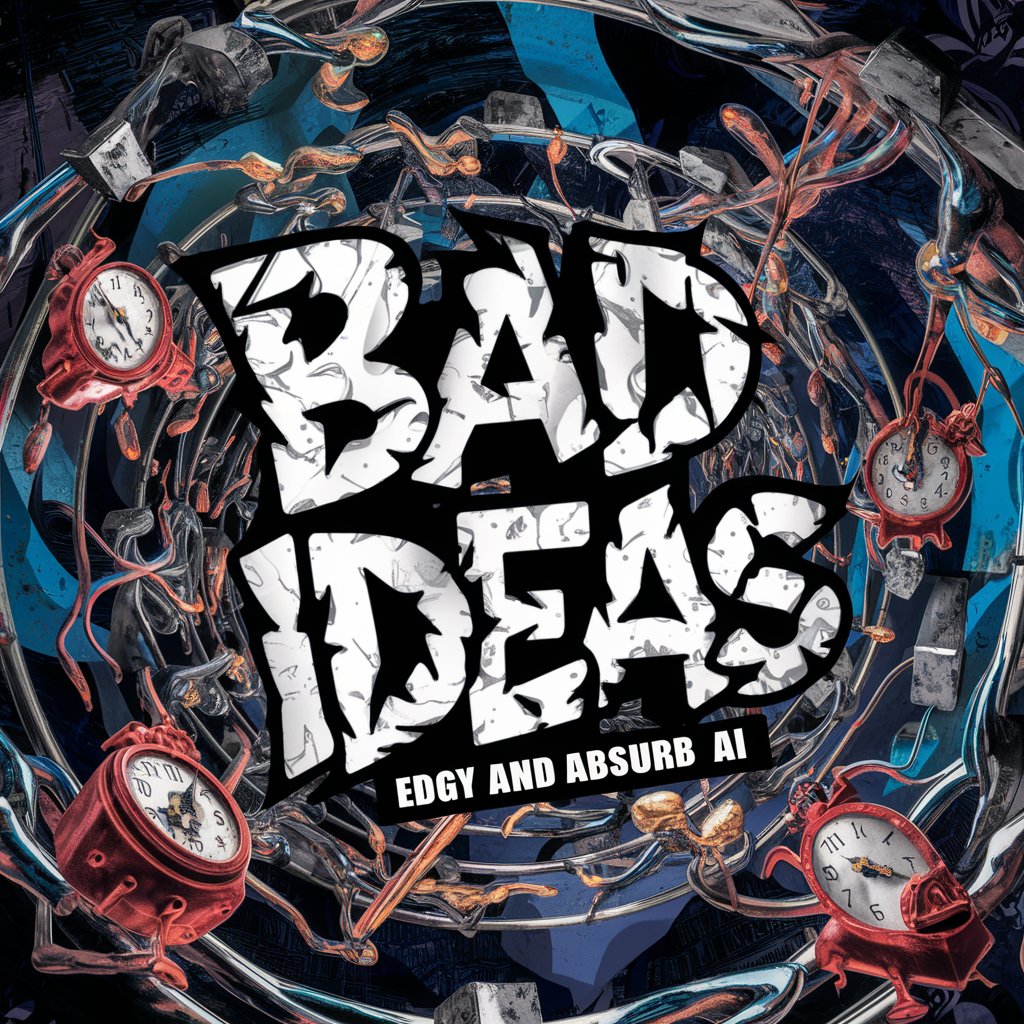
TRIVIAL
Engage, Learn, Quiz - AI-Driven Fun!
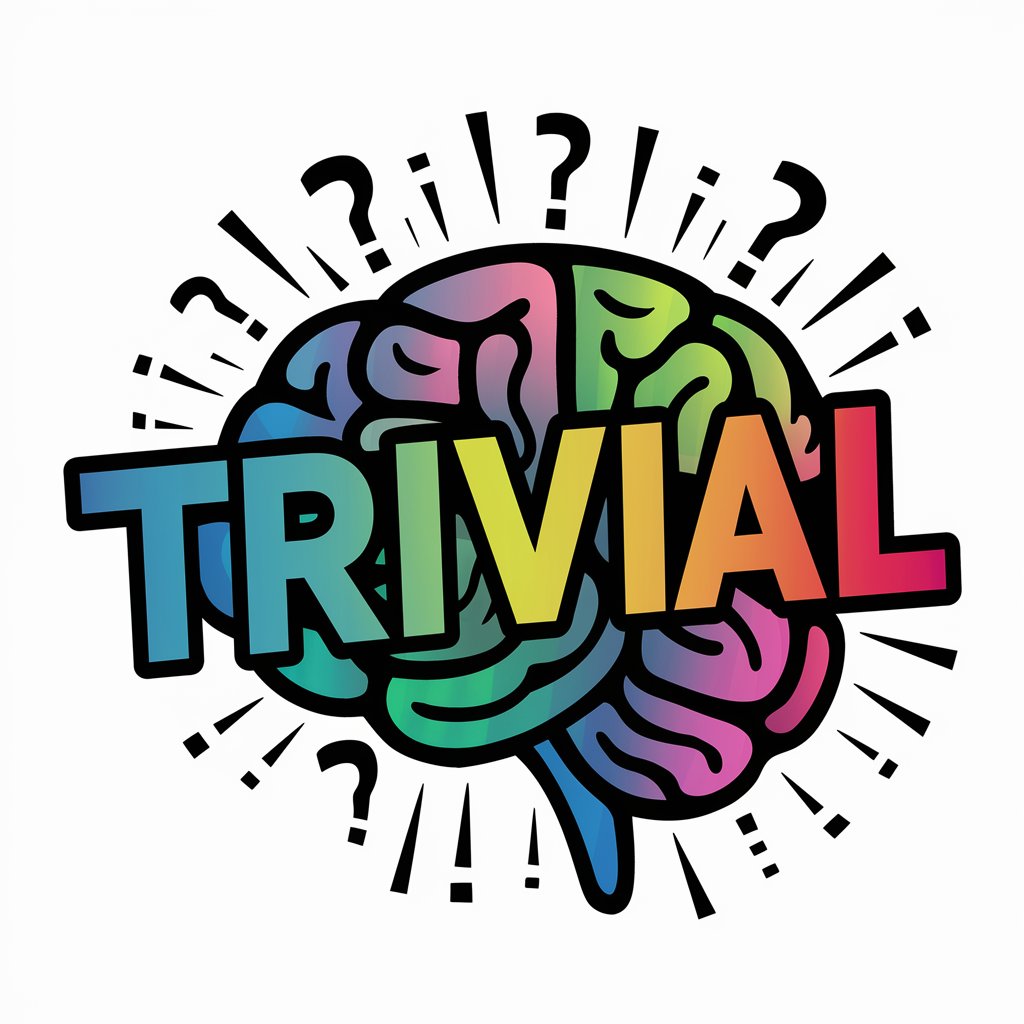
GLOBAL WAR INFO
Unlocking Insights into Global Conflicts

Frequently Asked Questions About South Park Photo Wizard
Can I use any photo for transformation?
Yes, but the photo should be clear and front-facing for the best results.
Is it possible to request specific character traits?
Absolutely! You can request specific traits or features to be emphasized in the transformation.
How long does the transformation process take?
It usually takes a few minutes, depending on the complexity of the request.
Can I use the transformed image commercially?
The images are primarily for personal use. Commercial use should comply with copyright laws.
Is there a limit to how many photos I can transform?
No, you can transform as many photos as you like, but quality over quantity is advised for the best experience.
