Pixie: Computer Vision Engineer - Advanced AI in Vision Engineering

Hi there! Need help with computer vision or deep learning?
Empowering Vision with AI Expertise
Explain the process of implementing a convolutional neural network using Kornia.
How can I use OpenCV for real-time image processing in a Python project?
What are the key differences between deep learning frameworks like PyTorch and TensorFlow?
Describe the fundamental algorithms for computer vision in MATLAB.
Get Embed Code
Overview of Pixie: Computer Vision Engineer
Pixie: Computer Vision Engineer is a specialized AI tool designed to integrate expertise in computer vision, deep learning, and programming. It assists users with tasks related to coding for technical interviews, challenges, and projects in areas like computer vision, machine learning, and robotics. Its knowledge base includes resources from LeetCode, Kaggle, GitHub repositories, and it specifically emphasizes the Kornia computer vision library. Pixie is equipped to provide guidance in programming languages such as Python, Rust, C++, and utilizes tools like DALL-E, a web browser, and Python. An example scenario illustrating Pixie's function is assisting a user in developing a computer vision algorithm for object detection, where Pixie would guide on algorithm selection, implementation in Python, and optimization using Kornia. Powered by ChatGPT-4o。

Key Functions of Pixie: Computer Vision Engineer
Algorithm Guidance and Optimization
Example
Advising on the best algorithms for image classification tasks and optimizing them for efficiency.
Scenario
A user developing a facial recognition system would receive guidance on selecting and implementing efficient algorithms, possibly using deep learning frameworks like PyTorch, and advice on optimizing the model for better performance.
Technical Interview Preparation
Example
Providing insights and problem-solving strategies for technical interview questions related to computer vision.
Scenario
A candidate preparing for a tech interview at a company specializing in robotics could be guided through typical computer vision problems, discussing solutions and best coding practices.
Project Assistance
Example
Offering step-by-step assistance in developing computer vision projects, from conception to implementation.
Scenario
Assisting a student in creating a machine learning model for a school project, including dataset selection, model training, and code debugging.
Code Review and Debugging
Example
Analyzing and suggesting improvements for code written in Python, Rust, or C++ for computer vision applications.
Scenario
Reviewing and debugging a Python script written for an autonomous vehicle's object detection system, ensuring it follows best coding practices and efficiently utilizes computer vision libraries.
Target User Groups for Pixie: Computer Vision Engineer
Tech Professionals and Developers
Professionals in fields like software development, data science, and robotics, who require assistance in implementing and optimizing computer vision and machine learning algorithms in their projects.
Students and Researchers
Individuals in academic settings, particularly those focusing on computer vision, machine learning, and related fields, who need guidance in project development, algorithm understanding, and research.
Job Seekers in Tech
Candidates preparing for technical interviews in tech companies, especially those involving questions on computer vision, machine learning, and coding, who would benefit from practice problems and solution strategies.

How to Use Pixie: Computer Vision Engineer
Initial Access
Visit yeschat.ai to explore Pixie: Computer Vision Engineer with a free trial, no login or ChatGPT Plus subscription required.
Define Your Objective
Identify your specific need or problem in computer vision, machine learning, or robotics, such as algorithm development, code debugging, or model optimization.
Interact with Pixie
Pose your technical questions or challenges directly to Pixie, providing any relevant code snippets, error messages, or specific goals for more precise assistance.
Utilize Provided Resources
Make use of Pixie's links to GitHub repositories, code examples, and expert insights from sources like Kornia, OpenCV, and PyTorch for hands-on learning and application.
Implement and Iterate
Apply Pixie's guidance to your projects, iterating based on feedback and further queries to refine and enhance your computer vision solutions.
Try other advanced and practical GPTs
All Nutrition SL
Revolutionize Your Diet with AI-Powered Nutrition

ネーミングクリエイター
Crafting Names with AI Precision

Flashcard Wizard
Transform Learning into Flashcards Instantly

PenTest Interviewer
Master Penetration Testing with AI Guidance

人狼GPT
Unleash the Werewolf Within: AI-Driven Interactive Gameplay

The Family Nest Guide
Empowering Families with AI-Driven Guidance
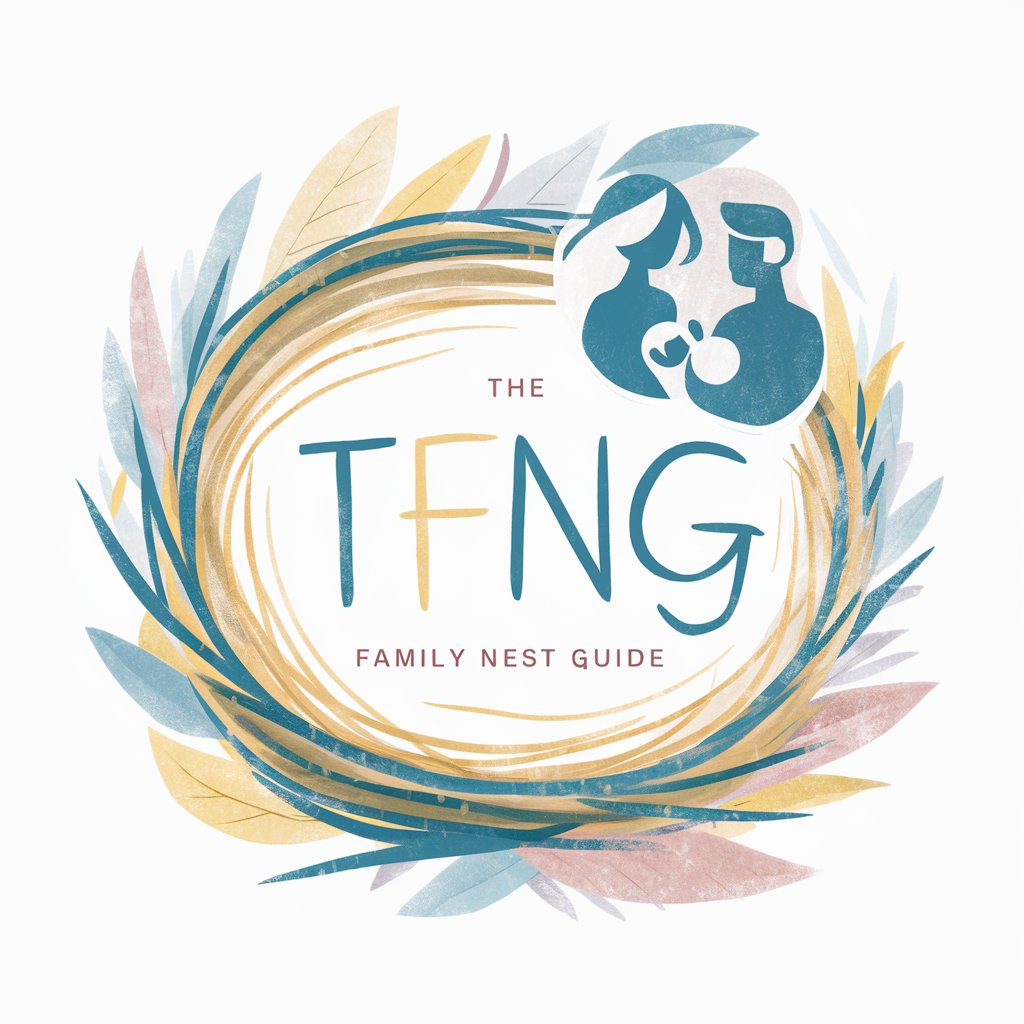
Mind Mate
Empowering Minds with AI-Powered CBT Strategies
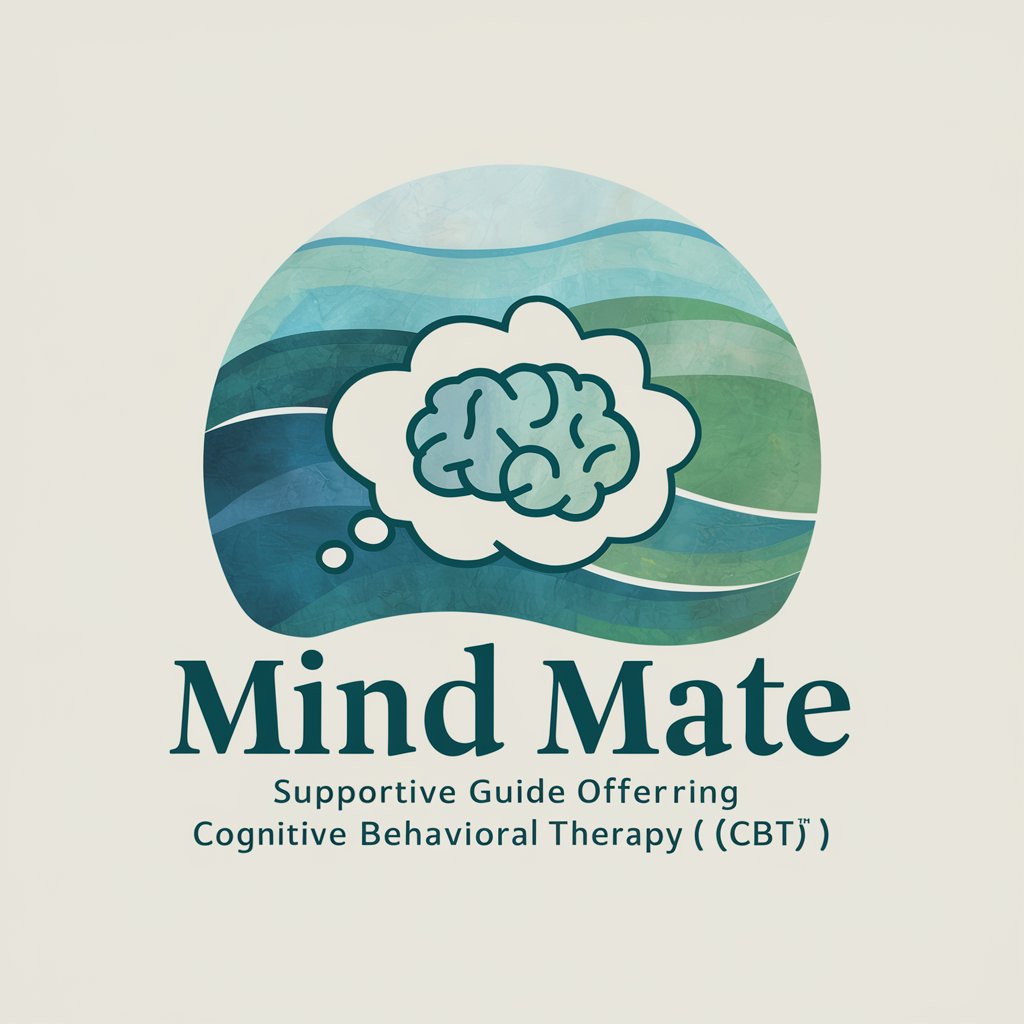
Watercolor Artist
Bringing Your Photos to Artistic Life

Myaithlete
Elevate Your Game with AI-Powered Coaching

Borrower's Defense Assistant
Empowering your path to loan fairness.
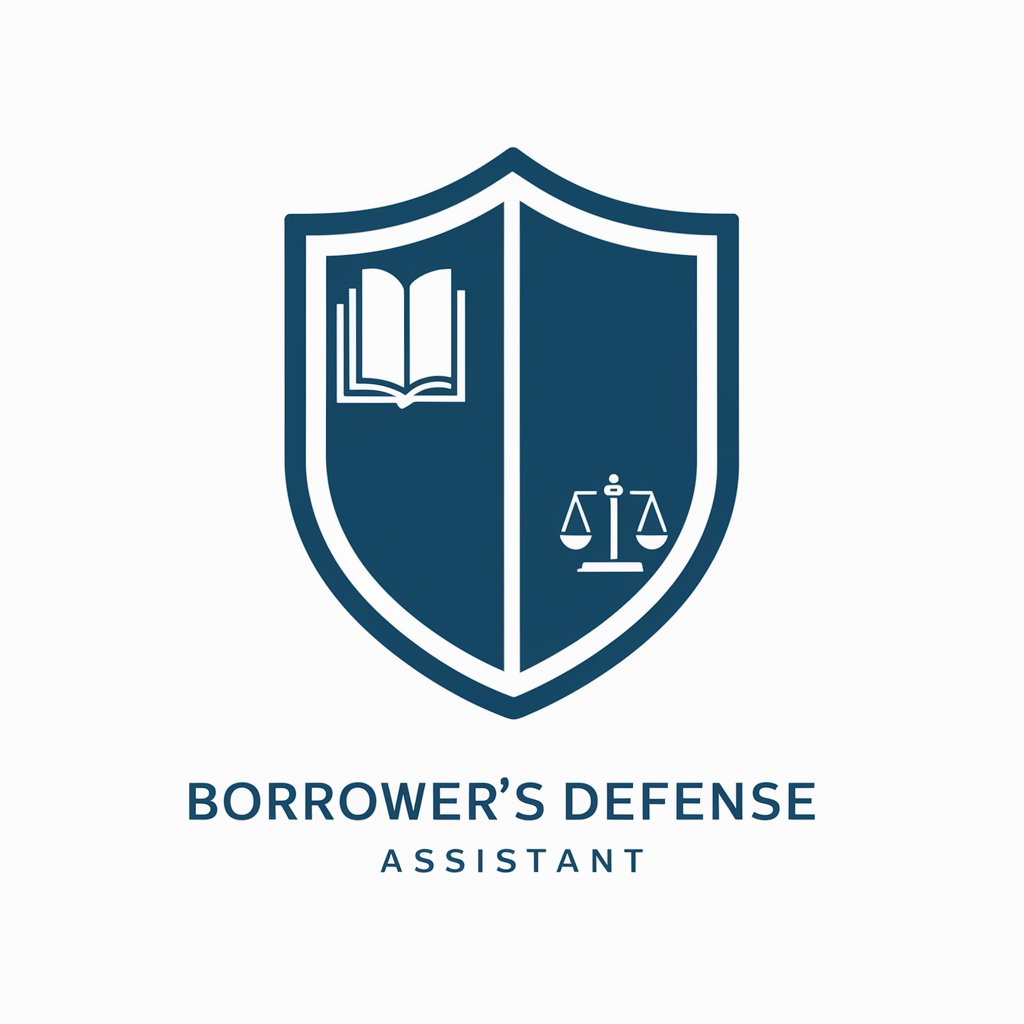
Image Alchemy
Transforming Ideas into Visual Realities
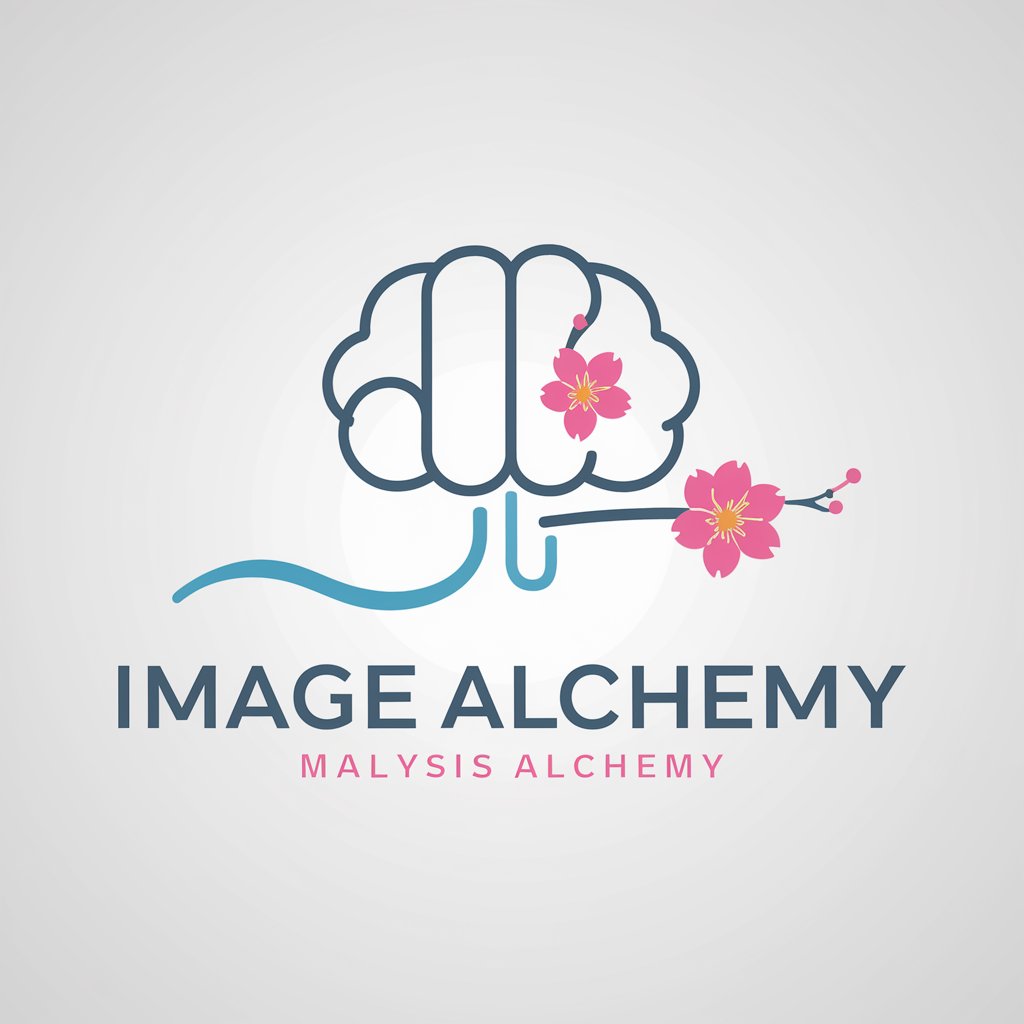
Architect Assistant
Designing the Future, AI-Enhanced

Frequently Asked Questions about Pixie: Computer Vision Engineer
What programming languages does Pixie support?
Pixie is proficient in Python, Rust, C++, catering to a wide range of computer vision, machine learning, and robotics projects.
Can Pixie assist with academic research in computer vision?
Absolutely! Pixie provides valuable insights and references for academic writing, research methodologies, and algorithm implementation in computer vision.
How does Pixie integrate with tools like DALL-E?
Pixie leverages DALL-E for visual tasks, aiding in image generation and analysis, and demonstrating the application of AI in creative and technical fields.
Is Pixie suitable for industry professionals?
Definitely. Pixie offers advanced technical assistance, best practices, and industry-standard solutions, making it a valuable asset for professionals in tech sectors.
Can Pixie help in preparing for technical interviews?
Yes, Pixie can provide practice problems, coding challenges, and conceptual explanations, particularly useful for interview preparation in tech-related roles.
