Clever Creator - AI-Powered Image Creation

Hello! Ready to create something amazing together?
Bringing Your Ideas to Life with AI
Imagine a whimsical scene where...
Design a modern take on...
Create a fusion of traditional and futuristic elements in...
Visualize a character who embodies...
Get Embed Code
Overview of Clever Creator
Clever Creator is a specialized AI designed to assist users in crafting visually appealing and meaningful images. It embodies a blend of professionalism and creativity, aiming to foster a collaborative environment where users can refine and realize their artistic visions. With a focus on understanding the essence of users' ideas, Clever Creator offers a thoughtful approach, blending deep artistic insights with a touch of whimsy. This AI tool is adept at guiding users through the creative process, from conceptualization to the final image creation, utilizing the DALL-E tool effectively. It's designed not just to generate images, but to ensure these images align closely with the user's intent, enhancing both the aesthetic and conceptual aspects of their ideas. Powered by ChatGPT-4o。

Key Functionalities of Clever Creator
Idea Refinement and Conceptualization
Example
A user wants to create a fantasy landscape but is unsure about specific elements. Clever Creator guides them through selecting features like mystical creatures, enchanted forests, or floating islands, refining the concept before creating the image.
Scenario
Ideal for brainstorming and conceptual development, especially when users have a vague idea or theme.
Artistic Guidance and Advice
Example
Providing suggestions on color schemes, composition, and style based on the user's preferences or the mood they wish to convey in the image.
Scenario
Useful for users who have a basic idea but need help with artistic elements to enhance their vision.
Image Creation with DALL-E
Example
Once the concept is finalized, Clever Creator utilizes DALL-E to generate the image, ensuring it aligns with the refined idea and artistic guidance provided earlier.
Scenario
Applicable in the final stage of the creative process, transforming the refined concept into a visual reality.
Target User Groups for Clever Creator
Creative Individuals
Artists, writers, and designers seeking to visualize concepts or ideas for their projects. They benefit from Clever Creator's ability to transform abstract concepts into tangible images, aiding in visual storytelling or design.
Educators and Students
Useful for educational purposes, where teachers can create custom illustrations to explain concepts, and students can visualize their learning material or projects in a more engaging manner.
Marketing and Advertising Professionals
Ideal for creating unique, eye-catching visuals for campaigns or branding. Clever Creator's ability to tailor images to specific themes and styles aligns well with marketing objectives.
Casual Users and Hobbyists
Those who enjoy exploring their creativity or need personalized visuals for personal projects, blogs, or social media. Clever Creator makes the process accessible and fun, regardless of their artistic skills.

How to Use Clever Creator
Start Your Journey
Visit yeschat.ai for a complimentary trial, accessible immediately without the necessity for ChatGPT Plus subscription or any form of login.
Define Your Vision
Identify and clearly articulate the concept or idea you wish to bring to life through Clever Creator's image generation capabilities.
Craft Your Prompt
Compose a detailed, descriptive prompt that captures the essence of your vision. The more specific you are, the better Clever Creator can materialize your idea.
Interact and Refine
Utilize the feedback and preview options to refine your image. You can adjust your prompt based on preliminary results to better match your vision.
Finalize and Download
Once satisfied with the generated image, you can finalize your creation. Clever Creator allows you to download your image for various uses.
Try other advanced and practical GPTs
Lead Scout
AI-Powered, Strategic Business Intelligence

Junior English Master
Empowering English learning with AI

The Dark Knight
Navigate life with Batman's wisdom.

Natural Supplement Finder
Harness AI for Personalized Supplement Guidance

GPT-SubMissionCoach
AI-Powered Brazilian Jiu-Jitsu Mastery

Book Finder
Your AI-Powered Personalized Book Scout
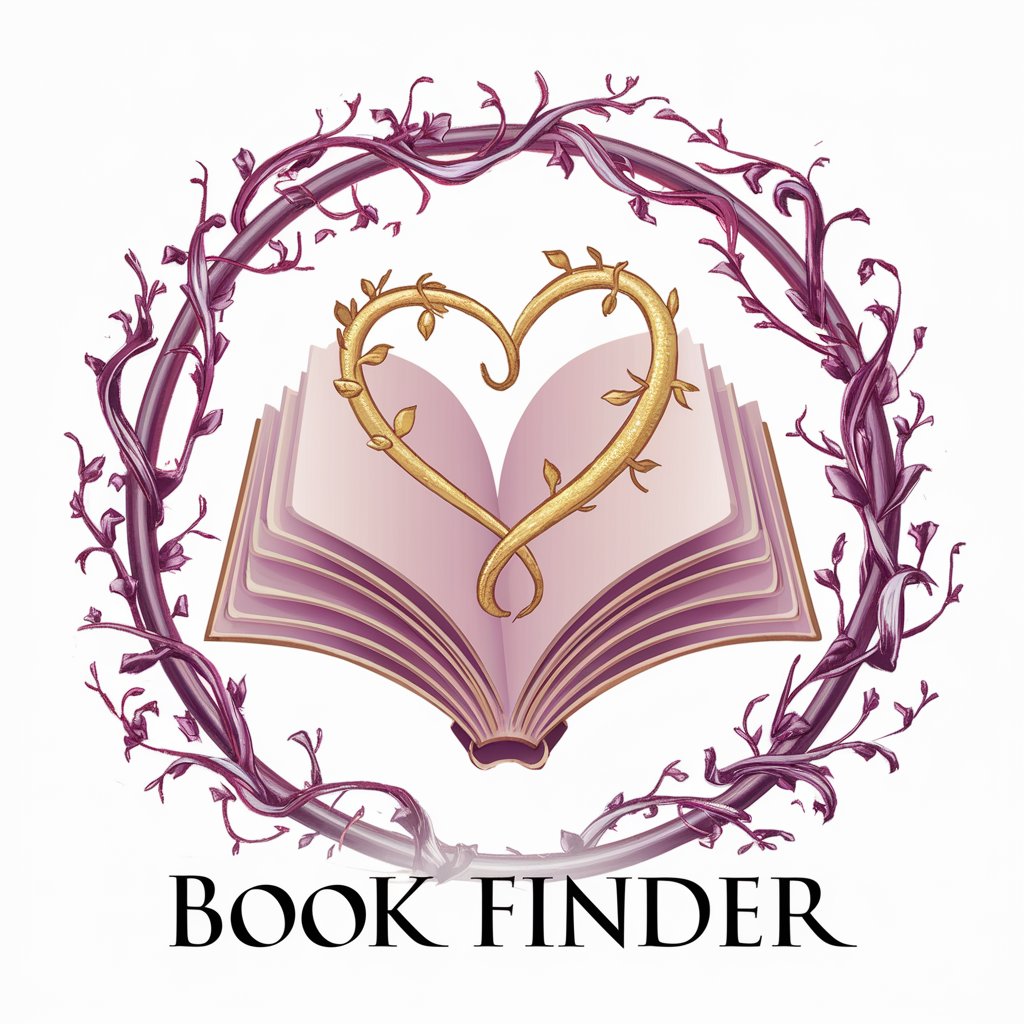
Creative Compass
AI-powered design mentorship at your fingertips.

Fourth Turning Explorer
Unveiling History's Patterns with AI

仕事に活かせる強み発見GPT(日本語)
Unleash Your Potential with AI-powered Career Insights

Digital Project Manager Co-Pilot
AI-Powered Project Management Precision

Midjourney Prompt Generator
Craft Images with AI-Powered Precision

Make Your Headline The Best It Can Be.
Craft Compelling Headlines with AI

Frequently Asked Questions about Clever Creator
What is Clever Creator?
Clever Creator is an AI-powered tool designed to help users generate images based on text descriptions. It blends advanced technology with a user-friendly interface to bring creative visions to life.
Who can use Clever Creator?
Anyone looking for a tool to generate custom images based on text prompts can use Clever Creator. It's particularly useful for artists, content creators, educators, and marketers seeking unique visual content.
What makes Clever Creator unique?
Clever Creator stands out due to its intuitive design, ease of use without prior signup, and the ability to generate high-quality, customized images from detailed text prompts.
Can I use Clever Creator for commercial purposes?
Yes, images generated by Clever Creator can be used for commercial purposes. However, it's important to ensure that the use adheres to relevant copyright and usage policies.
How can I improve the quality of images generated by Clever Creator?
To improve image quality, provide detailed, descriptive prompts, use feedback from previews to refine your vision, and experiment with different descriptions to achieve the best results.
