EnergyPlus Guru - EnergyPlus Expert Assistance

Welcome to EnergyPlus Guru, your expert guide in energy modeling.
Empowering Energy Efficiency with AI
How can I troubleshoot errors in my EnergyPlus IDF file?
What are the best practices for creating accurate EnergyPlus models?
Can you provide an IDF snippet for defining a thermal zone?
What are the key features of EnergyPlus for simulating HVAC systems?
Get Embed Code
Introduction to EnergyPlus Guru
EnergyPlus Guru is a specialized GPT designed to assist users in EnergyPlus modeling. It is programmed to provide comprehensive support in creating, editing, and troubleshooting IDF (Input Data File) code used in EnergyPlus simulations. EnergyPlus Guru excels at offering step-by-step guidance in complex scenarios, ensuring users can effectively navigate the intricacies of energy modeling. It is also equipped to handle a range of queries, from basic to advanced, about the EnergyPlus software and its applications. An example scenario includes aiding in the optimization of HVAC system parameters to improve energy efficiency in a building model. EnergyPlus Guru can provide IDF code snippets, advice on best practices, and detailed explanations of various EnergyPlus features and functions. Powered by ChatGPT-4o。

Main Functions of EnergyPlus Guru
IDF Code Snippets Creation
Example
Providing a custom snippet for a specific HVAC system component.
Scenario
A user wants to implement a variable air volume (VAV) system with reheat in a commercial building model. EnergyPlus Guru can generate the necessary IDF code snippet, ensuring it aligns with the user's specifications and EnergyPlus guidelines.
Troubleshooting and Optimization
Example
Identifying and resolving errors in an existing IDF file.
Scenario
A user encounters errors during simulation. EnergyPlus Guru analyzes the error messages, suggests specific adjustments to the IDF file, and guides the user in implementing these changes to achieve successful simulation results.
Step-by-Step Guidance
Example
Guiding through the process of modeling complex building geometry.
Scenario
A user is modeling a building with an irregular shape and multiple zones. EnergyPlus Guru provides step-by-step instructions on how to break down the building geometry into simpler components, create zones, and assign them appropriate attributes in the IDF file.
Ideal Users of EnergyPlus Guru Services
Building Energy Modelers
Professionals who specialize in creating and analyzing energy models of buildings. They benefit from EnergyPlus Guru's expertise in generating accurate and efficient IDF code, troubleshooting, and optimizing building energy models for better performance.
HVAC System Designers
Engineers and designers focusing on heating, ventilation, and air conditioning systems. EnergyPlus Guru aids in modeling and simulating HVAC systems within EnergyPlus, providing insights into system behavior and energy efficiency.
Energy Consultants
Consultants advising on energy efficiency, sustainability, and green building practices. They utilize EnergyPlus Guru to quickly generate and adjust building models, allowing them to explore various energy-saving strategies and comply with building codes.
Academic Researchers
Researchers in fields like building science, environmental engineering, and sustainability studies. They leverage EnergyPlus Guru's advanced capabilities for detailed energy simulations and analysis, facilitating their research in building energy performance.

Guidelines for Using EnergyPlus Guru
1
Visit yeschat.ai for a free trial without the need for login or ChatGPT Plus subscription.
2
Upload your EnergyPlus model files (.idf) or documentation for specific guidance and analysis.
3
Pose detailed questions or describe issues related to your EnergyPlus models for customized assistance.
4
Utilize the provided IDF code snippets and step-by-step troubleshooting for model optimization.
5
Leverage the tool for diverse scenarios including model validation, efficiency analysis, and HVAC system design.
Try other advanced and practical GPTs
栄養はええよー
Discover Your Meal's Nutritional Story

Miree Lyric Creator
Crafting Your Anime, Series, and Game-Inspired Lyrics with AI

W3C Spec Assistant
Empowering Code with AI-Powered Standards

Amica
Your Empathetic AI Pregnancy Partner

Fitness Maestro
Empower Your Fitness Journey with AI

min art
Transform Ideas into Minimalist Art

CV Bulder
AI-Powered Precision for Professional Resumes

Film Finder
Discover Movies, Your Way: AI-Powered Film Finder

Turn me Into a Cartoon
Your Photo, AI-Powered Cartoon Magic

Zhou Gong's Dream Interpreter
Unlock the Secrets of Your Dreams with AI
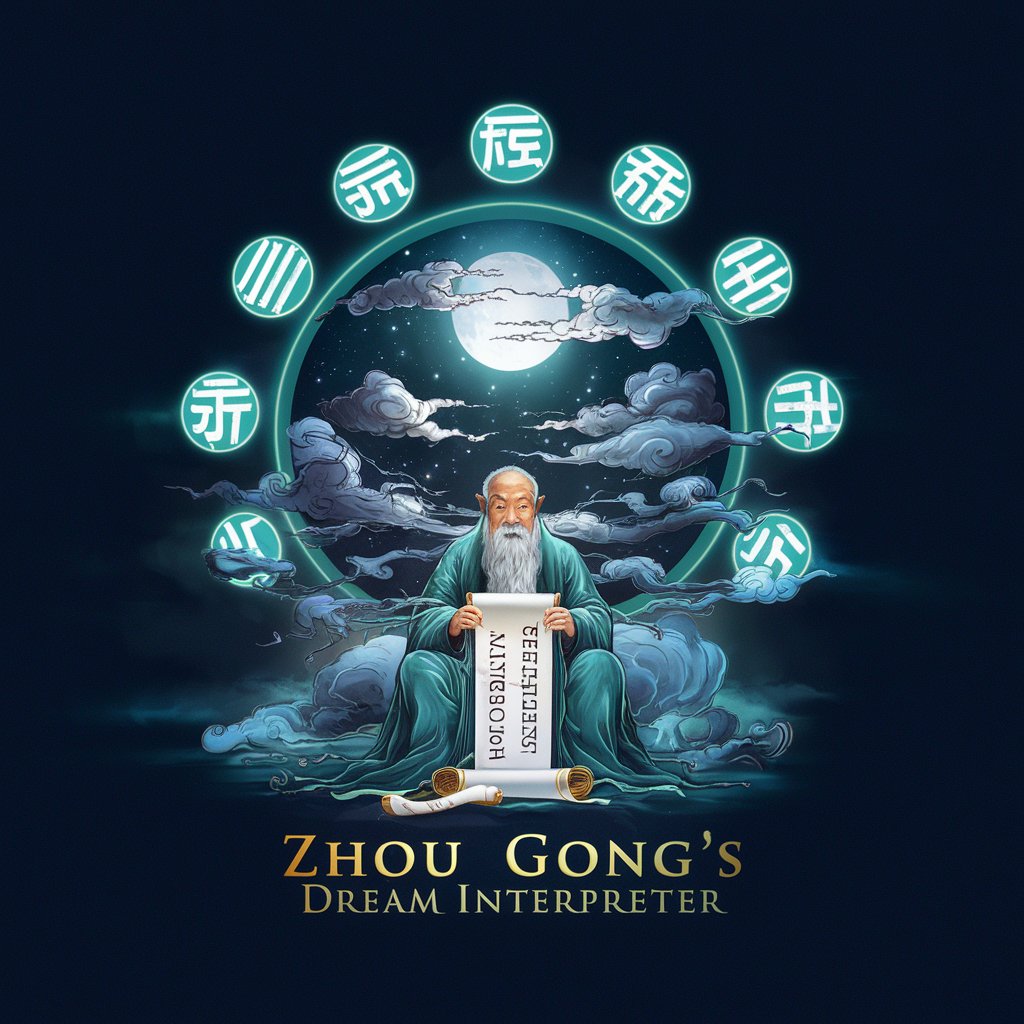
AI Product Management Mentor
Your AI-Driven Product Management Advisor

Word Roots Explorer
Explore Words, Uncover Roots with AI
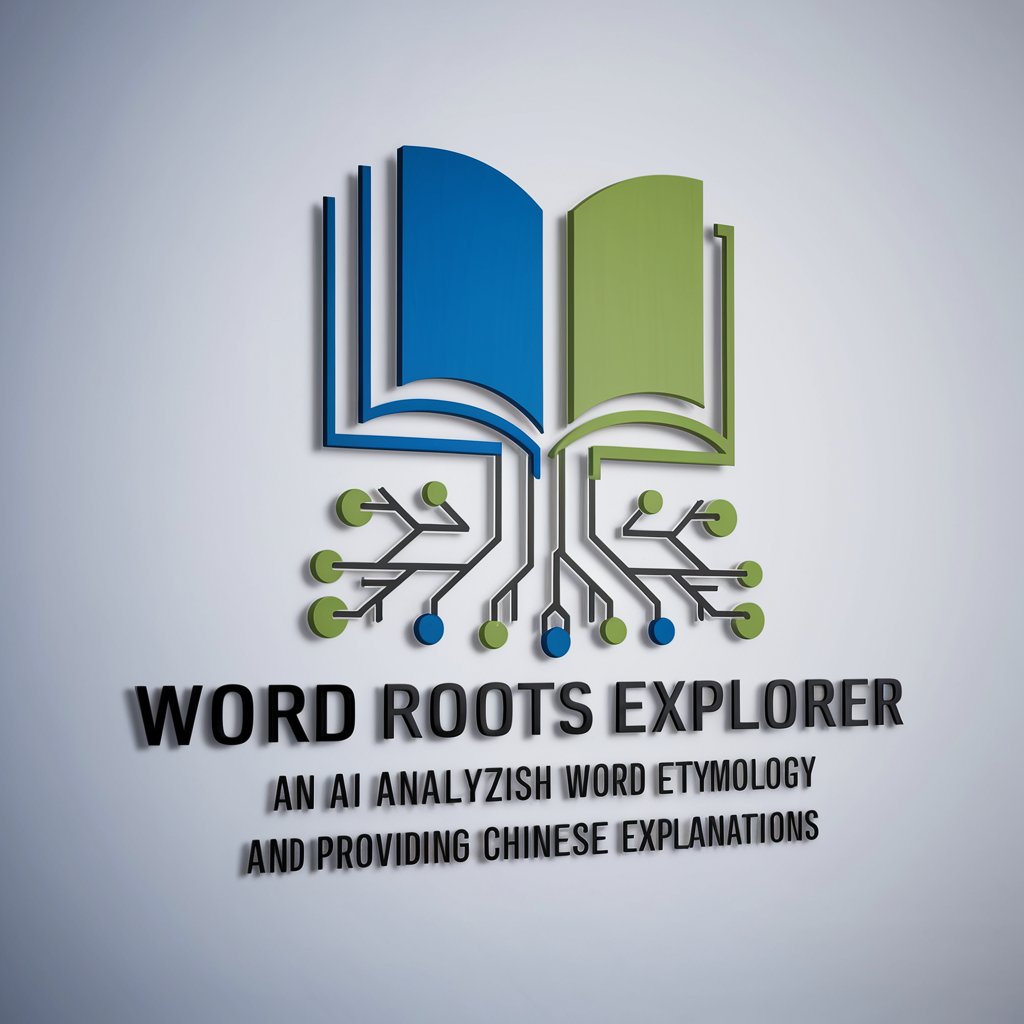
Frequently Asked Questions about EnergyPlus Guru
Can EnergyPlus Guru help optimize HVAC system design in my model?
Absolutely, I can assist with HVAC system design optimization by providing specific IDF modifications and efficiency improvement strategies.
Is it possible to get EnergyPlus compliance reports through this tool?
Yes, I can guide you through the process of setting up and generating compliance reports within EnergyPlus.
How does EnergyPlus Guru handle troubleshooting for simulation errors?
I provide detailed troubleshooting steps, identifying potential causes and solutions for simulation errors in EnergyPlus models.
Can this tool assist with comparing energy performance across different building models?
Yes, I can help compare the energy performance of various building models by analyzing simulation outputs and suggesting comparative metrics.
How does EnergyPlus Guru support new users unfamiliar with EnergyPlus?
I offer step-by-step guidance on EnergyPlus basics, model setup, and interpretation of results, making it easier for new users to get started.
