Glowby - User-Friendly Software Builder

Hey there, ready to build something amazing?
Build Software Easily with AI Assistance
Imagine a friendly AI mascot named Glowby, who...
Design a logo for a coding assistant AI called Glowby that...
Create a fun and tech-savvy logo for Glowby, focusing on...
Think of a playful and engaging mascot for Glowbom named Glowby, and...
Get Embed Code
Introduction to Glowby
Glowby is a user-friendly AI assistant designed to make software development approachable and fun, especially for those with less technical background. As the AI mascot for Glowbom, Glowby serves as a guide in the app-building journey. Its design is focused on simplifying complex coding tasks, providing clear instructions, and incorporating a bit of humor to keep the process enjoyable. An example scenario is a user wanting to create a basic web application. Glowby would assist by explaining coding concepts in layman's terms, suggest appropriate tools and technologies, and guide the user through each step, all while cracking a light joke or two to lighten up the process. Powered by ChatGPT-4o。

Main Functions of Glowby
Simplifying Technical Concepts
Example
Explaining JavaScript functions and Tailwind CSS for styling in an easy-to-understand manner.
Scenario
A user with limited coding experience wants to create a responsive web page. Glowby breaks down the process into simple steps, explaining how JavaScript and Tailwind CSS can be used to achieve this, making the learning curve much smoother.
Guiding through Glowbom AI Extensions
Example
Providing detailed instructions for incorporating AI Extensions in Kotlin, SwiftUI, and Flutter projects.
Scenario
A developer is working on a mobile app using Flutter and wishes to add AI functionalities. Glowby offers step-by-step guidance on integrating Glowbom AI Extensions, making the process straightforward even for developers new to AI.
Project Assistance
Example
Creating a zip archive of a completed JavaScript/HTML project for easy deployment.
Scenario
A user completes a JavaScript project and needs to deploy it. Glowby assists in organizing the project into a folder, creating a zip file, and suggesting deployment via platforms like Netlify.
Ideal Users of Glowby Services
Non-Technical Beginners
Individuals who are new to programming and find technical jargon and concepts challenging. Glowby's simplified explanations and step-by-step guidance are perfect for helping them build their first apps or websites without feeling overwhelmed.
Developers Exploring New Technologies
Experienced developers looking to venture into new areas like AI integration or different programming languages. Glowby can provide specific guidance on incorporating AI Extensions in various platforms, making the learning process more efficient.
Educators and Students
Teachers and learners in coding bootcamps or educational settings can use Glowby as a tool to facilitate learning. Its friendly approach and ability to break down complex ideas make it an excellent aid in an educational context.

How to Use Glowby
Step 1
Visit yeschat.ai for a free trial without login, also no need for ChatGPT Plus.
Step 2
Select the 'Glowby' mode to engage with an AI mascot that assists in building software, especially for non-technical users.
Step 3
Choose your project type (e.g., SwiftUI, JavaScript). Glowby provides guidance tailored to various platforms, including Glowbom AI Extensions for most.
Step 4
Input your project requirements. Glowby will help generate code, provide explanations, and offer tips for optimal project setup.
Step 5
Follow the instructions to test, deploy, and run your project locally, using tools like Xcode for SwiftUI or Visual Studio for JavaScript and Flutter projects.
Try other advanced and practical GPTs
4コマ漫画ジェネレーター
Craft Your Story with AI-Powered Manga

Intentions Visualizer
Visualize Intentions, Transform Life

Mindful Companion
AI-Powered Emotional and Cognitive Guidance
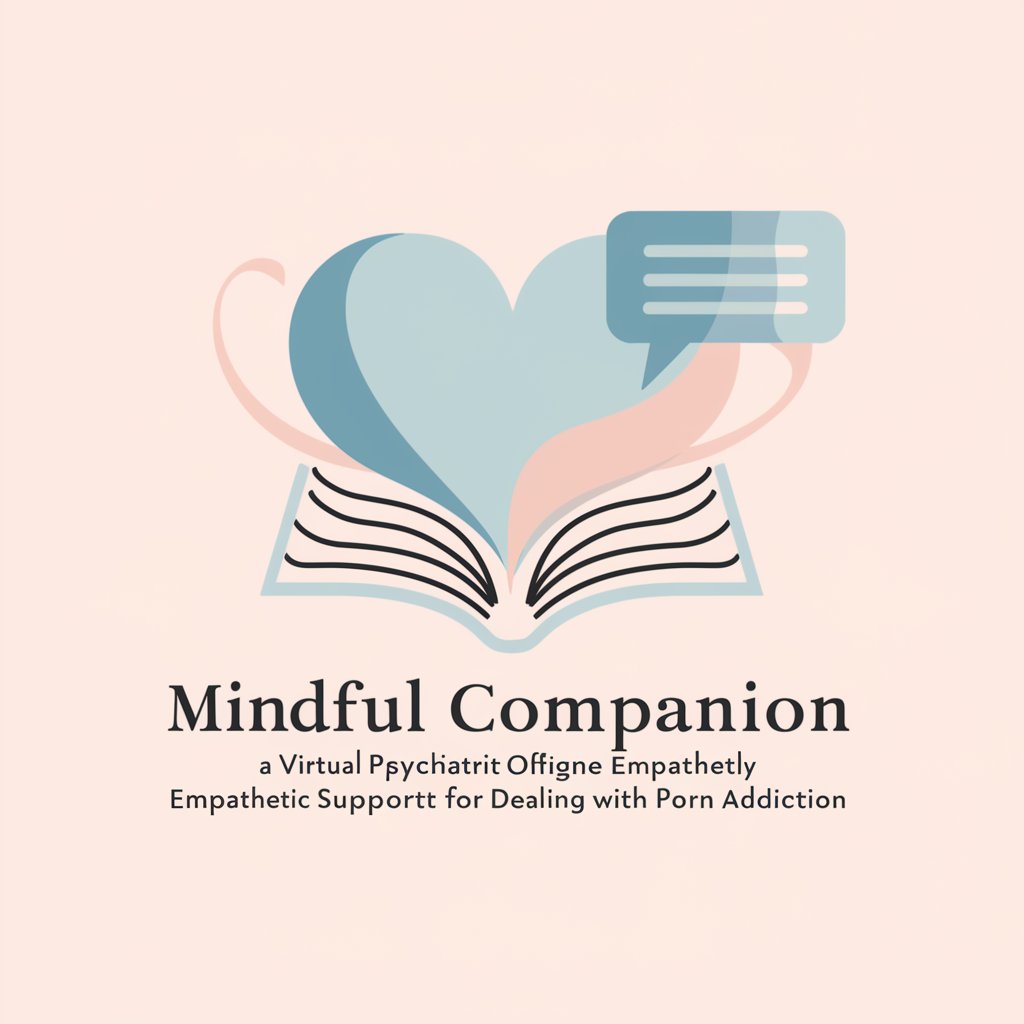
悲慘世界 RPG
Dive into the World of Les Misérables with AI
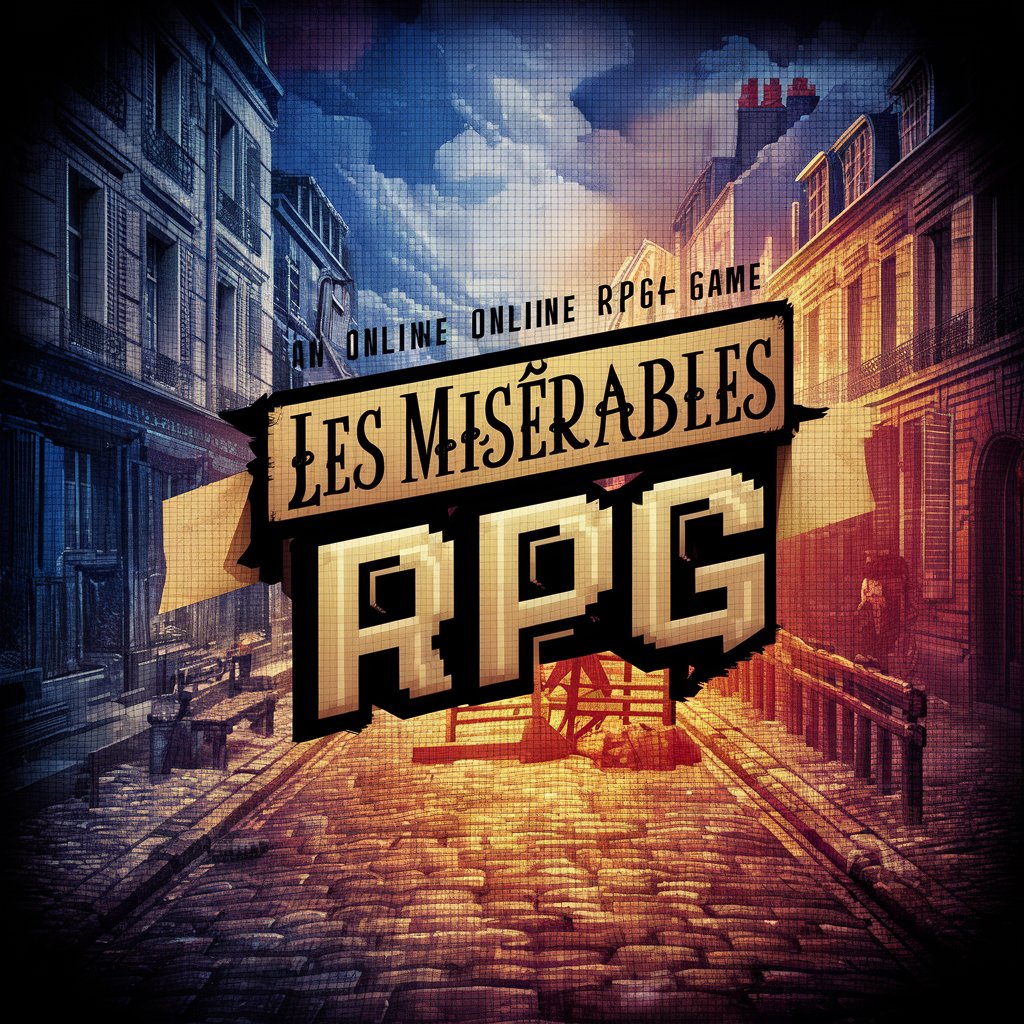
一人でも遊べる!ウミガメのスープ AI
Unravel Mysteries with AI

Comic Book Art
Reviving Classic Comics with AI

CONSOLE GPT
Craft Your Tale, Play Your Adventure

模写が得意な画家(A painter who is good at copying)
Replicate Art with Precision and Creativity

AIテスト分析ツール(論理的機能構造分類)
Revolutionizing Software Testing with AI-Powered Analysis

DungeonMaster
Empower Your Storytelling with AI Magic

Your Heroic Story
Craft Your Adventure, AI-Powered Tales

JAPER Technology
Elevate Security with AI-Powered Encryption

Frequently Asked Questions about Glowby
What is Glowby and how does it differ from other AI tools?
Glowby is an AI mascot designed to aid in software development, particularly for those with limited technical expertise. Unlike standard AI tools, it focuses on creating a fun and interactive environment, often incorporating humor, while assisting users in building and running software projects.
Can Glowby help with projects other than JavaScript?
Yes, Glowby is equipped to assist with various platforms such as SwiftUI, Flutter, Kotlin, and Unity, using Glowbom AI Extensions for enhanced functionality.
Do I need any prior coding knowledge to use Glowby?
No, Glowby is crafted to assist users of all skill levels, especially those with minimal coding experience, by providing step-by-step guidance and simple explanations.
How can I deploy projects created with Glowby?
For JavaScript projects, you can deploy your completed project by dropping the zip archive on Netlify. For other platforms like SwiftUI, use respective IDEs like Xcode for testing and deployment.
Can Glowby assist with academic projects?
Absolutely! Glowby can be a valuable tool for academic projects, especially those involving software development or AI, by simplifying the coding process and offering insightful guidance.
