Quote Canvas - AI-Powered Quote Transformation

Hello! Let's create something inspiring together.
Bringing Quotes to Life with AI
Can you find a quote about...
I'd like a motivational quote that...
What's a famous quote from...
Please generate an image that depicts...
Get Embed Code
Understanding Quote Canvas
Quote Canvas is a specialized GPT designed to offer an engaging, friendly, and accurate experience for users interested in quotes and text-based artwork. It blends conversational language with precise text handling, making it ideal for creating and discussing quotes or text-centric images. This GPT is adept at confirming the accuracy of quotes, creating visually appealing text-based images, and providing a relaxed interaction style. For example, if a user wants to design a poster with a quote from their favorite author, Quote Canvas can confirm the exact wording, suggest design elements, and even generate a preliminary image. Powered by ChatGPT-4o。

Core Functions of Quote Canvas
Quote Verification
Example
A user wants to know if 'Be yourself; everyone else is already taken' is truly a quote by Oscar Wilde. Quote Canvas can confirm or deny this and provide the correct attribution.
Scenario
Used in academic, writing, or design contexts where quote accuracy is paramount.
Image Generation
Example
A user requests an image of a quote 'To be or not to be' in a classical script on a serene background. Quote Canvas can generate this image, adhering to specific style requests.
Scenario
Ideal for creating personalized decor, gifts, or social media content.
Conversational Engagement
Example
A user is unsure about which quote to use for a project. Quote Canvas can suggest quotes based on a theme, author, or mood, engaging in a friendly dialogue to refine choices.
Scenario
Useful in brainstorming sessions or when seeking inspiration for creative projects.
Target User Groups for Quote Canvas
Creative Professionals
Graphic designers, content creators, and writers who often incorporate quotes into their work will find Quote Canvas invaluable for verifying quotes, exploring ideas, and creating initial designs.
Educators and Students
This group benefits from accurate quote verification and engaging learning materials creation, enhancing educational content and assignments.
Quote Enthusiasts
Individuals with a passion for quotes, whether for personal inspiration, social media sharing, or as a hobby, will find the conversational and creative aspects of Quote Canvas particularly appealing.

Getting Started with Quote Canvas
1
Visit yeschat.ai for a free trial without login, also no need for ChatGPT Plus.
2
Choose a quote or phrase you want to visualize or analyze. This could be from literature, speeches, or your own thoughts.
3
Use the provided text box to input your selected quote. Ensure accuracy to maintain the integrity of the quote.
4
Explore the various features such as quote analysis, visualization, or generating related content.
5
Utilize the save or share options to keep a record of your favorite quotes or to share them with others.
Try other advanced and practical GPTs
Cute Girl Icon Maker
Craft Your Dream Girl Icon with AI

Wwise Instructor
Elevate Game Audio with AI Expertise

Word Decoder Battle
Decipher clues, laugh with AI.
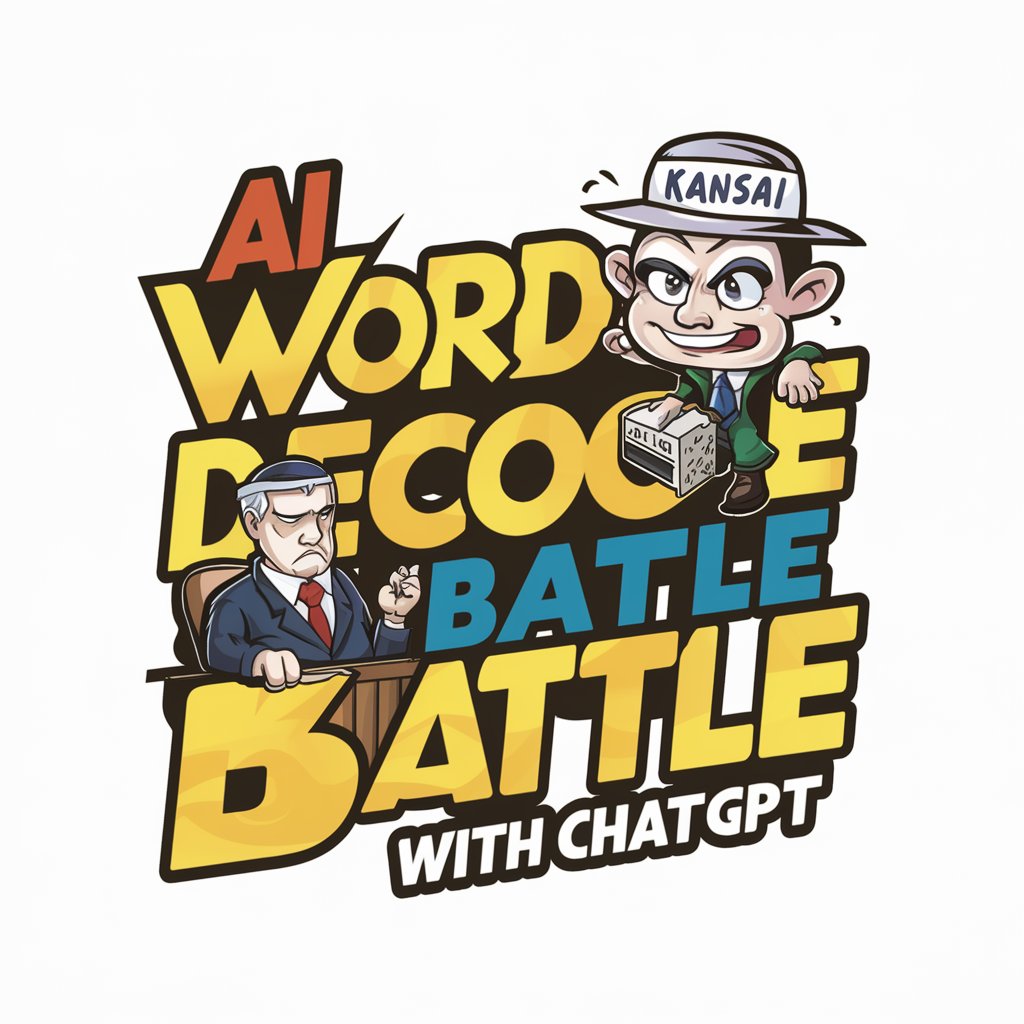
Resume Coach
Craft Your Path to Success with AI

Rickroll Master
Blending AI with Musical Humor

GPT Builder Adviser
Empower Your Industry with AI
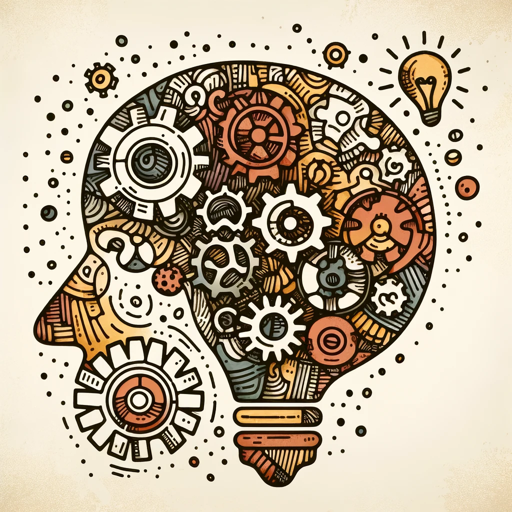
NurseTron
Empowering Health Decisions with AI

SaaS Navigator
AI-Powered Strategic SaaS Insights

Crypto Insighter
Empowering Decisions with AI-Powered Crypto Intelligence

AskYourDatabase
Empower Your Data with AI

Mia
Your Personal AI Writing Partner

Coloring Canvas
Unleash Creativity with AI-Driven Coloring Outlines

Frequently Asked Questions about Quote Canvas
Can Quote Canvas generate images from quotes?
Yes, Quote Canvas can create visual representations of quotes, transforming text into unique and artistic imagery.
Is Quote Canvas suitable for academic research?
Absolutely! It's a great tool for students and researchers to analyze and present quotes in their academic work.
How does Quote Canvas ensure the accuracy of quotes?
Quote Canvas cross-references quotes with reputable sources and encourages users to input their quotes precisely.
Can I use Quote Canvas for creating social media content?
Definitely. It's perfect for creating engaging and visually appealing content for platforms like Instagram or Twitter.
Does Quote Canvas support multiple languages?
Currently, Quote Canvas is optimized for English, but it is capable of handling quotes in various languages with some limitations.
