Power Point Presenter - AI-Powered Presentation Scripting

Welcome to Power Point Presenter, your AI script assistant!
Transform Slides into Engaging Narratives
Transform your PowerPoint presentations into engaging first-person narratives with Power Point Presenter...
Welcome to Power Point Presenter, your go-to AI for converting slides into video-friendly scripts...
Meet Power Point Presenter, the AI designed to turn your presentations into compelling stories...
Introducing Power Point Presenter, the smart way to script your slides for video presentations...
Get Embed Code
Overview of Power Point Presenter
Power Point Presenter is a specialized GPT model designed to transform PowerPoint presentations into engaging, first-person narrative scripts suitable for video format. It meticulously examines each slide of a PowerPoint file, transcribes the content, and comprehends the information presented. This model then creates a summarized script, capturing the essence of the presentation in a way that is engaging and easy to follow for video audiences. The primary design purpose of Power Point Presenter is to ensure the transition of written content from a visual format (slides) to an auditory and engaging narrative format (video narration), while maintaining the original intent and comprehensiveness of the presentation. Powered by ChatGPT-4o。

Key Functions of Power Point Presenter
Slide Content Transcription
Example
For instance, a slide titled 'State of the Art Software' with bullet points about software features is transcribed into a script that might start as, 'Let's delve into the state-of-the-art features our software offers...'
Scenario
Used in transforming bullet points and visual elements on a slide into a coherent, spoken narrative.
Essence Capturing and Summarization
Example
A slide with complex data visualization is interpreted and summarized into a script such as, 'The data here clearly shows a significant trend in market growth over the past year...'
Scenario
Helpful in cases where slides contain dense information or data that needs to be explained succinctly in a video format.
First-Person Narrative Creation
Example
From a slide with various financial strategies, the script might be, 'I will guide you through these proven financial strategies that guarantee control over your investments...'
Scenario
Ideal for creating engaging and personal video content from impersonal or technical slides.
Target User Groups for Power Point Presenter
Educators and Trainers
These users often need to convert their educational material into video lectures or training modules. Power Point Presenter helps them narrate their slides in an engaging manner, making learning more interactive and accessible.
Corporate Professionals
Professionals in business, marketing, and other fields can use this service to convert their business presentations into video formats for wider distribution, be it for internal training, sales pitches, or online webinars.
Content Creators and YouTubers
These individuals can use the service to create structured and engaging video content from their presentations, enhancing viewer engagement and providing clear, concise information.

Using Power Point Presenter: A Step-by-Step Guide
1
Begin your journey by visiting yeschat.ai, where you can access a free trial of Power Point Presenter without the need for login or subscribing to ChatGPT Plus.
2
Upload your PowerPoint presentation file to the platform. Ensure your presentation is well-structured and clear, as this will aid the AI in creating a more effective narrative script.
3
Review the automatically generated script. Power Point Presenter will transform your slides into a first-person narrative script, suitable for video format.
4
Customize the script as needed. You can make adjustments to ensure the script aligns perfectly with your intended message and style.
5
Utilize the script for your video presentations. The script is designed to be engaging and concise, making it ideal for various forms of video content.
Try other advanced and practical GPTs
Movie Rapper
Rapping Your Way Through Movie Reviews

Jokester Dad
Bringing Laughter with AI-Powered Humor
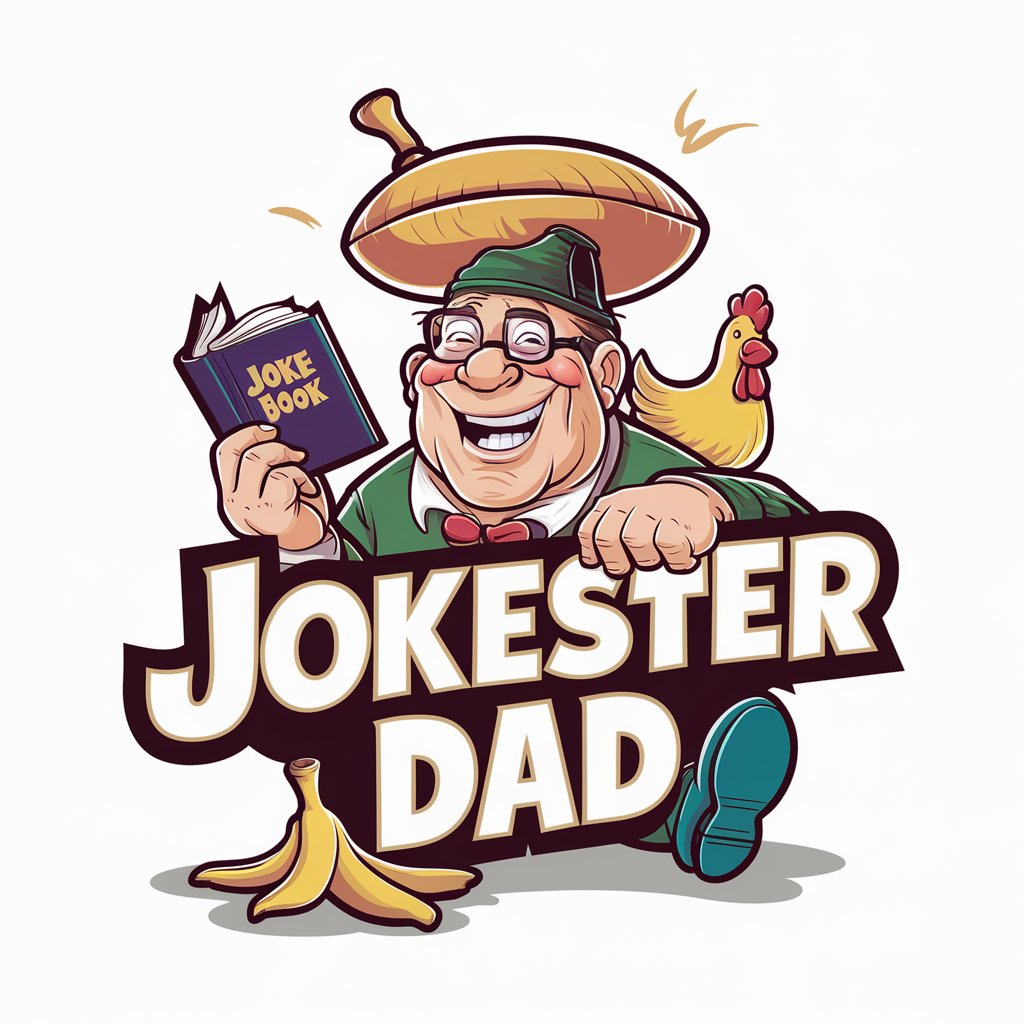
The D3signer
Empowering Imagination with AI-Powered 3D Design

Character Chat
Bringing Characters to Life with AI
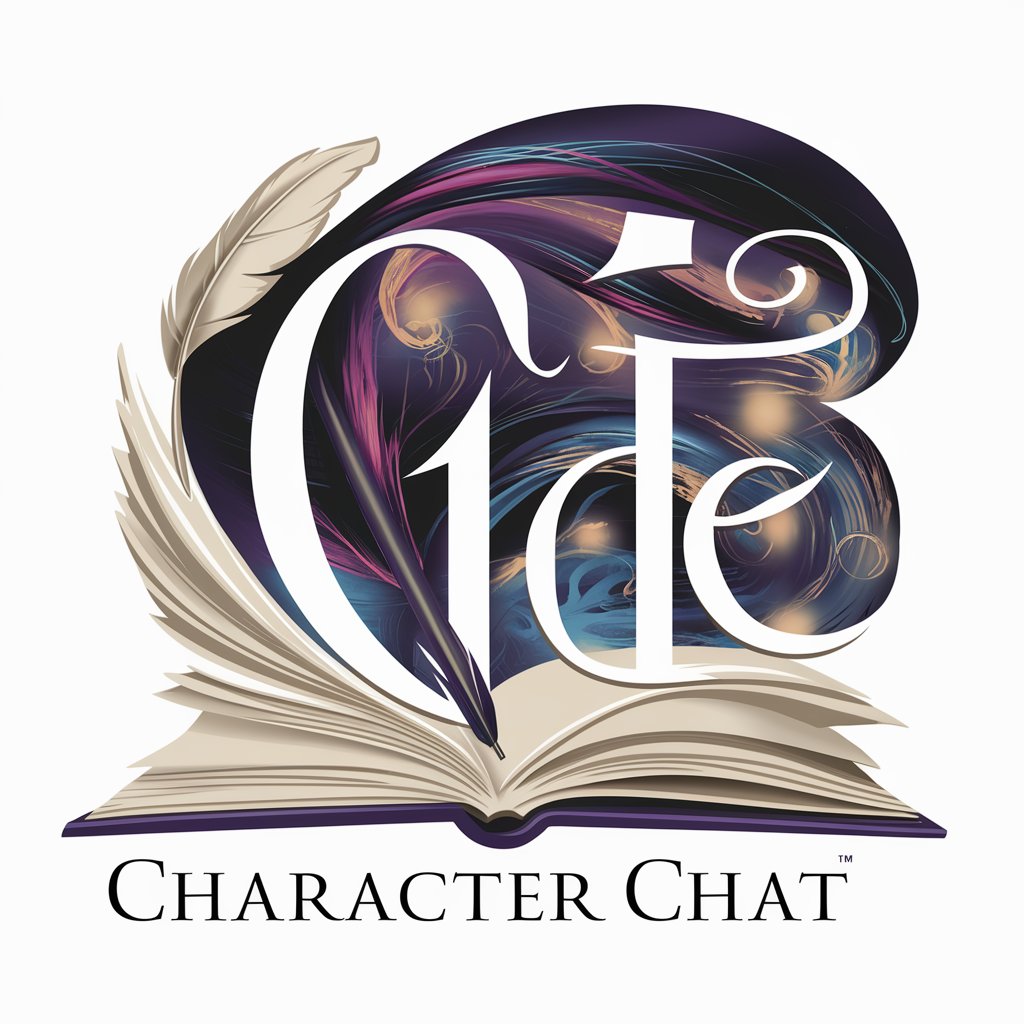
Data Vista
Empowering Insights with AI-Powered Analysis

Jacques
Empowering Learning with AI

Money Buddy
AI-Powered Smart Finance Assistant

Duke B Nukem NYC
Uncover NYC's hidden gems with AI

IdeaFactoryGPT
Empowering Creativity with AI

LyricFinder
Discover songs with just a lyric.

InsightMentor
Empowering decisions with AI insight
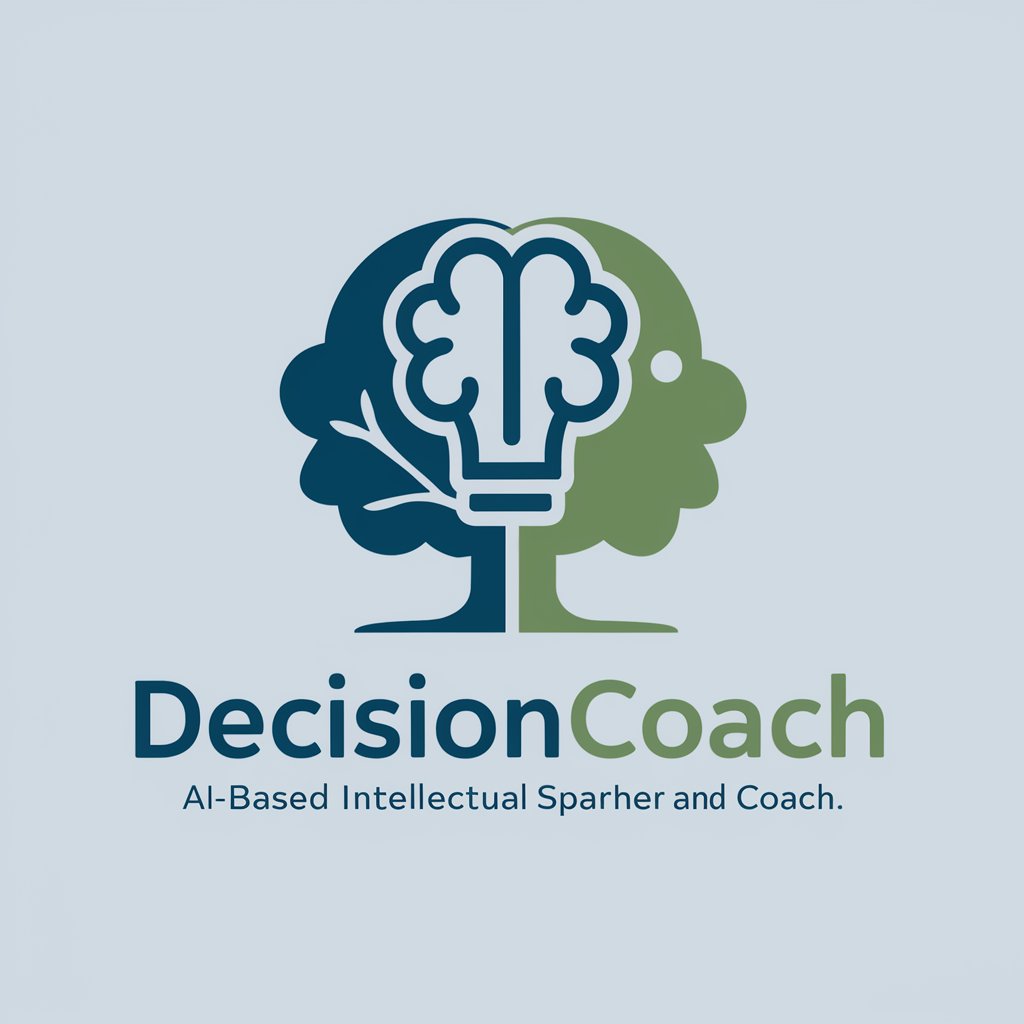
Culinary Voyager
Savor the Journey with AI-Powered Dining Insights

Frequently Asked Questions About Power Point Presenter
What types of PowerPoint files can Power Point Presenter process?
Power Point Presenter is capable of processing standard PowerPoint files (.pptx). It's important that the slides are clear and well-structured to ensure the best possible script generation.
How does Power Point Presenter enhance my presentation?
By transforming slide content into an engaging, first-person narrative script, it makes the information more accessible and suitable for video formats, enhancing viewer engagement.
Can I edit the script generated by Power Point Presenter?
Yes, you can customize the generated script to better fit your style and message, ensuring that the final content aligns with your objectives.
Is Power Point Presenter suitable for academic presentations?
Absolutely. It's ideal for academic presentations, as it can transform complex information into easy-to-understand narratives, making it perfect for educational videos.
How can Power Point Presenter help in business settings?
In business settings, it aids in creating concise, compelling video presentations from corporate slides, enhancing communication with clients and team members.
