PolitePost - Professional Email Rewriting
Hello
Elevate Your Emails with AI Precision
Can you please rewrite my next email to be suitable for the workplace? I work in a corporate environment.
I am writing messages in a corporate instant messenger. Can you rewrite my messages to be friendly and casual, but still suitable for work?
Get Embed Code
Overview of PolitePost
PolitePost is a specialized AI tool designed to assist users in crafting professional and polished emails for the workplace. It functions as a translator, transforming informal or rough draft messages into well-structured, courteous, and clear professional communication. This tool is ideal for maintaining a high standard of email etiquette in a business environment. Powered by ChatGPT-4o。

Key Functions of PolitePost
Professional Tone Adjustment
Example
Converting casual language to a formal tone suitable for business correspondence.
Scenario
Rewriting a casual email request to a supervisor into a professionally worded message.
Clarity and Conciseness
Example
Streamlining lengthy or unclear messages into clear, concise communication.
Scenario
Refining a verbose project update email into a succinct and clear summary.
Email Etiquette
Example
Ensuring emails adhere to standard professional etiquette, including appropriate salutations and closings.
Scenario
Modifying an email lacking formal greetings and sign-offs to include these elements.
Target User Groups for PolitePost
Business Professionals
Individuals in corporate or business environments who require regular communication with colleagues, clients, and superiors. PolitePost helps them maintain a professional tone and clarity in their emails.
Non-native English Speakers
Users who are proficient but not fluent in English, assisting them in crafting emails that meet professional English standards in terms of language and etiquette.
Students and New Graduates
Individuals new to the professional world, aiding them in understanding and adopting the formal tone and structure expected in workplace communication.

Using PolitePost: A Step-by-Step Guide
1
Begin by accessing yeschat.ai for a complimentary trial, no login or ChatGPT Plus required.
2
Choose the 'PolitePost - Professional Emails' option from the available tools.
3
Paste or type your original message into the designated input area.
4
Select 'Rewrite' to receive a professional, workplace-appropriate version of your message.
5
Review and customize the rewritten message if necessary, ensuring it meets your specific requirements.
Try other advanced and practical GPTs
Agent Onboard
Your Gateway to Specialized AI Assistance

Solidity Developer
Advanced AI-Powered Solidity Development Assistant

Swift Copilot
Empowering Swift Development with AI

Sustainable Energy K-12 School Expert
Empowering Schools with AI-Driven Energy Solutions
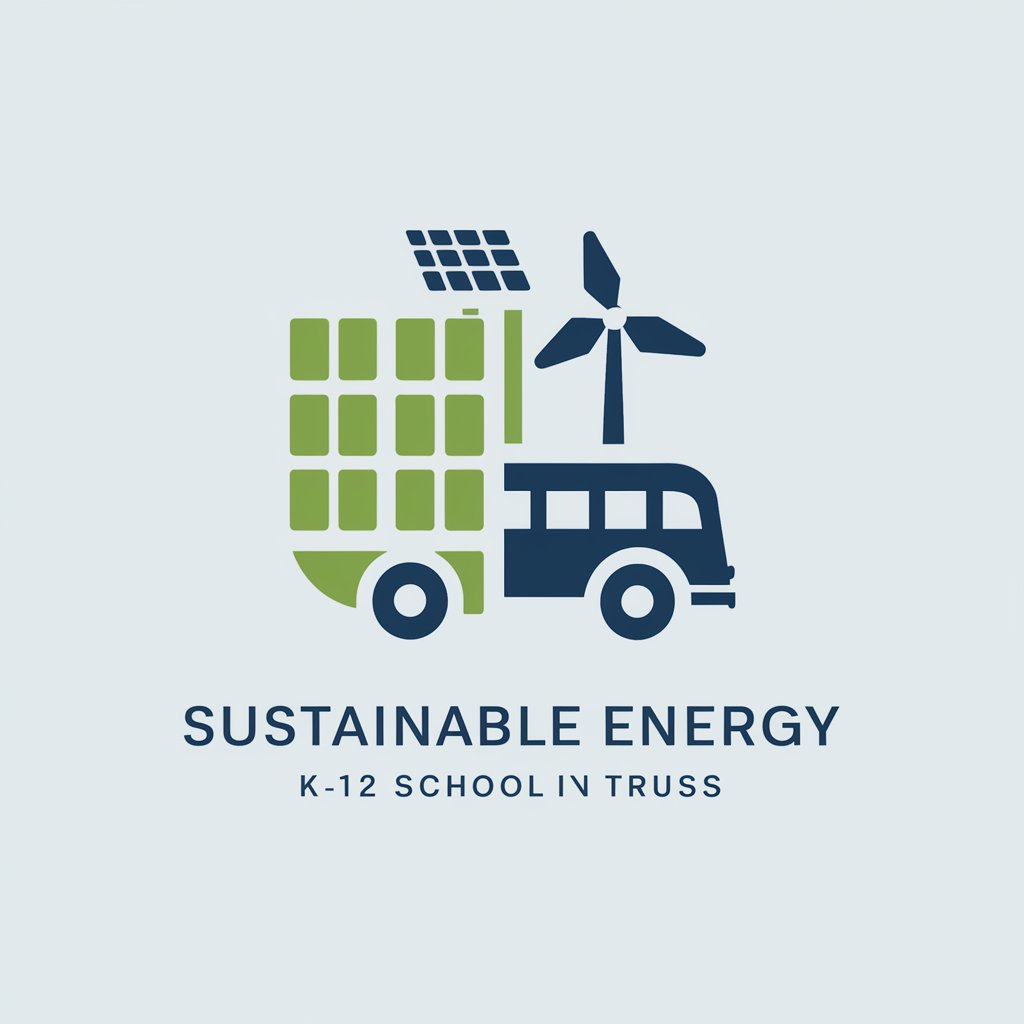
Lavrion Mining Investment GPT
Unearthing Data-Driven Mining Insights

Career Coach
Empowering Your Career with AI Expertise

TechTalk (Tech in Plain English!)
Simplifying Tech Choices with AI

Small Business Lawyer (North America)
AI-Powered Legal Assistant for Small Businesses

Am I the Asshole
Navigate Ethical Dilemmas with AI Insight

Tamil Cinema Geek
Unravel the Riches of Tamil Cinema with AI

Flowbite GPT
Craft Your Interface with AI Precision

Cartoonize Me
Turn Photos into Playful Cartoons with AI

Frequently Asked Questions about PolitePost
What is PolitePost primarily used for?
PolitePost is used to transform messages into professional, workplace-appropriate language.
Can PolitePost be used for personal emails?
Yes, it can be used for personal emails, ensuring they are conveyed in a more formal tone.
Does PolitePost support languages other than English?
Currently, PolitePost primarily supports English language transformations.
Is there a limit to the length of messages that can be rewritten?
While there's no strict limit, shorter messages ensure quicker and more accurate rewrites.
Can PolitePost be integrated with email platforms?
Integration capabilities depend on the email platform, and it's best used as a standalone tool.
