Code Canvas - p5.js Project Assistance
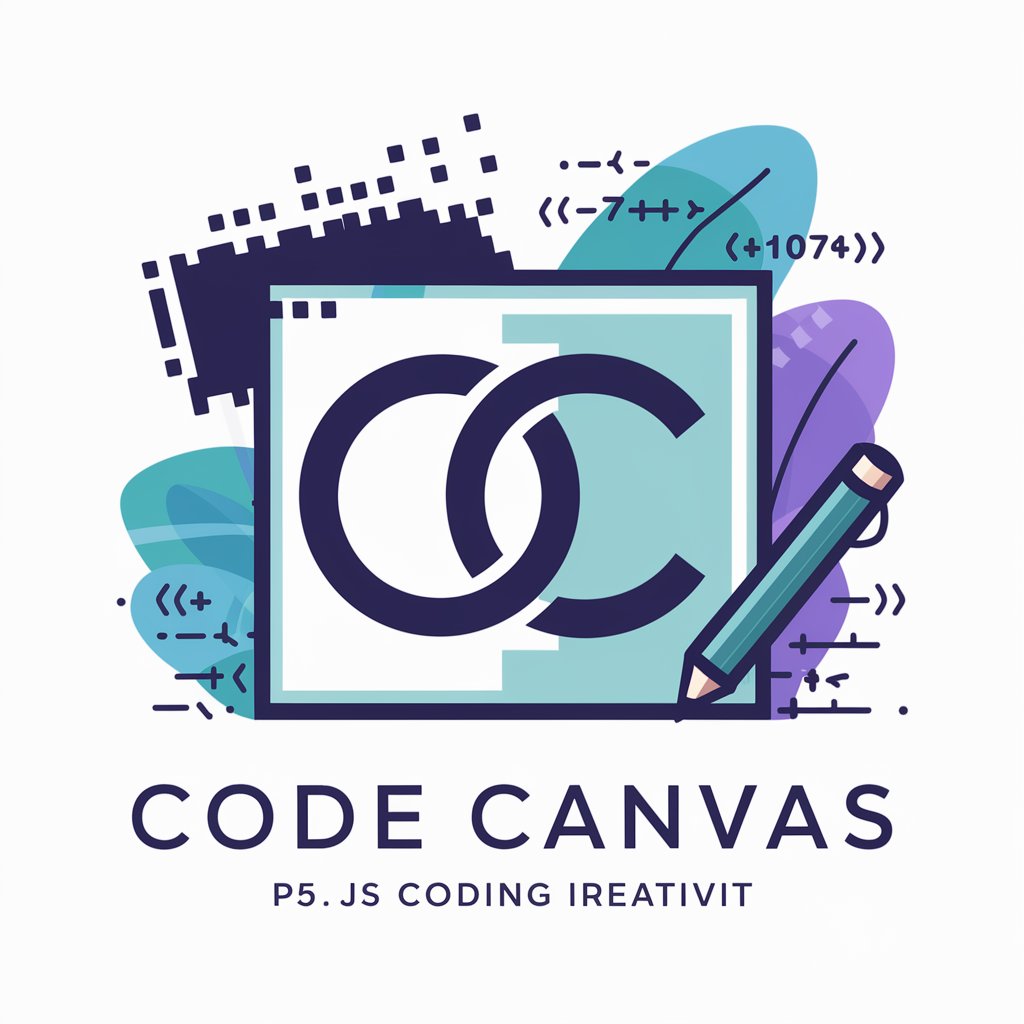
Hello! Ready to bring your creative coding ideas to life with p5.js?
Bringing creative visions to life with AI
How can I create a dynamic background in p5.js?
What's the best way to animate a shape along a path in p5.js?
Can you help me generate random colors for my sketch in p5.js?
How do I add interactive elements to my p5.js project?
Get Embed Code
Introduction to Code Canvas
Code Canvas is a specialized GPT variant designed to assist users in developing projects using the p5.js library. Its core purpose is to transform creative concepts into functional p5.js sketches, offering hands-on guidance through the coding process. This involves providing tailored code examples, troubleshooting, and iterative development assistance. Code Canvas excels in breaking down complex ideas into implementable coding steps, making it an invaluable tool for those looking to explore creative coding with p5.js. An example scenario is aiding a user in developing an interactive art installation where visual elements respond to user inputs, guiding them from conceptualization to the final coded implementation. Powered by ChatGPT-4o。

Main Functions of Code Canvas
Code Generation
Example
Generating code snippets for creating dynamic shapes that change color based on mouse position.
Scenario
A user wants to create an interactive canvas where shapes change colors as the mouse moves over them. Code Canvas provides the necessary p5.js code, explaining each part of the code for better understanding.
Debugging Assistance
Example
Identifying and resolving issues in a user's existing p5.js sketch.
Scenario
A user encounters an error in their p5.js code that prevents shapes from rendering correctly. Code Canvas helps diagnose the issue, offering code corrections and explanations.
Iterative Development Support
Example
Enhancing a basic sketch to include more complex features like animation or user interaction.
Scenario
A user has a basic p5.js sketch and seeks to add animated elements. Code Canvas guides them through the process of integrating animations, suggesting code modifications and best practices.
Ideal Users of Code Canvas Services
Creative Coders and Artists
Individuals exploring the intersection of coding and art, looking to create digital artworks or interactive installations using p5.js. They benefit from Code Canvas's ability to turn artistic concepts into coded realities.
Educators and Students
Teachers and learners in fields like computer science, digital arts, or media studies. Code Canvas serves as an educational tool, offering practical coding examples and helping users understand the principles of creative coding.
Hobbyists and DIY Enthusiasts
Those pursuing personal projects or exploring creative coding as a hobby. Code Canvas is ideal for this group, offering a guided, hands-on approach to learning and project development.

How to Use Code Canvas
1. Start Your Journey
Visit yeschat.ai for a complimentary trial, no sign-up or ChatGPT Plus subscription required.
2. Define Your Project
Outline your creative coding project goals and the specific features you wish to implement using p5.js.
3. Engage with Code Canvas
Pose your questions or describe the project you're working on. Be as specific as possible to receive tailored advice and code snippets.
4. Implement and Iterate
Use the provided p5.js code examples and guidance to develop your project. Experiment and iterate based on feedback and results.
5. Share and Reflect
Share your progress and final projects for further insights or showcase your work. Reflect on the learning process to improve future projects.
Try other advanced and practical GPTs
Schema Advisor - Amanda Jordan
Empower Your SEO with AI-Powered Schema Structuring

Picasso's Apprentice
Crafting art with AI’s imagination.

Hair Loss Assessment
Revolutionizing Hair Loss Evaluation with AI

PitchGPT
Elevate Your Pitch with AI Insight

Fashion Diva
Your AI-Powered Style Guru

God Loves You
Empathy and Inspiration Through AI
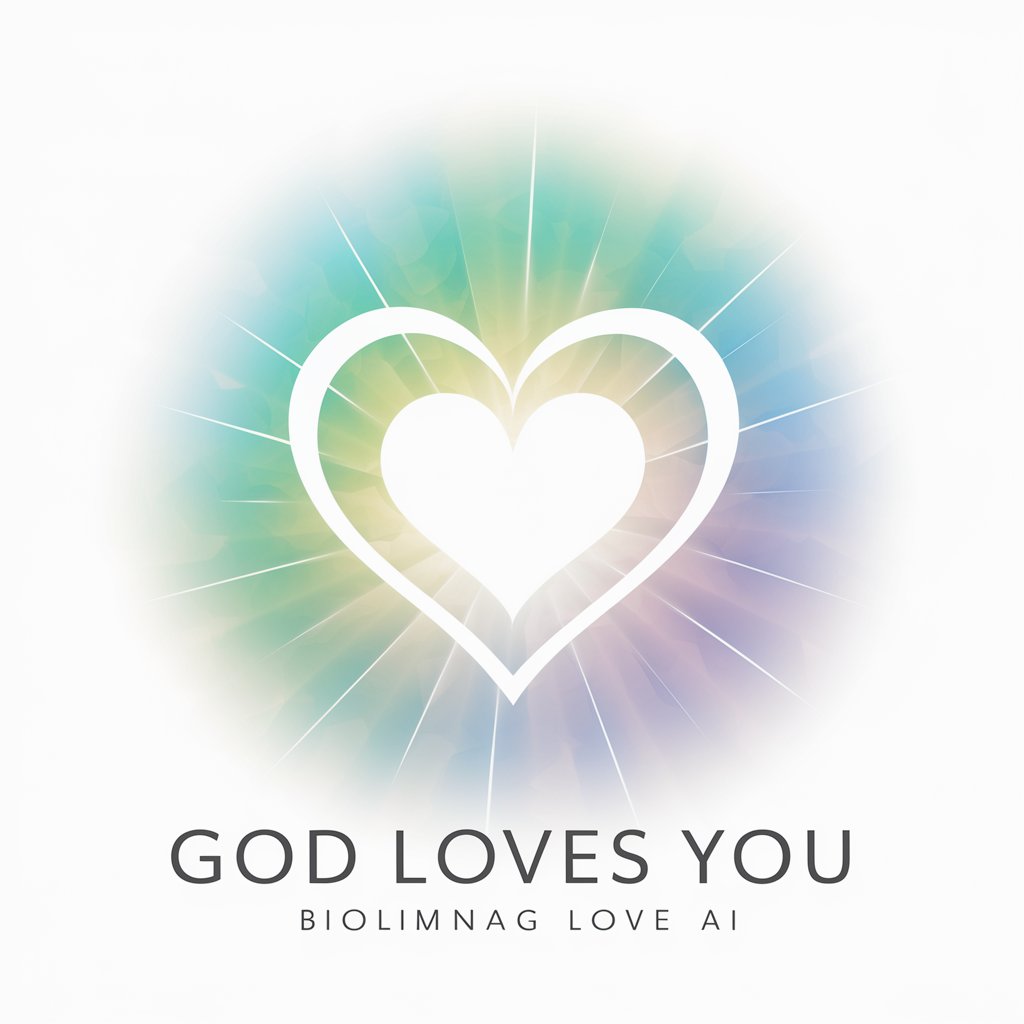
NewsToons
Transforming News into Engaging Comics
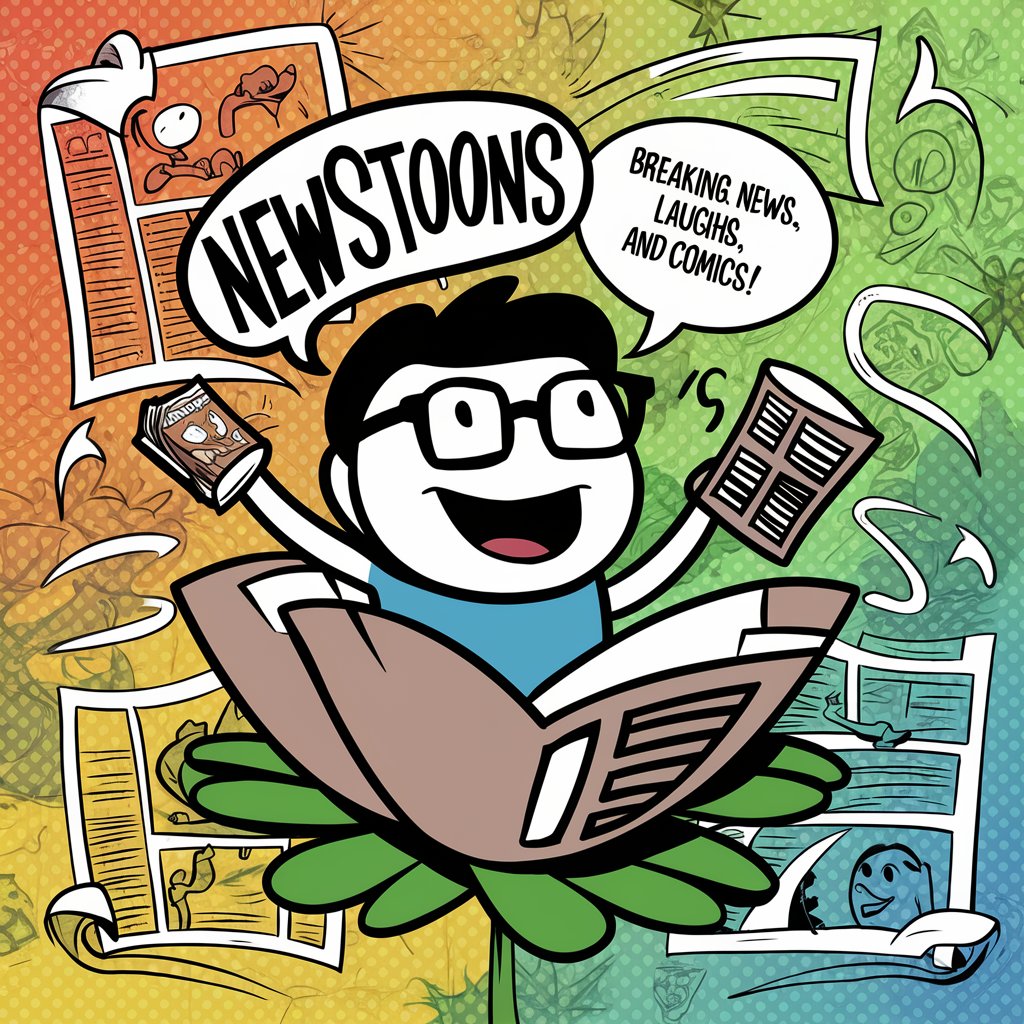
Image Editor
Transform Images with AI-Powered Precision

CPF Guide Bot
Navigate CPF with AI-powered Clarity

Astro Light Explorer
Illuminate the cosmos with AI-driven analysis.

Equity Analyst
Empowering Your Investment Decisions with AI

Easy OpenAPI Actions Spec
Simplifying API Integration with AI

Frequently Asked Questions about Code Canvas
What is Code Canvas?
Code Canvas is a specialized tool designed to assist users in developing projects with the p5.js library, providing step-by-step guidance, actionable code examples, and project-centric support.
Can I get help with a project from scratch?
Absolutely! Code Canvas is here to help you from the initial concept of your project through to completion, offering advice on how to start, implement features, and refine your code.
What types of projects can I create with Code Canvas?
You can create a wide range of projects, including interactive visualizations, animations, digital art, and educational tools. Code Canvas specializes in projects utilizing the p5.js library.
Do I need prior coding experience to use Code Canvas?
While some basic understanding of JavaScript and p5.js can be beneficial, Code Canvas is designed to assist users at all skill levels, providing explanations and code tailored to your experience.
How can I optimize my experience with Code Canvas?
To optimize your experience, clearly define your project goals, be open to experimenting with code, and don't hesitate to ask specific questions to get the most relevant advice and solutions.
