Video Summarizer GPT - AI-Powered Video Analysis

Welcome! Ready to summarize your video highlights?
Summarize, Understand, Streamline: AI at Your Service
Welcome to Youtube Summarizer GPT, the tool that transforms video subtitles into concise summaries. Let's begin by...
Upload the subtitle text file of your video, and I'll extract the most relevant highlights for you. Start by...
Curious about the key moments in a long video? I'm here to help. Simply provide the subtitles, and we'll get started. First...
Need a quick summary of a YouTube video? Just share the subtitle file, and I'll handle the rest. To start...
Get Embed Code
Understanding Video Summarizer GPT
Video Summarizer GPT is designed as an advanced AI tool that leverages natural language processing and understanding, combined with video analysis capabilities, to generate concise and informative summaries of video content. Its core functionality revolves around interpreting visual elements, audio components, and any embedded text within a video to construct a coherent summary that captures the essence and key points of the content. This tool is particularly adept at identifying the most relevant segments of a video, analyzing the narrative or informational flow, and then articulating these insights in a structured summary. For example, in an educational video about climate change, Video Summarizer GPT would identify and highlight the main arguments, evidence presented, and conclusions drawn, providing users with a succinct overview without needing to watch the entire video. Powered by ChatGPT-4o。

Core Functions of Video Summarizer GPT
Automated Video Summarization
Example
Condensing a 2-hour lecture into a 10-minute overview.
Scenario
Students reviewing key concepts from a lengthy educational video before an exam, enabling efficient study and reinforcement of material.
Highlight Generation
Example
Creating a highlights reel from a sports event.
Scenario
Sports fans catching up on the key moments from a game they missed, including goals, penalties, and standout performances, without watching the full match.
Content Categorization and Tagging
Example
Automatically tagging a cooking video with relevant ingredients and cooking techniques.
Scenario
Culinary enthusiasts searching for cooking videos based on specific ingredients or techniques, making it easier to find relevant content tailored to their interests.
Sentiment Analysis and Tone Mapping
Example
Identifying the overall sentiment of a documentary film as positive, neutral, or negative.
Scenario
Viewers deciding whether to watch a documentary based on its emotional tone, aiding in content selection that matches their mood or preference.
Ideal User Groups for Video Summarizer GPT Services
Students and Educators
This group benefits from summarized educational content, making studying and teaching more efficient by focusing on key points and concepts, especially useful for revision and curriculum development.
Content Creators and Marketers
They leverage summarized content for creating engaging summaries, highlights, and teasers for social media and marketing campaigns, enhancing audience engagement and content accessibility.
Busy Professionals
Professionals who need to stay informed but have limited time can quickly consume summarized versions of conferences, webinars, and training videos, keeping them updated with industry trends and knowledge without dedicating hours to watching full-length videos.
Entertainment Consumers
Individuals looking to quickly decide on movies, series, or online content based on summaries and highlights, allowing for informed choices that suit their preferences and available time.

Guidelines for Using Video Summarizer GPT
Initial Access
Navigate to yeschat.ai for a complimentary trial, accessible without needing to sign up or subscribe to ChatGPT Plus.
Upload Video
Upload the video you wish to summarize. Ensure the video format is compatible and the content adheres to the platform's guidelines.
Set Preferences
Specify your summarization preferences, including the desired summary length, focus areas, and any key themes you want emphasized.
Initiate Summarization
Start the summarization process. The tool uses AI to analyze the video content and generate a concise summary.
Review and Edit
Review the generated summary. Make edits if necessary to refine and tailor the summary to your specific needs.
Try other advanced and practical GPTs
Stoic Sage
Harnessing AI for Stoic Wisdom

音楽理論GPT
Harmonize Your Music with AI Intelligence

【知識ゼロでもできる!】VBAでOutlookのメールを自動でエクセル抽出
Automate Your Outlook-Excel Workflow with AI

Molli AI 🌱 Permaculture GPT
Cultivating Sustainability with AI Insight

Talk To YouTube Video
Enhancing Video Engagement with AI

AIイラストレーター
Crafting Visuals with AI Precision

思惟海龜湯
Empower Your Words with AI

Translator Pro
Bridging Languages with AI Precision

ReactGPT
Revolutionizing Conversations with AI

py run
Harness AI for Effortless Python Programming

SOL Code Guru
Elevate Your Code with AI Insights
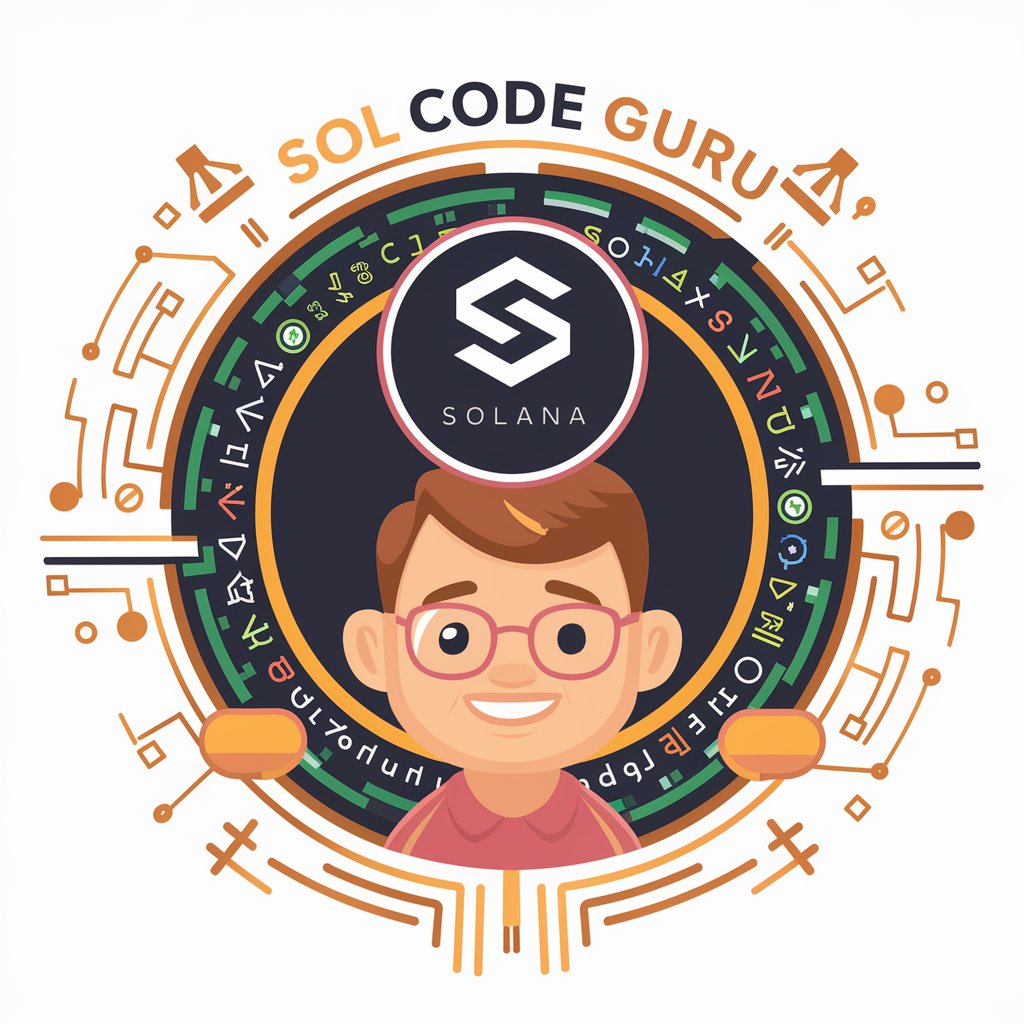
Chat Remote Jobs
Empowering Your Remote Career with AI

Frequently Asked Questions About Video Summarizer GPT
What video formats does Video Summarizer GPT support?
The tool supports common video formats such as MP4, AVI, and MOV. It's advisable to check the latest format compatibility on the platform.
Can Video Summarizer GPT handle videos with complex topics?
Yes, it's designed to process and summarize videos on a wide range of topics, using advanced AI algorithms to understand and condense complex content.
Is there a limit to the video length for summarization?
While there's no strict limit, longer videos may require more processing time. It's recommended to segment lengthy videos for optimal summarization.
How does the tool ensure the accuracy of summaries?
The tool uses sophisticated natural language processing techniques to ensure the summary captures the key points of the video accurately.
Are there customization options for the summary output?
Yes, users can customize the length and focus of the summary, allowing for tailored outputs that meet specific requirements.
