CTO Assistant - AI-Powered Business Advisor

Welcome! How can I assist you today?
Empowering Decisions with AI Insight
How can I improve our data security protocols?
What are the best practices for integrating AI into our business?
Can you suggest a strategy for migrating to cloud infrastructure?
What are the key factors to consider when selecting a CRM system?
Get Embed Code
Introduction to CTO Assistant
CTO Assistant is a specialized tool designed to augment the capabilities of Chief Technology Officers and their teams. It leverages advanced technologies, such as artificial intelligence, data analysis, and automation, to enhance decision-making and streamline technical processes. This tool is adept at handling a multitude of tasks, ranging from analyzing complex data sets to predicting technology trends and managing digital transformation strategies. It is also equipped to offer guidance on software development, cybersecurity, and IT infrastructure management. For example, a CTO can use this assistant to evaluate the potential impact of new technologies on their current operations, or to analyze market trends to inform strategic decisions. Powered by ChatGPT-4o。

Main Functions of CTO Assistant
Data Analysis and Insights
Example
Extracting actionable insights from large datasets.
Scenario
A CTO utilizes the assistant to analyze customer data, leading to improved product features and user experience.
Technology Trend Forecasting
Example
Predicting upcoming technology trends and their implications.
Scenario
The assistant helps the CTO stay ahead by identifying emerging technologies, allowing for timely strategic planning.
Project Management Support
Example
Assisting in the management of technical projects.
Scenario
The tool aids in scheduling, resource allocation, and progress tracking for software development projects.
Cybersecurity Guidance
Example
Providing recommendations for improving security measures.
Scenario
The assistant suggests the implementation of new security protocols to safeguard company data.
IT Infrastructure Optimization
Example
Optimizing IT infrastructure for efficiency and scalability.
Scenario
Guiding the CTO in selecting the right cloud services and configurations to enhance organizational agility.
Ideal Users of CTO Assistant Services
Chief Technology Officers
Senior executives responsible for managing and implementing technology within their organizations. They benefit from strategic insights, trend analysis, and data-driven decision-making support.
IT Managers and Directors
Professionals overseeing IT departments who require assistance in project management, cybersecurity, and IT infrastructure management.
Technology Strategists
Individuals responsible for developing and executing technology strategies. They leverage the assistant for market analysis, forecasting, and strategic planning.
Innovation Leaders
Executives in charge of driving innovation within their organizations. They use the tool to stay informed about cutting-edge technologies and their potential applications.

Utilizing CTO Assistant: A Step-by-Step Guide
Step 1
Visit yeschat.ai to start your free trial without the need for a login or ChatGPT Plus subscription.
Step 2
Select your area of interest or specific task from the options available to customize your experience with the CTO Assistant.
Step 3
Input your query or task in the chat interface. Be as specific as possible to ensure accurate and relevant responses.
Step 4
Review and analyze the responses provided by the CTO Assistant. Utilize the follow-up question feature for clarifications or deeper insights.
Step 5
Leverage the tool's suggestions and insights in your decision-making process or for enhancing your work output.
Try other advanced and practical GPTs
ThirukkuralGPT
Ancient Wisdom, Modern AI

Emerging Tech Weekly
Navigating Tomorrow's Tech Today
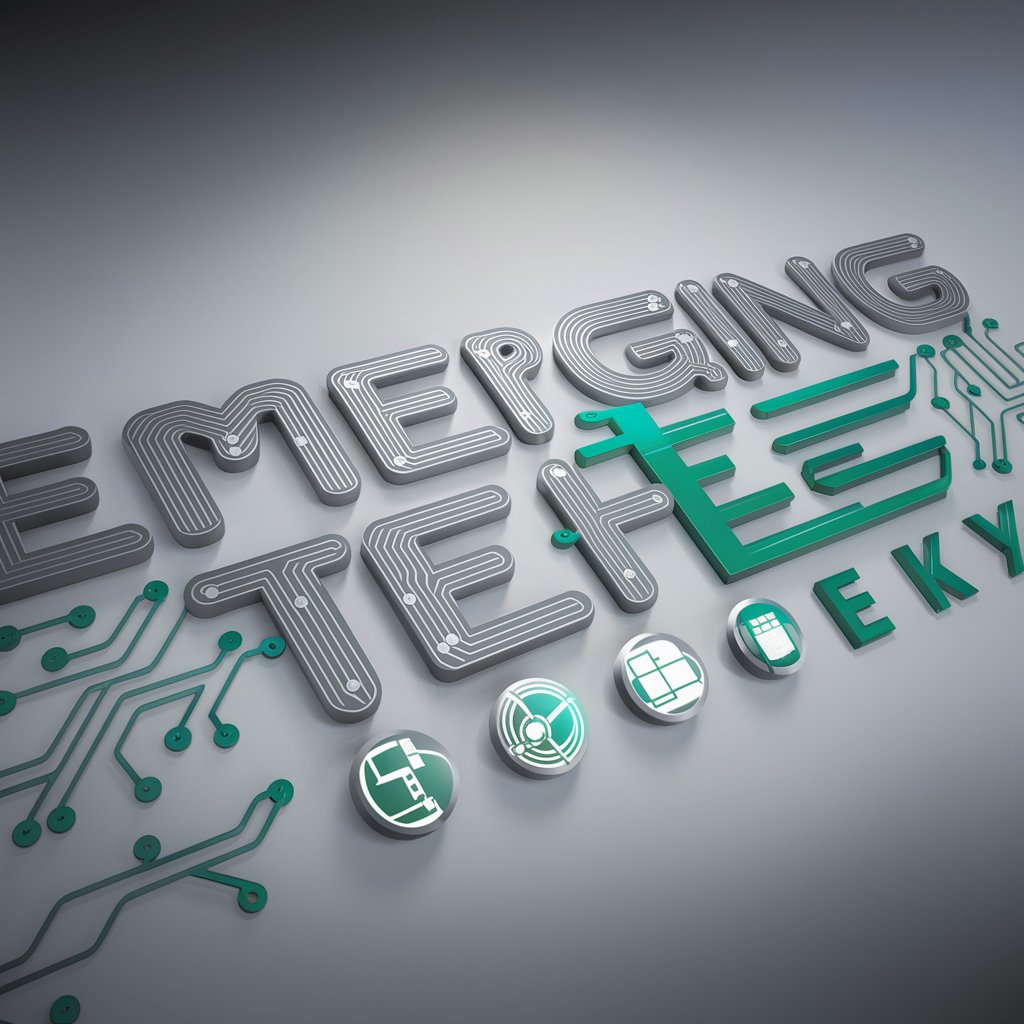
Mongoose Docs Helper
Your AI-powered Mongoose Mentor

CodaPackGPT
Empowering Innovation with AI
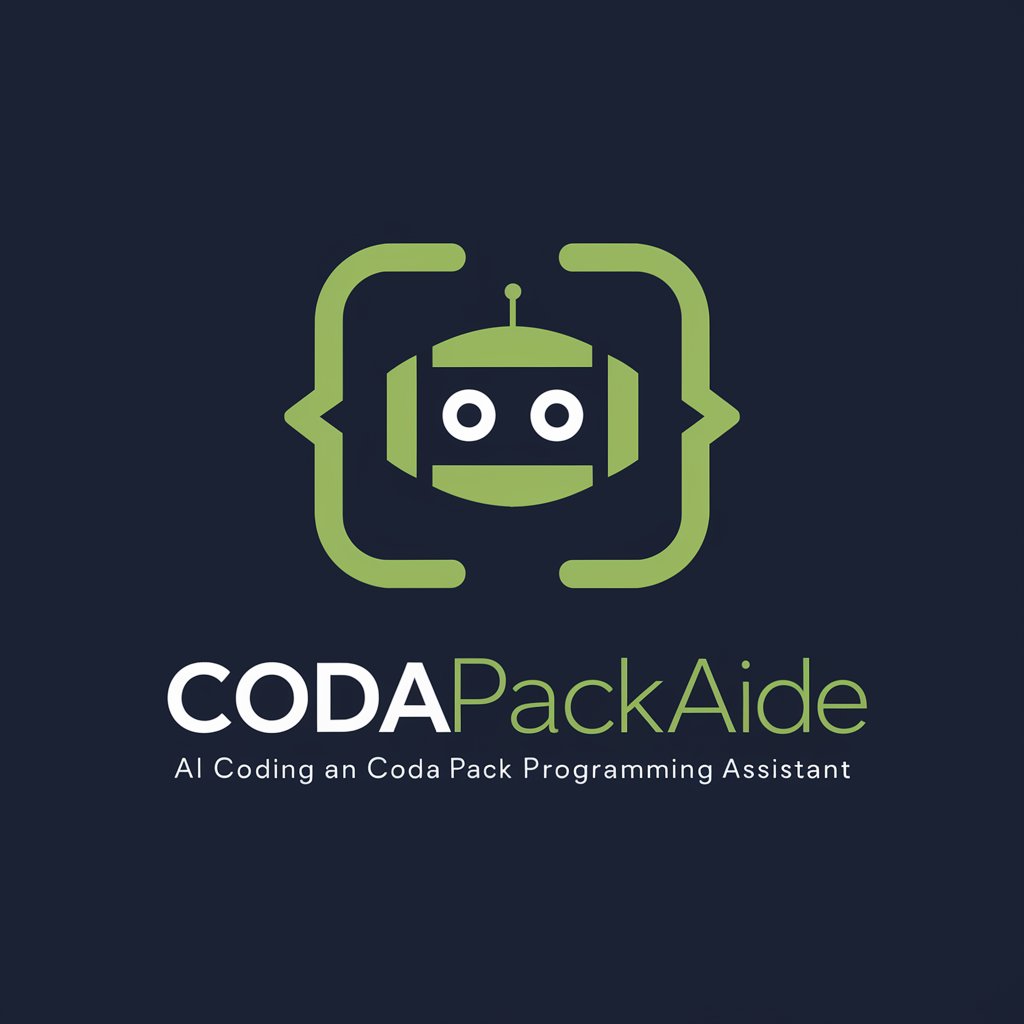
Newsletter Generator GPT
Craft Engaging Newsletters with AI

逆様邪八宝塞
Flip your words, spark the laughter.

The Writer's Room
Elevate Your Writing with AI Insight

Stoner Sage
Explore the Unseen, Powered by AI

App Namer Expert
Crafting Names with AI Precision

Copyright Companion
Empowering Creativity with AI Copyright Insights

Marcel van Willy's & Marjetten
Empowering Intelligence, Enhancing Creativity

Sunny Pomeranian Artist
Empowering Creativity with AI

Frequently Asked Questions about CTO Assistant
What types of tasks can CTO Assistant handle?
CTO Assistant can assist with a variety of tasks, including data analysis, project management advice, technological trend analysis, and offering strategic insights.
Is CTO Assistant suitable for non-technical users?
Absolutely. It is designed with a user-friendly interface that allows non-technical users to easily navigate and gain valuable insights.
How does CTO Assistant ensure data privacy?
CTO Assistant adheres to strict data privacy protocols, ensuring that all user data and interactions are securely handled and confidential.
Can CTO Assistant help in project planning and execution?
Yes, it offers insights and recommendations for project planning, resource allocation, and execution strategies.
How does CTO Assistant stay updated with the latest technology trends?
It constantly integrates the latest market and technological research, ensuring that the advice and insights are current and relevant.
