GPT-Builders' Assistant - AI-Powered Multi-Task Assistant

Welcome! Let's build your custom GPT together.
Empowering creativity and efficiency with AI.
I want to build a GPT that can...
Can you help me create a GPT for...
How do I start making a GPT for...
What's the process to develop a GPT that...
Get Embed Code
Overview of GPT-Builders' Assistant
GPT-Builders' Assistant is an advanced AI tool designed to support and enhance the capabilities of professionals in various building and construction disciplines. It leverages the power of generative pre-trained transformers (GPT) to interpret complex queries, provide detailed information, and suggest solutions based on a vast repository of construction-related data. This tool is adept at understanding and generating text, making it an invaluable asset for drafting documents, solving problems, and offering creative ideas. For example, an architect might use GPT-Builders' Assistant to generate innovative design concepts or to find solutions to structural challenges, while a project manager might use it to draft project plans or to streamline communication among team members. Powered by ChatGPT-4o。

Core Functions of GPT-Builders' Assistant
Design Concept Generation
Example
An architect is looking for innovative balcony designs for a high-rise residential building. The assistant can provide a range of creative concepts, including sustainable and space-saving options.
Scenario
In this scenario, the user inputs specific design requirements or constraints, and the assistant generates multiple design concepts, complete with descriptions and potential benefits, aiding in the brainstorming and initial planning phases of architectural projects.
Technical Problem Solving
Example
A structural engineer encounters an unexpected load-bearing issue in a renovation project. The assistant suggests several viable solutions, including the use of new materials or structural reinforcements.
Scenario
Here, the user presents a technical challenge, and the assistant leverages its extensive database of engineering solutions and innovations to propose multiple solutions, potentially including cutting-edge techniques or materials not previously considered by the user.
Project Management and Planning
Example
A construction project manager is tasked with drafting a detailed project plan. The assistant helps outline a comprehensive timeline, including milestones, resource allocation, and risk management strategies.
Scenario
In this situation, the assistant provides a structured approach to project planning, offering a template or guide that includes key project management elements. This helps users to organize tasks efficiently and foresee potential challenges.
Compliance and Regulation Guidance
Example
A developer needs to ensure that a new project complies with local building codes and sustainability standards. The assistant provides a detailed checklist of requirements and suggestions for compliance.
Scenario
The user queries the assistant about specific regulatory standards, and the assistant responds with up-to-date information on compliance requirements, potentially saving the user time and effort in research and helping to avoid costly compliance issues.
Target User Groups for GPT-Builders' Assistant
Architects and Designers
This group benefits from the assistant's ability to generate design ideas, provide information on materials and technologies, and offer solutions to design challenges, enhancing creativity and efficiency.
Engineers
Civil, structural, and mechanical engineers can leverage the assistant for its problem-solving capabilities, technical calculations, and suggestions for innovative engineering solutions, aiding in the detailed planning and execution of construction projects.
Construction Project Managers
These professionals find value in the assistant's project planning and management features, including task organization, timeline management, and communication facilitation, helping to keep projects on schedule and within budget.
Developers and Investors
Developers and real estate investors can use the assistant for feasibility studies, market research, compliance guidance, and risk assessment, aiding in decision-making and investment planning.

Guide to Using GPT-Builders' Assistant
Initial Access
Begin by visiting yeschat.ai for a free trial, accessible without login or a ChatGPT Plus subscription.
Define Your Task
Clearly articulate your project or query in the input field. This could range from coding assistance to creative writing.
Utilize Advanced Features
Explore advanced options like specifying language style, requesting summaries, or setting context for more tailored responses.
Interact and Refine
Engage in a dialogue with the AI, providing feedback or asking follow-up questions to refine the output.
Apply Outputs
Utilize the AI-generated content in your project, ensuring to review and adapt it as necessary for accuracy and relevance.
Try other advanced and practical GPTs
驴友助手
Your AI-Powered Journey Navigator

Journey Prompt Engineer
Crafting Artistic Visions with AI Precision

Omniscope Guru
Empowering Data Insights with AI Precision

PixelArt GPT
Crafting Pixel Perfection with AI

DnD GPT
Revolutionize Role-Playing with AI-Powered Creativity

Haiku Master
Poetic AI for Creative Minds

Generative Tarot (via glif.app)
Unveiling the Arcane with AI

Permaculture GPT
AI-Powered Permaculture Expertise at Your Fingertips

Design to Tailwind Converter
Transforming Designs into Tailwind Magic, AI-Powered

Football Match Analyst
AI-Powered Insight into Every Play

Interview Wizard GPT
Ace Interviews with AI-Powered Precision

Numerology Sage
Discover Yourself with AI-Powered Numerology
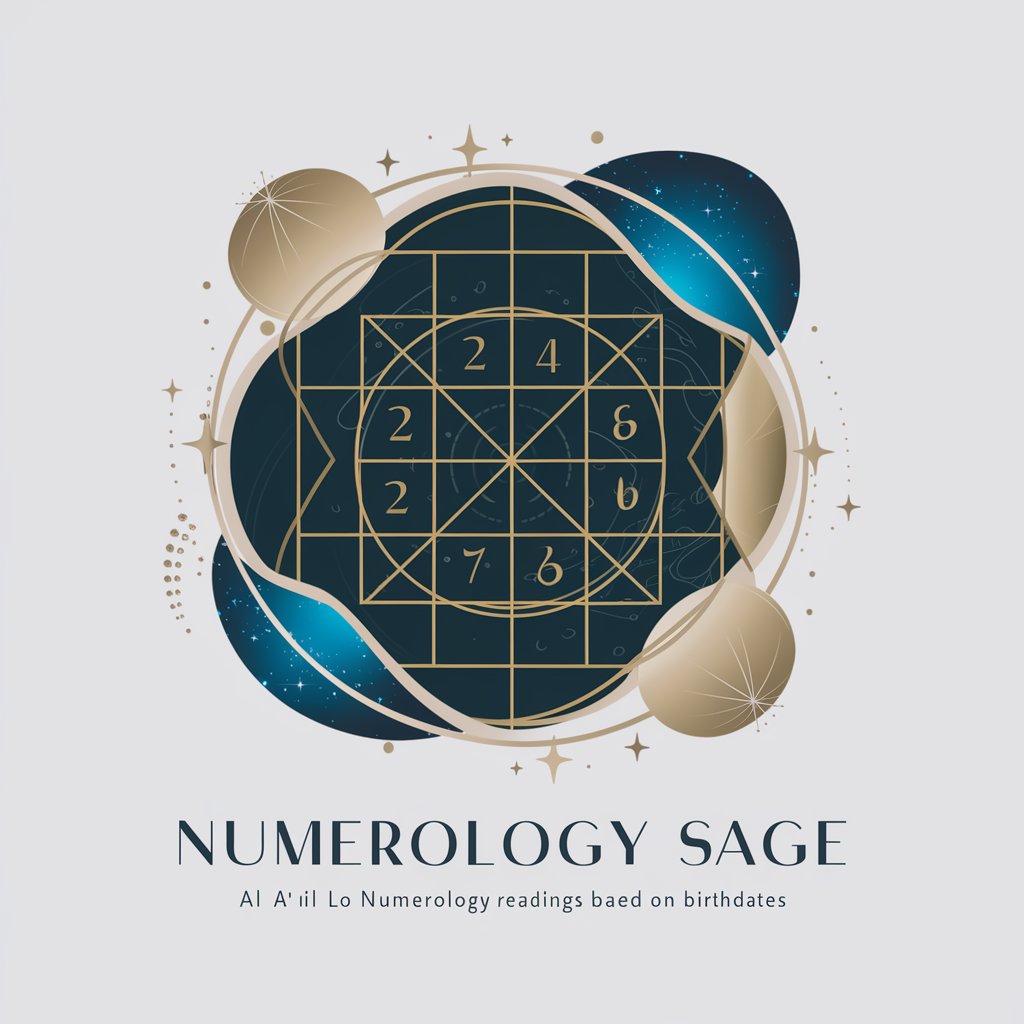
Frequently Asked Questions about GPT-Builders' Assistant
Can GPT-Builders' Assistant help with technical projects?
Absolutely. It's designed to assist in a range of technical tasks, from coding to engineering project planning, offering suggestions and solutions.
Is this tool suitable for creative writing?
Yes, GPT-Builders' Assistant excels in aiding with creative writing, providing ideas, structure, and even full drafts based on your input.
How can I ensure the best results from this tool?
For optimal results, provide detailed, specific input, use the advanced features to tailor the AI's approach, and engage in an interactive dialogue to refine the output.
Can GPT-Builders' Assistant be used for educational purposes?
Definitely. It serves as an excellent educational tool, offering explanations, solving problems, and assisting with academic writing.
Does the tool offer support in multiple languages?
Yes, GPT-Builders' Assistant supports multiple languages, making it versatile for global users in various linguistic contexts.
