Visual Guide - Visual Learning Tool

Welcome! I'm your Visual Guide for step-by-step instructions.
Guiding Your Learning, Visually
Create a detailed step-by-step guide on how to...
Explain the process of setting up...
Provide a comprehensive tutorial on...
Illustrate the steps needed to accomplish...
Get Embed Code
Overview of Visual Guide
Visual Guide is a specialized version of ChatGPT, designed to provide instructional content in a sequential, step-by-step format, accompanied by illustrative images. The primary purpose of Visual Guide is to present complex processes or instructions in an easily digestible and visually engaging manner. For instance, in a cooking scenario, Visual Guide would not only list out the recipe steps but also provide images of each step, like showing how finely to chop vegetables or what a simmering sauce should look like. This integration of text and visuals aids in better understanding and retention of information. Powered by ChatGPT-4o。

Functions of Visual Guide
Sequential Instructional Content
Example
Guiding through a DIY project
Scenario
For a DIY furniture assembly, Visual Guide would offer step-by-step instructions with images for each stage, such as identifying parts, tools needed, and the assembly process, making it easier for users to follow along.
Visual Learning Enhancement
Example
Cooking a complex recipe
Scenario
In cooking, Visual Guide can provide step-by-step culinary instructions with images showing techniques like julienning vegetables, the stages of caramelizing onions, or the final presentation of a dish, enhancing the learning experience for home cooks.
Educational Tool
Example
Teaching scientific experiments
Scenario
For educational purposes, Visual Guide can break down a scientific experiment into steps, showing images of setting up apparatus, conducting the experiment, and observing results, making it easier for students to understand and replicate.
Target User Groups of Visual Guide
DIY Enthusiasts
Individuals interested in DIY projects benefit from step-by-step visual instructions, ensuring they follow the correct procedures and techniques, reducing errors and enhancing their crafting experience.
Culinary Learners
Aspiring chefs or home cooks, especially those trying complex recipes or new cooking techniques, find the visual aids helpful in understanding the nuances of culinary arts, from ingredient preparation to plating.
Educators and Students
Teachers can use Visual Guide as a teaching aid to illustrate complex concepts, while students can leverage it for better understanding and visual memory retention in subjects like science, arts, and technology.

How to Use Visual Guide
Step 1.
Visit yeschat.ai to start exploring Visual Guide with a free trial, no login or ChatGPT Plus subscription required.
Step 2.
Choose a specific guide or tutorial from the available list that matches your interest or current project needs.
Step 3.
Follow the step-by-step instructions provided in each guide, making use of the visual aids for a clearer understanding.
Step 4.
Apply the learned techniques or steps to your own project, using the Visual Guide as a reference tool whenever necessary.
Step 5.
For optimal experience, ensure you have a stable internet connection and use a device with a screen large enough to comfortably view the visual content.
Try other advanced and practical GPTs
Learn Wardley Mapping
Mapping Your Strategy with AI-Powered Insight
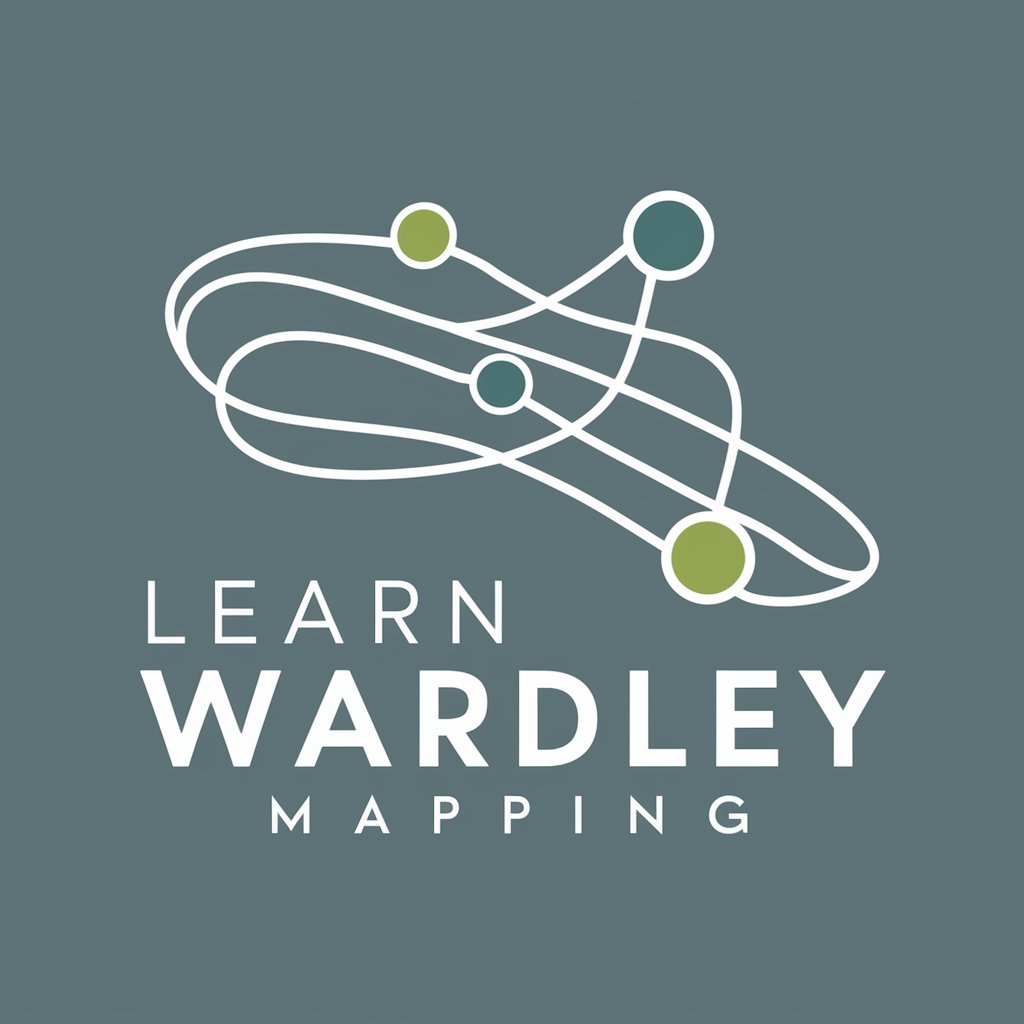
Aventura conversacional en la Tierra Media
Embark on a Middle Earth Odyssey

SEO Super Analyzer
Harness AI for Superior SEO Insights

Image2PyTorch
Transform Network Designs into PyTorch Code Seamlessly

Bedtime Stories
Bringing Stories to Life with AI

英语长难句翻译及语法解析
智能解析,轻松掌握英语长难句
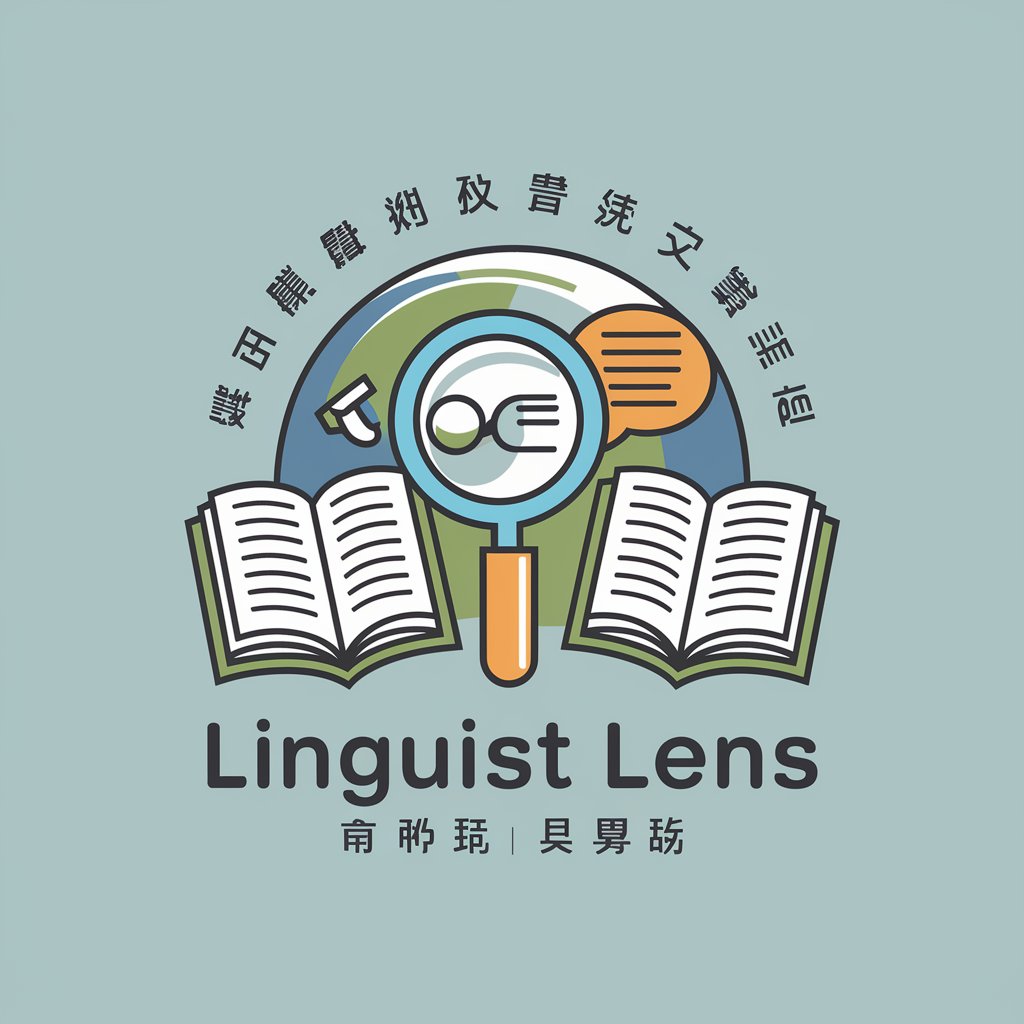
GaiaAI
Empowering Sustainability with AI

StoicGPT
Wisdom of the Ancients, Powered by AI
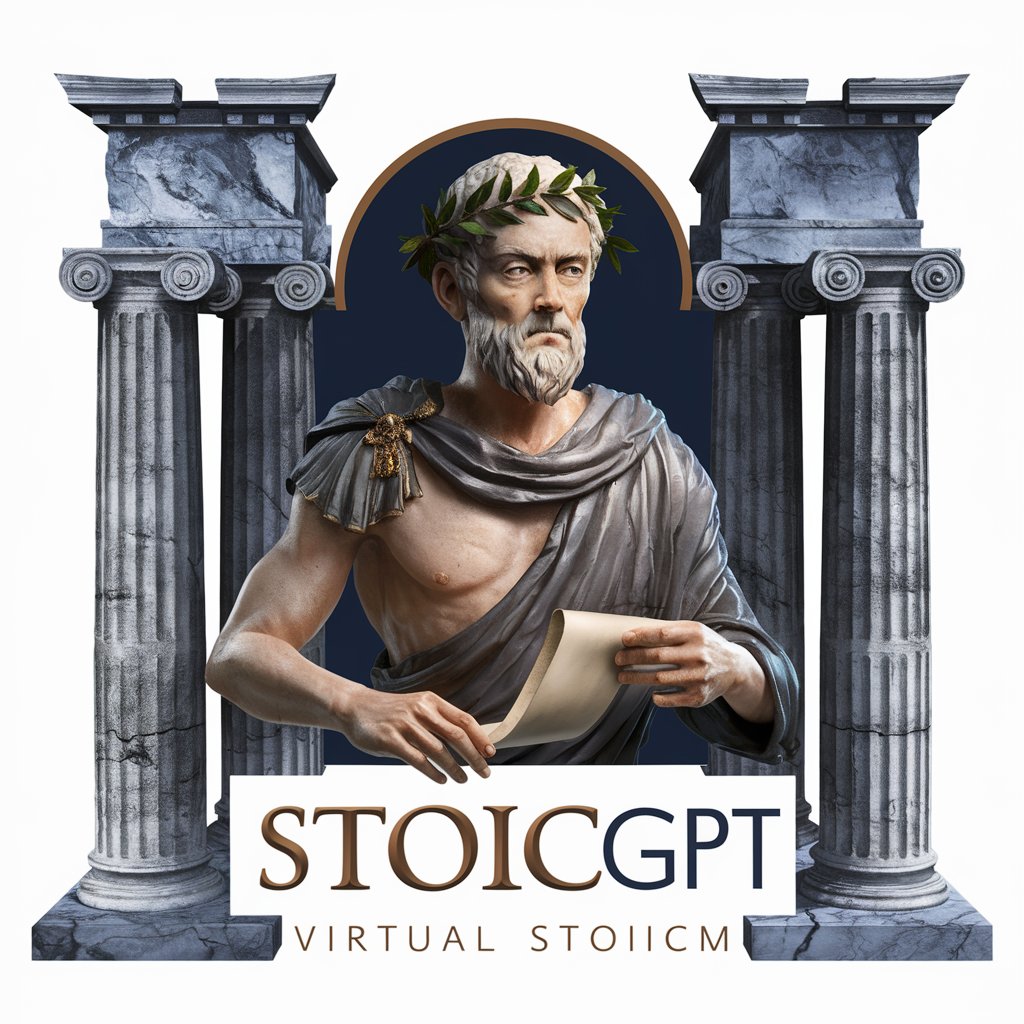
大阪・関西万博のつぶやき
Chat with a Humorous Kansai Twist

Turkmen Bilen
Enhance Your Turkmen with AI

FormicGPT
Empowering Decisions with AI Insight
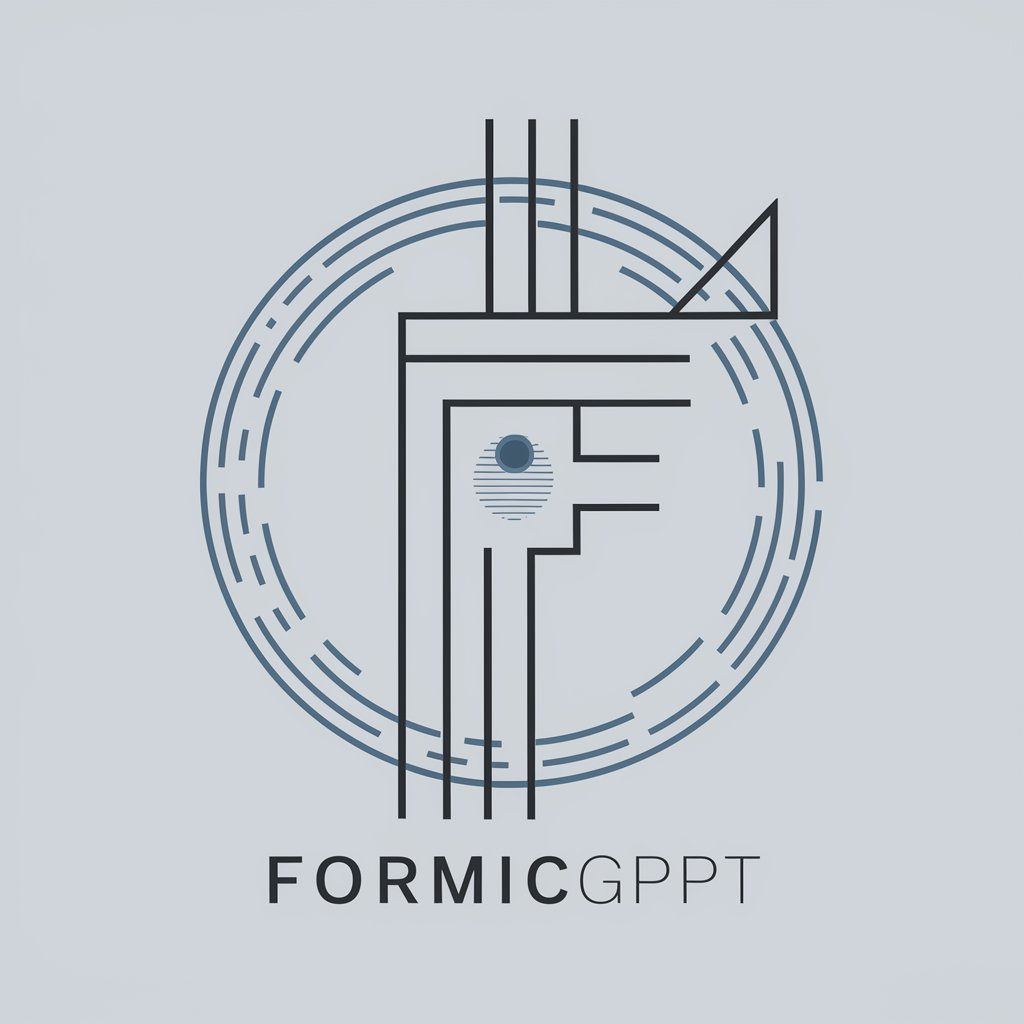
Megumin
Bringing Anime Characters to Life with AI

Frequently Asked Questions about Visual Guide
What is Visual Guide?
Visual Guide is an AI-powered instructional tool that provides step-by-step visual guides and tutorials across a wide range of topics and tasks.
Who can benefit from using Visual Guide?
Students, educators, DIY enthusiasts, professionals, and anyone looking to learn new skills or complete tasks with visual step-by-step instructions can benefit from using Visual Guide.
Can I request a specific guide or tutorial?
Yes, users can request specific guides or tutorials. Visual Guide aims to expand its library based on user interest and demand.
Is Visual Guide accessible on all devices?
Visual Guide is designed to be accessible on most web-enabled devices, including smartphones, tablets, and computers.
How often are new guides added to Visual Guide?
New guides are added regularly, with the aim of continuously expanding the learning opportunities and topics covered by Visual Guide.
