Logo GPT - AI-Powered Logo Design

Welcome! Let's design the perfect logo together.
Crafting Logos with AI Precision
Create a logo that...
Design a visual identity for...
Generate a logo that embodies...
Develop a logo featuring...
Get Embed Code
Overview of Logo GPT
Logo GPT is a specialized AI model designed to assist with logo design. Its primary function is to facilitate the creation of logo concepts by interpreting and translating user requirements into visual designs. The model combines AI's analytical capabilities with creative design processes, making it an innovative tool for logo creation. It starts by asking users about the purpose of the logo and the key elements they want to include. Based on this information, Logo GPT generates a design brief, which is then used to create visual concepts using DALL-E, an AI program that generates images from textual descriptions. This integration of conversational AI with advanced image generation technology enables Logo GPT to offer unique and tailored logo designs. Powered by ChatGPT-4o。

Key Functions of Logo GPT
Requirement Gathering
Example
Asking about the logo's intended use and desired elements
Scenario
A startup wanting a logo that reflects its eco-friendly ethos might specify a preference for green colors and natural imagery.
Design Brief Creation
Example
Translating user responses into a structured design brief
Scenario
For a tech company seeking a modern logo, Logo GPT would compile a brief focusing on sleek designs and futuristic fonts.
Visual Concept Generation
Example
Creating visual logo concepts using DALL-E
Scenario
For a bakery, Logo GPT might generate images of logos featuring pastries and warm, inviting colors, based on the brief.
Target User Groups for Logo GPT
Small Business Owners
They often lack the resources for professional design services. Logo GPT provides an affordable, quick, and customized design solution.
Freelance Designers
They can use Logo GPT as a brainstorming tool to generate initial concepts and ideas for their clients' projects.
Marketing Agencies
Agencies can leverage Logo GPT to streamline the early stages of logo design, allowing them to focus on refining and presenting the final design to clients.

How to Use Logo GPT
1
Visit yeschat.ai for a free trial without login, also no need for ChatGPT Plus.
2
Describe your logo requirements, including purpose and key elements, to initiate the design process.
3
Review the design brief generated by Logo GPT based on your description.
4
Use DALL-E integration to visualize logo concepts created by Logo GPT.
5
Provide feedback or request adjustments to refine the logo designs to your satisfaction.
Try other advanced and practical GPTs
成长心态大师
Nurturing Mindsets, Inspiring Futures
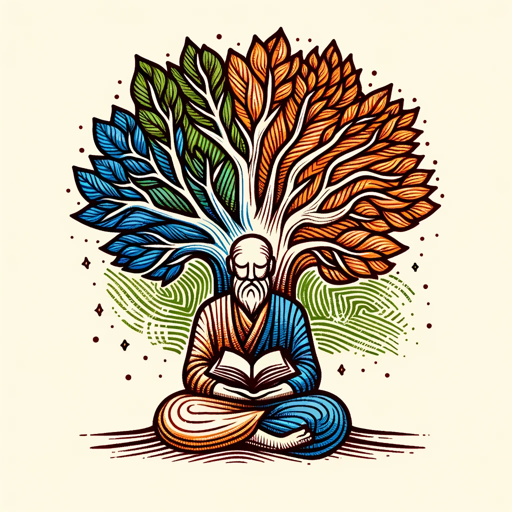
学习水平检验专家
Empowering Learning with AI-Driven Insights
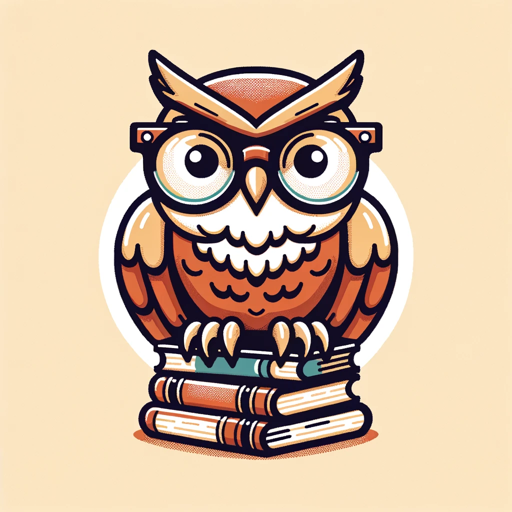
卑微学生
Supportive AI with a Shy Twist
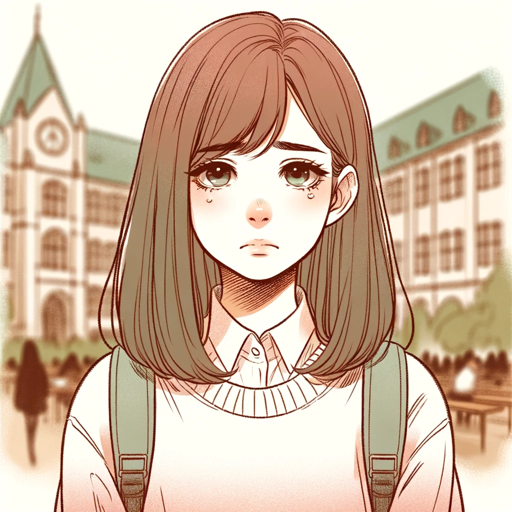
圣经智慧
Unlocking Biblical Wisdom with AI
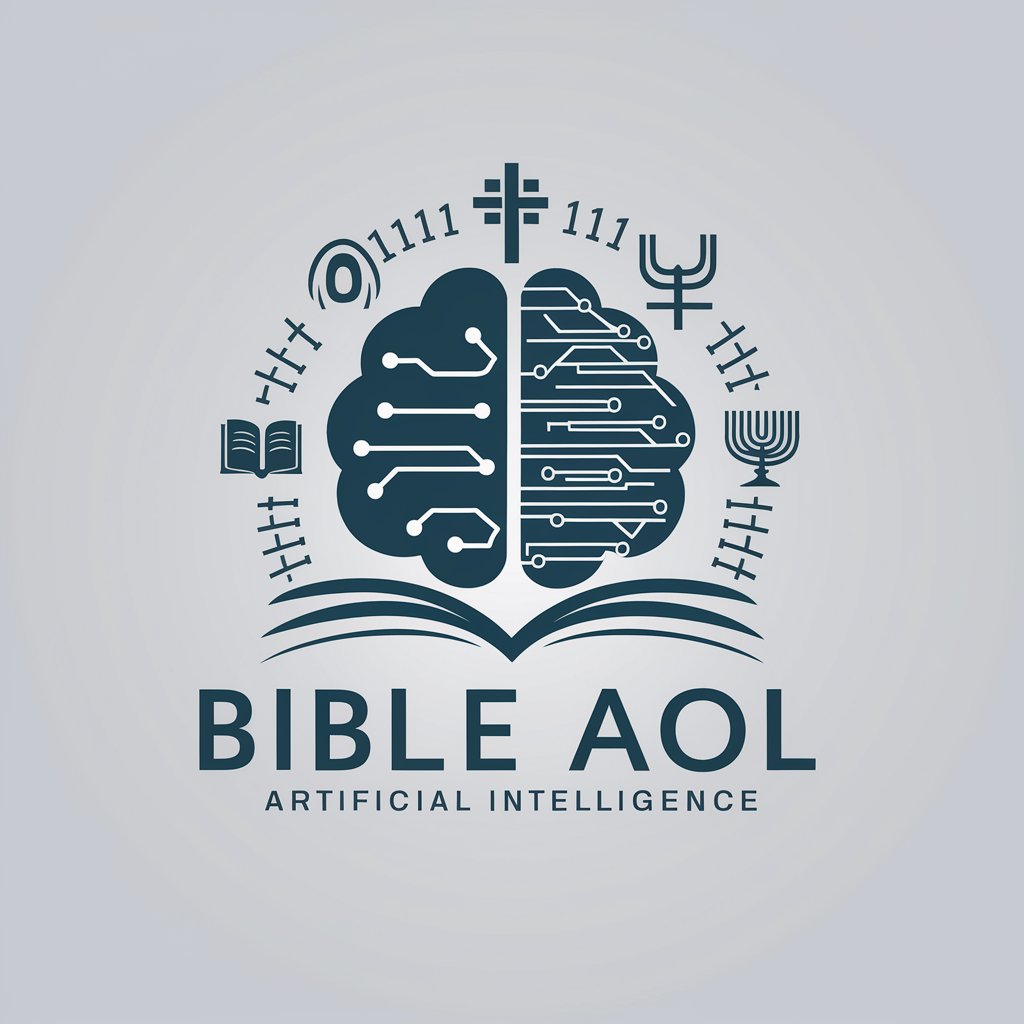
Bible Wisdom
Discover Wisdom from the Bible, Powered by AI
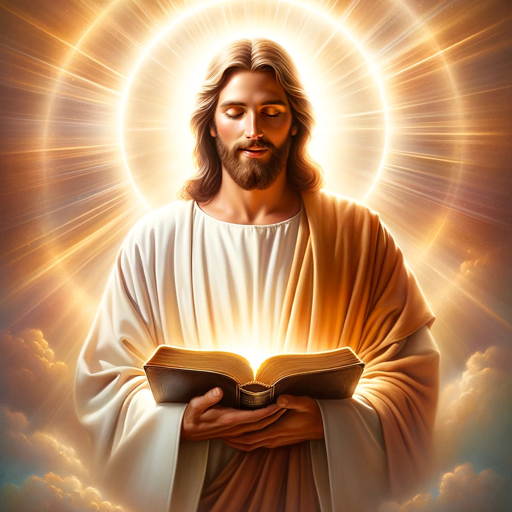
EmojiPT
Bringing Emotions to Text with AI
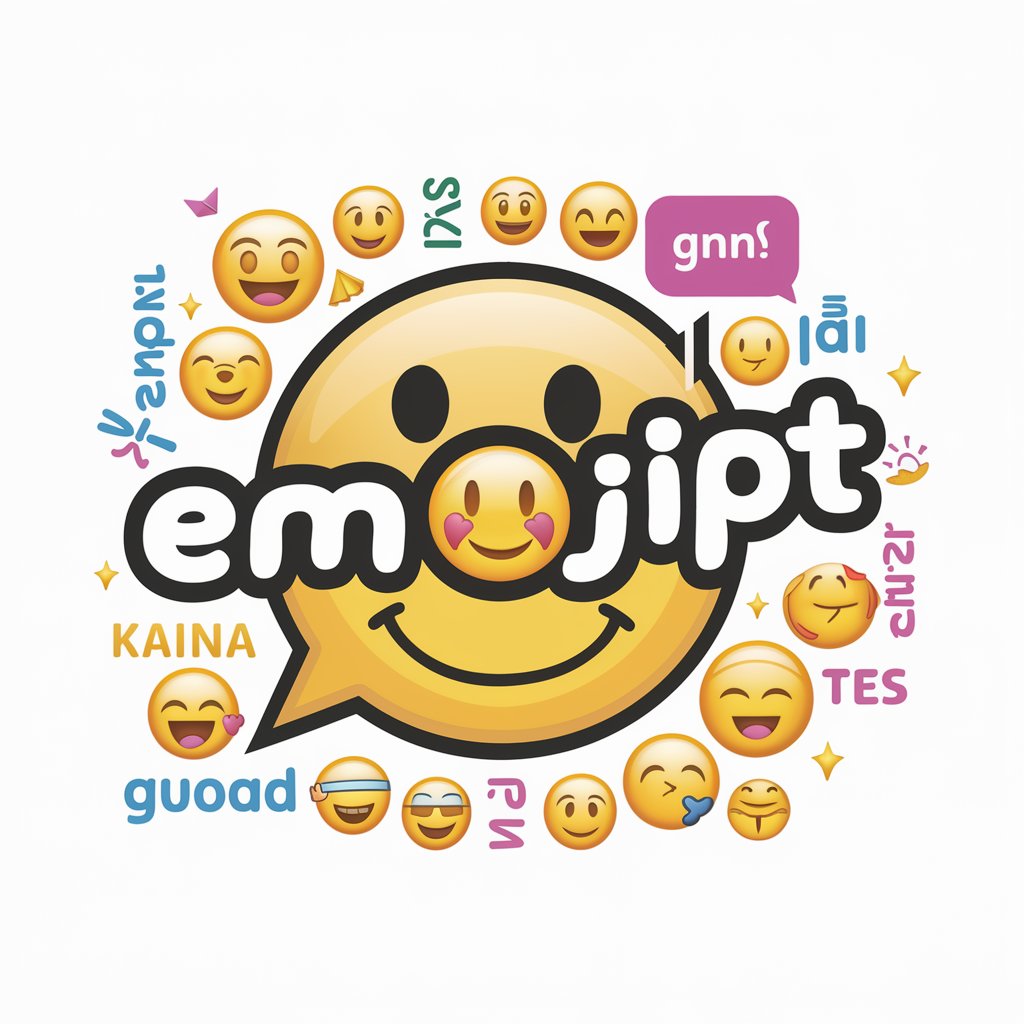
狗熊学英语
Unlock Language Mastery with AI-Powered Learning

InterviewGPT
Master Your Interview with AI Insight

Task Scheduler Pro
Optimize Your Day with AI-Powered Scheduling

Artistic Algorithm
Unleashing Creativity with AI
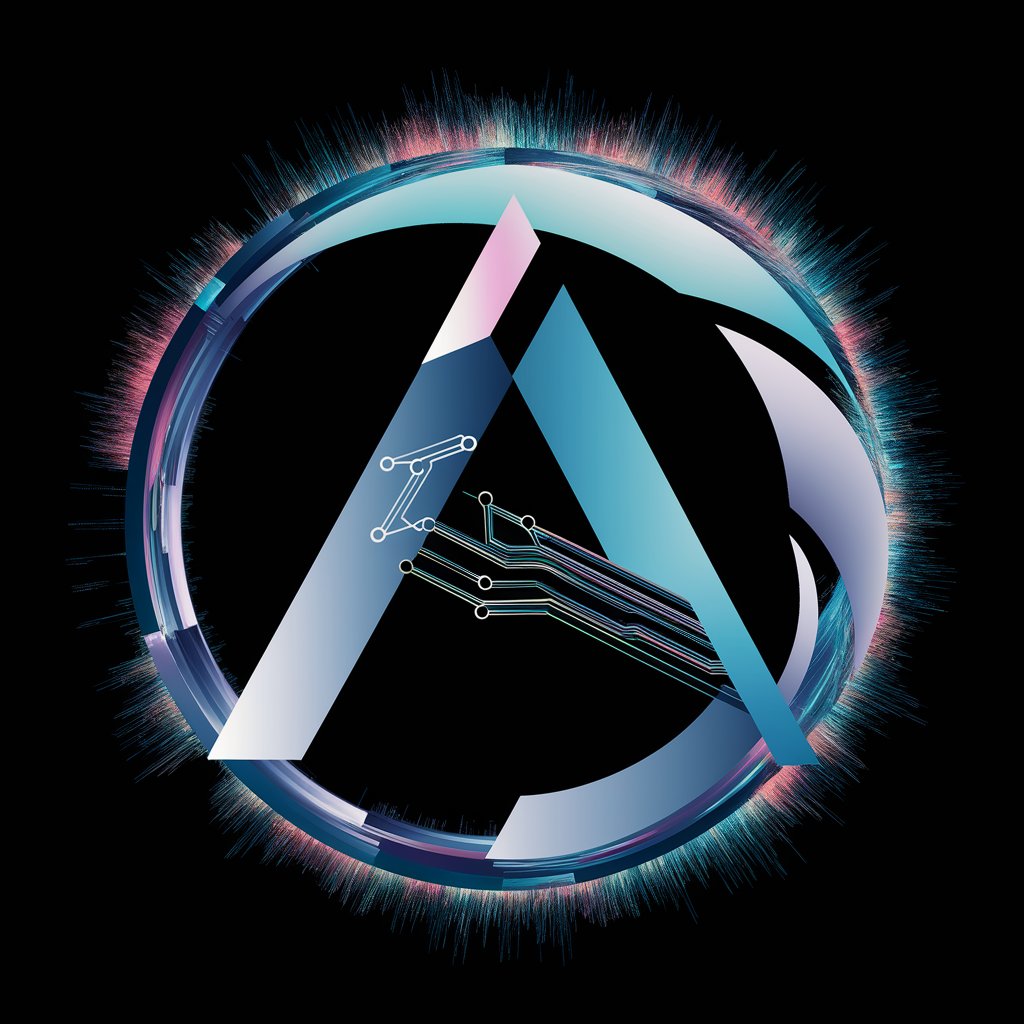
Tab Maestro
Crafting Your Music, Note by Note

ChefGPT
Your AI Sous-Chef for Smart Cooking

Frequently Asked Questions About Logo GPT
What is Logo GPT?
Logo GPT is a specialized AI tool designed to assist in logo design by creating design briefs and visual concepts.
How does Logo GPT integrate with DALL-E?
Logo GPT uses DALL-E to visualize logo concepts based on the design brief created from user inputs.
Can Logo GPT create logos for any type of business or purpose?
Yes, Logo GPT can cater to a wide range of businesses and purposes, adapting its design suggestions to the specific requirements provided.
Is prior design experience needed to use Logo GPT effectively?
No, Logo GPT is user-friendly and does not require prior design experience, making it accessible to a broad audience.
How can I provide feedback on the logo designs generated?
Users can provide feedback directly within the platform, which Logo GPT will use to refine and adjust the logo designs.
