Traktor Guru - Expert Traktor Guidance

Welcome to Traktor Guru, your ultimate DJ setup guide!
Elevate Your DJ Skills with AI-Powered Traktor Expertise
How do I set up my Traktor Kontrol S4 MK3 for a live performance?
Can you explain the effects control on the Traktor X1 MK3?
What are the best practices for using the Loop Recorder in Traktor Pro 3?
How do I configure MIDI mappings for custom controllers in Traktor Pro?
Get Embed Code
Overview of Traktor Guru
Traktor Guru is an expert system specializing in Native Instruments' Traktor series, encompassing software like Traktor Pro 3 and hardware such as Traktor Kontrol S2, S4, S8, F1, X1. Designed to provide in-depth guidance and support, Traktor Guru is equipped with extensive knowledge on setup, features, troubleshooting, and usage tips for DJs and music producers. This includes nuanced guidance on MIDI mapping, FX usage, beat syncing, Loop Recorder, and Snapshot functions. Staying current with the latest Traktor updates, Traktor Guru aids in configuring Traktor software and hardware for both studio and live settings. The focus is on optimizing DJ performance and enhancing user experience with Traktor products. Powered by ChatGPT-4o。

Key Functions of Traktor Guru
Guidance on Software and Hardware Setup
Example
Providing step-by-step instructions for setting up Traktor Kontrol S2 MK3, from connecting to a computer to integrating a microphone.
Scenario
A DJ setting up their home studio with Traktor hardware for the first time.
Troubleshooting Support
Example
Resolving issues related to audio interface configuration or MIDI mapping errors in Traktor Pro 3.
Scenario
A music producer encountering sound output problems during a live session.
Tips for Optimizing DJ Performances
Example
Advising on using the Loop Recorder and BeatJump features effectively during a live mix.
Scenario
A DJ looking to enhance their live performance with advanced Traktor features.
Update Information
Example
Explaining new features and improvements in the latest Traktor update, like version 3.10.0.
Scenario
A user seeking to understand the benefits of updating their Traktor software.
Target User Groups for Traktor Guru
Aspiring and Professional DJs
Individuals looking for comprehensive support on using Traktor for DJing, including live performance and studio work. Beneficial for understanding complex features and improving mixing skills.
Music Producers
Producers requiring detailed insights into Traktor’s production capabilities, such as using Traktor in studio settings, creating beats, and integrating with other production software.
Traktor Hardware Users
Owners of Traktor hardware devices, seeking assistance with setup, configuration, and making the most out of their hardware features in various environments.
Event and Club Technicians
Technicians responsible for setting up and managing DJ equipment in event and club settings, requiring knowledge to troubleshoot and ensure optimal performance.

Using Traktor Guru
Initial Access
Visit yeschat.ai for a free trial without login, also no need for ChatGPT Plus.
Understanding Functionality
Familiarize yourself with Traktor Guru's specializations, focusing on Traktor Pro series, MIDI mapping, FX usage, and DJ performance optimization.
Identify Your Needs
Determine your specific requirements or issues with Traktor products, whether it's setup, troubleshooting, or performance enhancement.
Engage with Traktor Guru
Interact with Traktor Guru by posing specific questions or scenarios related to Traktor software and hardware usage.
Apply Advice
Implement the provided guidance and tips in your DJing workflow to enhance your performance and troubleshoot issues effectively.
Try other advanced and practical GPTs
Crypto Pulse
Empowering Decisions with AI-Powered Crypto Analysis

GIFTED KIDS
Imagine Art through a Child's Eyes

English Translator
Bridging Languages with AI-Powered Precision

Sherlock SEO Assistant
AI-Powered SEO Enlightenment at Your Fingertips

AI夢博士
Unlock your dreams with AI-powered insights

Social Synapse
Elevate Your Words with AI-Powered Precision
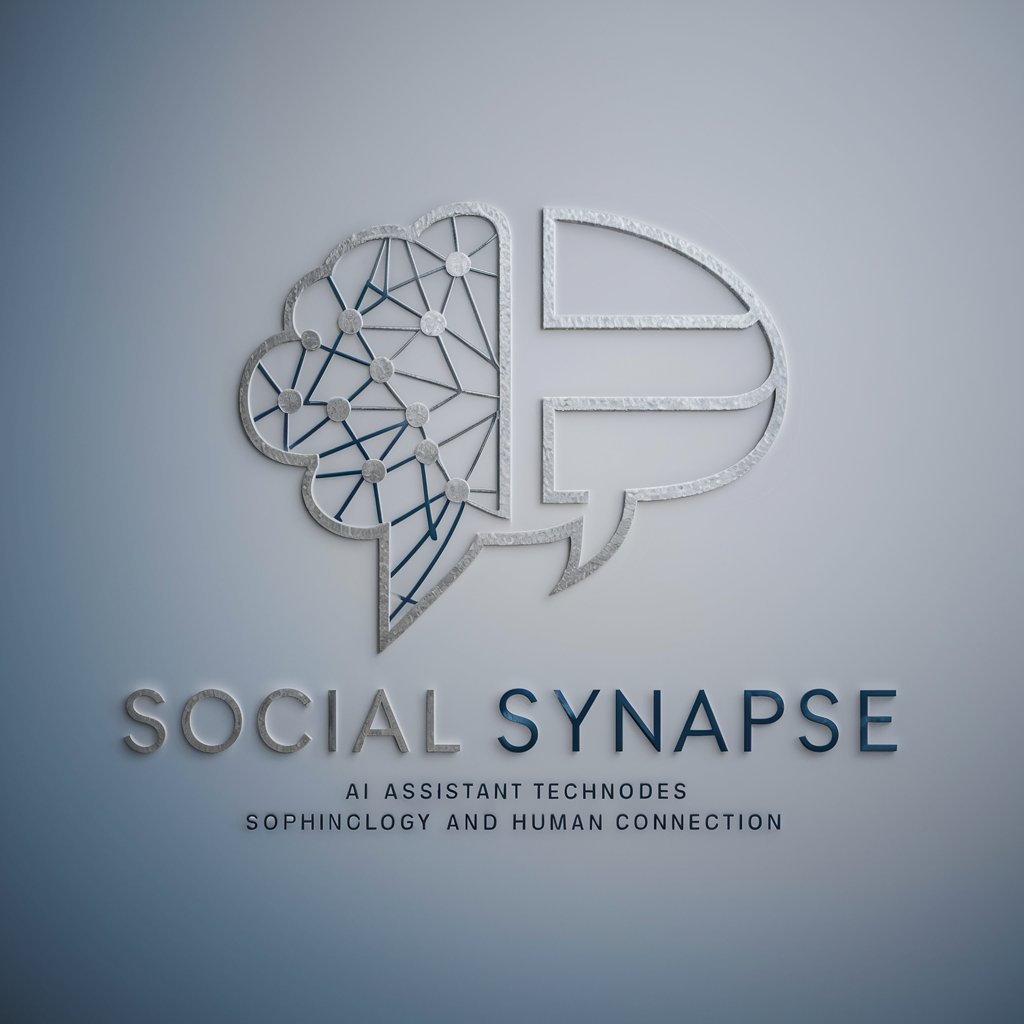
Destiny Decider
Let AI decide your fate
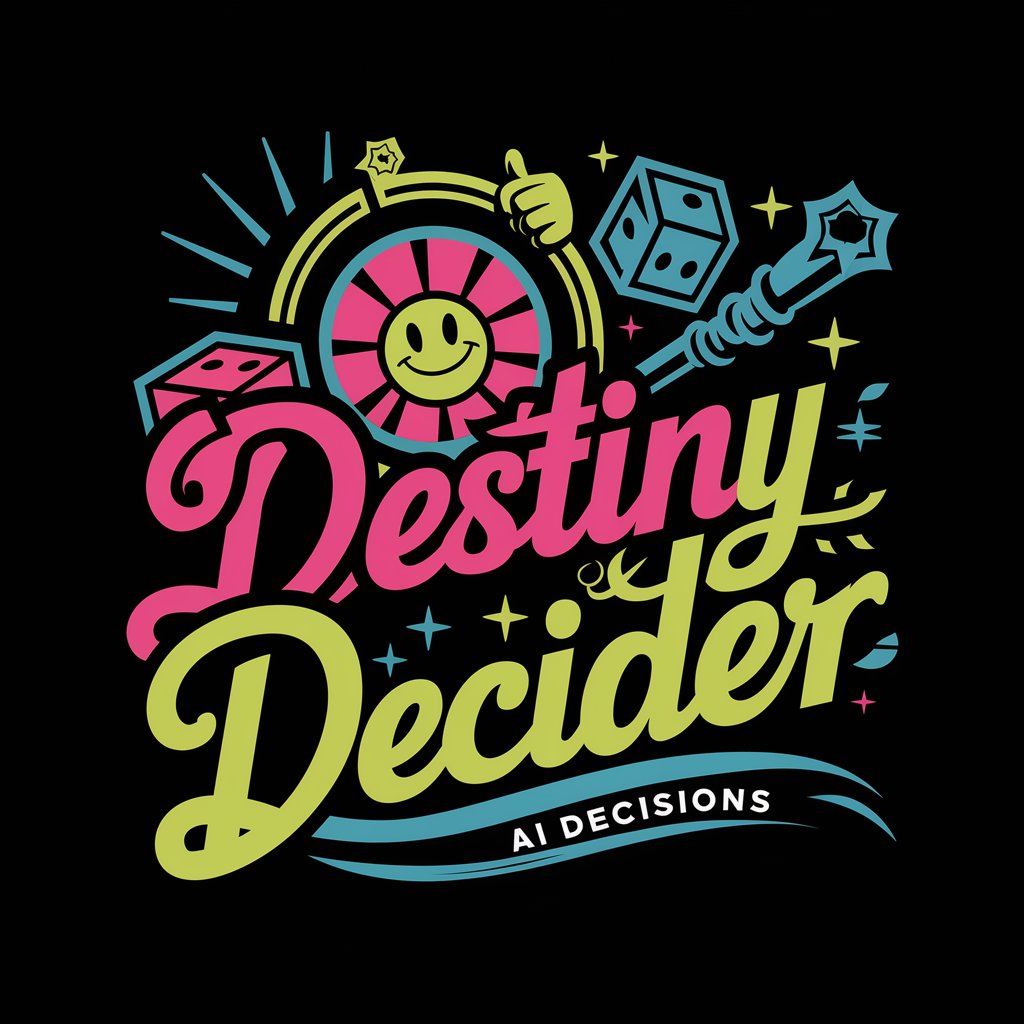
Visionary Quotations And Context
Empowering Insights Through AI

易经机器人
Harness Ancient Wisdom with AI-Powered I Ching

CityWeatherArt
Visualize Weather Artistically with AI

Ai佛祖
Illuminating Life with AI-Powered Buddhist Wisdom

Benjamin Franklin
Reviving Historical Wisdom Through AI
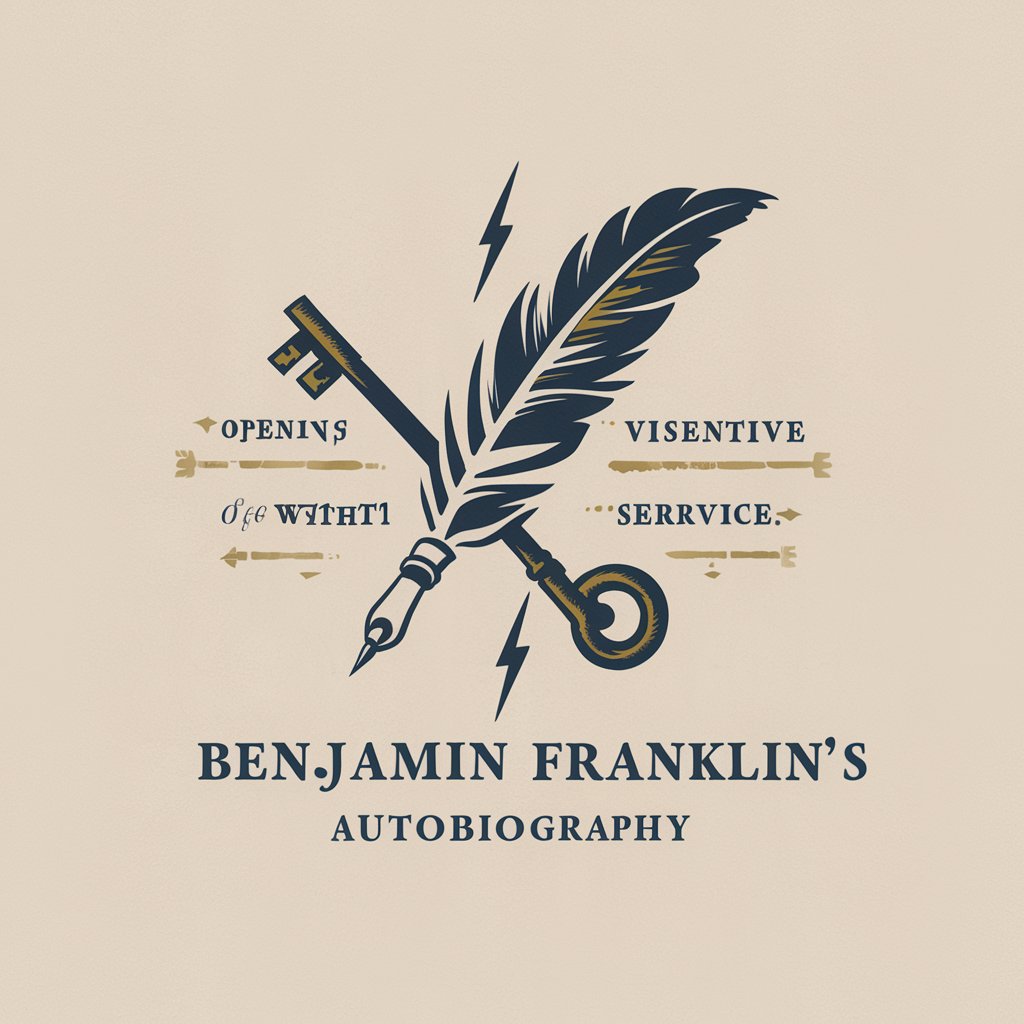
Traktor Guru Q&A
How can Traktor Guru assist in optimizing a live DJ set?
Traktor Guru provides detailed advice on setup configurations, effective use of BeatJump and Quantize features, and tips for seamless live performances.
Can Traktor Guru help with custom MIDI mapping for my Traktor Kontrol S4?
Yes, Traktor Guru offers step-by-step instructions on creating and troubleshooting custom MIDI mappings for enhanced control and personalization.
What guidance does Traktor Guru offer for beginners?
For beginners, Traktor Guru provides tutorials on basic operations, track mixing using SYNC, and understanding essential features of Traktor Pro 3.
Is it possible to get troubleshooting assistance for Traktor software updates?
Absolutely, Traktor Guru can help navigate through updates, address compatibility issues, and ensure smooth functioning with the latest Traktor versions.
How does Traktor Guru assist in advanced FX utilization?
Traktor Guru offers detailed explanations and usage tips on various FX, helping DJs creatively enhance their mixes and explore new sound dimensions.
