PDF to Images - PDF Image Conversion

Welcome! I convert your PDFs into high-quality images seamlessly.
Transform PDFs into Images Seamlessly
Convert my PDF document into a high-resolution image...
Generate clear images from this PDF file...
I need a detailed image version of this PDF...
Transform this text-heavy PDF into a series of sharp images...
Get Embed Code
Introduction to PDF to Images
The concept of 'PDF to Images' involves converting pages or elements of a Portable Document Format (PDF) file into image formats such as JPEG, PNG, or TIFF. This transformation is essential in scenarios where visual representation is preferred over text-based documents. The design purpose of this function primarily centers on accessibility, ease of sharing, and compatibility across various platforms where PDFs might not be ideal. For example, a user might convert a PDF chart into an image to embed it in a PowerPoint presentation, ensuring that the audience can view it without requiring PDF viewing software. Another instance is when users extract images from a PDF for use in web design, where image files are more appropriate than PDF files. Powered by ChatGPT-4o。

Main Functions of PDF to Images
Page Conversion
Example
Converting each page of a PDF document into separate JPEG images
Scenario
In educational settings, teachers might convert textbook PDFs into images to create a digital flipbook for online teaching.
Image Extraction
Example
Extracting specific images from a PDF document and saving them as PNG files
Scenario
Graphic designers often extract high-quality images from PDF brochures for use in designing marketing materials.
Batch Conversion
Example
Converting multiple PDF files into images simultaneously
Scenario
In legal practices, clerks may batch convert case file PDFs into images for easier viewing on different devices and sharing with clients who may not have PDF readers.
Selective Conversion
Example
Converting only selected pages or portions of a PDF into images
Scenario
Researchers may convert selected charts or graphs from a lengthy PDF report into images for use in a PowerPoint presentation during a conference.
Ideal Users of PDF to Images Services
Educators and Students
They benefit from converting educational materials and textbooks into more accessible formats, aiding in digital learning environments.
Graphic Designers
Designers utilize these services to extract high-quality images from PDFs for use in creating digital content, marketing materials, and web designs.
Legal Professionals
Lawyers and legal clerks often need to convert legal documents into images for easier sharing and viewing, especially when dealing with clients who may not have access to specialized software.
Researchers and Academics
Academics can convert charts, graphs, and other data representations from scholarly articles into images for presentations, lectures, or further analysis.
Business Professionals
Business professionals often convert financial reports, charts, and slides from PDFs into images for presentations, meetings, and quick sharing with stakeholders.

Guide to Using PDF to Images Conversion Tool
Begin with a Free Trial
Visit yeschat.ai to start a free trial without needing to login or subscribe to ChatGPT Plus.
Upload PDF File
Select and upload the PDF file you wish to convert into images. Ensure the PDF is not password-protected for seamless processing.
Choose Image Format
Select your preferred image format (e.g., JPG, PNG) and resolution settings to suit your requirements.
Initiate Conversion
Click on the 'Convert' button to start the transformation of the PDF pages into individual images.
Download Images
Once the conversion is complete, download the images directly to your device. Check for image quality and accuracy.
Try other advanced and practical GPTs
Sports Performance Analyst
Elevating Athletic Performance with AI

ドローン先生
Navigating Drone Laws with AI

私立GPT北高校
Navigate Love, Anime Style!

Software Quality Assurance Tester
Revolutionizing Software Testing with AI

All in one Manual
AI-Powered Guidance at Your Fingertips

Feynman Concept Explorer
Explore Concepts, Expand Knowledge
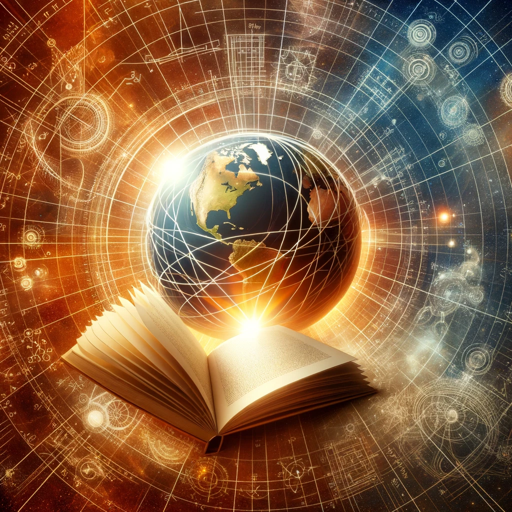
Chosennews
Empowering News with AI

Astrologer AI by Merlin
Unveiling Cosmic Secrets with AI

Keniisu (YT Channel)
Elevate Your YouTube Journey with AI-Powered Insights

CineTulpa
Discover movies tailored to your taste.

Startup Business Validator
Empowering Startups with AI-Driven Insights

Melody Mentor
Empowering Voices with AI

Frequently Asked Questions about PDF to Images Conversion
Can I convert a PDF with multiple pages into separate images?
Yes, each page of the PDF will be converted into a distinct image file.
Are there any limitations on the size of the PDF file I can upload?
There may be size limitations depending on the tool's capabilities. It's advisable to check the tool's specifications or FAQs.
Can I edit the images generated from the PDF?
While the tool converts PDF to images, editing the images requires an additional image editing software.
Is it possible to maintain the original quality of the PDF in the converted images?
Most tools aim to maintain high fidelity to the original PDF quality, but the end result can vary based on the tool and file complexity.
How secure is my data during the PDF to image conversion process?
Reliable tools employ security measures to protect your data, but it's important to review their privacy policy for specifics.
