Sticker Creator Pro - Easy-to-Use Sticker Design

Hi there! Let's create something amazing!
Craft Your Creativity with AI-Powered Stickers
Create a sticker with a
Design a 2D vector illustration of
Generate a simple logo featuring
Illustrate a design with
Get Embed Code
Overview of Sticker Creator Pro
Sticker Creator Pro is an AI-powered tool designed to assist users in creating custom sticker designs. The primary focus is on crafting stickers based on a specific template, which includes a 2-3 color subject, rendered in a 2D vector style on a solid light gray background. This approach ensures that the designs are simple yet visually appealing, suitable for various applications. The tool is adept at guiding users through the design process, offering ideas and clarifications, and ensuring that the final design aligns with the user's vision while adhering to the 2D vector style and color limitations. Powered by ChatGPT-4o。

Key Functions of Sticker Creator Pro
Design Suggestion
Example
A user wants to create a sticker of a cat. Sticker Creator Pro suggests a design with a simplified, two-color illustration of the cat, focusing on distinctive features like its fur pattern or unique ear shape.
Scenario
Ideal for users looking to transform real-life subjects into stylized, minimalistic sticker designs.
Color Palette Guidance
Example
A user is unsure about color choices. The tool recommends a palette that complements the subject, like using shades of blue and grey for an ocean-themed sticker.
Scenario
Useful for users who have a concept but need assistance in selecting appropriate colors that fit the 2-3 color limitation.
Ideal User Groups for Sticker Creator Pro
Graphic Design Enthusiasts
Individuals with a passion for graphic design who enjoy creating personalized stickers for personal or small-scale commercial use. They benefit from the AI's design suggestions and color palette guidance.
Small Business Owners
Owners of small businesses or startups looking to create unique branding materials or promotional stickers. Sticker Creator Pro provides a quick, cost-effective solution for creating professional-looking designs.

Using Sticker Creator Pro
1
Visit yeschat.ai for a complimentary trial, no login or ChatGPT Plus required.
2
Select the sticker design template. Begin by choosing a 2-3 color palette and a simple subject for your sticker.
3
Use the design interface to create your sticker. You can adjust the size, orientation, and colors of your subject within the 2D vector style.
4
Preview your sticker design on a solid light gray background, ensuring it aligns with your vision.
5
Save and download your sticker design. Utilize it for personal projects, digital communication, or physical prints.
Try other advanced and practical GPTs
DAU Predictor
Forecast User Engagement with AI

Concept Tutor
Empowering Minds with AI-Driven Learning

UXpert
Empowering Design Excellence with AI

Rush Rust
Bringing Rust to Life with AI-Powered Visuals

Nocode Dev. Bible
Empowering Your Bubble.io Journey with AI
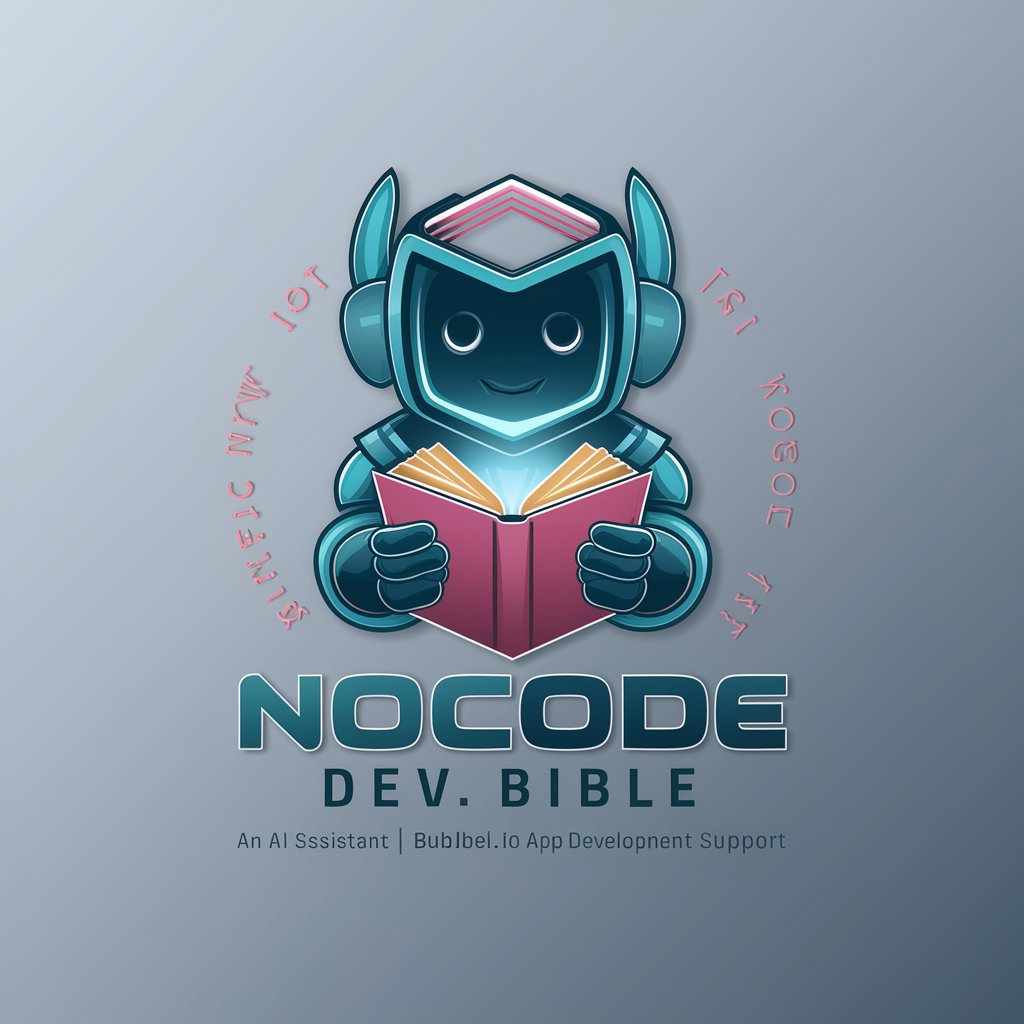
Kodeations (YT Channel)
Elevate Your YouTube Game with AI-Powered Insights

PhilosoSphere
Engage with History's Minds, Powered by AI
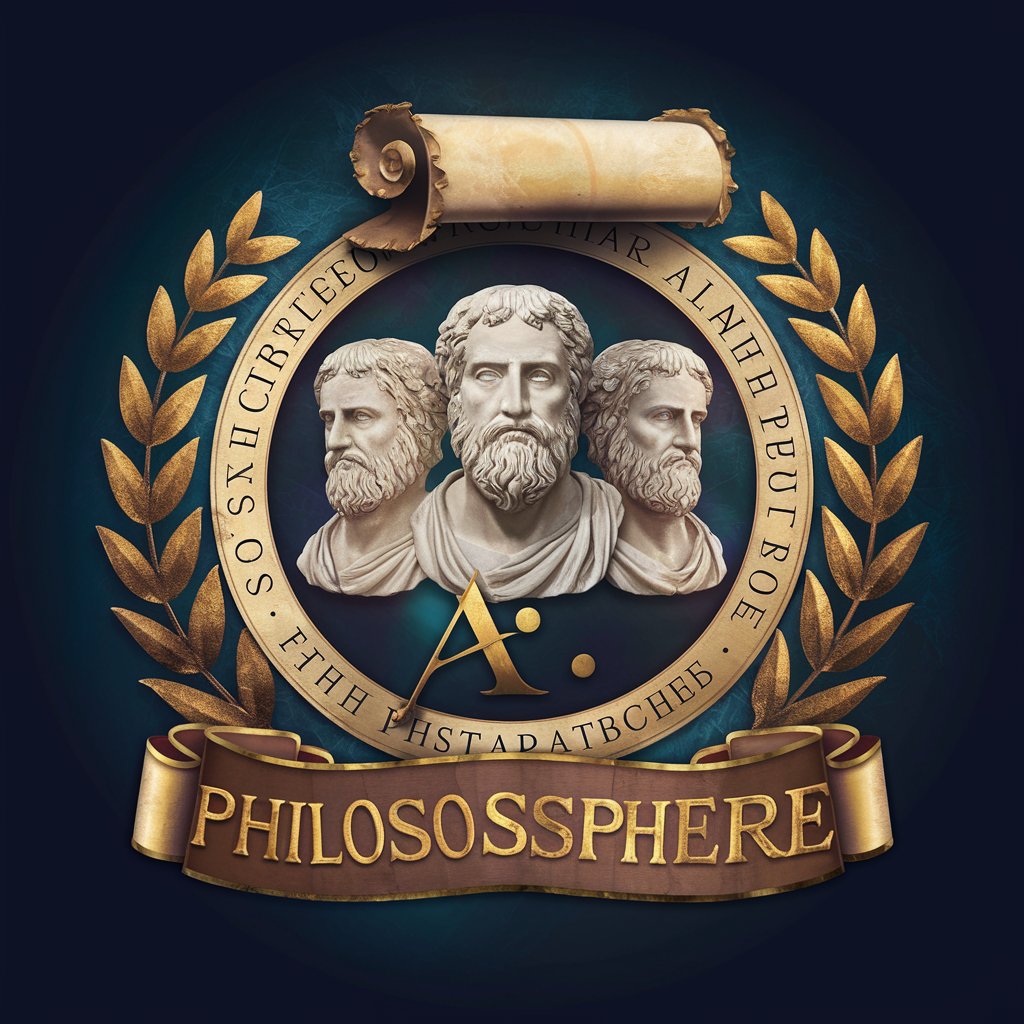
Date & Time Calculator
Master Time with AI-Powered Precision
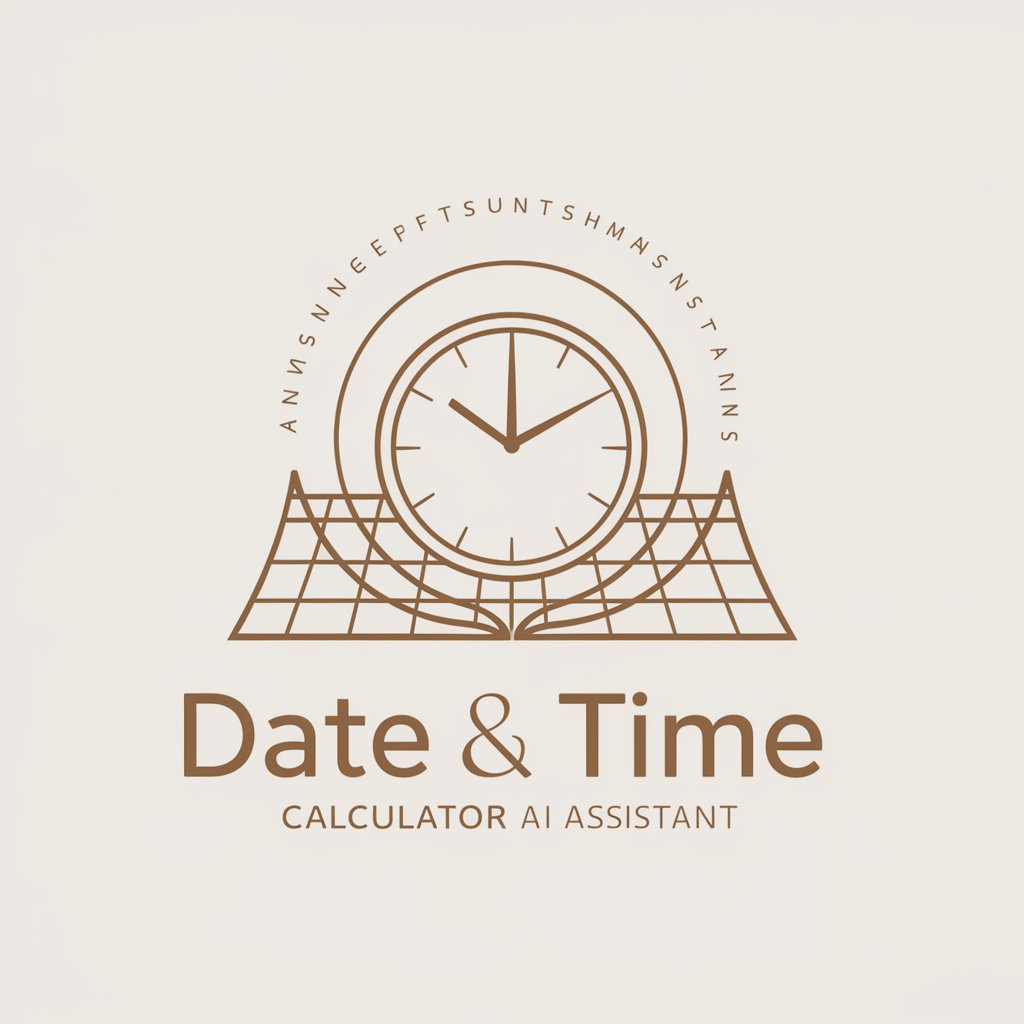
大船渡市ゴミ分類辞典

Discover Kosovo
Your AI-Powered Gateway to Kosovo

The IPO Strategy
Empowering Business Growth with AI-Driven Strategy

Garden X Man
Cultivate Joy in Gardening with AI Wisdom

Frequently Asked Questions about Sticker Creator Pro
Can I use Sticker Creator Pro for commercial purposes?
Yes, you can use it for both personal and commercial projects, provided they adhere to the design specifications of the tool.
Is it possible to create animated stickers with Sticker Creator Pro?
Sticker Creator Pro is primarily designed for static 2D vector-style stickers and does not support animation.
Are there any limitations on the number of stickers I can create?
No, there is no limit. You can create as many stickers as you like.
Can I share my designs directly to social media platforms?
While Sticker Creator Pro allows you to download designs, sharing them directly to social media would depend on the platform's compatibility with the file format.
How can I ensure the best quality for print stickers?
Ensure your design adheres to the 2-3 color limit and is created at a high resolution for optimal print quality.
