FPS Vision - Ultra-Realistic Perspective Visualization

Welcome to FPS Vision, where your perspective comes to life!
Bringing Your Vision to Life with AI
Describe a tense moment in a first-person perspective as the character is about to disarm a bomb.
Illustrate a scene where the character is navigating through a dense, eerie forest at night.
Depict a high-stakes chase through a futuristic cityscape, focusing on the character's hands grasping obstacles.
Show a first-person view of a daring climb up a treacherous mountain, highlighting the character's grip on rocky ledges.
Get Embed Code
Introduction to FPS Vision
FPS Vision is a specialized AI model designed to generate and illustrate scenes from a first-person perspective, akin to a high-definition video game. The core design purpose of FPS Vision is to create vivid, ultra-realistic images that focus primarily on the hands and their interactions with the environment. This unique perspective allows for a detailed depiction of various scenarios, with an emphasis on tactile interactions, environmental elements, and the atmosphere of the scene. For example, FPS Vision can illustrate a scene where hands are defusing a bomb, highlighting the intricacy of the task and the tension in the environment. This capability is particularly suited for creating immersive and engaging visual content that feels like a snapshot from a high-quality video game. Powered by ChatGPT-4o。

Main Functions of FPS Vision
Illustrating High-Risk Scenarios
Example
Illustrating a first-person view of a firefighter's hands handling equipment in a blazing building.
Scenario
This function can be used in virtual training modules for emergency responders, providing them with a realistic and immersive experience.
Recreating Everyday Activities
Example
Depicting hands typing on a computer keyboard in a well-lit office space.
Scenario
Useful in virtual reality environments or games that aim to replicate real-world settings for a more relatable and engaging user experience.
Visualizing Complex Manual Tasks
Example
Showing detailed hands assembling intricate machinery or performing delicate surgery.
Scenario
This can be applied in educational tools for technical training, offering a close-up view of complex tasks, beneficial for students and professionals.
Ideal Users of FPS Vision Services
Game Developers and Designers
They can use FPS Vision to create highly realistic and immersive in-game visuals, especially for first-person games, enhancing the gaming experience.
Virtual Reality Content Creators
Ideal for designing immersive VR experiences, FPS Vision's ability to illustrate realistic first-person perspectives is crucial for creating engaging and lifelike VR content.
Educational and Training Program Developers
They can leverage FPS Vision to create realistic training simulations for various professions, especially those requiring intricate hand-eye coordination and fine motor skills.
Film and Animation Studios
FPS Vision can aid in pre-visualizing scenes or creating storyboards, especially for sequences that require a first-person perspective, adding depth and realism to the visual storytelling.

How to Use FPS Vision
Start the Experience
Visit yeschat.ai to start using FPS Vision for free, without the need for login or ChatGPT Plus.
Understand the Functionality
Learn about FPS Vision's ability to create first-person perspective scenes, focusing on hand interactions in various scenarios.
Choose a Scenario
Select a specific scenario or context where you want to visualize a first-person perspective, such as gaming, training, or creative storytelling.
Provide Detailed Descriptions
Input clear and detailed descriptions of the desired scene, emphasizing elements like environment, actions, and emotional tone.
Interact and Refine
Interact with the generated visuals, providing feedback for refinement to better align with your vision or specific requirements.
Try other advanced and practical GPTs
履歴書添削くん
Elevate Your Resume with AI-Powered Insights

推坑機器人
Empowering Your Shopping Experience with AI
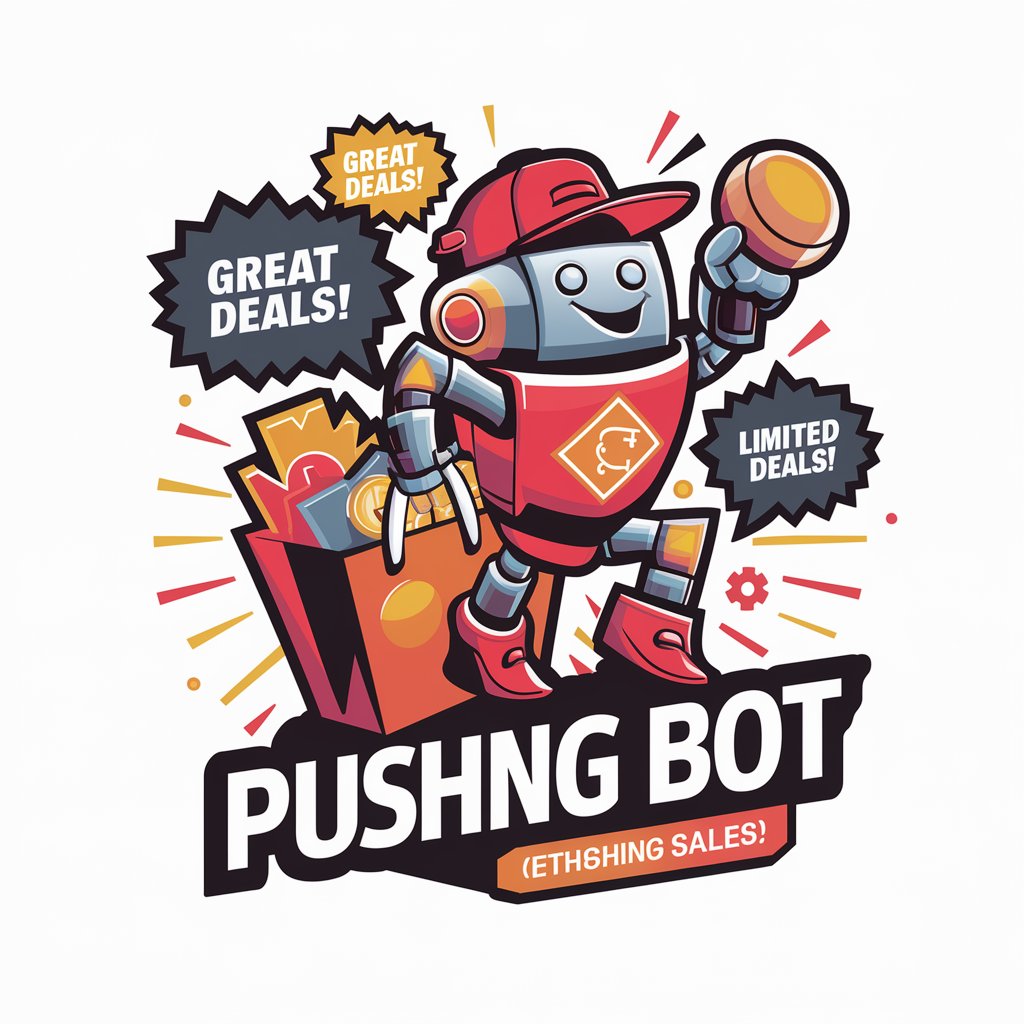
Godot Guru
Empower Your Game Development Journey with AI
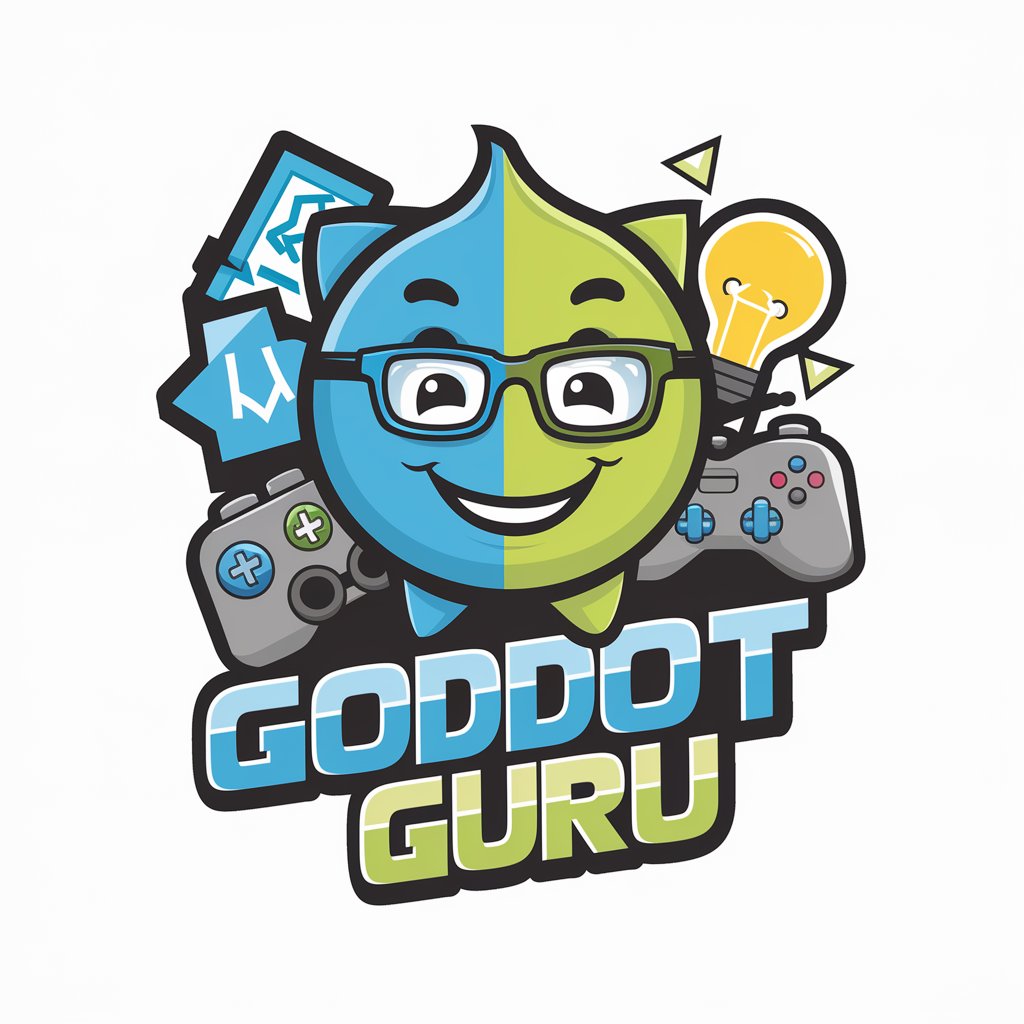
Roast My Golf Swing
Where AI humor meets golf improvement.

Auto Agent - saysay.ai
Empowering Decisions with AI Insight

互怼
Your go-to partner for witty, AI-powered banter

レトロ公園遊具メイカー
Reimagining Playgrounds with AI-Driven Nostalgia

Board Games for You
Discover Your Next Favorite Game, AI-Powered

肯定くん
Boost Your Self-Esteem with AI

Bilingual Translation
Your AI-Powered Language Bridge

真城印の経理アシスタントAI
Your AI Expert in Japanese Accounting

Sell My Stuff
Streamlining Your Sales with AI-Powered Precision

Frequently Asked Questions about FPS Vision
What makes FPS Vision unique compared to other AI visualization tools?
FPS Vision specializes in creating ultra-realistic, first-person perspective scenes, focusing on hand interactions and environmental details, akin to high-definition 3D game art.
Can FPS Vision be used for professional training simulations?
Absolutely, FPS Vision is ideal for creating realistic training environments for various professions, allowing users to visualize and practice specific hand-related tasks.
Is there a way to customize the scenarios created by FPS Vision?
Yes, FPS Vision allows customization through detailed input descriptions, enabling users to tailor the scenarios to their specific needs or creative visions.
How user-friendly is FPS Vision for beginners?
FPS Vision is designed with user-friendliness in mind, offering an intuitive interface that makes it easy for beginners to visualize complex scenarios with minimal learning curve.
Can FPS Vision be integrated into existing digital platforms?
FPS Vision offers integration capabilities, making it suitable for incorporation into various digital platforms, enhancing their visualization and interactive features.
