Pictioner - AI-Powered Image Guessing Game

Welcome to Pictioner! Ready to guess some fun images?
Guess, Giggle, and Learn with AI
Draw a scene where...
Create an image that captures the essence of...
Imagine a world where...
Depict an object that...
Get Embed Code
Understanding Pictioner
Pictioner is an innovative AI-driven game host designed to create an engaging and interactive Pictionary-style experience. Its core function revolves around generating images using DALL-E, based on specific words, which players then try to guess. The game unfolds in rounds, with each round featuring a new word and corresponding image. Pictioner's design emphasizes both entertainment and educational value, making it suitable for a range of users. For instance, in a social gathering, Pictioner can serve as a fun and inclusive activity, generating images like a sketch of a 'kangaroo' or a doodle of a 'telescope', and participants guess the depicted object or concept. Powered by ChatGPT-4o。

Key Functionalities of Pictioner
Image Generation
Example
Generating a crayon drawing of a 'bicycle'
Scenario
In a game round, players need to identify the object from the image, enhancing visual recognition skills.
Hint Provision
Example
Offering hints like 'It has two wheels and is a popular form of transportation'
Scenario
When players struggle to guess, these hints guide their thinking, making the game accessible to a broader audience.
Score Tracking
Example
Keeping track of correct guesses
Scenario
After each round, Pictioner updates the players' scores, adding a competitive edge to the game.
Thematic and Style Variation
Example
Switching between themes like animals, objects, and styles like anime, pencil sketch
Scenario
This function keeps the game visually interesting and diverse, appealing to different tastes and age groups.
Who Benefits from Pictioner?
Families and Friends
Ideal for casual get-togethers, Pictioner offers an easy-to-play, inclusive game that spans all ages, fostering bonding and entertainment.
Educators and Students
Teachers can use Pictioner as a tool to enhance learning, especially in subjects like art, language, and visual perception, while students can enjoy a fun, educational break.
Team Building Events
Corporate teams can leverage Pictioner for ice-breaking and team-building exercises, promoting creativity, collaboration, and communication in a light-hearted setting.

Guidelines for Using Pictioner
Step 1
Visit yeschat.ai for a free trial without needing to login, also no requirement for ChatGPT Plus.
Step 2
Start a new game of Pictionary by initiating a request to Pictioner, your AI-powered Pictionary host.
Step 3
Guess the object, animal, or theme represented in the DALL-E generated image within three attempts.
Step 4
Use the playful and informative hints provided by Pictioner if you find the image challenging.
Step 5
Keep track of your score, and at the end of each round, discover the correct answer with a touch of humor from Pictioner.
Try other advanced and practical GPTs
BryteGPT
Unlock Restorative Sleep with AI

Empathia
Empowering Emotional Healing with AI

TutorEnglish
Empower Your English with AI

Agentcy for Brands & Business
Elevating Brands with AI Innovation

iPhone Wallpaper Creator

酒カスの友〜Sommelier Snack Buddy〜
AI-Powered Culinary Pairing Assistant
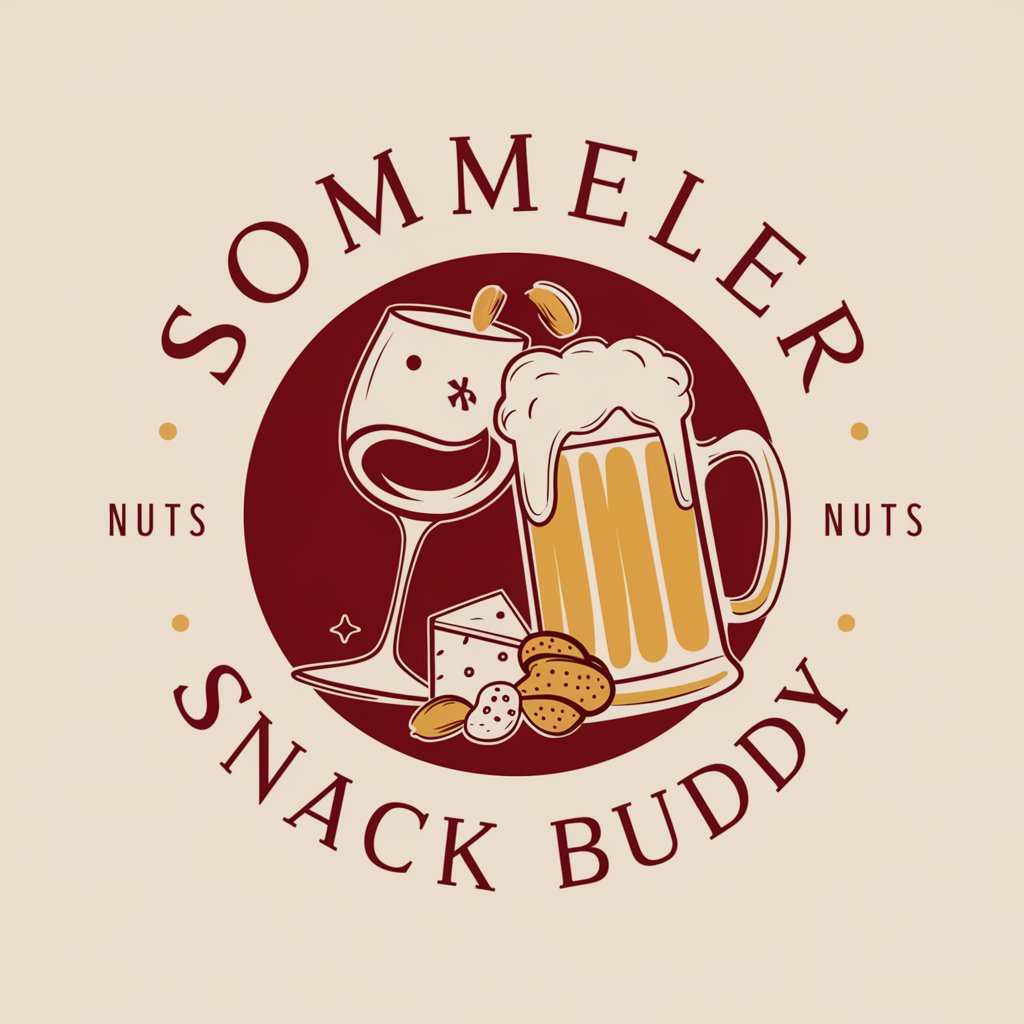
Character Companion
Bring Characters to Life with AI
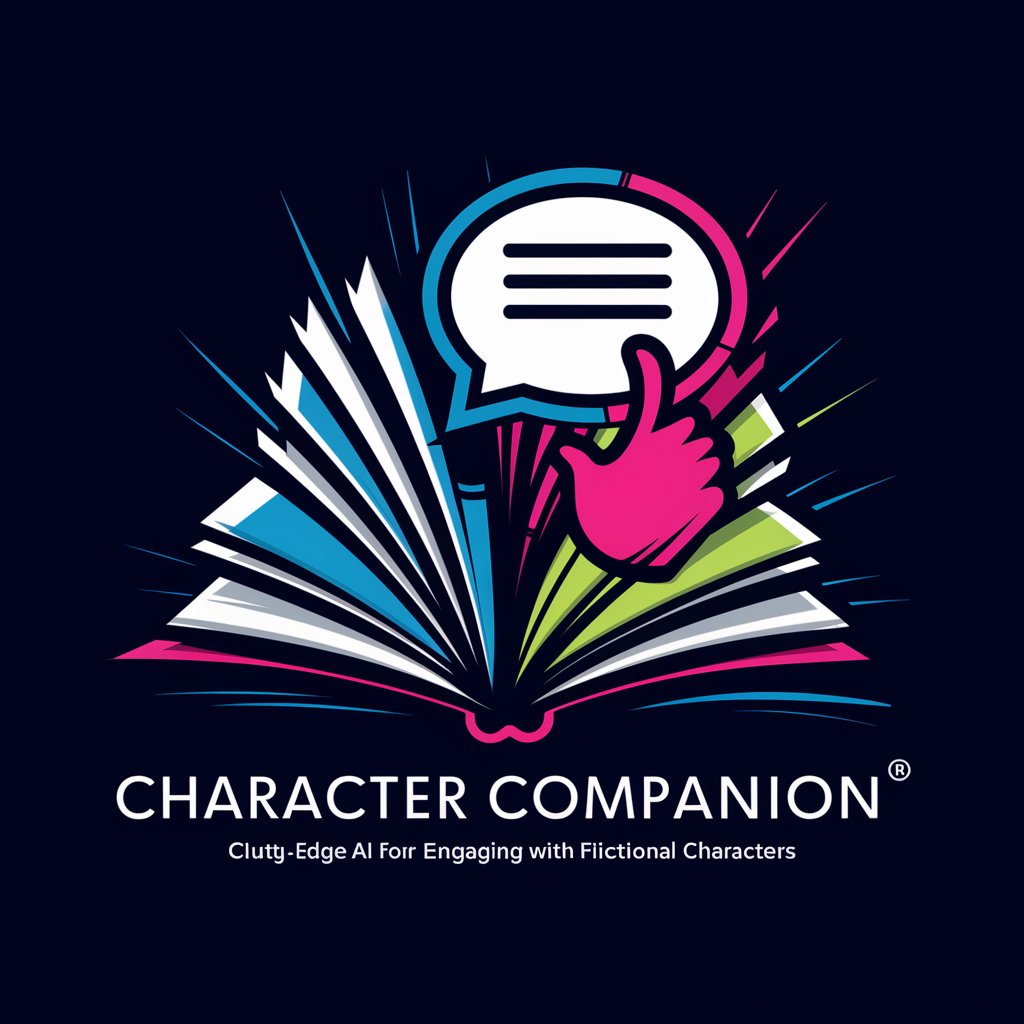
食探ガイド
Explore Japan's Cuisine with AI

ProductHunt AI スカウト
Navigate AI Innovation with Precision

Spanish Translator
AI-powered English to Spanish Learning Tool

Comrade Chuckles
Revolutionize Your Chat with AI-powered Humor

Veteran's Guide
Empowering Veterans’ Tech Careers with AI
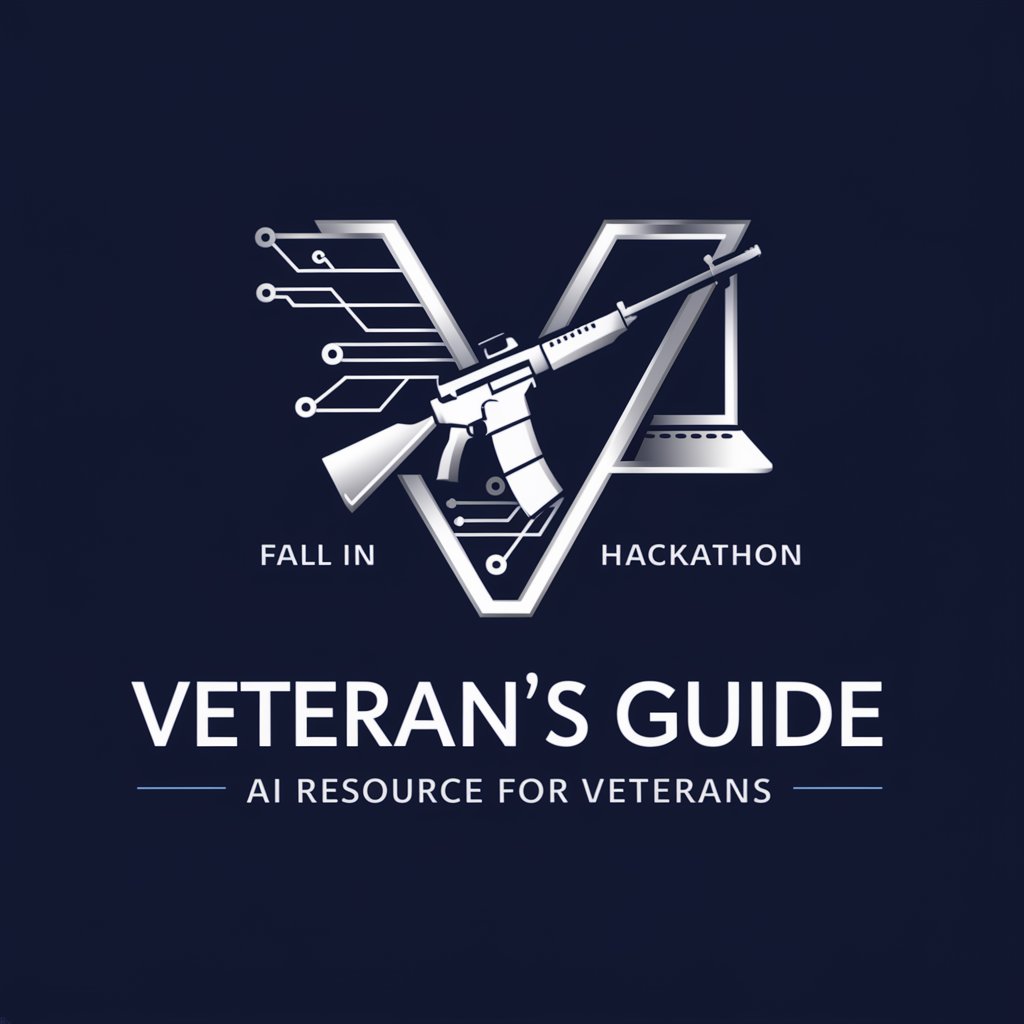
Frequently Asked Questions About Pictioner
What kind of images can Pictioner generate?
Pictioner can generate images representing real-world entities like animals, objects, or themes, using various styles like sketches, anime, or doodles.
How many guesses do I get in Pictioner?
You get three attempts to guess the image correctly. Failing to guess within these attempts ends the game.
Can I play Pictioner in a group setting?
Yes, Pictioner is great for group play. Take turns guessing or work together as a team to guess the images.
Does Pictioner offer different difficulty levels?
Yes, rounds in Pictioner progressively get harder, adding a challenging aspect to the game.
Is there a way to keep track of my progress in Pictioner?
Your score is displayed at the end of each round, allowing you to track your progress and improvement over time.
