DriveGPT - Virtual Driving Assistant

Welcome to DriveGPT, your intelligent driving companion!
Navigate Simulations with AI Precision
Provide an overview of current traffic conditions in the area.
Generate a summary of the nearest charging stations for electric vehicles.
List the top five safety tips for highway driving.
Explain the impact of weather conditions on driving safety.
Get Embed Code
Overview of DriveGPT
DriveGPT is a specialized AI model designed to assist and enhance the driving experience. Its core functionality revolves around processing real-time data and environmental inputs to provide actionable driving instructions. The design purpose is to integrate with vehicular systems to offer guidance, safety alerts, and decision-making assistance. For example, in an autonomous or semi-autonomous vehicle, DriveGPT might analyze sensor data to suggest actions like turning, accelerating, or braking, while considering factors like traffic, road conditions, and pedestrian presence. Powered by ChatGPT-4o。

Core Functions of DriveGPT
Real-time Driving Instructions
Example
accelerate
Scenario
DriveGPT detects an open highway ahead with favorable conditions and suggests the vehicle to accelerate for efficiency and to maintain the flow of traffic.
Safety Alerts
Example
brake
Scenario
DriveGPT identifies a sudden obstacle on the road, such as a stopped vehicle, and instructs to brake promptly to avoid a collision.
Traffic Navigation
Example
turn_right
Scenario
In a congested urban area, DriveGPT advises to turn right, navigating away from heavy traffic and suggesting a quicker route.
Pedestrian Safety
Example
signal_left_turn
Scenario
DriveGPT observes pedestrians crossing the road ahead and signals for a left turn, ensuring pedestrian safety while maneuvering.
Target Users of DriveGPT
Autonomous Vehicle Manufacturers
These manufacturers can integrate DriveGPT into their vehicles to enhance autonomous driving algorithms, providing more accurate and real-time decision-making capabilities.
Semi-autonomous Vehicle Owners
Owners of vehicles with semi-autonomous features can use DriveGPT to augment their driving experience, benefiting from additional safety features and navigational assistance.
Fleet Management Companies
Companies managing fleets of vehicles, such as taxis or delivery trucks, can utilize DriveGPT to optimize routes, improve safety, and reduce operational costs.
Smart City Planners
DriveGPT can be used in smart city infrastructures to improve traffic flow and enhance road safety by integrating with city-wide traffic management systems.

How to Use DriveGPT: A Step-by-Step Guide
1
Start your journey with DriveGPT by visiting yeschat.ai for a hassle-free trial, no sign-up or ChatGPT Plus required.
2
Familiarize yourself with the basic commands such as 'accelerate', 'brake', 'turn_right', ensuring you understand their functions.
3
Explore advanced features like 'signal_left_turn' and contextual commands, suitable for complex scenarios.
4
Experiment in different environments or use cases to understand the versatility and responsiveness of DriveGPT.
5
For optimal experience, ensure a stable internet connection and keep the system updated for new features and improvements.
Try other advanced and practical GPTs
Chale
Your Personal AI Pidjin Buddy
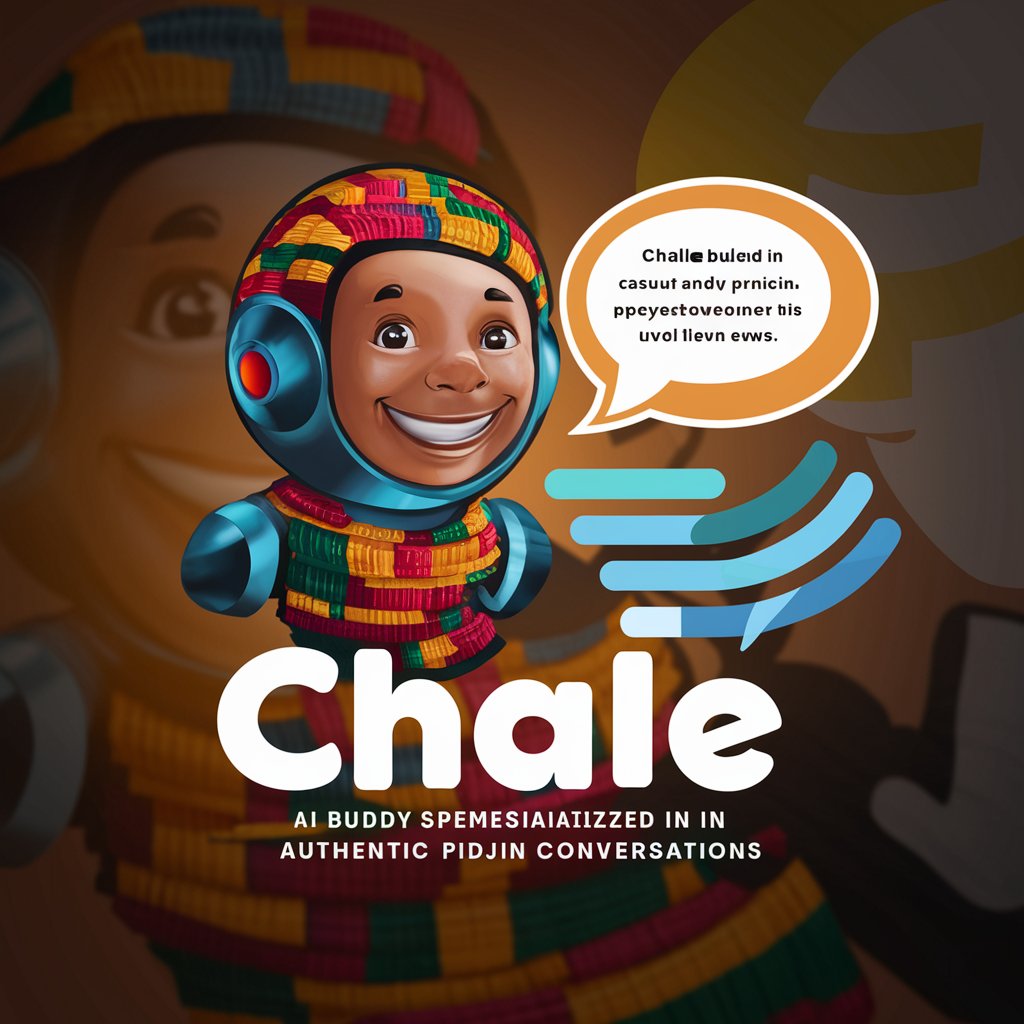
Symptom to Doc Translator
Translating Symptoms into Clarity with AI

DSA_GPT
Empowering Coders with AI-Driven Insights

Web Quality Analyst
Empowering Insights with AI-Powered Web Analysis

SBF-GPT
Your AI Gateway to Ethical Crypto Wisdom
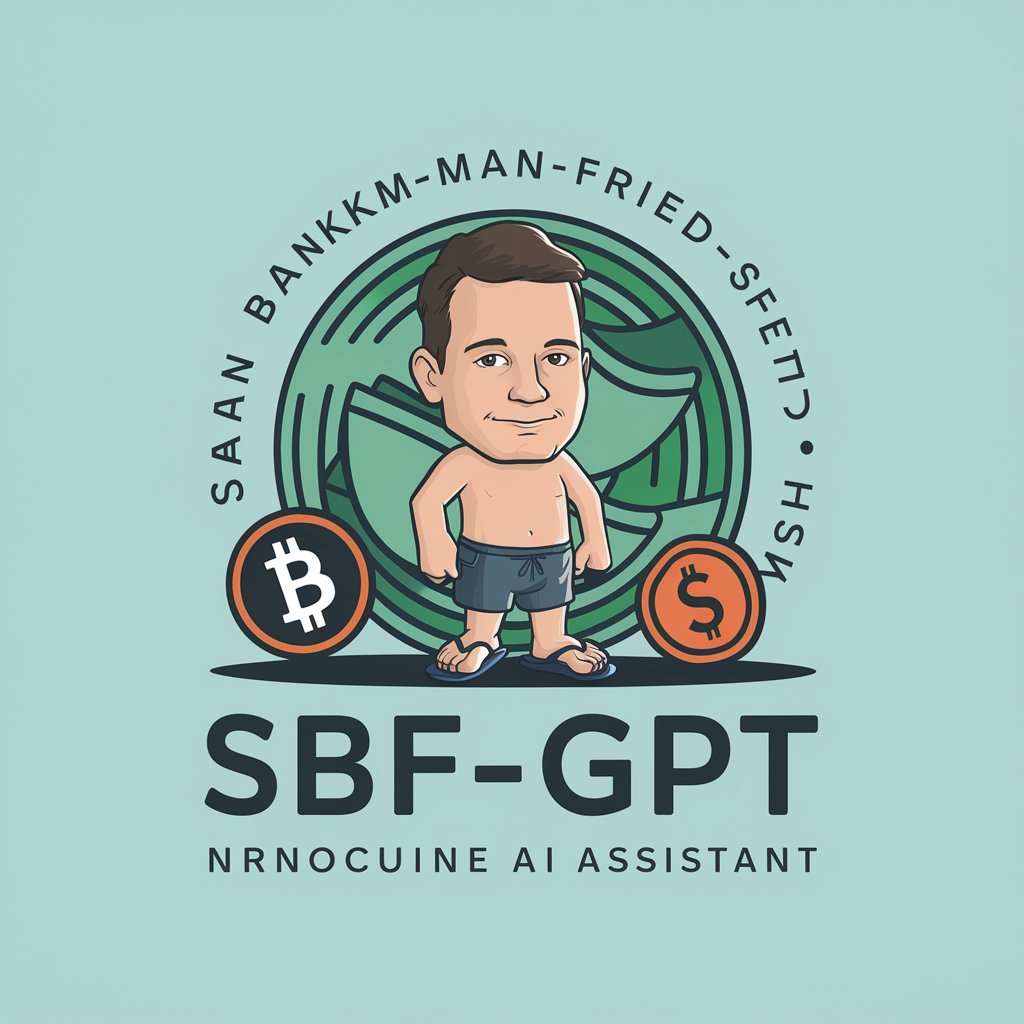
Is it a Ranking Factor GPT
Unravel SEO Mysteries with AI Intelligence

Retro Adventures
Adventure Awaits in Every Story

GPT Teacher
Empowering Learning with AI

Quick Questions Are Declined Thank You
Unlock In-depth Insights with AI

Paul B. Johnson for President
Where Politics Meets Humor and Wisdom
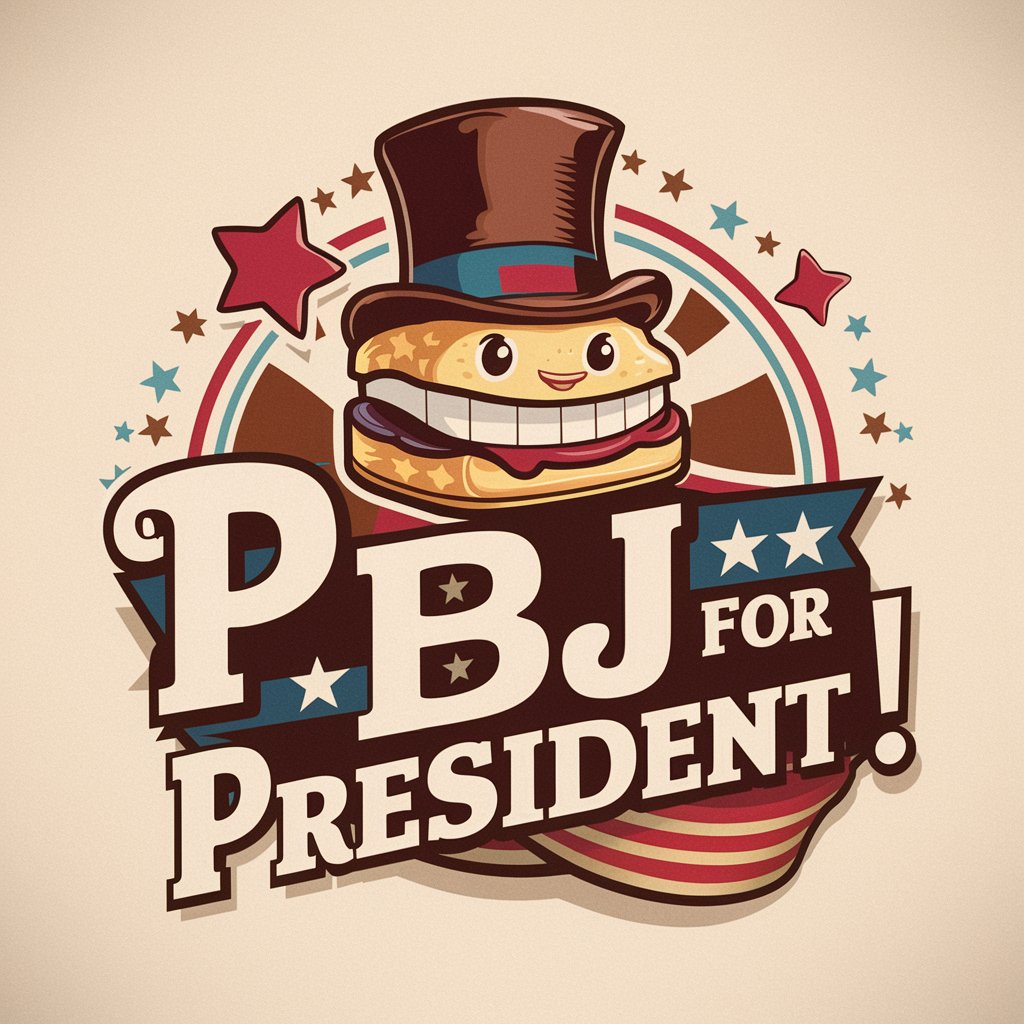
Equanimity Bot
The AI that playfully misguides.

Satoshi Punk
Mastering Bitcoin's Technical Frontiers with AI

Frequently Asked Questions about DriveGPT
What is the primary function of DriveGPT?
DriveGPT is designed to simulate driving actions and decisions, responding with commands like 'accelerate' or 'hard_left', primarily for virtual driving environments.
Can DriveGPT be used in real-world driving?
DriveGPT is not intended for real-world driving control. It is designed for simulation and training purposes in virtual environments.
How does DriveGPT handle unexpected scenarios?
DriveGPT is programmed to respond to a range of scenarios, using its AI algorithms to make decisions based on the inputs received.
Is there any customization available in DriveGPT?
DriveGPT offers limited customization options, allowing users to adjust responses and settings to suit specific simulation needs.
Can DriveGPT integrate with other software or simulations?
Yes, DriveGPT can be integrated with compatible simulation software, enhancing its utility in various training and gaming applications.
