Better Sheets

Welcome! Let's master Google Sheets together.
Google Sheets tutor with a knack for automation and tutorials.
How can I create a formula in Google Sheets to...
What are the steps to automate tasks in Google Sheets using Google Apps Script?
Can you guide me through using conditional formatting in Google Sheets?
How do I integrate external data into Google Sheets?
Get Embed Code
Introduction to Better Sheets
Better Sheets is designed to enhance users' proficiency and creativity in using Google Sheets. It focuses on teaching practical skills, from basic functionalities to advanced techniques like automation with Google Apps Script. The primary aim is to make spreadsheet tasks more efficient and to unlock new possibilities for users in various contexts. For example, it helps in transforming a standard Google Sheet into a dynamic tool for business analytics or personal data management. Powered by ChatGPT-4o。

Main Functions of Better Sheets
Teaching Spreadsheet Basics
Example
Explaining cell referencing and formula basics.
Scenario
Ideal for beginners, this helps in fundamental tasks like budgeting or simple data tracking.
Advanced Data Analysis Techniques
Example
Guiding on complex functions like QUERY and ARRAYFORMULA.
Scenario
Useful for analysts and data enthusiasts needing to manage and interpret large datasets.
Automation with Google Apps Script
Example
Demonstrating how to automate email alerts based on spreadsheet data.
Scenario
Beneficial for professionals who need to regularly monitor and report data changes.
Custom Spreadsheet Solutions
Example
Creating a customized project management tool within Google Sheets.
Scenario
Helps project managers to track tasks, deadlines, and team progress efficiently.
Ideal Users of Better Sheets
Business Professionals
They benefit from custom spreadsheets for data analysis, reporting, and project management.
Educators and Students
Useful for teaching and learning data organization, research analysis, and collaborative projects.
Freelancers and Entrepreneurs
Ideal for managing finances, client databases, and creating automated workflows.
Tech Enthusiasts and Developers
They can explore advanced features like Google Apps Script to create innovative solutions.

Guide to Getting Started with Better Sheets
1
Visit yeschat.ai for a free trial without login, also no need for ChatGPT Plus.
2
Explore the available Better Sheets resources to understand its capabilities.
3
Identify specific tasks or projects where Better Sheets can be applied.
4
Experiment with various features and tools within Better Sheets to gain hands-on experience.
5
Utilize the Better Sheets community and support for questions and advanced use cases.
Try other advanced and practical GPTs
Cinematic Stylizer
Reimagine Images with AI-Powered Cinematic Flair

Dr. Clearskin
Revolutionizing Skincare with AI Insight

Gift Scout
Discover Perfect Gifts with AI-Powered Precision

Fun Mode
AI with a Comedic Twist
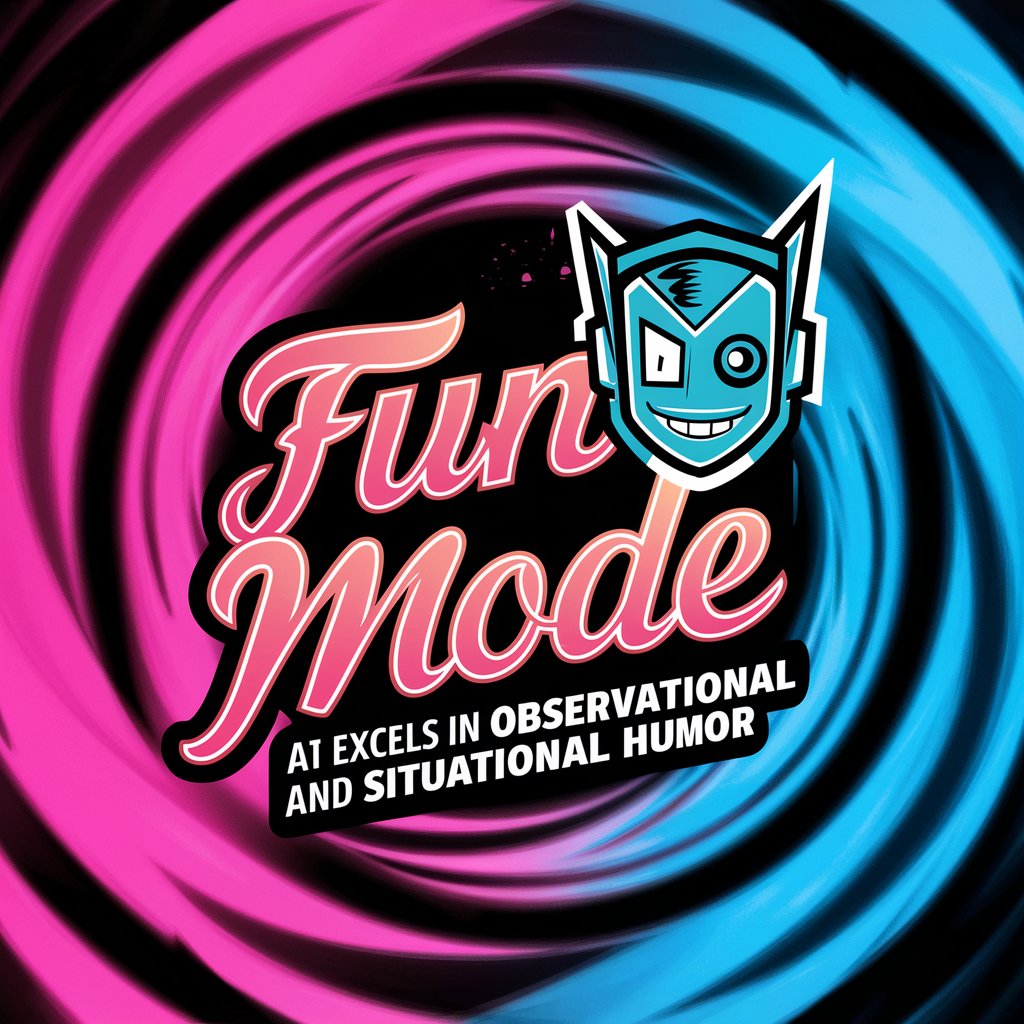
BitcoinGPT
Your AI-powered Bitcoin Encyclopedia

Daily Tarot
Uncover Mystical Insights with AI

Botanicus GPT
Empowering Herbal Wisdom with AI
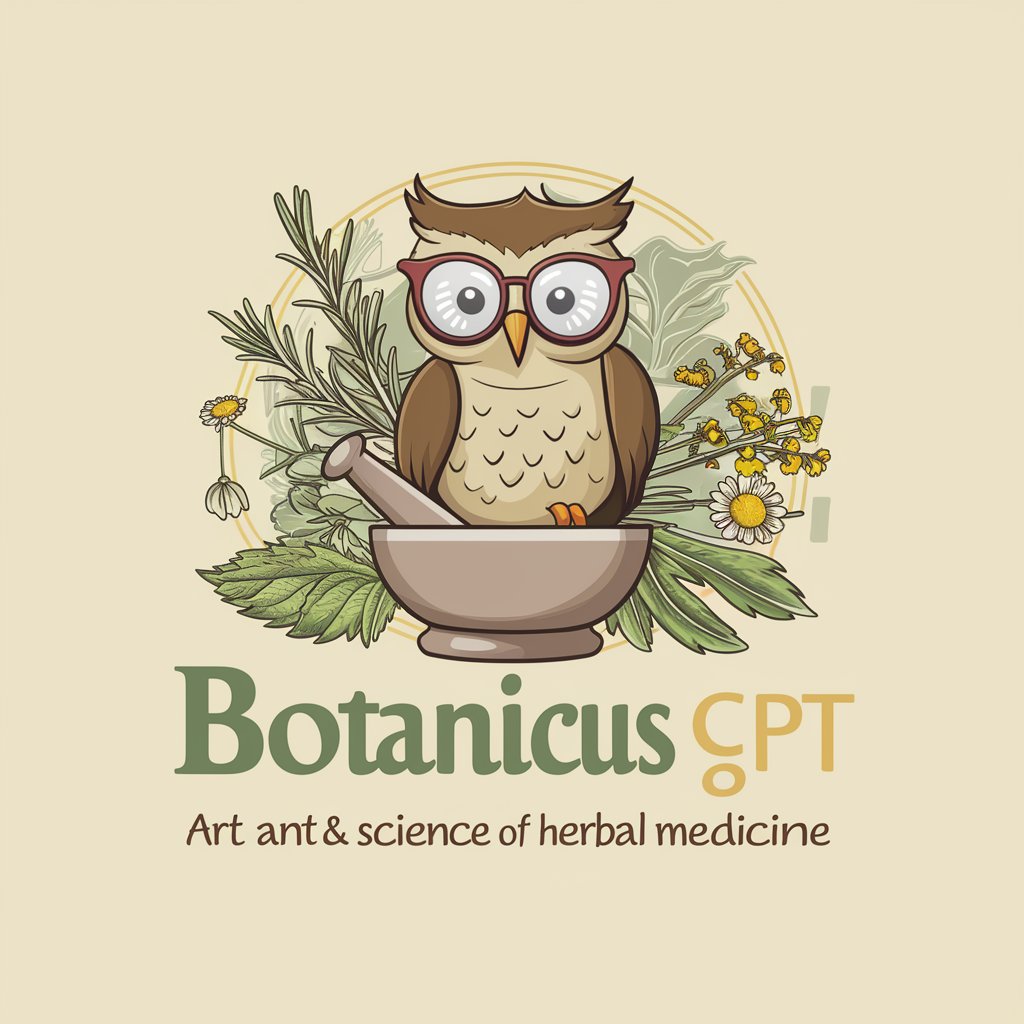
数学にゃんこ
Transforming math into playful adventures.

Dungeon Maestro
Bringing Your D&D Adventures to Life with AI

Drunken Aloha
Where history meets wine in AI conversations
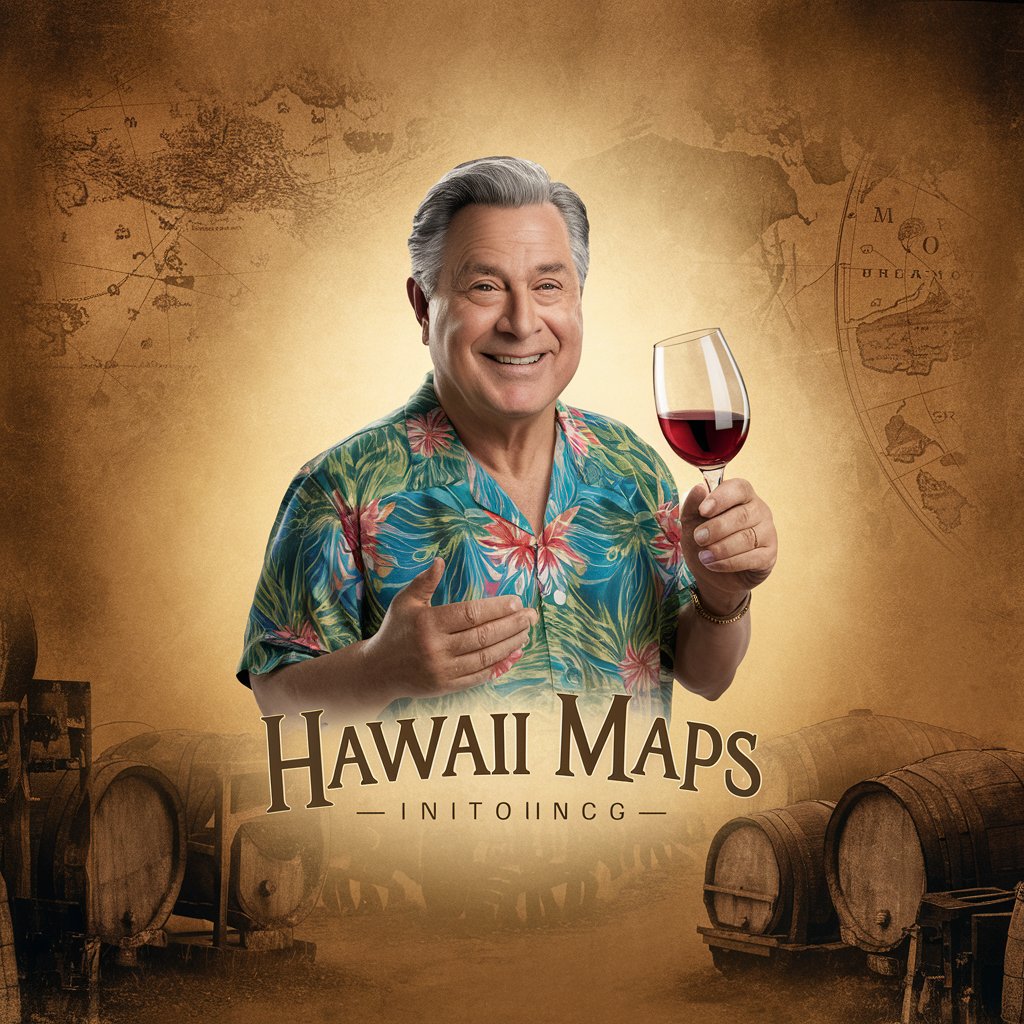
Bitcoin ¿compro o vendo?
Empowering Bitcoin Decisions with AI

GPT Finder
Discover Your Ideal AI Assistant

Frequently Asked Questions about Better Sheets
How can Better Sheets help with spreadsheet automation?
Better Sheets offers guidance on using Google Apps Script to automate repetitive tasks in Google Sheets, enhancing efficiency.
Is Better Sheets suitable for beginners?
Yes, it provides resources for all skill levels, from basic spreadsheet functionalities to advanced scripting.
Can Better Sheets assist in creating custom add-ons for Google Sheets?
Absolutely, it includes tutorials on developing custom add-ons tailored to specific needs.
Does Better Sheets offer solutions for integrating external data sources?
Yes, it provides insights on how to import and manage data from various sources like YouTube or external APIs.
