Simpsonize Me - Simpsonize Me transforms photos into Simpsons-style art.

Hi there! Upload your photo to get started.
Transform Your Photos with AI into Simpsons Art
Turn my photo into a painting in the style of Vincent van Gogh.
Make my picture look like a scene from a Studio Ghibli film.
Transform my image into a character from The Simpsons.
Change my photo to look like a 1980s movie poster.
Get Embed Code
Introduction to Photo Filter AI
Photo Filter AI is designed to transform your photos into stylized versions based on a wide range of artistic or thematic styles. Whether you're looking for a portrait in the style of a famous artist, a snapshot inspired by a beloved movie, or an image resembling a popular cartoon, I can help create that for you. Imagine turning a regular photo into a masterpiece reminiscent of Van Gogh's swirling skies or capturing the whimsical essence of a Pixar animation; these are examples of what I offer. Powered by ChatGPT-4o。

Main Functions of Photo Filter AI
Artistic Transformation
Example
Transforming a user's photo into the style of Vincent Van Gogh's 'Starry Night'.
Scenario
A user wants to update their profile picture with an artistic touch for their social media.
Cinematic Styling
Example
Applying a filter that mimics the aesthetic of the 'Harry Potter' film series.
Scenario
A fan wants to see themselves in the magical universe of their favorite movie series.
Cartoon Conversion
Example
Converting a photo to resemble a character from 'The Simpsons'.
Scenario
For a themed party invitation, a user wishes to send out cards with the hosts styled as characters from a popular cartoon.
Ideal Users of Photo Filter AI Services
Social Media Enthusiasts
Individuals looking to stand out on social media platforms with unique and eye-catching profile pictures.
Event Organizers
Hosts who desire to add a personalized and thematic touch to invitations or promotional materials for events.
Art and Movie Fans
Fans wanting to see themselves or their surroundings in the style of their favorite artworks, movies, or TV shows.

How to Use Simpsonize Me:
Visit yeschat.ai for a free trial without login, also no need for ChatGPT Plus.
Head to yeschat.ai and access the Simpsonize Me tool without the need for a login or ChatGPT Plus subscription.
Upload Your Photo
Upload a clear photo of yourself or the person you want to Simpsonize. Ensure that the face is well-lit and visible.
Choose Style Preferences
Select the desired Simpsonize style from the available options, such as Classic Simpsons, Modern Simpsons, or Custom Styles.
Adjust Settings (Optional)
Fine-tune settings like background, clothing, and accessories to customize the Simpsonized image further.
Download or Share
Once satisfied with the preview, download the Simpsonized image or share it directly to social media platforms.
Try other advanced and practical GPTs
Language Coach
Master Any Language, AI-Driven Guidance

API Docs
Streamlining Development with AI
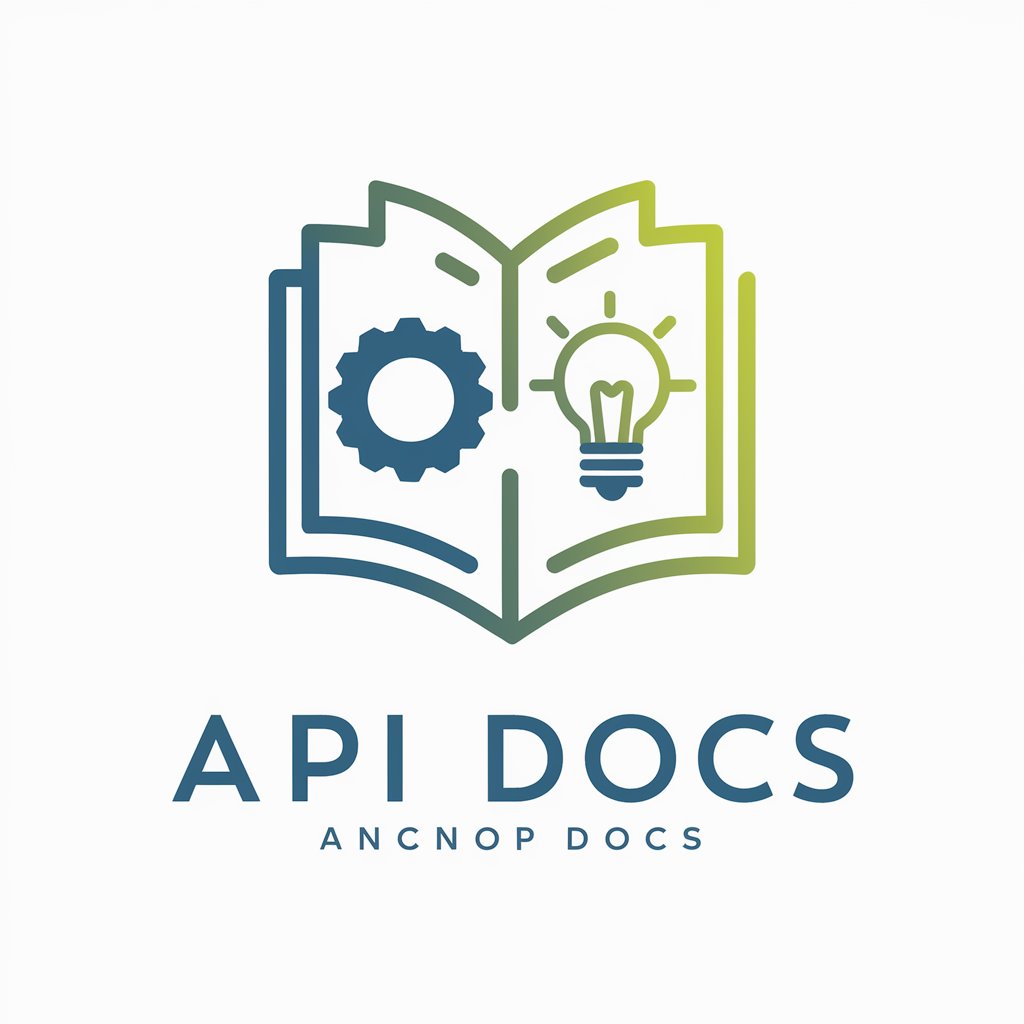
ScholarAI
Empowering Research with AI Insight
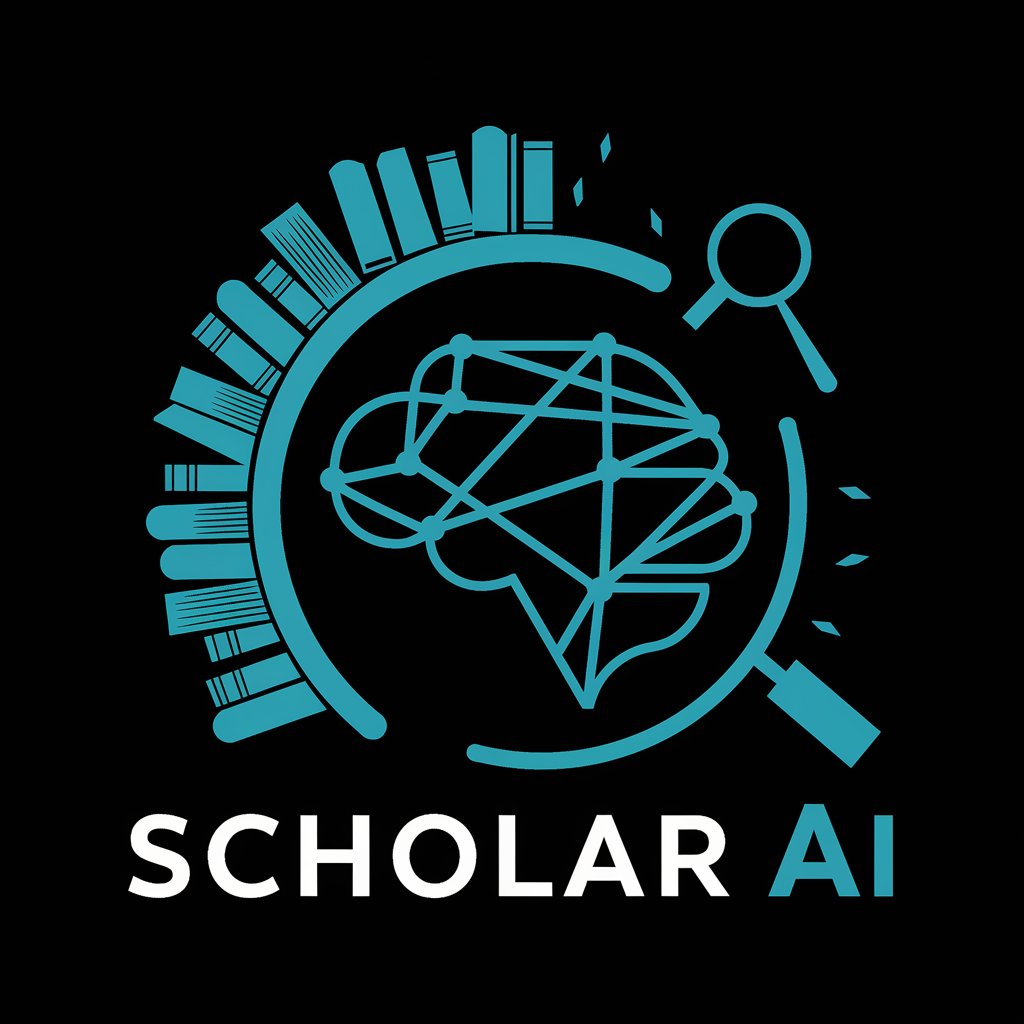
emailgeeks
AI-Powered Email Marketing Mastery

Semiotic Engine
Deciphering Symbols, Unlocking Meanings

Developer Doc Search
Navigating package docs with AI ease

The Dungeon Master
Embark on AI-Powered D&D Adventures

Meme Magic
Unleash Your Creativity with AI

TweetX Enhancer
Elevate Your Tweets with AI

AI Websites
Crafting Smart Websites with AI

Learn Creole
Master Creole with AI-Powered Precision
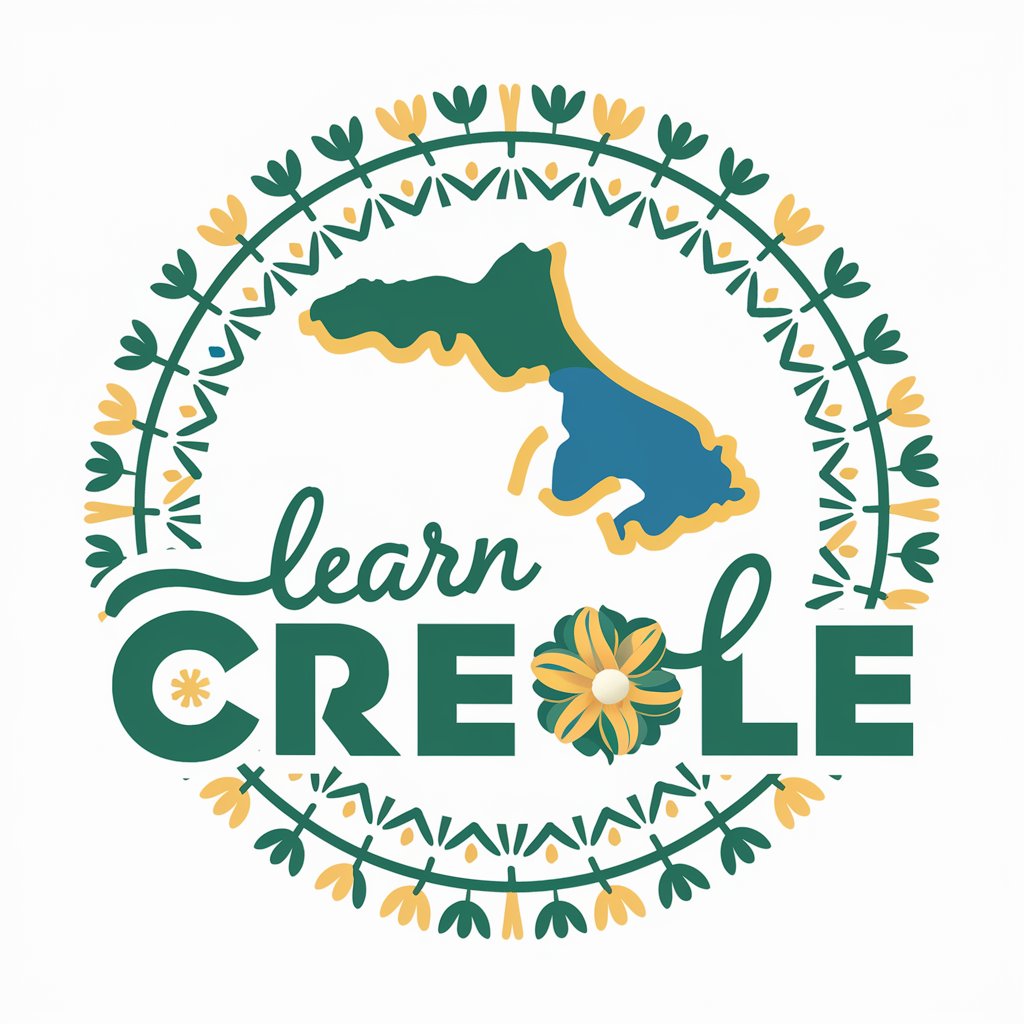
Storyteller
Bringing Stories to Life with AI

Q&A about Simpsonize Me:
What is Simpsonize Me?
Simpsonize Me is an online tool that transforms regular photos into Simpsonized versions, mimicking the iconic art style of the Simpsons animated TV series.
Is Simpsonize Me free to use?
Yes, Simpsonize Me offers a free trial without requiring users to log in or have a ChatGPT Plus subscription.
Can I customize the Simpsonized image?
Absolutely! Users can choose from various Simpsonize styles and fine-tune settings for background, clothing, and accessories to create personalized Simpsonized images.
Are there any restrictions on the photos I can use?
While there are no specific restrictions, it's recommended to use clear, well-lit photos with visible faces for the best Simpsonizing results.
Can I share Simpsonized images on social media?
Yes, after creating your Simpsonized image, you can easily download it or share it directly to popular social media platforms.
