Synology Surveillance API - API for Surveillance Handling

Welcome to the Synology Surveillance API assistant!
AI-Powered Surveillance Insight
Describe how to integrate Synology Surveillance Station with third-party applications.
Explain the process of creating and managing face recognition groups.
Provide an overview of the available methods for handling camera settings.
Detail the steps for downloading recorded surveillance footage.
Get Embed Code
Introduction to Synology Surveillance API
The Synology Surveillance API provides a comprehensive set of tools designed to integrate and manage surveillance systems efficiently. Its primary functions include camera management, recording control, event monitoring, and user authentication, all aimed at facilitating seamless interaction with Synology's Surveillance Station. The API is structured to support diverse surveillance needs, from basic camera operations to advanced features like facial recognition and license plate detection. For example, a security company can use this API to automate the monitoring of multiple cameras, receive real-time alerts for specific events, and manage recordings, thereby enhancing their operational efficiency and response times. Powered by ChatGPT-4o。

Main Functions of Synology Surveillance API
Camera Management
Example
Functions like Camera_List, Camera_Edit, and Camera_Get allow users to list all available cameras, edit camera settings, and retrieve detailed information about specific cameras.
Scenario
A user can use Camera_List to get a list of all cameras installed in a facility, Camera_Edit to update the configuration of a camera, and Camera_Get to obtain detailed information for troubleshooting or monitoring purposes.
Recording Management
Example
Recording_Download and Recording_DownloadSnapshot enable downloading of recordings and snapshots from cameras.
Scenario
A security team can download footage from a specific camera for evidence collection using Recording_Download or retrieve snapshots over a time interval for quick review using Recording_DownloadSnapshot.
Event Management
Example
Face Event_List and License Plate_ListEvent provide lists of face recognition events and license plate detections.
Scenario
A business can use Face Event_List to monitor and review all face recognition events detected at entry points and License Plate_ListEvent to track vehicles entering and exiting the premises.
User Authentication
Example
Authentication_Login and Authentication_Logout handle user sign-in and sign-out processes.
Scenario
Administrators can use Authentication_Login to sign in securely and manage surveillance tasks, and Authentication_Logout to ensure secure sign-out, maintaining system security.
Report Generation
Example
People Counting_DownloadReport and Face Report_Download allow downloading of specific reports.
Scenario
Retail businesses can utilize People Counting_DownloadReport to analyze customer foot traffic patterns, and Face Report_Download to obtain comprehensive face recognition reports for security assessments.
Ideal Users of Synology Surveillance API
Security Companies
Security firms benefit from the API’s extensive camera and event management capabilities, allowing them to automate monitoring, quickly respond to incidents, and maintain comprehensive surveillance coverage.
Retail Businesses
Retailers use the API to manage in-store surveillance, monitor customer movements, and generate foot traffic reports, aiding in loss prevention and operational insights.
Industrial Facilities
Manufacturing and industrial plants utilize the API to oversee production areas, monitor safety compliance, and track vehicle and personnel movements for enhanced security and efficiency.
Educational Institutions
Schools and universities leverage the API to enhance campus security, monitor access points, and ensure the safety of students and staff through integrated surveillance systems.
Smart Home Integrators
Home automation companies use the API to integrate surveillance features into smart home systems, providing homeowners with enhanced security and real-time monitoring capabilities.

Guidelines for Using Synology Surveillance API
1
Start a trial without signing in by visiting yeschat.ai, also without the need for ChatGPT Plus.
2
Authenticate using the API to obtain a session ID (SID), which is essential for subsequent requests.
3
Utilize specific API methods such as 'Camera_List' to retrieve camera information, ensuring correct parameter use and HTTPS protocol.
4
Implement operations such as viewing, recording, and managing alerts using appropriate API endpoints for comprehensive monitoring.
5
Log out after your session to ensure security and terminate access, using the 'Logout' API method.
Try other advanced and practical GPTs
Binance Bot Programmer
Automate trading with AI-driven bots

Natural Language Processing for Data Mining
Harness AI to mine text data effectively

中文翻译
Precision in Translation, Powered by AI

Web Dev Mentor
Enhance Your Code with AI-Powered TypeScript Guidance

EDI EDIFACT and X12 analyser
Empowering EDI Transactions with AI

ATEEZ's San's Cute Deoki
Engage with San, powered by AI

BM ZEN GPT
AI-powered business model innovation.

Accountant 5.0
Empowering accounting with AI precision.

pdf word ppt+ ⏩ Summarize Translate Analysis Write
Empowering Documents with AI
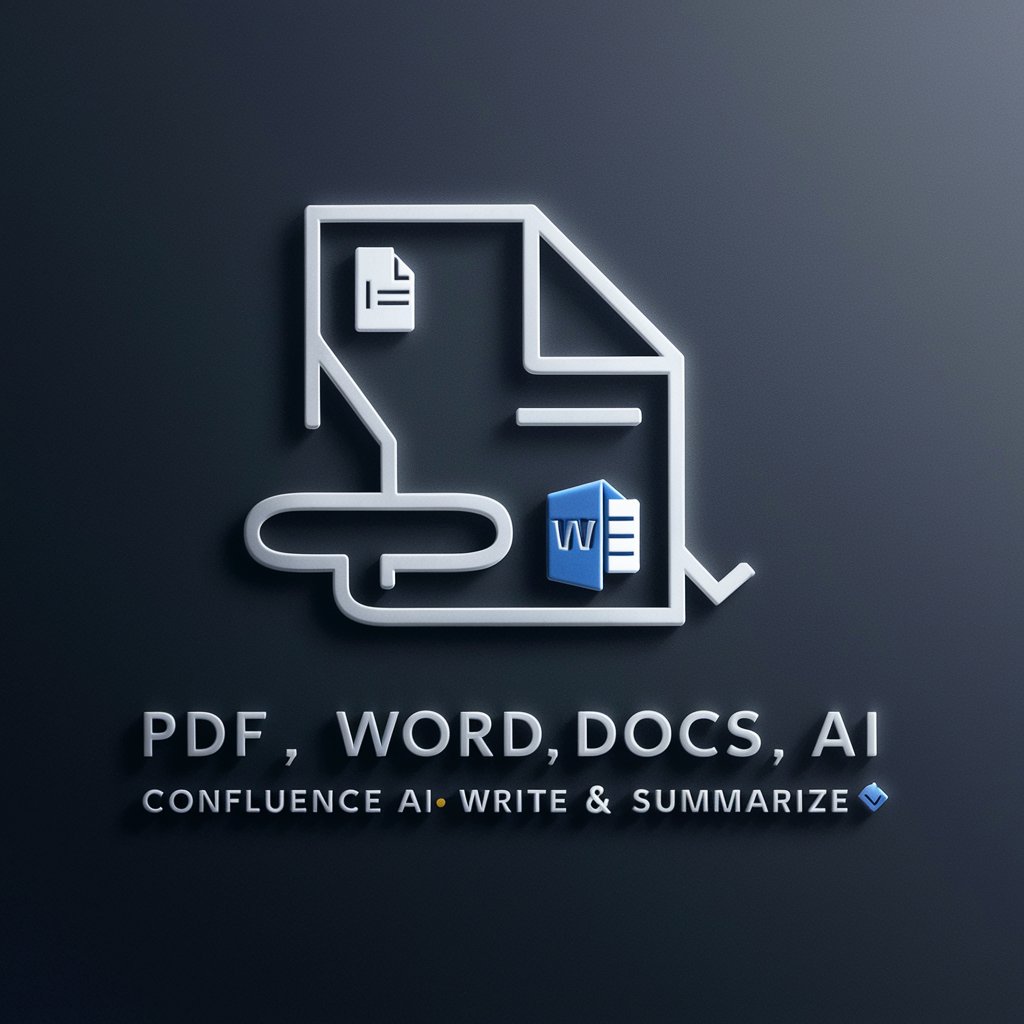
Righteous Warrior
AI-powered insights for equitable law
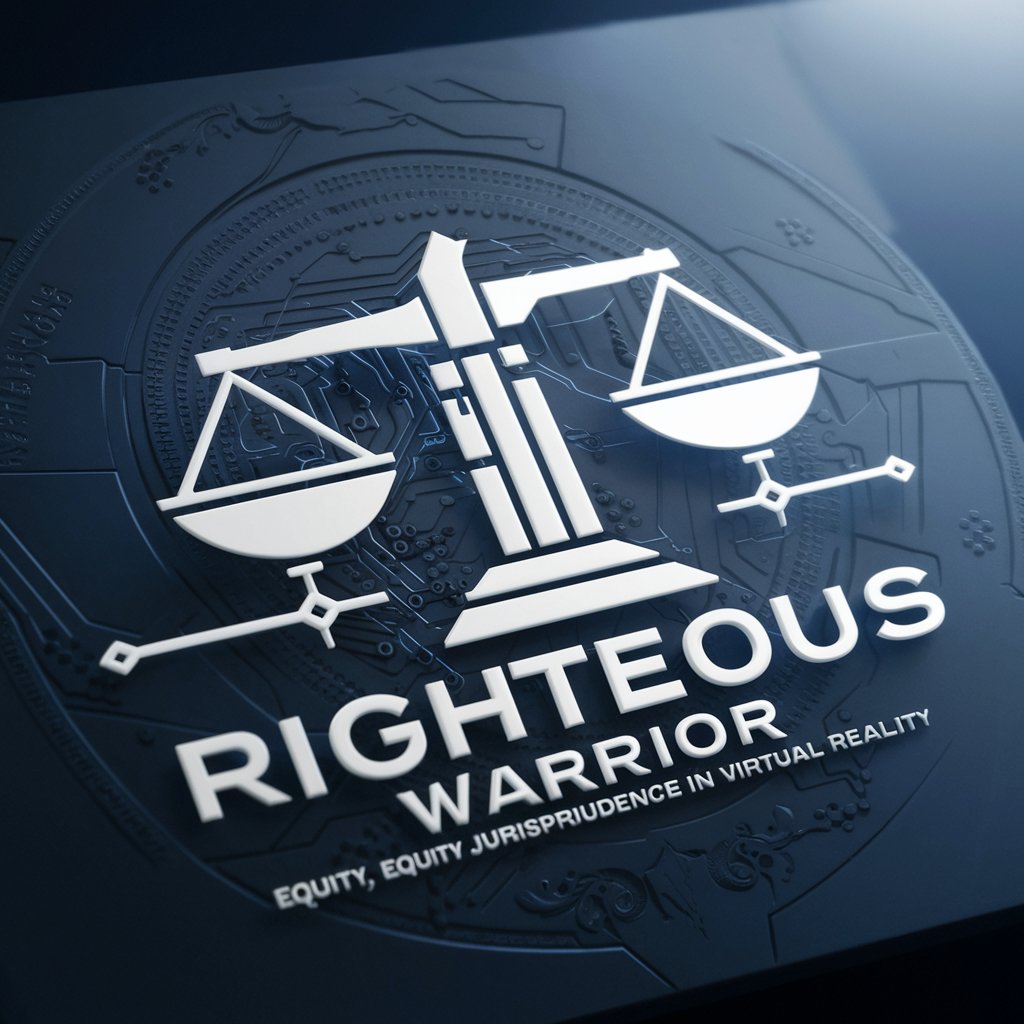
Warframe Sage
Unleash Your Potential with AI-Driven Warframe Strategies

BritGrammar GPT: Advanced English Editing Suite
Perfecting English with AI Precision

Common Questions About Synology Surveillance API
How do I start using the Synology Surveillance API?
Begin by authenticating through the 'Login' API to obtain a session ID, then use this ID for further operations.
What are the prerequisites for using the API?
You need a network-attached storage (NAS) device from Synology, network connectivity, and credentials to access the Surveillance Station.
Can I manage all connected cameras through the API?
Yes, the API provides methods like 'Camera_List' and 'Camera_Edit' to manage and configure your cameras.
What security features does the API offer?
The API ensures secure access through HTTPS and requires session-based authentication to protect against unauthorized use.
How can I retrieve recorded video footage using the API?
Use methods like 'Recording_Download' to retrieve video recordings based on specified criteria and time frames.
