3D Models - 3D Model Search

Welcome to 3D Models GPT, your gateway to endless 3D printing possibilities.
Explore 3D Models with AI
Explore the latest 3D models in...
Find high-quality 3D prints on...
Discover unique 3D designs from...
Search for affordable 3D models in...
Get Embed Code
Introduction to 3D Models
3D Models is a specialized service designed to assist users in finding and exploring a wide array of 3D printable models from various online platforms. The service leverages advanced search capabilities to locate models based on user-defined criteria such as keywords, date ranges, price ranges, and specific platforms. By providing detailed search results, including images and source links, 3D Models aims to streamline the process of discovering and utilizing 3D printable content. For example, if a user is looking for a miniature figurine for tabletop gaming, 3D Models can quickly filter through multiple repositories to find relevant models, showing images, prices, and direct links to purchase or download. Powered by ChatGPT-4o。

Main Functions of 3D Models
Comprehensive Model Search
Example
A user searches for 'dragon' models with a price range of $0-$20 available on MyMiniFactory.
Scenario
An enthusiast looking to print a dragon model for a custom board game can use the search function to filter through thousands of models, ensuring they find one that fits both their aesthetic preferences and budget.
Platform-Specific Queries
Example
A user queries for models on 'Thingiverse' within the last week.
Scenario
A designer seeking the latest innovations and trends in 3D printing can use platform-specific queries to find the most recent models, helping them stay updated and inspired.
Image-Based Similarity Search
Example
A user uploads an image of a gear and searches for similar models.
Scenario
A hobbyist needing a specific gear for a mechanical project can upload an image of the desired part, and the system will find similar models, saving time and effort in locating compatible components.
Detailed Result Presentation
Example
Search results include images, prices, and direct source links.
Scenario
A student working on a 3D printing project can easily compare different model options by viewing images and prices side by side, and can directly access the model files through provided links.
Advanced Filtering Options
Example
Users filter models by date range, price range, and specific platforms.
Scenario
A professional 3D printer looking for budget-friendly models uploaded in the last month can utilize advanced filters to narrow down search results, making the selection process more efficient.
Ideal Users of 3D Models
Hobbyists and Enthusiasts
Individuals who engage in 3D printing as a hobby or passion project. They benefit from easy access to a wide variety of models, detailed search capabilities, and the ability to find models that fit specific interests or needs, such as miniatures, decorations, or custom parts.
Professional Designers and Engineers
Professionals who use 3D printing for prototyping, product design, or engineering applications. They gain from the platform’s ability to quickly find precise models, compare design variations, and access up-to-date innovations in 3D printing technology.
Educational Institutions and Students
Schools, universities, and students involved in learning and projects related to 3D printing. The service supports educational objectives by providing a rich resource for finding models relevant to various academic projects, enhancing learning and experimentation opportunities.
Manufacturers and Small Businesses
Small businesses and manufacturers who use 3D printing for creating products, prototypes, or parts. They benefit from the ability to find cost-effective models and designs that can be integrated into their production processes, improving efficiency and innovation.

How to Use 3D Models
Step 1
Visit yeschat.ai for a free trial without login, also no need for ChatGPT Plus.
Step 2
Select the type of 3D model you need by specifying the model, theme, or use case.
Step 3
Use the provided filters such as date range, price range, and platform to refine your search results.
Step 4
View and analyze the model details, including source, image, and price if applicable.
Step 5
Download or directly interact with the models online depending on your specific needs for projects or demonstrations.
Try other advanced and practical GPTs
JomClip 2.0
Elevate Content with AI-Driven Scripts
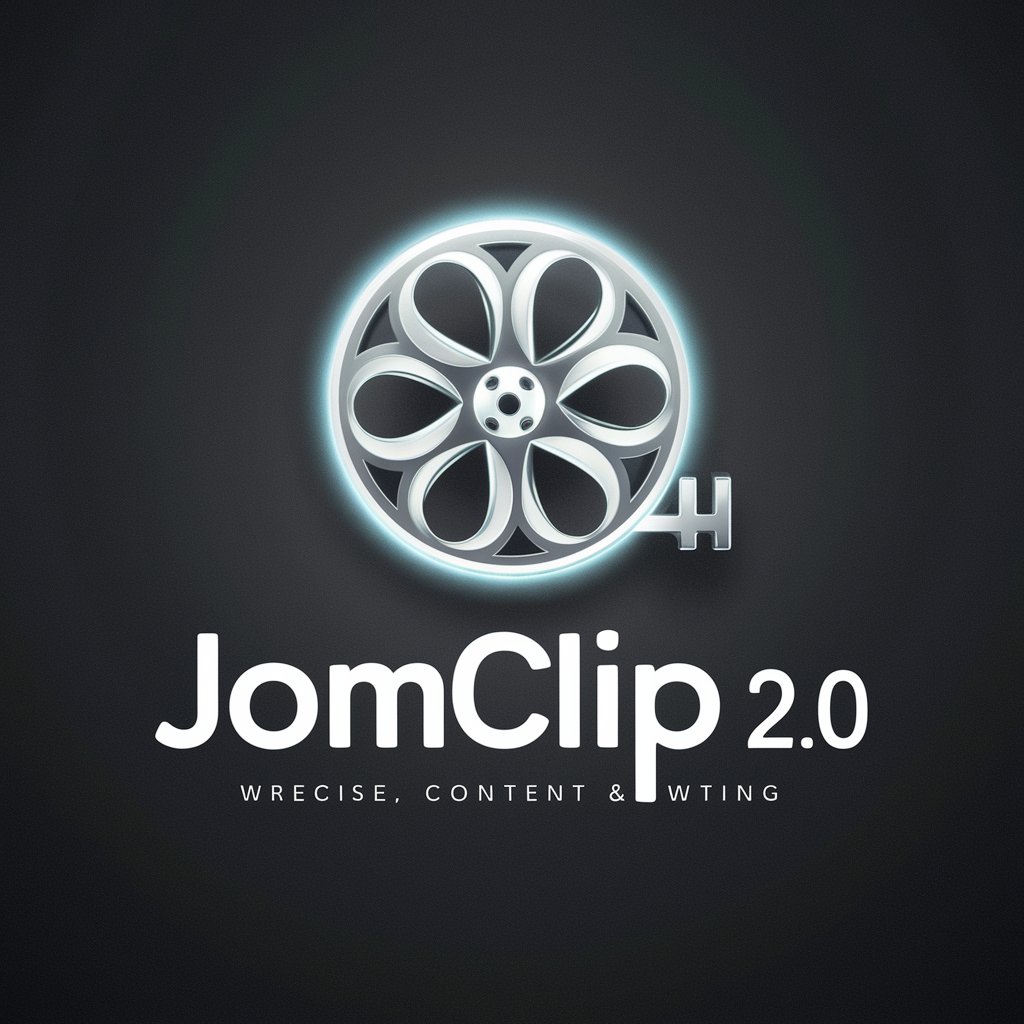
SCI翻译
AI-powered translations for academic excellence

Japanese Translator: 上手 (Doesn't Suck)
Translate English to Japanese, effortlessly

Code Friend
Empowering Your Code with AI

Dellwa SEO文章創作助手
Power Your Content with AI

Teacher-Assistant
Empowering Teachers with AI
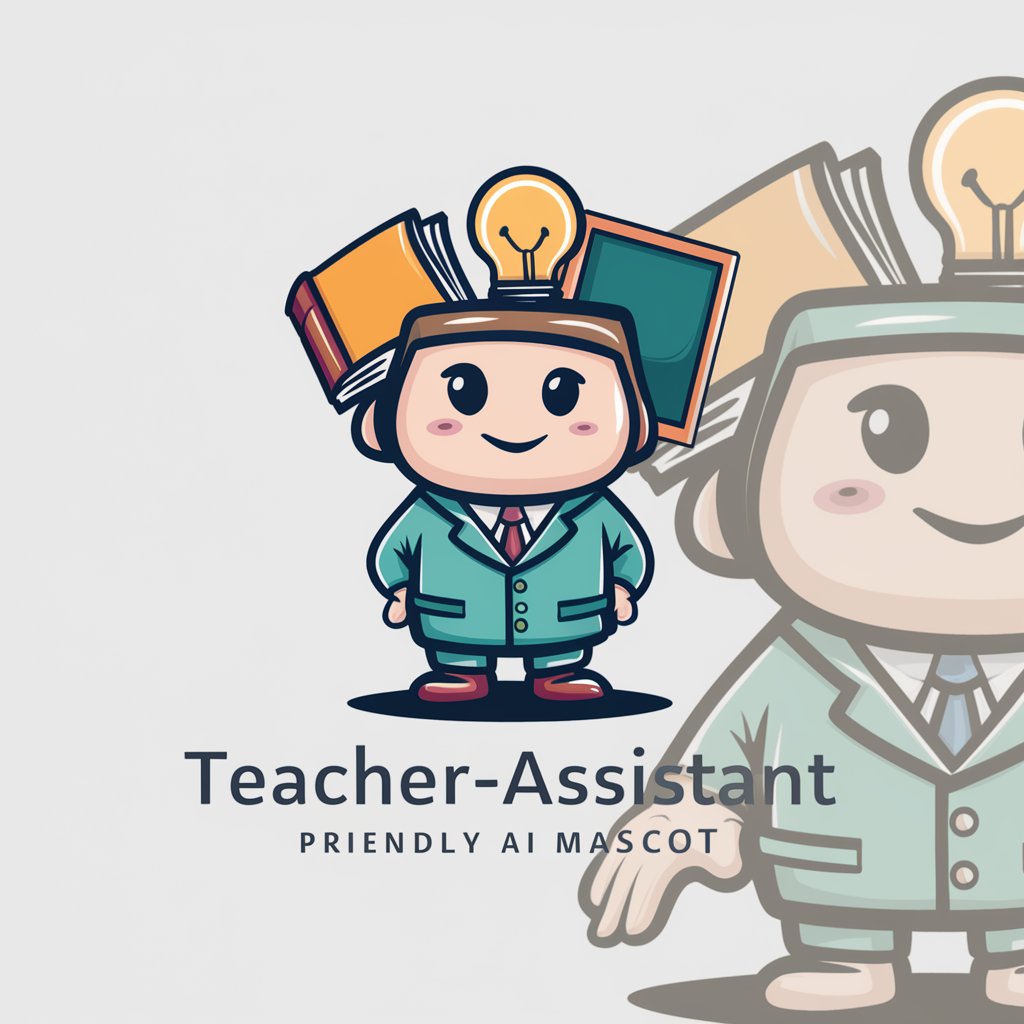
PiRSQ Credit Card Mileage Smarter
AI-powered mileage optimization made easy.

Infografik Designer
Visualize Data with AI Power

MathMystic
Empowering math discovery with AI

SpartanSyntax
Empowering IT Solutions with AI

US Tax Assistant | Federal Income Tax
Your AI-powered federal tax guide.
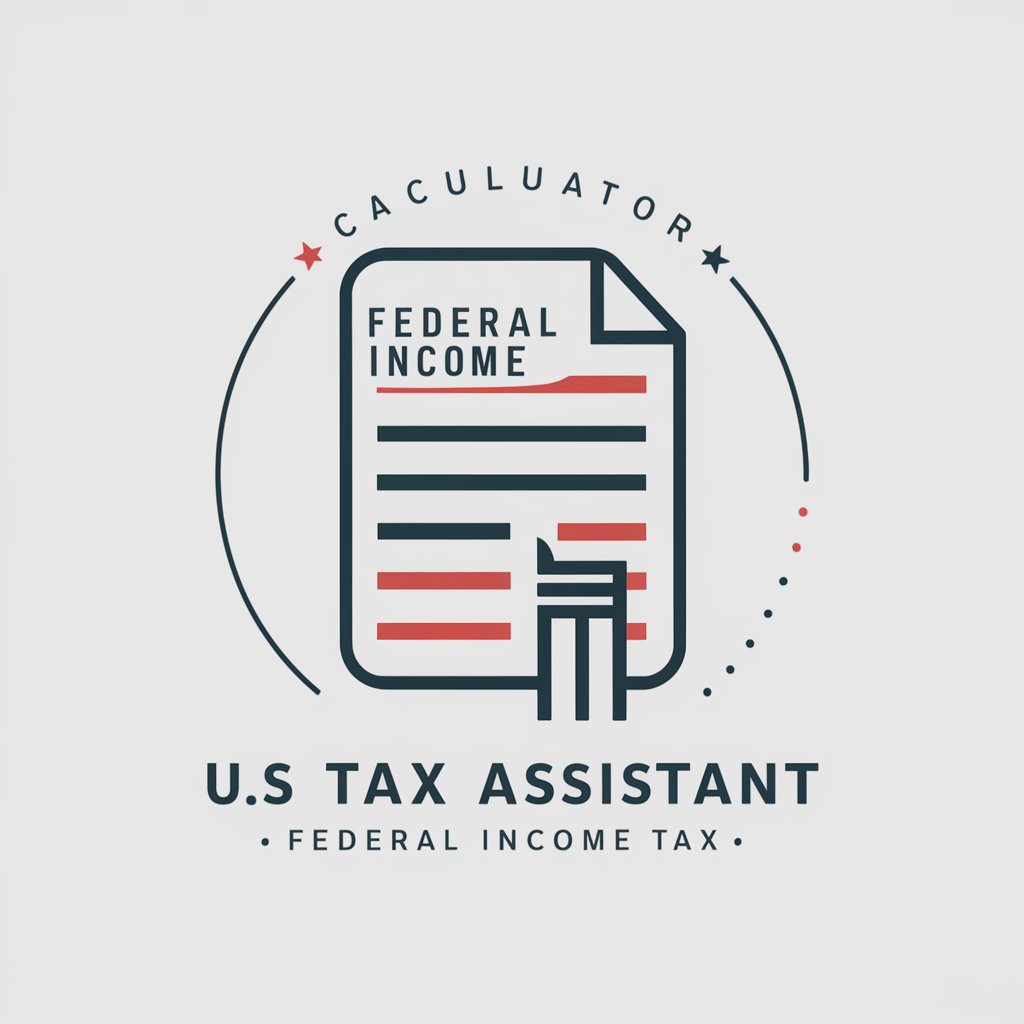
のInstagram Storytelling Specialist
Craft Your Story, Engage Your Audience

Detailed Q&A on 3D Models
What types of 3D models can I search for?
You can search for a wide range of 3D models including characters, mechanical parts, art sculptures, and educational tools across various platforms like MyMiniFactory or Thingiverse.
How do I find the most recent 3D models?
Specify your need for the latest models by setting the date range to include very recent dates, or simply request the newest models available.
Can I find 3D models within a specific price range?
Yes, you can set a price range filter to search for models that fit your budget, from free models to premium priced options.
How can I ensure the quality of a 3D model before downloading?
Check for user ratings, feedback, and detailed images of the model to assess quality and suitability for your project.
What should I do if I need a model similar to one I've found?
Request for similar models using the image URL of the existing model to find others like it through an image-based search filter.
