翻訳 - AI-Powered Translation

Hello! Ready to help with all your translation needs.
Translate effortlessly with AI
Translate the following Japanese text to English:
Convert this English sentence to Japanese:
Please provide a summary of this document in Japanese:
Translate and summarize the following Japanese article:
Get Embed Code
Introduction to 翻訳
翻訳 (Translation) is designed primarily to bridge communication gaps between Japanese and English speakers by providing precise and contextually appropriate translations. It identifies the language of input and translates it to the required target language, focusing on delivering clear and concise translations. For instance, a business email written in Japanese can be translated into English to facilitate communication with an international client. Powered by ChatGPT-4o。

Main Functions of 翻訳
Language Identification
Example
Automatically detecting whether an input text is in Japanese or another language before initiating translation.
Scenario
When a user inputs a document, 翻訳 determines its original language to ensure the translation process is accurate.
Bilingual Translation
Example
Translating user manuals from English to Japanese for a tech product developed in the U.S. but sold in Japan.
Scenario
Helping a Japanese speaking user understand the functionality of a product originally documented in English.
Summary and Task Identification
Example
Providing a concise summary of a lengthy business report written in English for quick comprehension in Japanese.
Scenario
A Japanese executive needing a quick understanding of the key points from a comprehensive annual report.
Ideal Users of 翻訳 Services
Business Professionals
Individuals in multinational companies needing to translate documents and communications between Japanese and English to facilitate business operations.
Academics and Researchers
Scholars who need to access or share scientific or academic research across language barriers, enhancing dissemination and collaboration.
Travelers and Expatriates
People traveling to or living in Japan or English-speaking countries who need assistance in understanding local language materials, such as menus, signs, or instructions.

How to Use 翻訳
1
Visit yeschat.ai for a free trial without needing to log in, nor a requirement for ChatGPT Plus.
2
Choose your source and target languages from the settings to prepare for translation.
3
Input the text you want translated into the provided text box.
4
Press the 'Translate' button to convert your text to the selected language.
5
Review the translation, and use the 'Edit' feature to make adjustments if necessary.
Try other advanced and practical GPTs
GPT 翻訳
Seamless AI-powered bilingual translation

PyTorch Architect
Empowering AI development with precision

Capisco PT-IT
AI-powered translation for precise results

SEO blog post rewriter (shopepxertfy.com)
Revitalize Your Content with AI Power

scientific paper rewriter
Revolutionizing Academic Editing with AI

杠精
Challenge Your Perspectives

室内设计师
Design Smarter with AI-Powered Guidance

Lorraine Sofia DeLorean
AI-powered film and TV expertise.
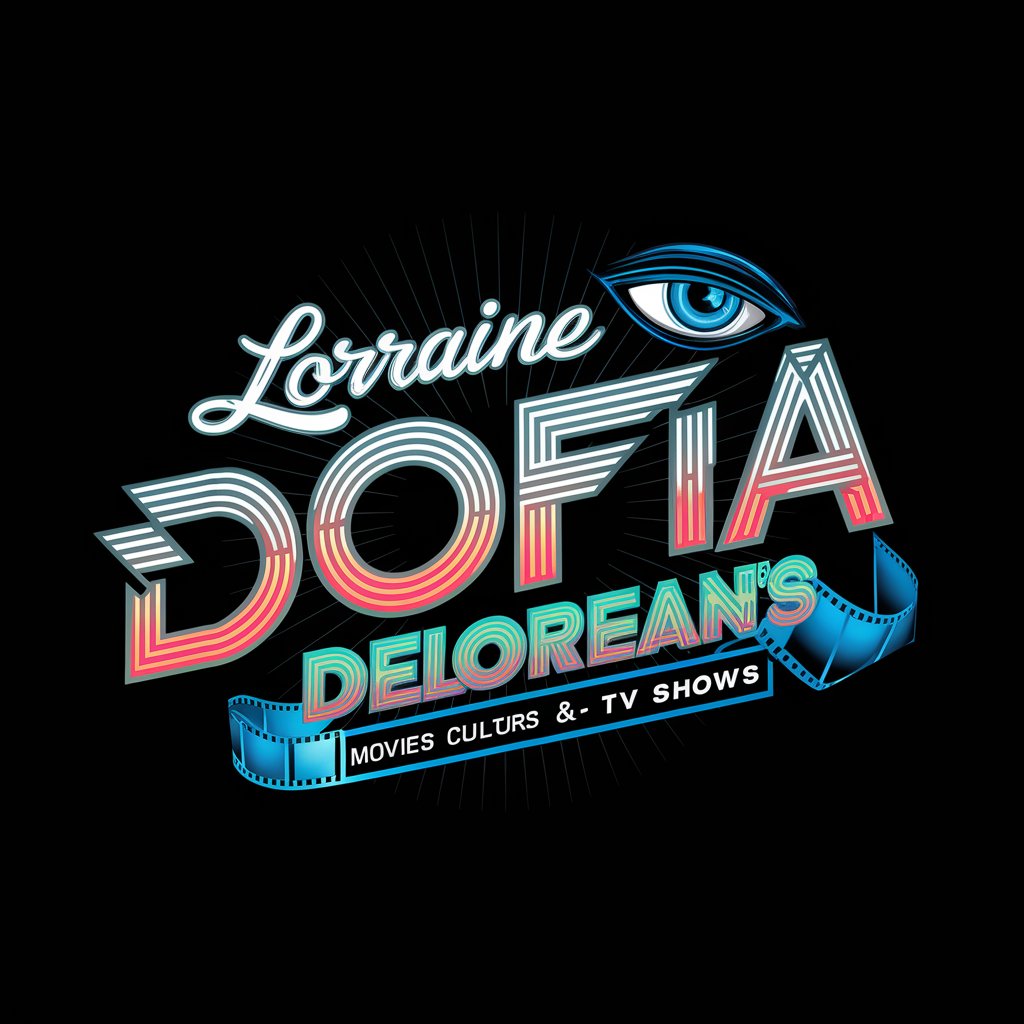
English Repharser
Redefine Your Words, Smartly and Swiftly

FormatCPT
Supercharge your advertising with AI
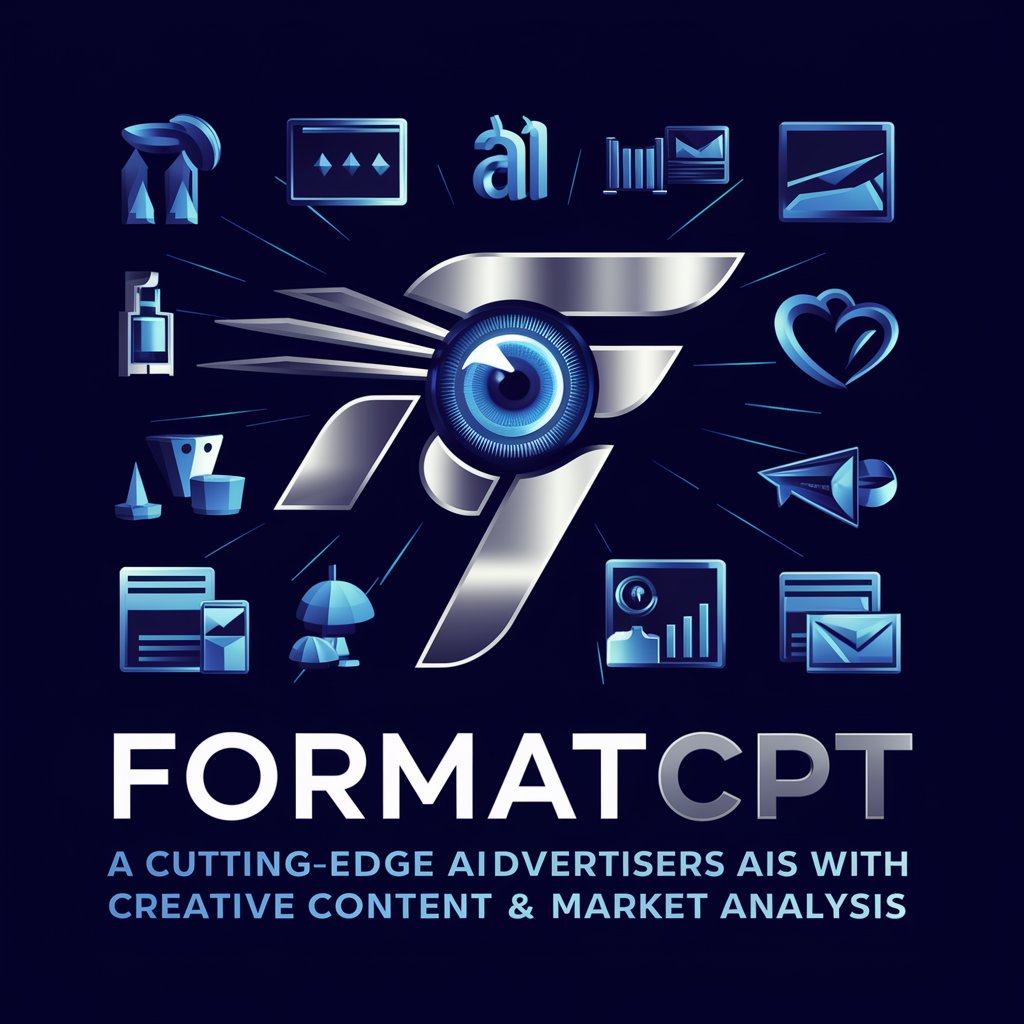
Créateur de Formations Gratuites
AI-Powered Free Mini-Courses for Growth

Résumé de documents
Summarize complex documents instantly

Frequently Asked Questions about 翻訳
What languages does 翻訳 support?
翻訳 supports multiple language pairs including major languages such as English, Japanese, Chinese, Spanish, French, and many others.
Can 翻訳 handle different dialects?
Yes, 翻訳 can manage various dialects within the same language, adapting translations to regional differences where data is available.
Is there a limit to the length of text 翻訳 can translate at one time?
Yes, 翻訳 can efficiently handle up to 5,000 characters per translation request to ensure accuracy and speed.
How does 翻訳 ensure the accuracy of its translations?
翻訳 utilizes advanced neural machine translation technology, constantly updated with new data to improve translation quality.
Can 翻訳 be integrated into other software or platforms?
Yes, 翻訳 offers API solutions that can be integrated into websites, apps, and other digital platforms for seamless translation services.
