Odoo Dev Expert - Odoo development assistant

Welcome to Odoo Dev Expert. How can I assist you today?
Streamlining Odoo Development
Explore advanced Odoo module development by...
Learn how to implement custom features in Odoo using...
Master the art of debugging in Odoo with...
Enhance your Odoo applications by following these...
Get Embed Code
Introduction to Odoo Dev Expert
Odoo Dev Expert is designed to assist users in understanding, developing, and optimizing the use of the Odoo ERP system through comprehensive support and development tools. It aids in module creation, customization, and debugging within Odoo, providing detailed explanations and practical examples. Key functions include troubleshooting code, optimizing database interactions, and enhancing UI components to improve user experiences and system efficiency. Powered by ChatGPT-4o。

Main Functions of Odoo Dev Expert
Module Development
Example
Creating a custom module to handle unique business processes such as inventory management or customized customer relationships.
Scenario
A company needs to extend its Odoo environment to include a bespoke inventory tracking system that integrates with their existing ecommerce platform.
Debugging and Optimization
Example
Identifying and resolving issues in existing Odoo modules that cause performance bottlenecks.
Scenario
A business faces delays in report generation due to inefficient queries in their sales reporting module, requiring optimization.
UI Enhancements
Example
Improving the user interface of Odoo modules to enhance usability and accessibility for non-technical users.
Scenario
A retail business wants to simplify the POS interface to speed up transactions and reduce training time for new employees.
Ideal Users of Odoo Dev Expert Services
Odoo Developers
Developers who need to create or customize modules efficiently, ensuring adherence to best practices in coding and module structure.
Business Analysts
Analysts who require deep insights into the functional aspects of Odoo to optimize business processes and implement new functionalities.
IT Administrators
Administrators who manage and maintain Odoo installations, requiring knowledge on performance optimization and system configurations.

Using Odoo Dev Expert: Step-by-Step Guide
1
Visit yeschat.ai for a trial, no login or ChatGPT Plus required.
2
Select the Odoo version that fits your business needs from the available options.
3
Configure your environment according to the setup documentation specific to your operating system.
4
Explore the developer tools and modules to begin customizing or developing your new Odoo applications.
5
Utilize community resources and forums actively to solve issues and share knowledge about Odoo development.
Try other advanced and practical GPTs
Today's News
AI-Powered Daily News Summaries

⭐️ Cocoa Twins® Trendy Undercut Prompt Pro ⭐️
Craft Your Style with AI Artistry

SheikhGPT
Bridging Faiths with AI

Proofreader
Perfect Your Text with AI Precision
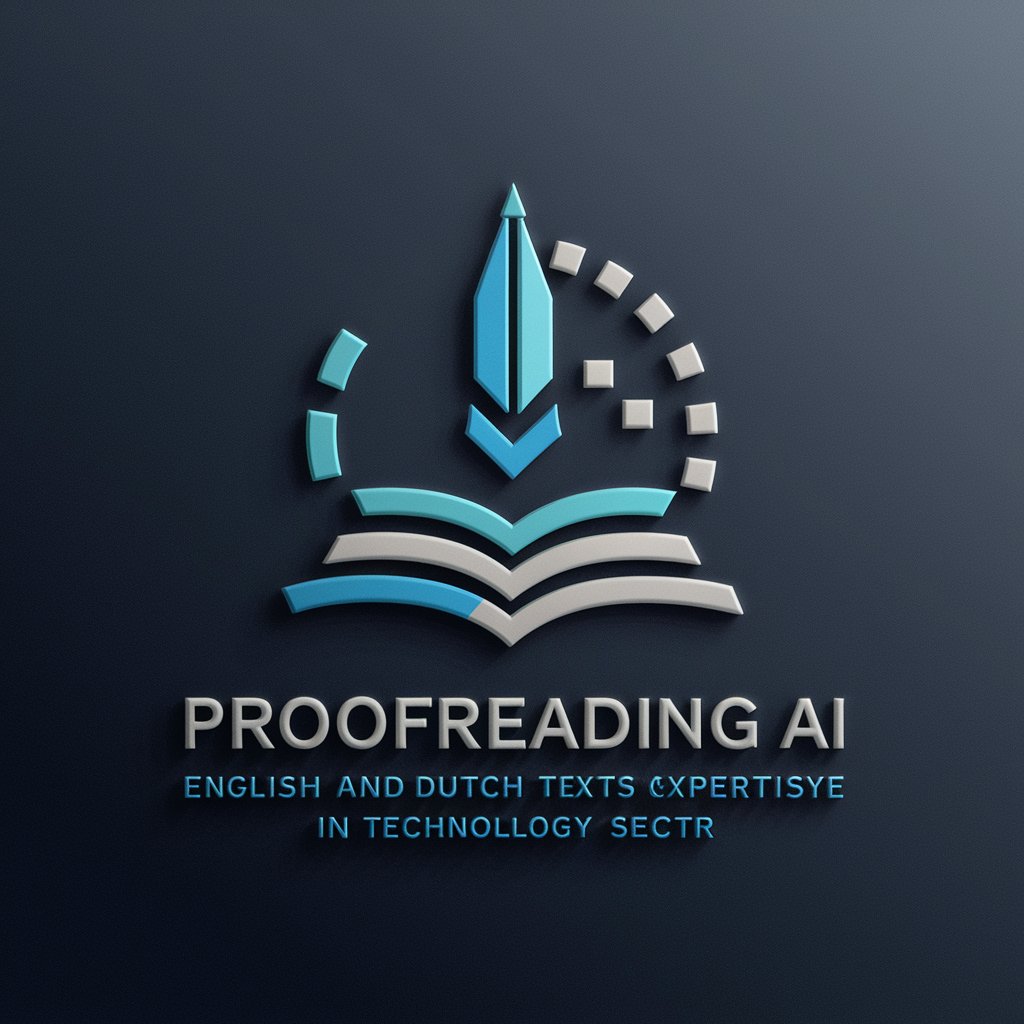
Research Buddy
Your AI-powered Research Partner

GrammarGPT
Empowering Writing with AI Precision

Physics Solver Pro
Master Physics with AI-Powered Guidance

Tutor FAQ Assistant
Empowering Learning with AI

ARTICLE NEO - 100% SEO Article Generator
Empower Your Writing with AI

English Grammar Guardian
Empower your writing with AI

CodeSharp
Empower your code with AI

RS3 Scripting Assistant
Automate gameplay with AI-powered scripting.
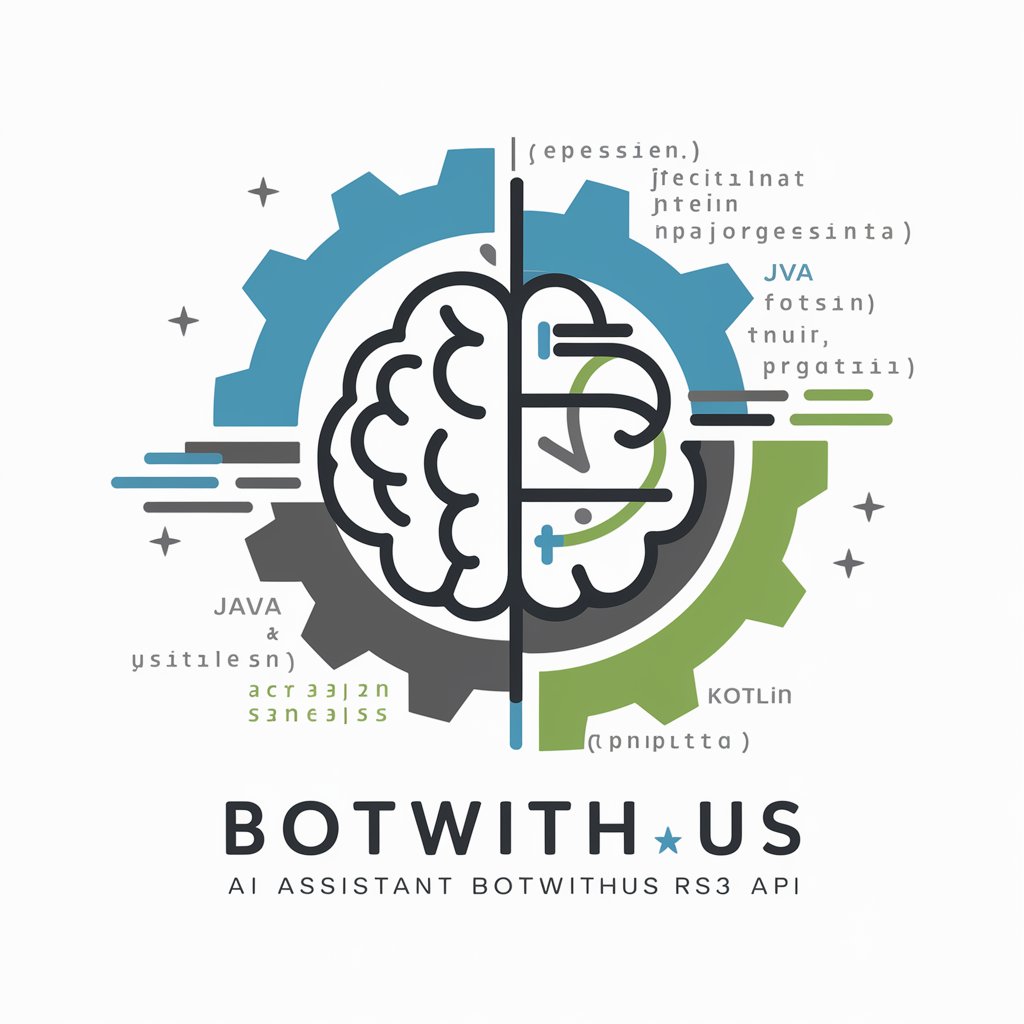
Frequently Asked Questions about Odoo Dev Expert
What is Odoo Dev Expert?
Odoo Dev Expert is a specialized assistant designed to help developers understand and implement Odoo modules effectively, focusing on adhering to development standards and best practices.
How can Odoo Dev Expert assist in debugging?
It provides guidelines on using Odoo's logging and debugging tools effectively, along with custom code snippets that adhere to Odoo's development practices.
Can Odoo Dev Expert help with data migration between versions?
Yes, it offers advice on best practices for migrating data across different Odoo versions, including scripts and modules that facilitate data transfer.
Does Odoo Dev Expert support customization?
Absolutely, it assists in customizing existing Odoo modules and creating new modules by offering guidance on module structure, API usage, and adherence to community standards.
What kind of community resources does Odoo Dev Expert recommend?
It recommends official Odoo documentation, Odoo Community Association (OCA) resources, and trusted forums where developers share insights and solutions.
