Writing Guardian - AI-powered writing enhancement
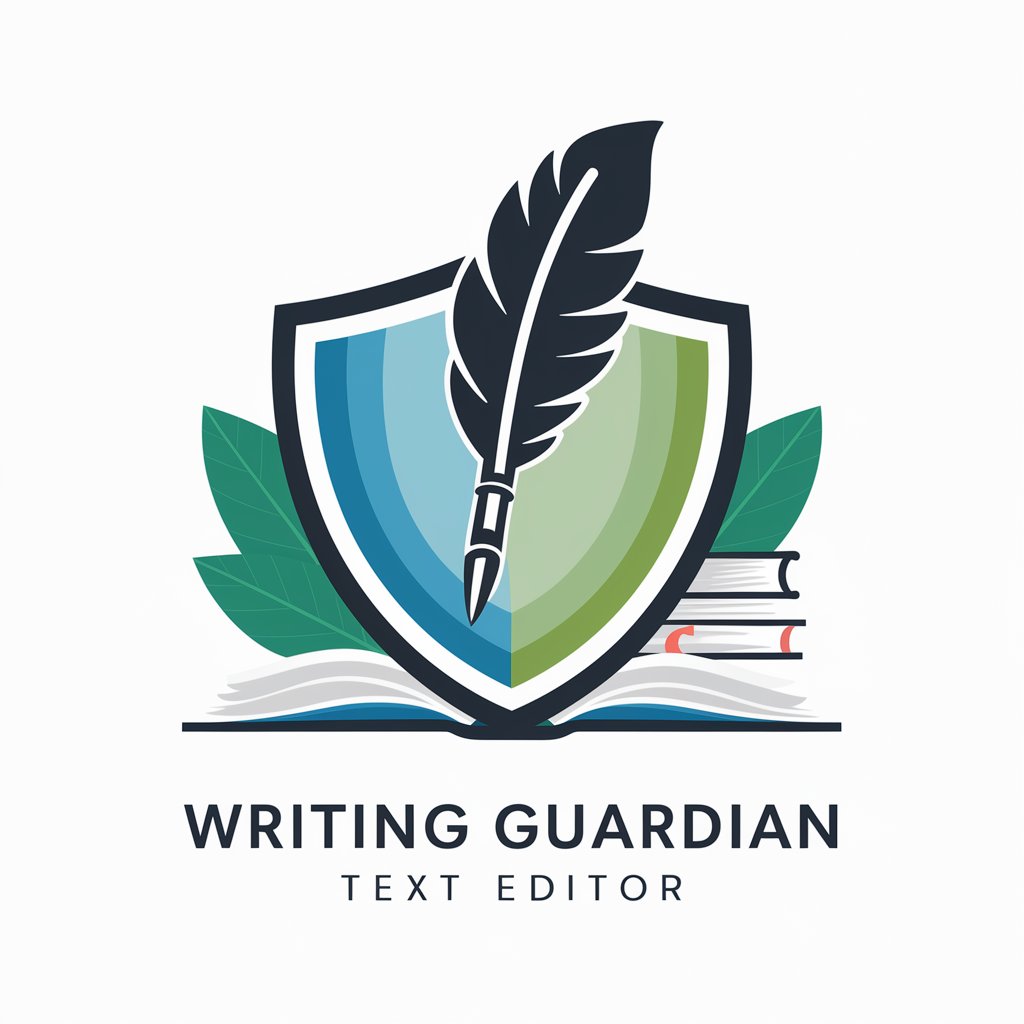
Hi there! How can I assist with your writing today?
Enhancing your words with AI precision
Can you help me improve this sentence:
What are some ways to enhance the flow of this paragraph:
Could you provide feedback on this introduction:
I'm looking for suggestions to make this text more readable:
Get Embed Code
Overview of Writing Guardian
Writing Guardian is a specialized tool designed to assist with editing text by correcting grammar, improving flow, and enhancing overall readability while maintaining the author's original voice and style. This tool is built to recognize and respect creative and stylistic language choices, intervening mainly to address standard grammatical errors. Writing Guardian operates effectively across a range of text types, from academic papers to creative writing, providing tailored feedback and edits. For example, in a scenario where a novelist uses unconventional sentence structures to convey a character's mindset, Writing Guardian would preserve these choices, offering corrections only if they hinder clarity or understanding. Powered by ChatGPT-4o。

Key Functions and Applications
Grammar Correction
Example
Corrects 'He do not understand' to 'He does not understand.'
Scenario
Used in an academic essay to ensure the language meets scholarly standards.
Flow Improvement
Example
Changes 'Despite the rain was heavy, we went outside.' to 'Despite the heavy rain, we went outside.'
Scenario
Applied in a narrative to enhance the readability of the story’s progression.
Readability Enhancement
Example
Modifies a complex sentence like 'The man, who had been walking on the street which is beside the large oak tree, where the old bench used to be, waved at me' to 'The man walking by the large oak tree waved at me.'
Scenario
Utilized in business communications to convey clear and concise messages.
Target User Groups
Students
Students benefit from Writing Guardian by receiving assistance with structuring essays, reports, and theses, ensuring their submissions are grammatically correct and well-organized, enhancing their academic performance.
Authors and Writers
Authors and writers use Writing Guardian to refine their manuscripts, ensuring clarity and flow without compromising their stylistic choices, which is crucial for maintaining the integrity of their creative expressions.
Professional Communicators
Professionals such as marketers, journalists, and corporate communicators rely on Writing Guardian to polish their content, ensuring it is error-free and impactful, thereby enhancing their professional credibility and effectiveness in communication.

How to Use Writing Guardian
1
Visit yeschat.ai to start using Writing Guardian without any need for sign-ups or subscriptions.
2
Choose the type of text you want to improve, whether it's academic, business, or creative writing.
3
Paste your text into the designated area and specify any particular focus areas or concerns you might have about your text.
4
Submit your text for review. Writing Guardian will analyze your text and suggest corrections and improvements.
5
Review the suggestions provided. You can accept the changes you find useful and apply them to enhance the clarity and flow of your text.
Try other advanced and practical GPTs
SciWrite Academic Editor
Enhancing Academic Writing with AI
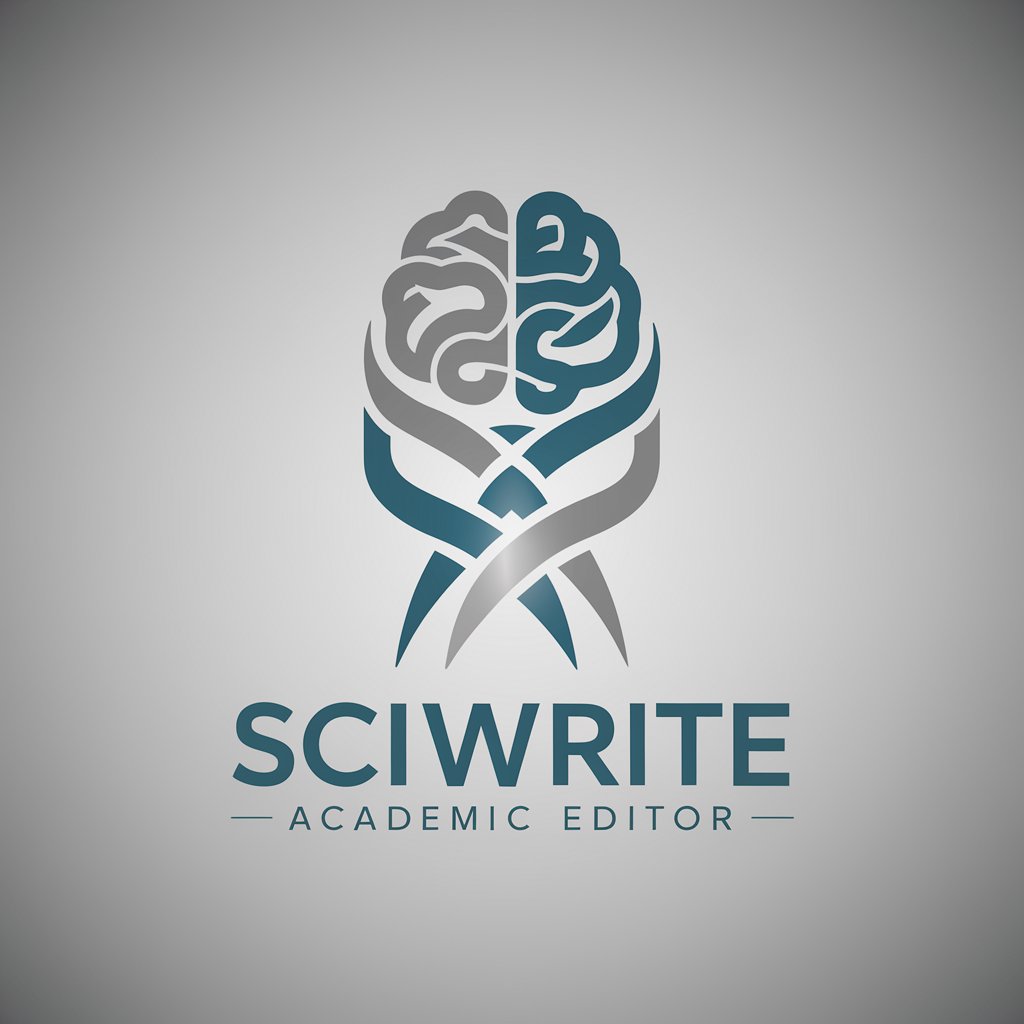
cloud city
Shape Futures with AI-Driven Strategy

unity 中文
Powering Unity Development with AI

Curriculum Development Guide
Design smarter, learn better

Protocolo 4
Transforming Writing with AI Power
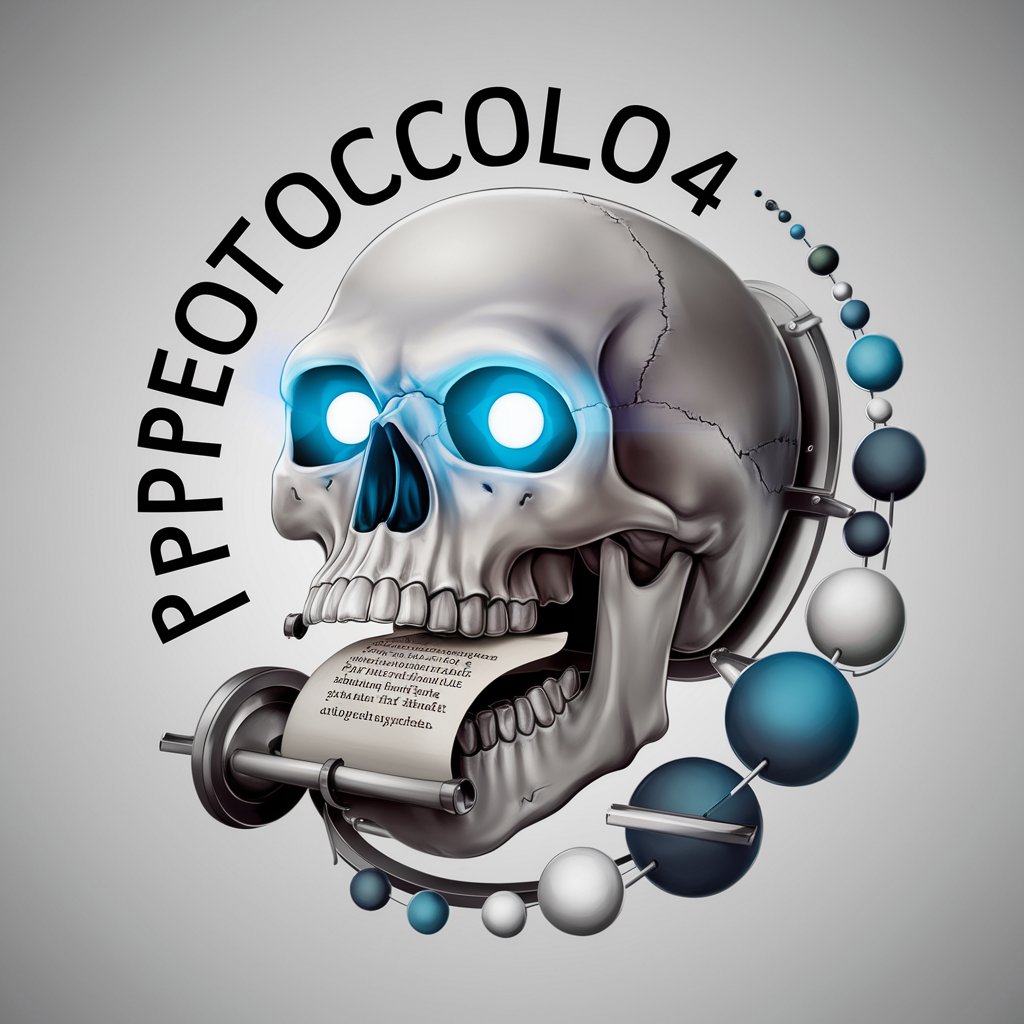
AutoAI (Writing)
Empower Your Writing with AI
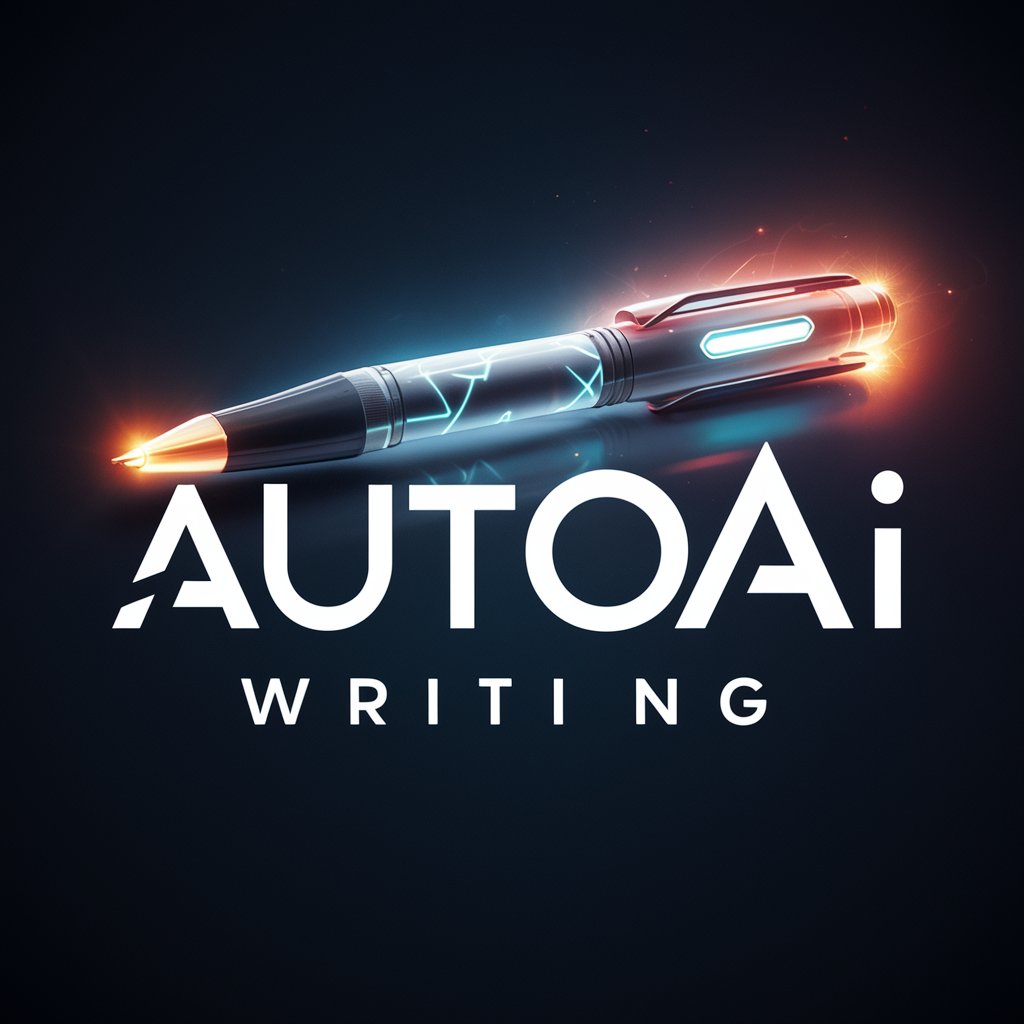
Code Mentor
Elevate Your Code with AI
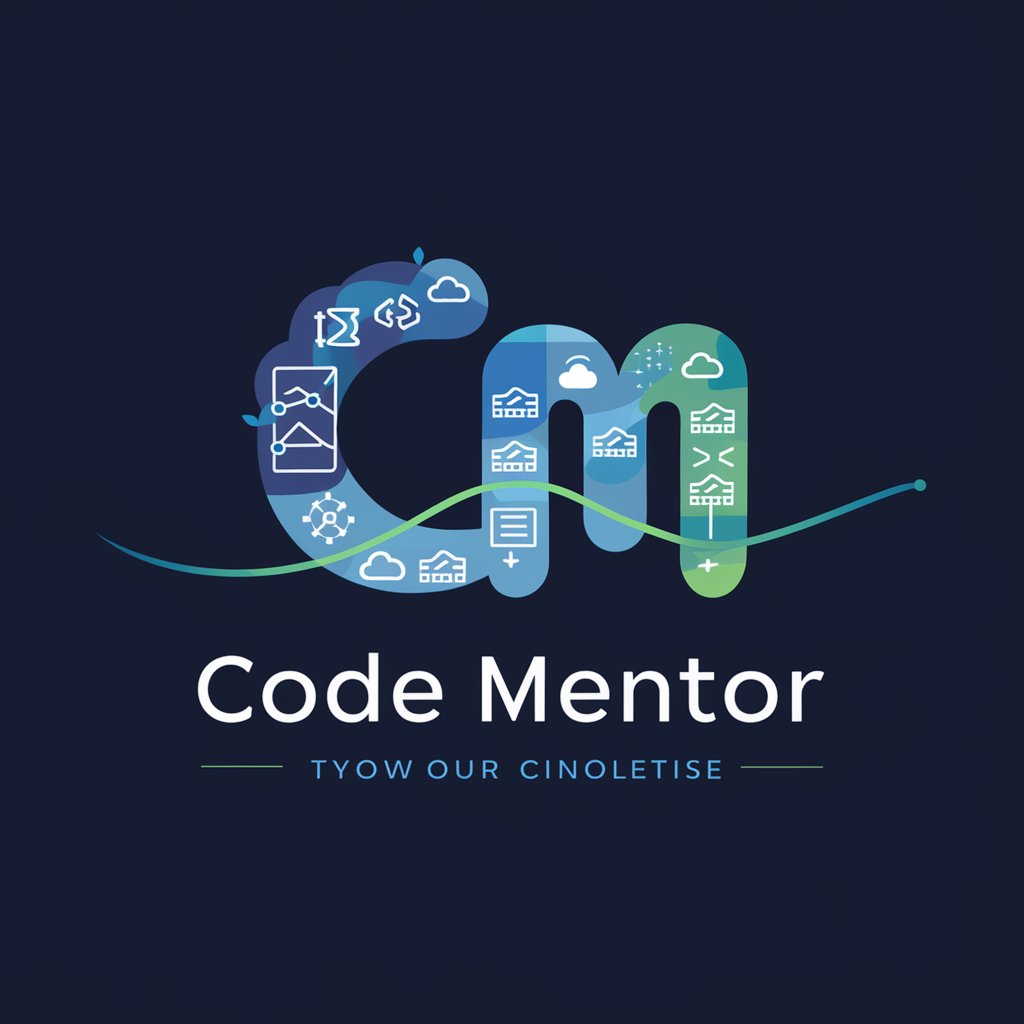
쥰내 거지
Empower generosity through AI

Voice to text
Your Speech, Instantly Texted

React Typescript MUI Companion
Empowering UI development with AI
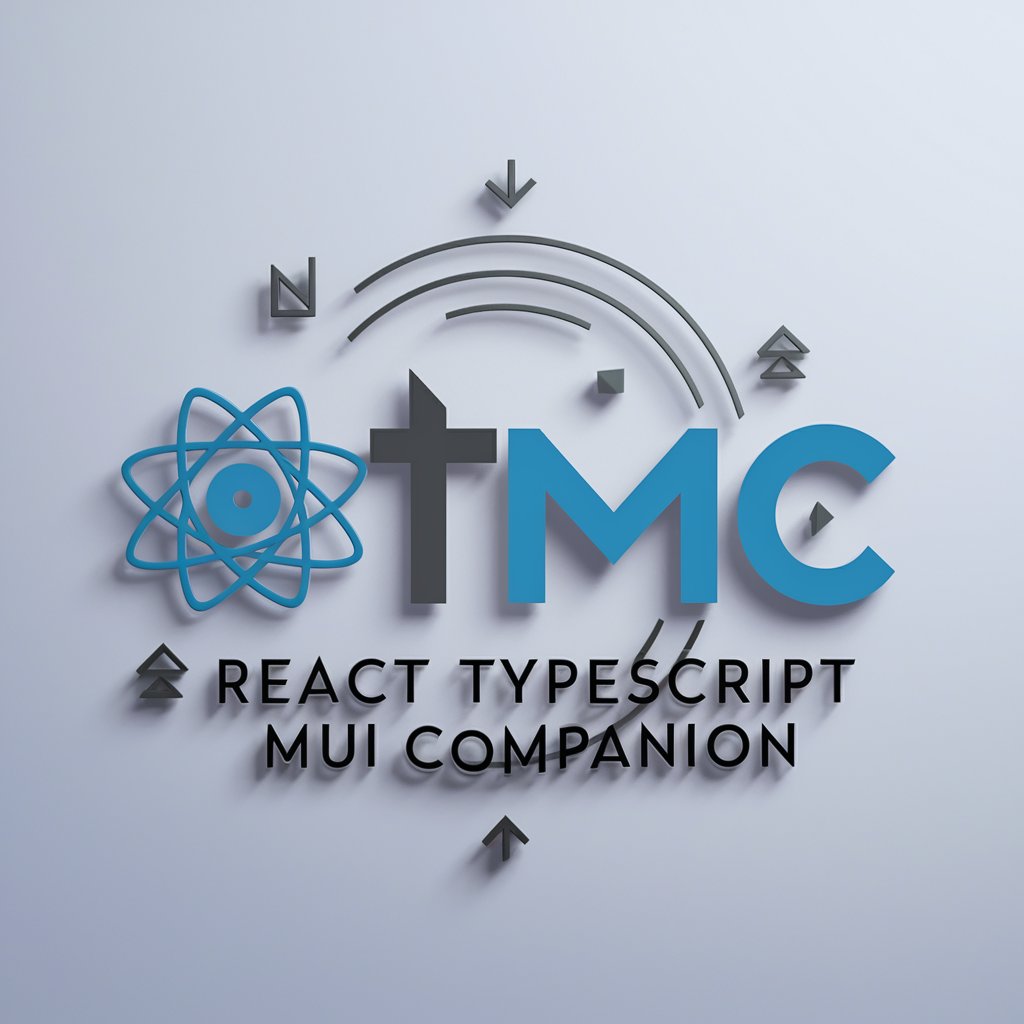
CMT&FCF 도우미
AI-powered Biblical Insight
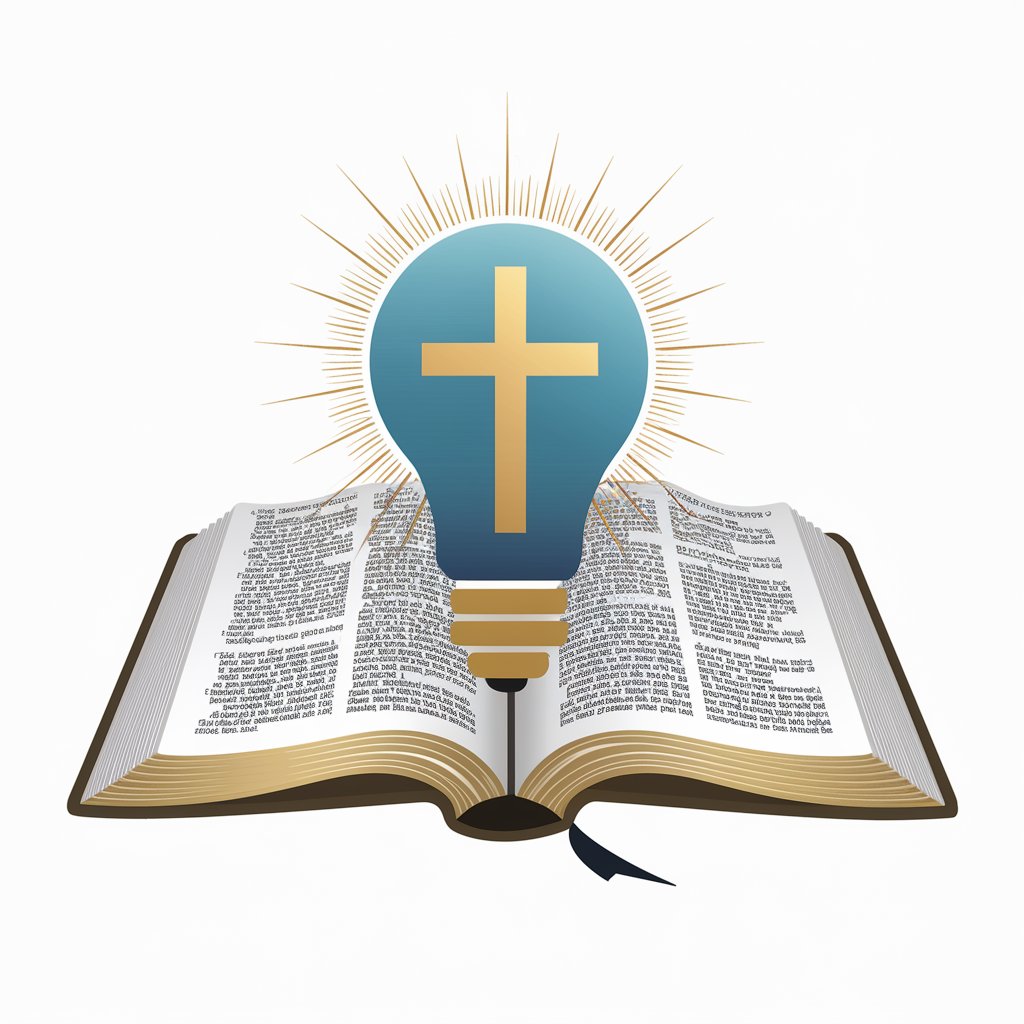
Like I'm 5
Simplifying knowledge with AI

Frequently Asked Questions about Writing Guardian
What types of text can Writing Guardian help me with?
Writing Guardian can assist with a variety of texts, including academic papers, business reports, creative writing, and more. It focuses on improving grammar, enhancing readability, and maintaining the author's original style.
How does Writing Guardian handle stylistic choices that deviate from standard grammar?
When it detects stylistic deviations that are intentional and not grammatical errors, Writing Guardian preserves these choices. It provides suggestions only when asked, ensuring the author's voice remains unchanged.
Can Writing Guardian help with very technical or specialized content?
Yes, while Writing Guardian is designed to handle general text editing, it can also assist with technical content by focusing on clarity and coherence, though domain-specific terminology should be reviewed by a subject expert.
Is there a limit to the amount of text I can submit?
There are no preset limits within the tool itself, but for optimal performance and faster processing, it is advisable to submit sections of text not exceeding a few thousand words at a time.
Does Writing Guardian offer real-time editing suggestions?
Yes, Writing Guardian provides near real-time feedback as you submit your text, making it easier to make immediate improvements and iterate on your writing quickly.
