Créateur de Diapos - AI-Powered Slide Creator

Welcome! Let's create stunning slides together.
Craft Stunning Presentations Effortlessly
Create a detailed plan for a presentation slide about
Generate a visually coherent slide design using the following colors and fonts
Provide an outline for a slide focused on
Suggest a graphical style for a presentation about
Get Embed Code
Overview of Créateur de Diapos
Créateur de Diapos is designed to enhance the creation of PowerPoint presentations by providing a structured, step-by-step approach. It combines several technological tools to assist users from the initial idea to the final product. The tool is ideal for those looking to produce highly professional presentations with cohesive visual themes and tailored content. For example, a user preparing for a business pitch can use Créateur de Diapos to develop a presentation that effectively communicates their business model, financial projections, and market analysis in a visually appealing format. Powered by ChatGPT-4o。

Core Functions of Créateur de Diapos
Interactive Needs Assessment
Example
A marketing manager needs to create a product launch presentation. Créateur de Diapos engages in a dialogue to understand the specific aspects of the product, target audience, and key messages, ensuring the presentation aligns with the company’s branding and communication strategy.
Scenario
The tool collects details about the audience, presentation setting, and the manager’s goals to tailor the slide content, design, and flow.
Detailed Slide Planning
Example
An academic researcher presents findings at a conference. Créateur de Diapos helps outline each slide to discuss methodology, data analysis, and conclusions.
Scenario
The researcher receives a structured layout for each slide, including key points to cover, appropriate data visualizations, and notes on how to effectively transition between topics.
Graphic Design Guidance
Example
A startup pitches to investors. The tool suggests a color scheme, fonts, and layout styles that are modern and professional, matching the startup’s innovative image.
Scenario
Créateur de Diapos provides a consistent design template that can be used throughout the presentation to maintain visual cohesion and enhance readability.
Realistic Image Generation
Example
A real estate agency needs to showcase properties in a sales deck. Créateur de Diapos generates high-quality images of interiors and exteriors that complement the textual content.
Scenario
The generated images are tailored to reflect the property’s appeal, enhancing the visual impact of the presentation.
VBA Code Automation for Slides
Example
A financial analyst requires repetitive data-driven slides for monthly performance reports. Créateur de Diapos provides simple VBA scripts to automate slide generation.
Scenario
The VBA code is customized to integrate new data into the template each month, reducing manual updating and potential for error.
Target Users of Créateur de Diapos
Business Professionals
Professionals in various sectors who need to communicate complex information succinctly and persuasively in presentations, such as sales pitches, annual reports, and strategy meetings. The tool’s capacity to tailor content and design to specific audiences is particularly beneficial.
Educators and Researchers
Academics and educational professionals presenting complex academic content at conferences, lectures, or within educational materials. Créateur de Diapos helps in structuring content and incorporating appropriate visual aids to enhance comprehension.
Marketing Teams
Teams that require cohesive and branded content for product launches, marketing campaigns, and public relations events. The tool aids in maintaining brand consistency across all visual elements of a presentation.
Nonprofits and NGOs
Organizations that need to present data, progress reports, and calls to action to stakeholders, donors, or the public. The tool’s ability to generate engaging visuals and clear data presentation formats is crucial for effective communication.

How to Use Créateur de Diapos
Start Free Trial
Visit yeschat.ai to access a free trial of Créateur de Diapos without any login requirements or need for ChatGPT Plus.
Define Your Presentation Goals
Identify the main objective of your presentation to tailor the slide creation process effectively. This could range from educational purposes to business proposals.
Customize Your Slides
Utilize the interface to specify the charte graphique such as colors, fonts, and styles. This will ensure visual consistency across your presentation.
Generate Images
Create realistic images with DALL-E integration to visually support your presentation content, making the slides more engaging and informative.
Implement VBA Automation
Use the provided VBA code templates to automate repetitive tasks in the slide creation process, increasing efficiency and reducing errors.
Try other advanced and practical GPTs
PolizeitextGPT
Streamlining Police Reports with AI

KnowHow Marketing Lab Strategist
Empower Your Marketing with AI Insights

Midjourney真实照片助手
Craft Lifelike Images with AI

Agile Coach and Product Owner
Empower Agile Teams with AI

Architect/Developer for Mule4
Simplify Mule4 API Development and Deployment

Consultor Mulesoft Architect de Ingeniero Binario
AI-Powered Mulesoft Expertise

Turkish Translator
Transcend Language Barriers with AI

Auto Translator Spanish-English
AI-powered Spanish-English translation tool.

写真講評GPT
Empowering your photography with AI

EDN GPT
Empower Your Medical Studies with AI
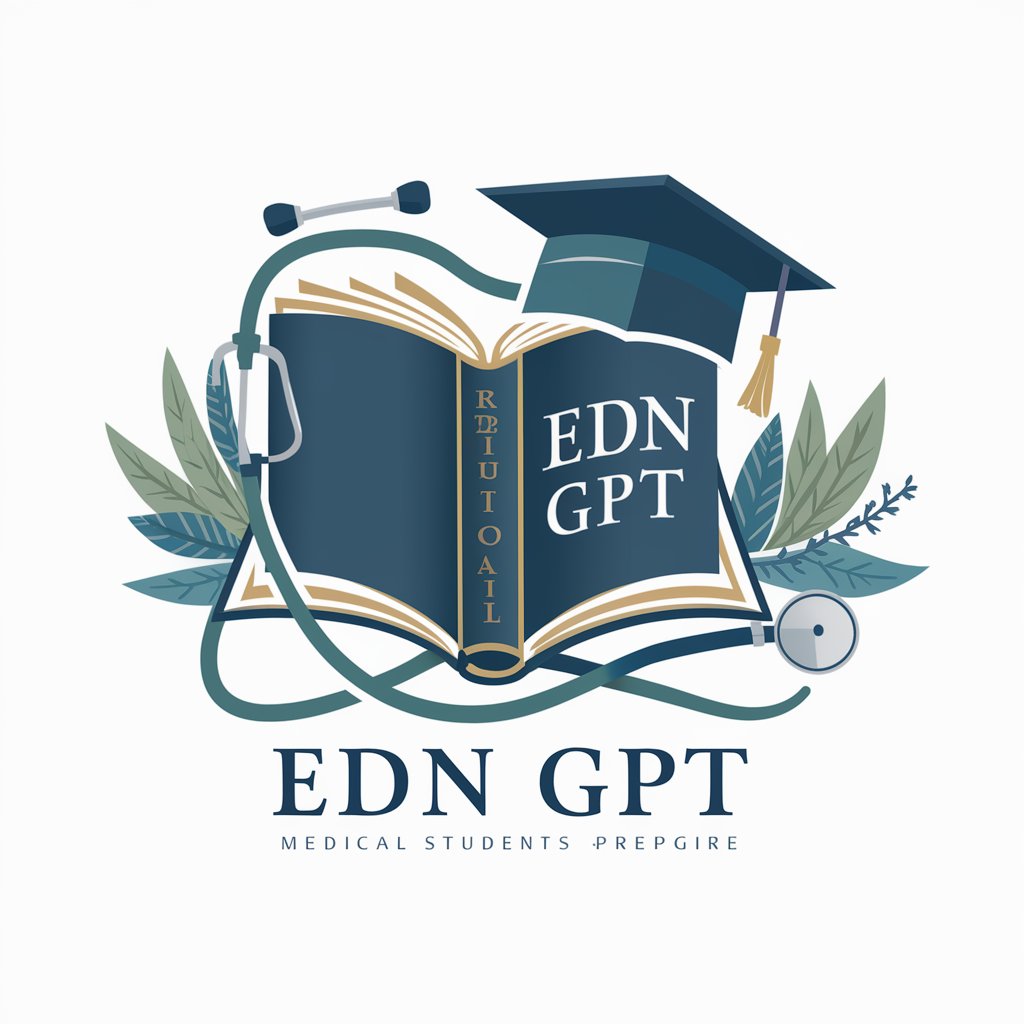
C++
Elevate Code with AI-Powered C++ Expertise

Three Experts 💬💬💬
Harnessing AI to Combine Expert Insights
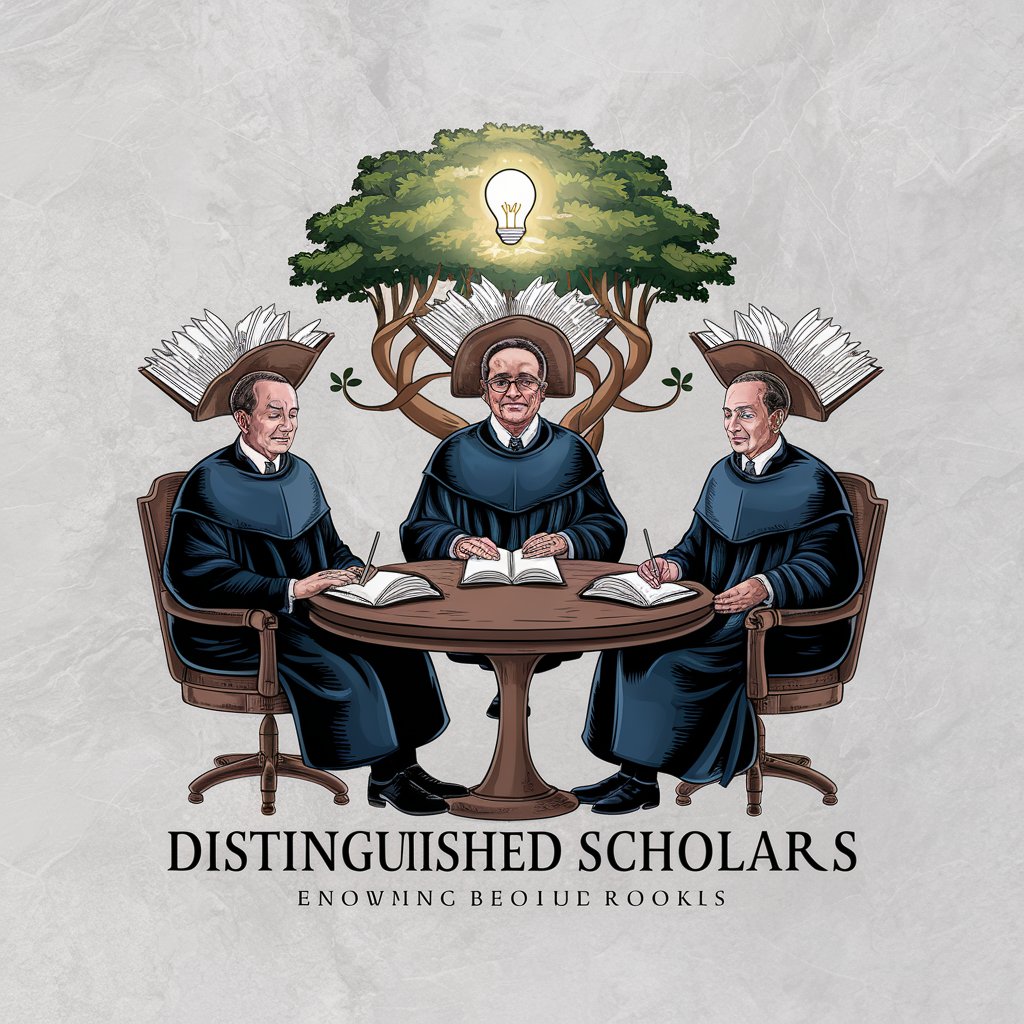
Frequently Asked Questions about Créateur de Diapos
What is Créateur de Diapos?
Créateur de Diapos is an AI-powered tool designed to help users create professional-looking presentation slides by providing structured guidelines, custom visual designs, and automated VBA coding for efficiency.
Can I customize slides according to my branding?
Yes, the tool allows you to customize slides based on your specific branding requirements, including color schemes, fonts, and overall style to maintain brand consistency.
How does the image generation feature work?
The image generation feature uses DALL-E technology to create realistic and contextually appropriate images based on your slide content, enhancing the visual impact of your presentations.
Is there a learning curve to using Créateur de Diapos?
While the tool is user-friendly, some initial learning may be required to fully utilize its features such as the VBA automation and advanced customization options. Comprehensive guides and support are provided to help users.
Can Créateur de Diapos be used for educational purposes?
Absolutely, Créateur de Diapos is ideal for educational settings, allowing teachers and students to create engaging and informative presentations for coursework, lectures, or academic conferences.
