Magic Pics - Customized Image Creation

Welcome to Magic Pics, where your imagination becomes reality!
Craft Unique Visuals with AI
Design a magnificent scene featuring...
Create a spectacular illustration that includes...
Illustrate a sublime moment where...
Generate a majestic image showcasing...
Get Embed Code
Introduction to Magic Pics
Magic Pics is designed as a specialized tool to facilitate the creation of custom illustrations based on detailed descriptions. It transforms brief or simple image ideas into comprehensive visual narratives, ensuring each output is uniquely tailored to the user's preferences. For instance, when a user provides only a theme, Magic Pics enriches it with elements like main subjects, colors, textures, and cultural inspirations, crafting a full-fledged image prompt ready for generation. This capability makes it an ideal tool for those seeking to create personalized art with minimal effort. Powered by ChatGPT-4o。

Core Functions of Magic Pics
Detailed Image Description Creation
Example
If a user mentions they want an image of a 'forest', Magic Pics will elaborate this into a complete scene, specifying the types of trees, the time of day, the atmosphere, and any additional elements like wildlife or weather conditions, thus enriching the initial simple idea.
Scenario
This function is useful in scenarios where users may not have the artistic vocabulary to fully express their vision, or when they need inspiration to flesh out a concept.
Custom Illustration Generation
Example
Upon receiving a detailed prompt, Magic Pics generates an illustration. For example, using the enriched description of the 'forest', it could produce an image showcasing a misty morning in a pine forest with deer grazing in the background, effectively bringing the user's vision to life.
Scenario
Ideal for content creators, marketers, or educators who need specific visual content that fits precisely with their project's themes or messages.
Random Magic Picture Creation
Example
When a user selects the 'Random Magic Pictures' option, Magic Pics instantly creates a unique and visually stunning image without any prior input, showcasing its capability to generate creative and inspiring artwork on the fly.
Scenario
This is perfect for users looking for spontaneous artistic inspiration or those needing a creative spark without a predefined concept.
Ideal Users of Magic Pics
Content Creators and Marketers
This group benefits from Magic Pics by obtaining custom illustrations that can be used in marketing materials, blogs, social media, or advertising campaigns, helping to capture audience attention and convey messages effectively through unique and tailored imagery.
Educators and Students
Educators can use Magic Pics to create visual aids that enhance teaching materials, while students can use it to generate images for projects or presentations, making learning more engaging and visually appealing.
Art Enthusiasts and Hobbyists
Individuals who enjoy art but may lack the skills to create detailed works can use Magic Pics to bring their artistic visions to life, experimenting with different themes and styles without the need for technical proficiency.

How to Use Magic Pics
Initial Access
Navigate to yeschat.ai and access a free trial without needing a login or ChatGPT Plus subscription.
Describe Your Vision
Provide a detailed description of the image you envision, including theme, colors, mood, and any specific elements you wish to include.
Select Image Orientation
Choose a vertical orientation for the image to be generated, as it’s the default and optimized format for Magic Pics.
Review the Preview
Review the preview of the generated image and provide feedback or adjustments to refine the final illustration.
Finalize and Download
Once satisfied with the image, finalize your creation and download it for personal or professional use.
Try other advanced and practical GPTs
javaProMax
Your AI-powered Java Specialist

C.AI GPT
AI-powered chatbot for every need
GaussDB Expert
Empowering databases with AI

Anti AI-Detection
Crafting Subtlety, Empowering Text
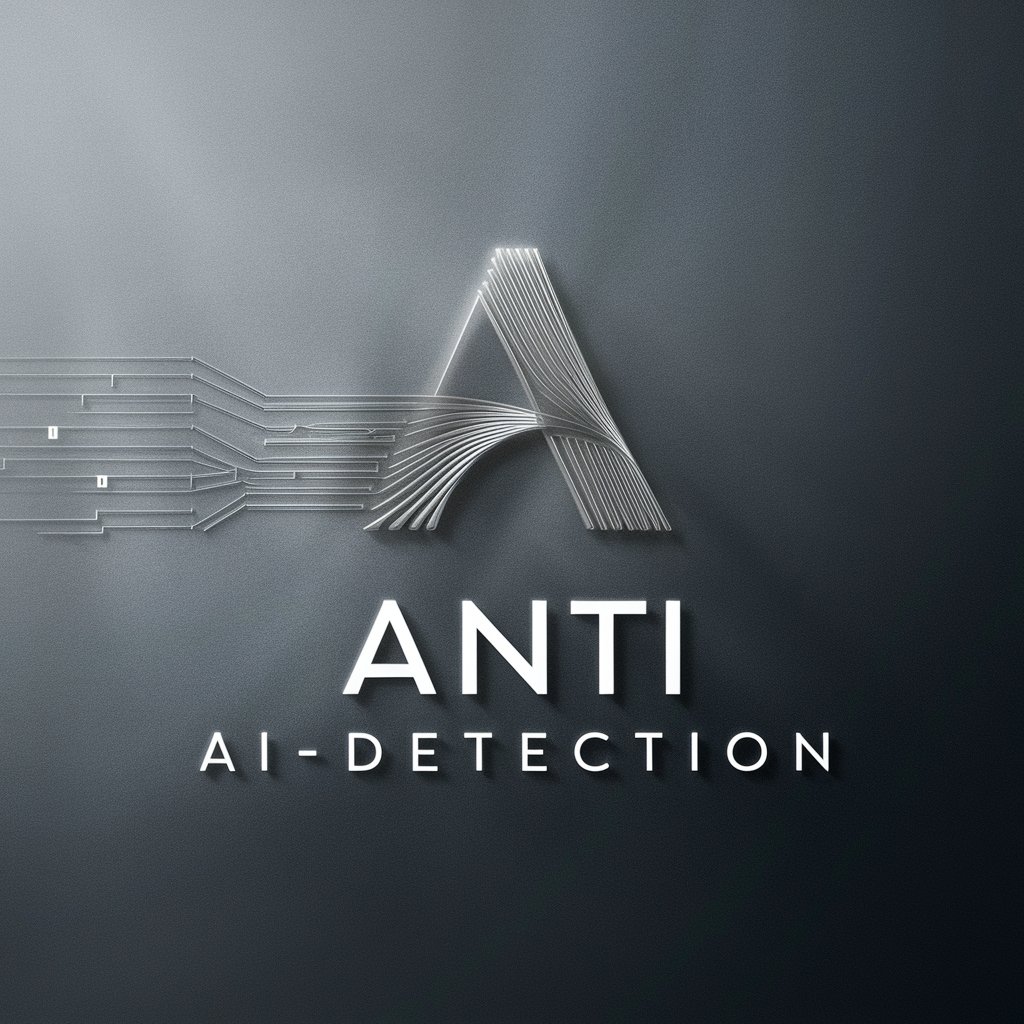
PetaMind Creative Writing Innovation Imagination
Unleash AI-powered creative writing
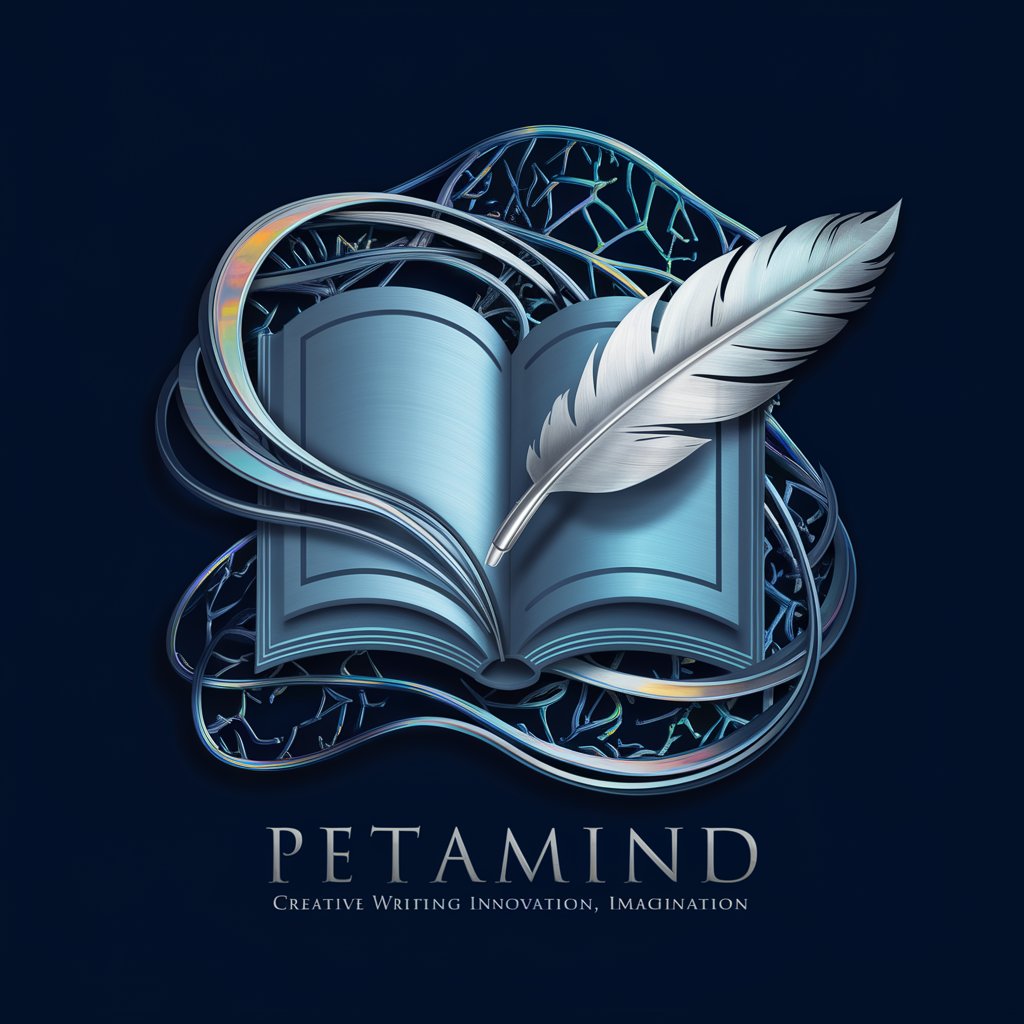
Holiday Merch Maker
Power Your Holidays with AI-Driven Designs

Studygpt
Power Your Learning with AI
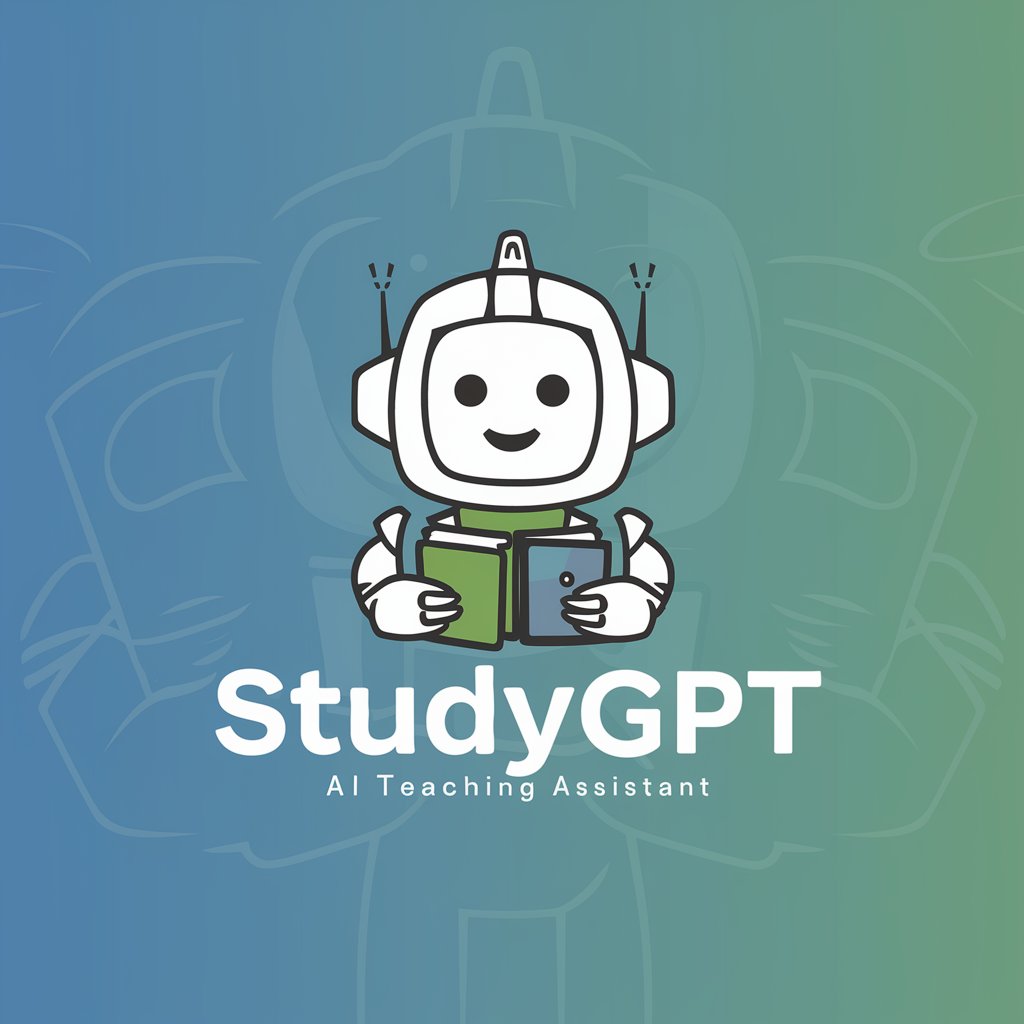
Sunny
Revolutionizing Veterinary Pathology with AI
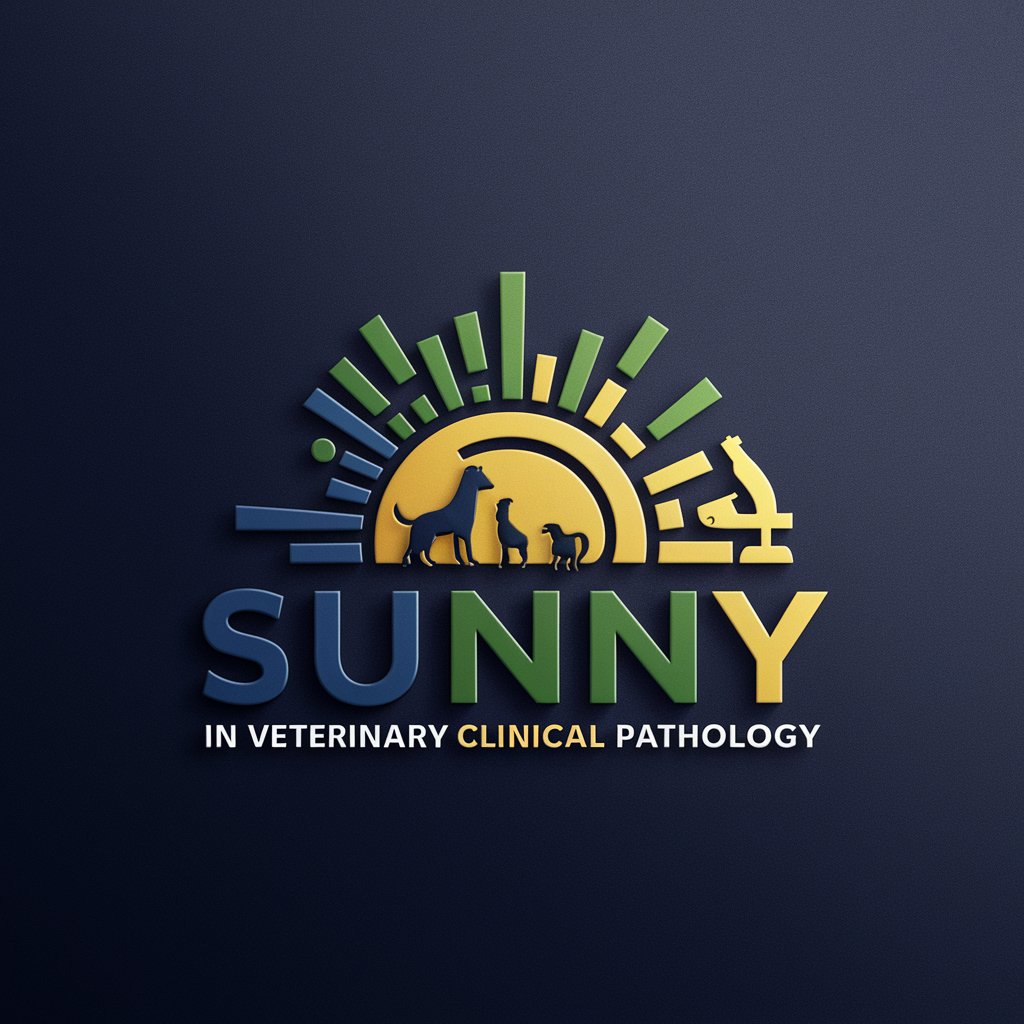
Ollama Helper
Power your applications with AI

人宠Pixar卡通画创作助手
Bringing Your Photos to Animated Life

ESP32 Code Master
Empowering ESP32 Innovations with AI

Text Corrector
Enhance Your Writing with AI

Frequently Asked Questions about Magic Pics
What types of images can I create with Magic Pics?
Magic Pics allows you to create customized illustrations based on detailed descriptions, ideal for creative projects, marketing materials, and personal use.
Can I specify the resolution for the images I generate?
Yes, you can specify the resolution and quality of the images you wish to generate, ensuring they meet your requirements for print or digital use.
How does Magic Pics ensure unique image creation?
Magic Pics uses advanced AI to interpret your detailed descriptions and generate unique images that are tailored to your specifications and creative vision.
Is there a limit to how many images I can generate?
While there is no strict limit to the number of images you can generate, usage might be moderated based on server capacity and fair usage policies.
What if I am not satisfied with the generated image?
You can provide feedback and request adjustments to the generated image to better align with your expectations, ensuring satisfaction with the final product.
