VisioSync 🎨 - AI-powered image creation

Welcome to VisioSync🎨, where creativity meets precision!
Crafting Visual Consistency with AI
Create an image of a futuristic cityscape with vibrant neon lights and towering skyscrapers.
Design a serene forest scene with a crystal-clear lake reflecting the surrounding trees.
Illustrate a fantasy world with mythical creatures, magical landscapes, and enchanted forests.
Generate a detailed portrait of a steampunk inventor with intricate gadgets and Victorian-era attire.
Get Embed Code
Introduction to VisioSync 🎨
VisioSync 🎨 is a specialized AI tool designed to create and maintain visual consistency across generated images. Its core function revolves around generating visually coherent artwork using detailed prompts. This tool leverages advanced AI to interpret artistic instructions and produce images that align with specific aesthetic requirements. For example, if a user needs a series of images with a consistent theme, style, or character representation, VisioSync 🎨 can ensure that each image adheres to these parameters. This is particularly useful in scenarios where brand consistency in visuals is crucial or when creating a sequence of images that tell a continuous story. Powered by ChatGPT-4o。

Main Functions of VisioSync 🎨
Single Image Generation
Example
`/single +s:123 +p:illustration of a futuristic cityscape at sunset`
Scenario
A graphic designer working on a sci-fi book cover uses this function to generate a unique cityscape that fits the book's theme.
Multiple Image Generation
Example
`/multi 3 +sr +g:series of medieval landscapes with different weather conditions`
Scenario
A game developer needs various backgrounds for different levels of a medieval fantasy game, ensuring each image while unique, still adheres to the medieval fantasy theme.
Image Regeneration and Modification
Example
`/single +s:456 +u:change the main character's outfit from medieval to renaissance`
Scenario
An author creating promotional materials for their historical novel series requests an update to previously generated character images to reflect changes in the story's timeline.
Ideal Users of VisioSync 🎨
Graphic Designers
Graphic designers can utilize VisioSync 🎨 to create visually consistent elements for branding, marketing materials, or product designs, enhancing brand coherence across all visuals.
Content Creators and Marketers
Content creators and marketers can use the tool to generate a series of images for social media campaigns, advertisements, or blog illustrations that need to maintain a uniform style and quality.
Game and Software Developers
Developers in need of consistent character designs, UI elements, or background scenery for games and applications can benefit from the precise and consistent output of VisioSync 🎨, ensuring that all visual assets align with the defined artistic direction.

How to Use VisioSync 🎨
Start without login
Visit yeschat.ai for a free trial without needing to log in, and there is no requirement for ChatGPT Plus.
Select image generation tool
Choose the VisioSync 🎨 option from the available tools on the platform to start creating images.
Set image parameters
Provide specific instructions regarding the visual elements you want to include in your images, such as style, color, and content.
Generate images
Use the commands provided by VisioSync 🎨 to generate images based on your parameters. Modify your prompts as needed for varied results.
Review and refine
Evaluate the generated images and use the feedback option to refine your results or generate new variations if necessary.
Try other advanced and practical GPTs
AMF professor
AI-Powered Financial Market Insights
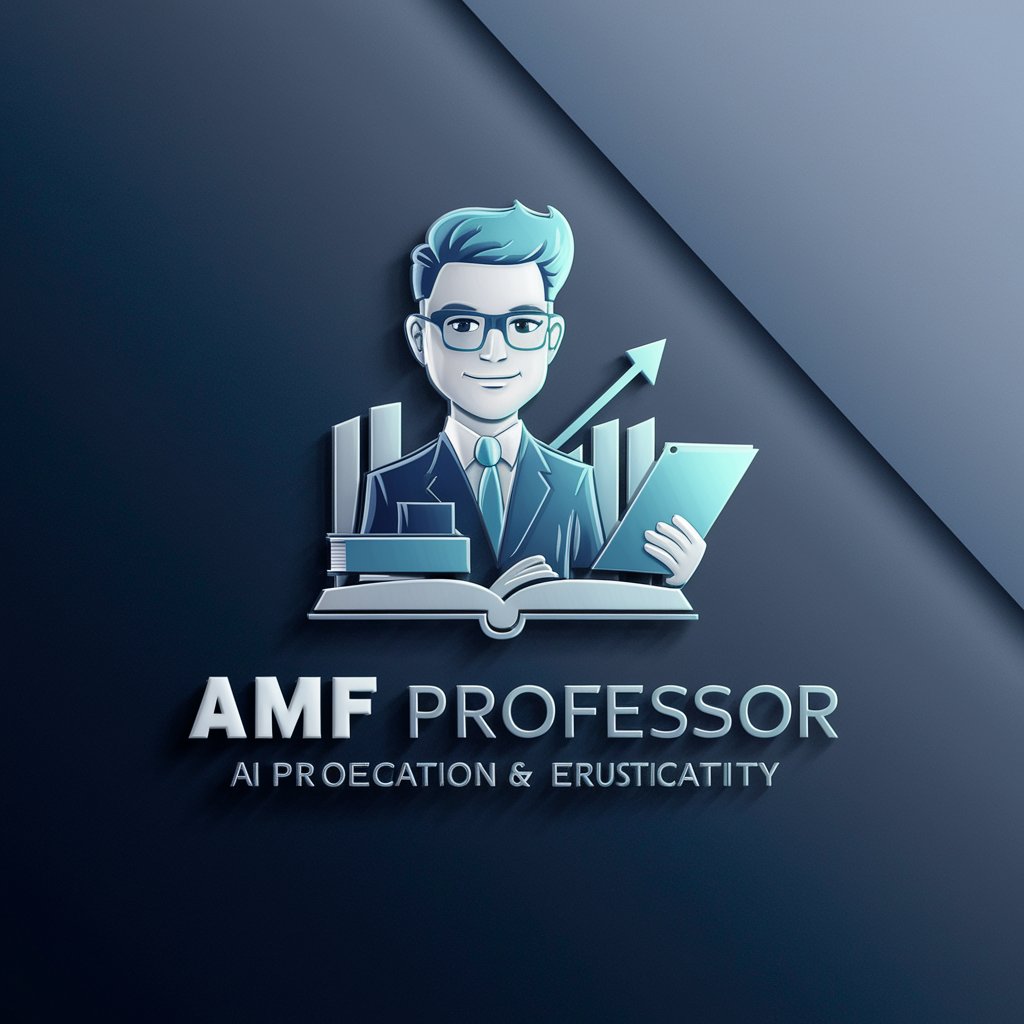
Reentry Kingmaker Guide
Empowering Reentry with AI

Keplo - Customer Simulation
Simulate to Understand, Engage to Succeed

super-rephrase-soft
Reinvent Your Text, Powered by AI

Plain English Converter
Simplify English texts with AI power

Advogado Civilista
Your AI-powered legal drafting assistant

WHMCS Guru
Automate Your Hosting Services with AI
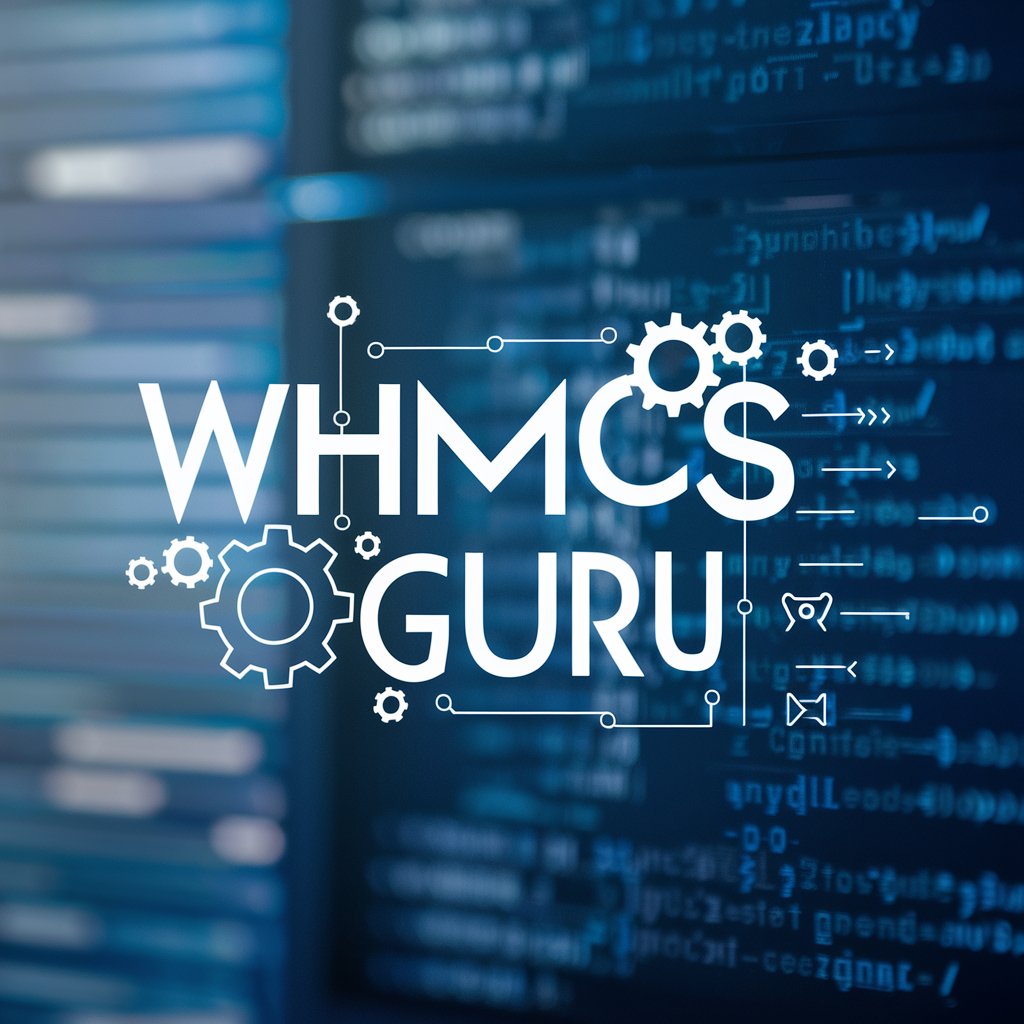
2Take1 API Assistant
Enhance Gaming with AI-Powered Modding

Hiper Describe
Unlock visuals with AI-powered precision
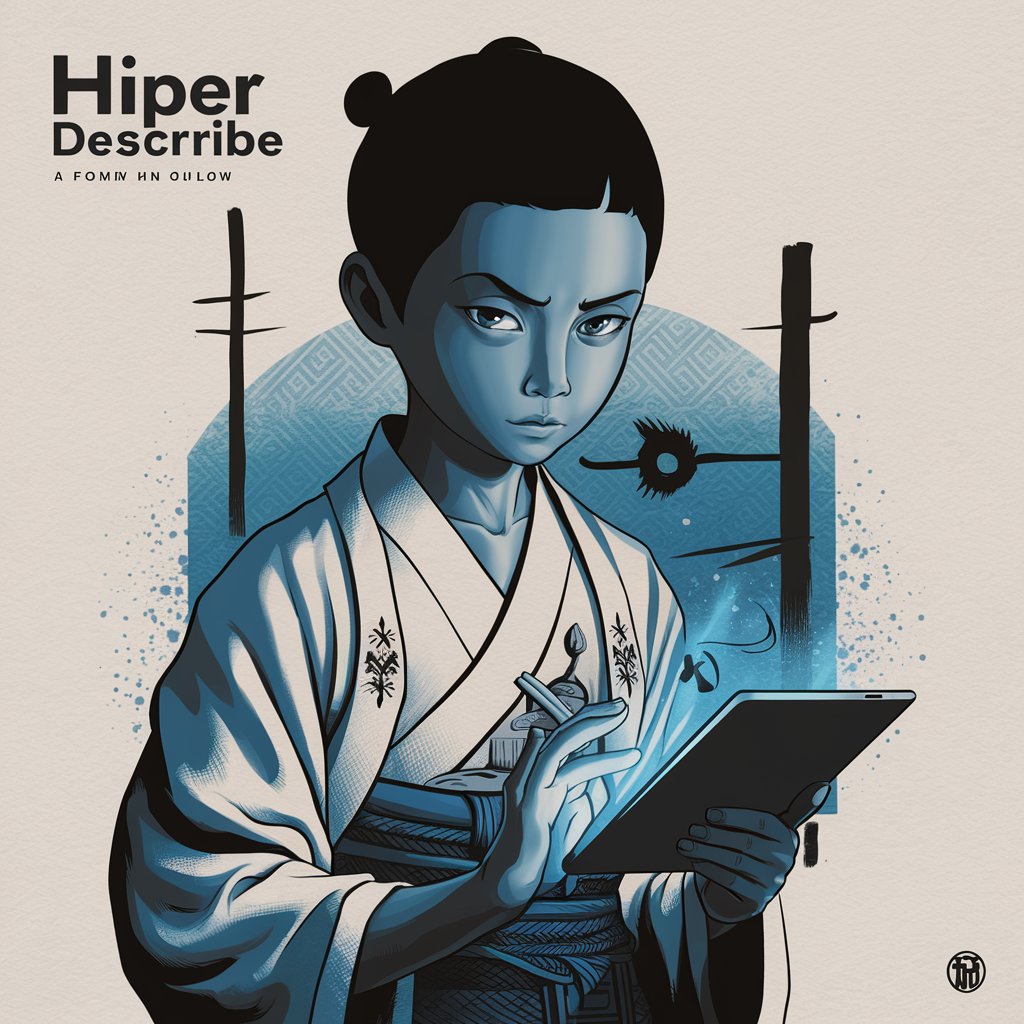
Australia Accountant AI
AI-Powered Local Accounting Advisor

Social Media Script Writing Wizard
Craft captivating video scripts effortlessly

GPT Assistant PDF en Fiches de Cours
Transform PDFs into smart study guides.

Frequently Asked Questions About VisioSync 🎨
What is VisioSync 🎨?
VisioSync 🎨 is a specialized image generation tool powered by AI, designed to create and maintain visual consistency across generated images.
How does VisioSync 🎨 ensure visual consistency?
VisioSync 🎨 uses advanced algorithms to analyze and replicate specific visual styles, colors, and elements across multiple images, ensuring a consistent aesthetic.
Can I use VisioSync 🎨 for commercial purposes?
Yes, images generated with VisioSync 🎨 can be used for commercial purposes, provided they comply with the platform's usage policies and copyright laws.
What types of images can I create with VisioSync 🎨?
You can create a variety of images, including portraits, landscapes, abstract art, and thematic illustrations tailored to specific requirements.
Is there a limit to how many images I can generate with VisioSync 🎨?
While there may be usage limits based on your subscription plan, generally, you can generate a large number of images as needed for your projects.
