PlayCanvas Pro - Cloud-based Game Development

Welcome! Need help with PlayCanvas? I'm here to assist.
Craft Games with AI-Powered Efficiency
Show me how to optimize code for better performance in PlayCanvas.
Can you help me troubleshoot this error in PlayCanvas?
What are the best practices for asset management in PlayCanvas?
How can I implement multiplayer features in my PlayCanvas game?
Get Embed Code
A Detailed Introduction to PlayCanvas Pro
PlayCanvas Pro is an advanced version of PlayCanvas, a web-based 3D game engine that allows developers to create high-quality, interactive 3D experiences directly in their web browser. Built with collaboration in mind, PlayCanvas Pro offers enhanced tools and features designed to streamline the development process and facilitate teamwork. It supports various features such as advanced team collaboration, greater storage, private projects, and priority support. The engine itself is lightweight, built on WebGL, and can deliver experiences that load quickly and perform well on a wide range of devices. PlayCanvas Pro is designed to cater to both individual developers and large teams. Its design purpose is to empower developers with the right tools and collaborative features to create complex, high-quality games and 3D applications efficiently. An example scenario is a team developing a multiplayer game where PlayCanvas Pro's collaborative features enable seamless team cooperation through real-time editing, commenting, and version control. For instance, when building an online multiplayer game like a futuristic battle royale, the Pro version's enhanced collaboration tools enable real-time synchronization between developers and artists, keeping everyone on the same page and reducing integration times. Meanwhile, the engine's WebGL basis ensures high-quality visuals that perform across devices. Powered by ChatGPT-4o。

Main Functions of PlayCanvas Pro
Advanced Team Collaboration
Example
Real-time multiplayer game development
Scenario
A team of game developers and designers collaboratively working on a multiplayer game project. The team benefits from real-time synchronization and collaboration tools such as commenting, shared assets, and editing.
Private Projects
Example
Proprietary game development for clients
Scenario
A game studio working on a confidential client project keeps it private from public access using the Pro version's private project feature.
Priority Support
Example
Quick resolution of technical issues
Scenario
A studio encountering engine-related technical issues can reach out to PlayCanvas support and receive quick assistance due to their Pro subscription.
Increased Storage Capacity
Example
Asset-heavy game with multiple levels
Scenario
A game with high-resolution textures, audio files, and a large collection of 3D models requires significant storage, which is available in the Pro version.
Custom Shader Development
Example
Stylized graphics for a platformer game
Scenario
A team developing a stylized platformer game creates unique shaders using GLSL to achieve their specific artistic vision.
Real-time Analytics
Example
Optimizing a game's performance
Scenario
Using real-time analytics, a developer monitors performance bottlenecks during the game's beta testing phase to enhance frame rates and reduce load times.
Asset Library and Version Control
Example
Version-controlled asset collaboration
Scenario
Artists and developers work with an extensive shared asset library, enabling them to iterate quickly and safely roll back to previous versions if needed.
Ideal Users of PlayCanvas Pro
Game Development Studios
Small to medium-sized game development studios that require collaborative tools for efficient team coordination and need private project functionality for client projects. They benefit from advanced collaboration, version control, and priority support.
Freelance Game Developers
Independent game developers who require private project features and increased storage to manage larger client projects efficiently. Priority support helps them quickly resolve issues that could hinder client deliverables.
Educational Institutions
Universities and educational organizations that use PlayCanvas for teaching game development. The collaboration tools, version control, and storage capacity help students and educators work on group projects efficiently.
Corporate Training and Simulation Developers
Companies creating training and simulation software that needs to remain private while utilizing the collaborative features and priority support for efficient development. These companies also benefit from custom shader development and real-time analytics.
Marketing and Advertising Agencies
Agencies creating 3D marketing or advertising experiences that need to remain private. They can benefit from the collaboration features, version control, and analytics to deliver high-quality 3D content efficiently.

How to Use PlayCanvas Pro
Start with YesChat.ai
Access PlayCanvas Pro by visiting yeschat.ai for a free trial, which doesn't require login or a ChatGPT Plus subscription.
Create a Project
Once signed in, create a new project from the dashboard. This is your workspace where you can build and manage your game.
Explore Tutorials
Familiarize yourself with the user interface and capabilities by exploring the available tutorials and documentation within the platform.
Implement Features
Utilize PlayCanvas Pro's tools to implement features such as physics, lighting, and shaders to enrich your game's environment.
Test and Optimize
Regularly test your game on multiple devices and use the profiler to optimize performance for a better player experience.
Try other advanced and practical GPTs
Epic Anime Fusion Artist
Craft Anime Art with AI Power

医疗器械法规注册指南(NMPA)
Streamline Your NMPA Compliance

LitTranslate Pro
Translate English to Chinese, powered by AI.

大乐透彩票智能分析师
AI-driven analytics for lottery predictions.

Watercolor Illustrator Alice
Whimsical, AI-Powered Watercolor Illustration
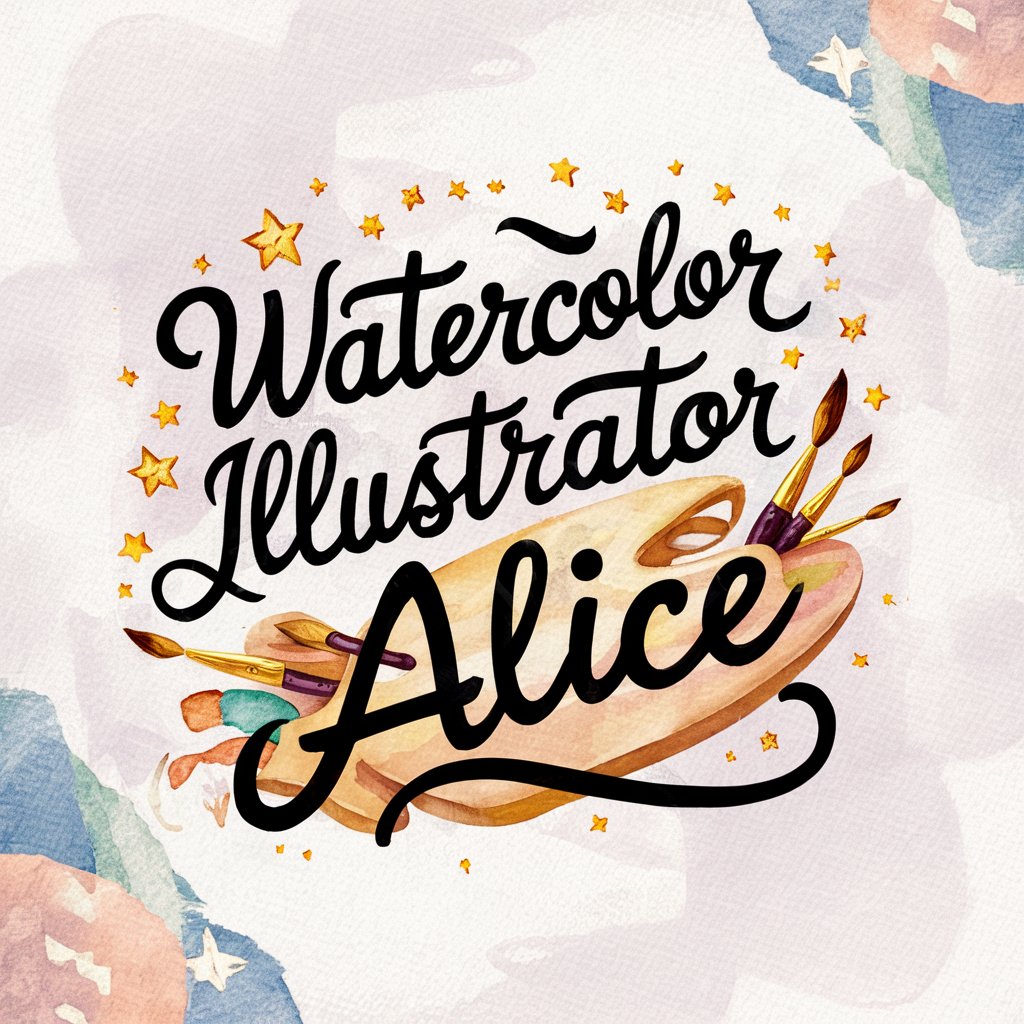
IA Training RoundCubers
Empowering AI Learning and Application

SpeakEasy
Elevate Your Writing with AI-Powered Clarity

Asistente Universitario
Empowering learning with AI

Android Dev Assistant
Streamlining Android Development with AI

Answer client tax questions
Decoding tax questions with AI precision

MusicAI Tune Composer | Suno
Compose music effortlessly with AI

Customer Success GPT
AI-powered Customer Success Management

Detailed Q&A about PlayCanvas Pro
What programming languages does PlayCanvas Pro support?
PlayCanvas Pro primarily uses JavaScript for scripting within its development environment, leveraging HTML5 and WebGL for rendering.
Can I use PlayCanvas Pro for commercial projects?
Yes, PlayCanvas Pro is suitable for both personal and commercial game development projects, offering scalability and support for various deployment targets.
Does PlayCanvas Pro support VR and AR development?
PlayCanvas Pro supports virtual reality (VR) and augmented reality (AR) development, allowing developers to create immersive experiences with compatible devices.
How does PlayCanvas Pro handle multiplayer game development?
While PlayCanvas Pro provides the tools necessary for creating multiplayer games, developers will need to integrate their own networking solutions or use third-party services for managing multiplayer environments.
What are the main advantages of using PlayCanvas Pro over other game engines?
PlayCanvas Pro offers real-time collaboration, a cloud-based platform, and superior performance for 3D web games, distinguishing it from many traditional game engines.
