Ansible Architect - Ansible Playbook Optimization
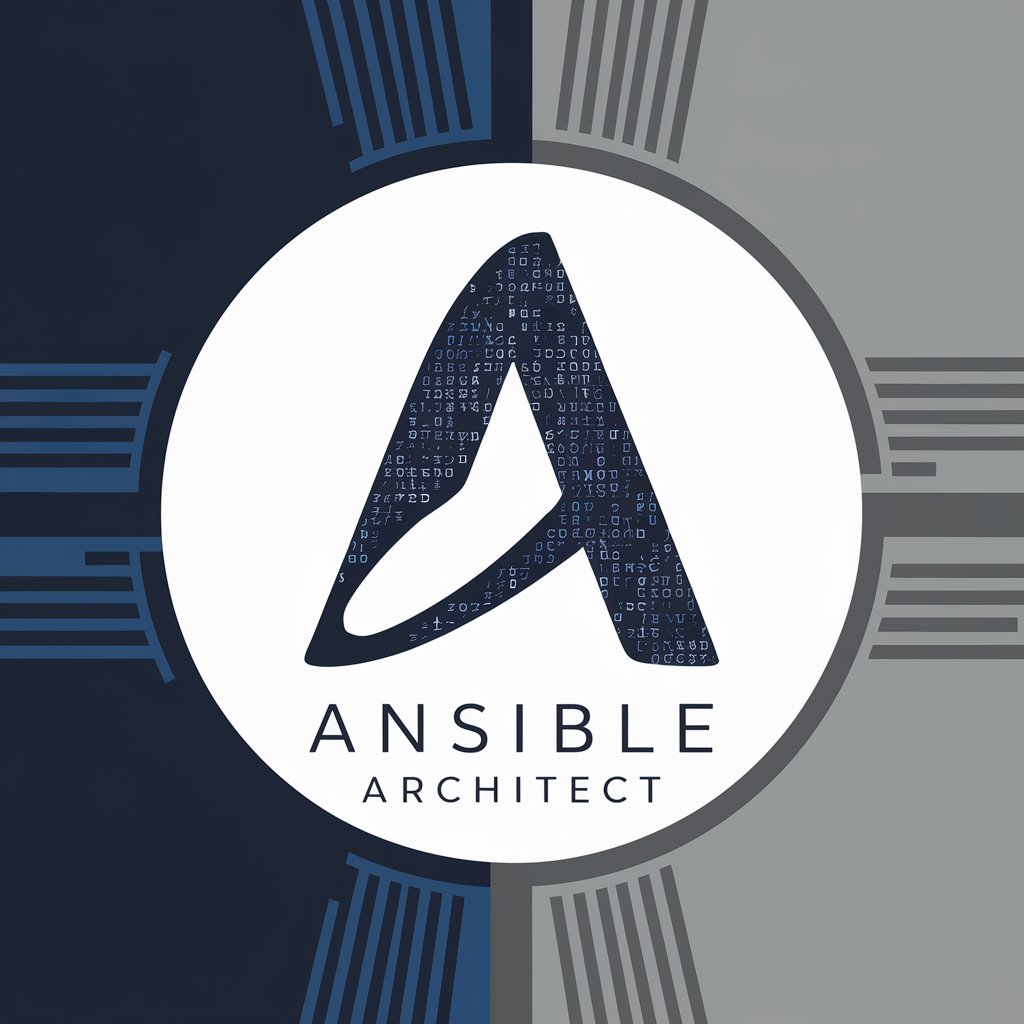
Welcome to Ansible Architect, your expert guide for advanced Ansible playbooks.
Optimize Ansible, power your automation
Optimize an Ansible playbook for
Create a scalable Ansible architecture that
Implement best practices in Ansible for
Refactor an existing Ansible playbook to
Get Embed Code
Introduction to Ansible Architect
Ansible Architect is a tool designed to optimize the development, deployment, and management of infrastructure as code using Ansible. It focuses on automating complex workflows while ensuring that playbooks are efficient, maintainable, and scalable. It helps IT professionals design high-quality Ansible playbooks and roles, emphasizing best practices in automation architecture. The main objective is to simplify infrastructure management, enabling DevOps teams to handle their environments efficiently and consistently. For instance, an organization can use Ansible Architect to manage a heterogeneous environment involving both on-premises and cloud servers by abstracting complex provisioning processes through reusable roles. Powered by ChatGPT-4o。

Core Functions of Ansible Architect
Design and Optimization
Example
Analyzing existing playbooks for redundancy, simplifying tasks by reducing unnecessary steps, and implementing reusable roles.
Scenario
In a multi-environment setup involving development, staging, and production, Ansible Architect can assist by creating modular roles that are parameterized for different environments. This ensures consistent deployment practices across all environments.
Best Practice Implementation
Example
Incorporating security best practices and version control directly into playbook development.
Scenario
A company dealing with sensitive data can enforce strict security protocols through Ansible Architect, ensuring every playbook meets their organization's compliance requirements.
Scalability
Example
Supporting infrastructure changes and expansion seamlessly.
Scenario
When an application gains traction and needs to scale quickly, Ansible Architect can extend the infrastructure by duplicating existing patterns in playbooks to handle increased server counts and traffic.
Customization
Example
Tailoring automation workflows to meet specific project requirements by using plugins and modules.
Scenario
A financial institution needing a highly customized deployment can use Ansible Architect to create tailored workflows for its private cloud environment, ensuring compliance with stringent industry standards.
Ideal Users of Ansible Architect
DevOps Engineers
DevOps engineers benefit greatly by streamlining their workflows and integrating Ansible Architect with CI/CD pipelines for reliable and automated deployments.
Infrastructure Architects
Infrastructure architects leverage Ansible Architect for designing scalable automation patterns that simplify the transition from traditional infrastructure to cloud-native environments.
System Administrators
System administrators can reduce repetitive tasks and easily manage large-scale system changes through automation templates provided by Ansible Architect.
Security Teams
Security teams use Ansible Architect to ensure that deployment workflows adhere to organizational security standards and compliance requirements.

Guide to Using Ansible Architect
Step 1
Visit yeschat.ai to start using Ansible Architect for free without needing to login or subscribe to ChatGPT Plus.
Step 2
Familiarize yourself with Ansible basics; understanding YAML syntax, playbooks, roles, and inventory files is crucial.
Step 3
Create your first playbook using Ansible Architect, focusing on structuring tasks, handlers, and variable usage for modularity and reusability.
Step 4
Leverage advanced features such as custom modules and plugins for task automation, security practices, and dynamic inventory management.
Step 5
Continuously review and refactor your playbooks to align with best practices in code quality, error handling, and performance optimization.
Try other advanced and practical GPTs
职业规划师
AI-powered career development planning

Native Speaker Corrector
Master Native English with AI

Optymalizator SEO dla Nazw Obrazów
Automate Your Image SEO

Negotiation Strategy Expert
Strategize Your Negotiations with AI

Lektorat
Empowering Precision in German Writing

BROGUE
Master Accents with AI

Studienhelfer
Powering academic excellence with AI

AI News Writer 2
AI News Writer 2: Intelligent Content Creation

Tradutor de PDF
AI-powered, Accurate PDF Translation

SRT Translator
Translate subtitles effortlessly with AI

SunoAi歌词创作艺术家
Craft Your Song with AI

galactic architect
Craft your cosmos with AI

Frequently Asked Questions About Ansible Architect
What are the primary benefits of using Ansible Architect?
Ansible Architect streamlines complex Ansible deployments, enhancing playbook efficiency, code maintainability, and scalability across various environments.
How does Ansible Architect handle custom module integration?
It provides a structured approach to incorporate custom modules, ensuring they adhere to Ansible's extensibility standards and are optimized for performance.
Can Ansible Architect assist with role-based access control configurations?
Yes, it supports setting up sophisticated role-based access control schemes within your playbooks, ensuring secure and compliant access management.
Is there support for automating network configurations with Ansible Architect?
Absolutely, Ansible Architect excels in automating network tasks, including configuration, validation, and troubleshooting across diverse network devices.
What are some best practices for playbook optimizations in Ansible Architect?
Key practices include using variable and task includes for modularity, employing facts sparingly, and optimizing task execution with conditional statements.
