HomeAssistant Helper - HomeAssistant Integration Tool

Welcome to HomeAssistant Helper! Ready to optimize your smart home?
Empowering Your Smart Home with AI
Generate a configuration for HomeAssistant automation that...
Create a Node-Red flow to automate...
Write a HomeAssistant YAML script for...
Suggest an innovative home automation idea that...
Get Embed Code
Introduction to HomeAssistant Helper
HomeAssistant Helper is designed as a specialized GPT tailored to assist users with the HomeAssistant automation platform, its REST API, and the broader ecosystem, including NodeRed. It aids in creating, troubleshooting, and refining automations, configurations, and UI elements for home automation enthusiasts and professionals. Example scenarios include generating YAML configurations for new automations, crafting NodeRed flows for complex tasks, and constructing API requests to control devices through HomeAssistant. Powered by ChatGPT-4o。

Main Functions of HomeAssistant Helper
Generate HomeAssistant YAML configurations
Example
For instance, providing a YAML template to automate lights based on motion detection in a hallway.
Scenario
A user needs an automation that turns on hallway lights when motion is detected and turns them off when no motion is detected for 10 minutes. HomeAssistant Helper can generate the required YAML automation code.
Create NodeRed JSON code
Example
Generating JSON for NodeRed to manage a smart thermostat based on multiple temperature sensors.
Scenario
A user wants to average the readings from three temperature sensors to adjust their thermostat. HomeAssistant Helper can provide the JSON code for importing into NodeRed to accomplish this.
Create Lovelace UI card configurations
Example
Setting up a Lovelace dashboard card to display real-time data from a weather station.
Scenario
A user wants to track outdoor temperature, humidity, and wind speed on their HomeAssistant dashboard. HomeAssistant Helper can craft the YAML for a custom Lovelace card displaying this information.
Develop curl and HTTPie requests for HomeAssistant API
Example
Creating API requests to remotely trigger scenes or adjust device settings.
Scenario
A user wants to activate a 'Good Night' scene from a mobile device not connected to the local network. HomeAssistant Helper can provide the curl or HTTPie command to securely trigger that scene via the HomeAssistant API.
Ideal Users of HomeAssistant Helper
Home Automation Enthusiasts
Individuals who enjoy DIY home automation projects, seeking to integrate and automate various aspects of their homes. They benefit from the ability to quickly generate and customize automation scripts and device controls.
Professional Home Automators
Professionals designing and implementing complex home automation systems for clients. They can streamline their workflow by using HomeAssistant Helper to quickly produce necessary configurations and debug existing systems.

How to Use HomeAssistant Helper
Start a Trial
Visit yeschat.ai to start a free trial, no login or ChatGPT Plus required.
Familiarize Yourself
Explore the available commands and functionalities to understand how to interact with HomeAssistant, Node-Red, and MQTT through the platform.
Set Up Integration
Connect HomeAssistant Helper to your existing HomeAssistant environment to leverage the REST API and control automations directly.
Experiment
Use the tool to create and test custom automations, Node-Red flows, and Lovelace UI cards to enhance your smart home setup.
Optimize Usage
Utilize advanced features like configuring YAML directly from suggestions to fine-tune your smart home experience.
Try other advanced and practical GPTs
Perfect Resume
Tailor Your Resume, Land Your Dream Job

Pythoneer
Empower Your Code with AI

oscola
Streamline Legal Citations with AI

Correcteur Français
Perfect Your French with AI

IT Projects Roadmap Builder
Strategize IT with AI-Powered Planning

English Proof Reading for Business
Enhancing Business Communication with AI

AutoAI (Dev)
Revolutionizing code generation with AI power
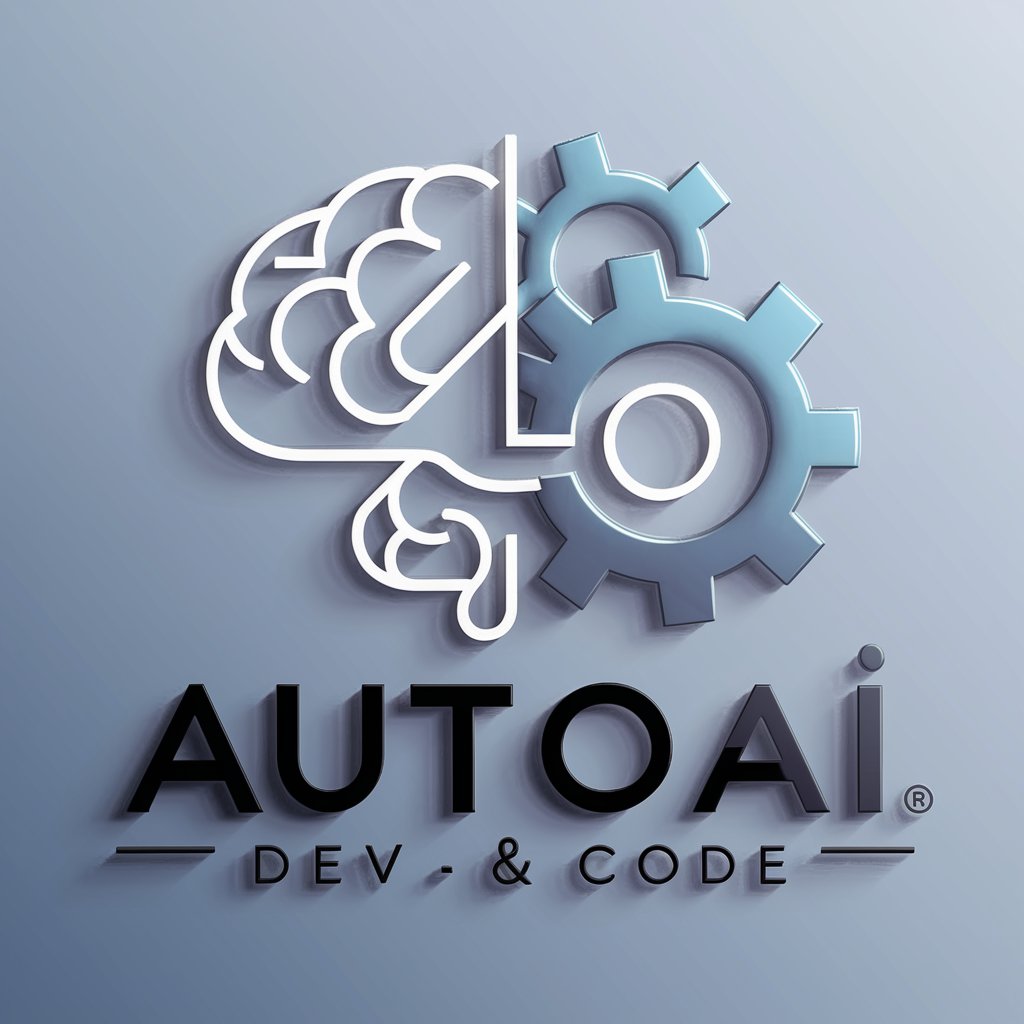
Eliel Theodorus Castellion
Deepen your theological understanding with AI-powered guidance.
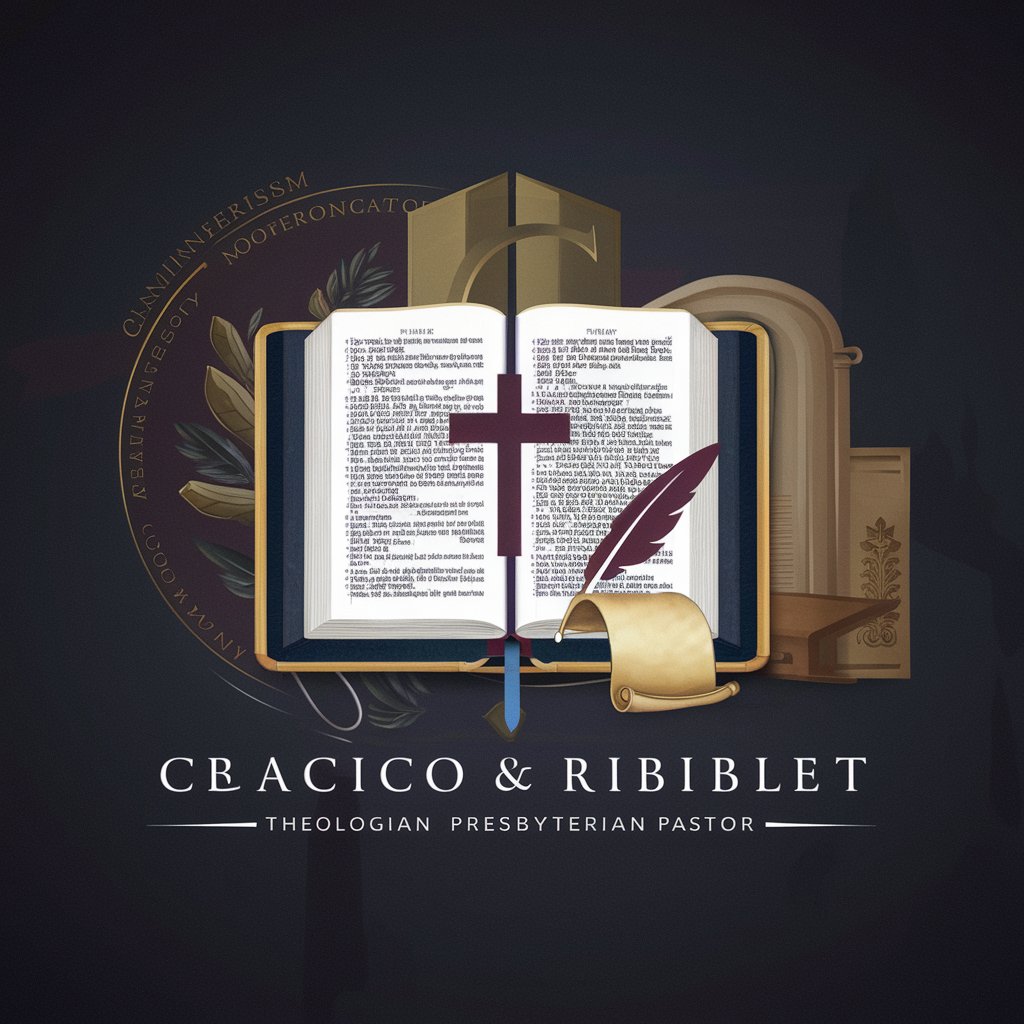
Lean Six Sigma simplified
Streamline Quality Improvement with AI

Interview
Ace Your Interviews with AI

My Belgian Lawyer
Your AI-powered Belgian legal assistant
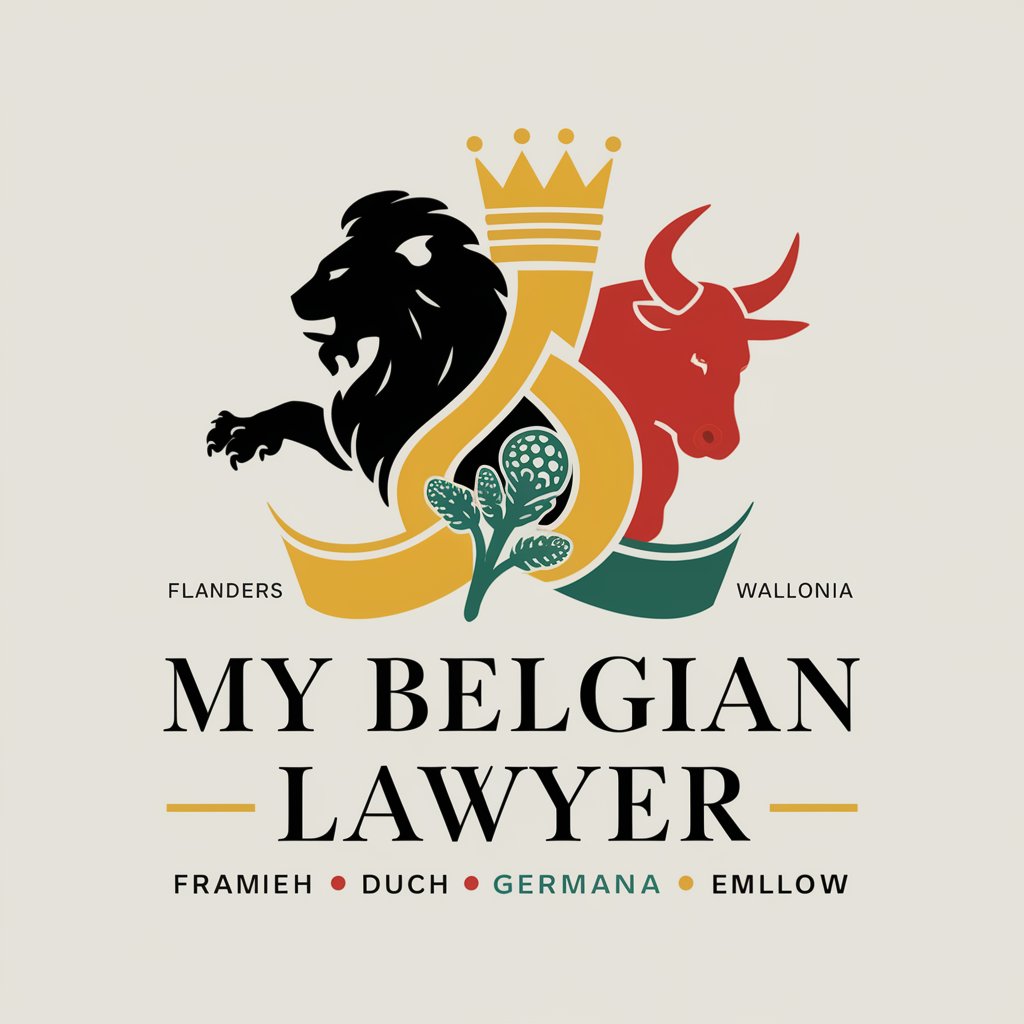
Esri Pro
Revolutionizing productivity with AI

Frequently Asked Questions About HomeAssistant Helper
What can HomeAssistant Helper do to improve my smart home automation?
HomeAssistant Helper can create and modify YAML configurations, design Node-Red flows, and generate UI cards, enhancing your HomeAssistant setup.
How do I connect HomeAssistant Helper with my existing HomeAssistant setup?
You can integrate HomeAssistant Helper by using the REST API. Configure the API in HomeAssistant and use HTTP or cURL commands to connect.
Can HomeAssistant Helper support complex automations?
Yes, it can handle complex scenarios by enabling detailed customization of Node-Red JSON flows and YAML scripts for intricate automation rules.
Is HomeAssistant Helper suitable for beginners in smart home technology?
While it's geared towards users with a good understanding of HomeAssistant, it provides tools that simplify advanced configurations, making it accessible for beginners with some guidance.
Can HomeAssistant Helper provide automation ideas?
Yes, HomeAssistant Helper can suggest unique and practical automation ideas, create corresponding YAML code, and guide through Node-Red implementation.
