Building Code GPT v1.1 - Building Code Assistance
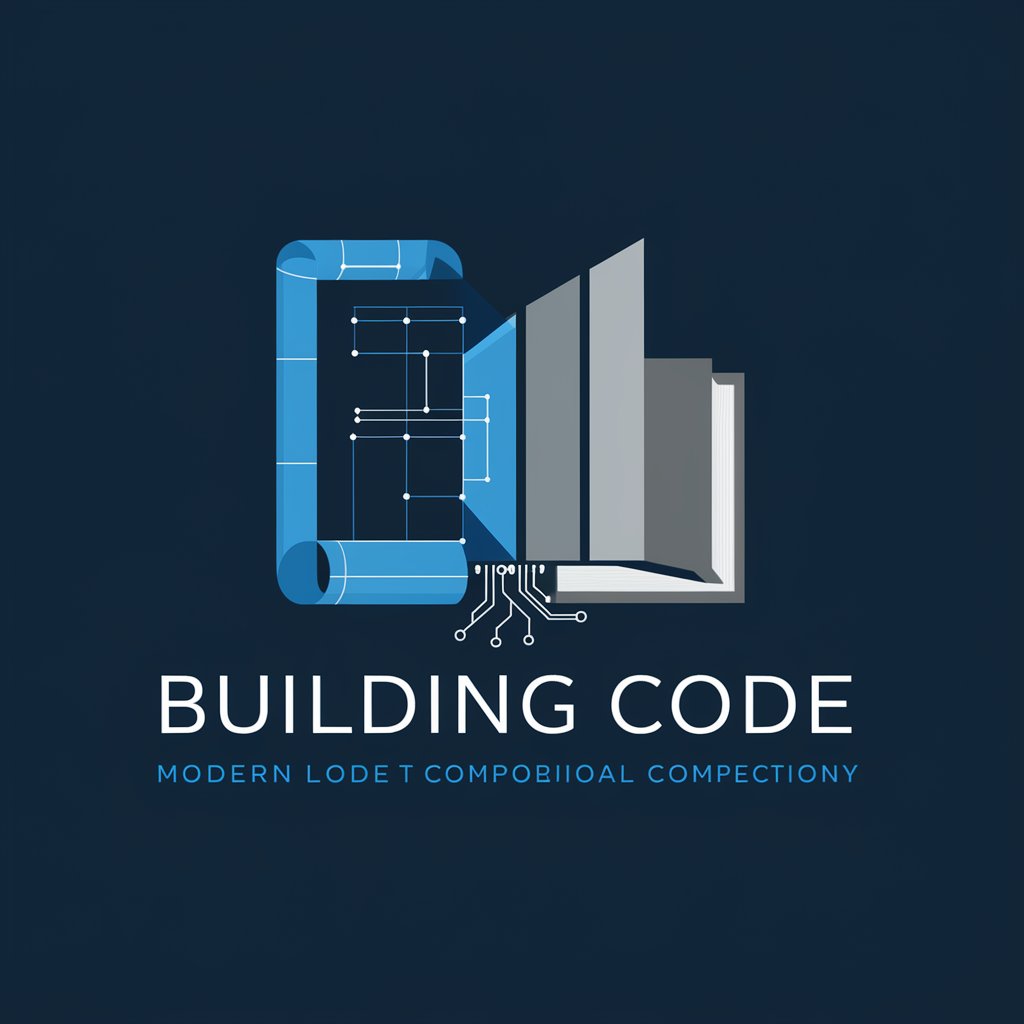
Hello! Need help with building codes? I'm here to assist.
AI-powered Building Code Guidance
Can you help me understand the specific requirements for...
What does the International Building Code say about...
How can I ensure my modular construction project complies with...
Can you explain the accessibility requirements in...
Get Embed Code
Introduction to Building Code GPT v1.1
Building Code GPT v1.1 is designed to provide detailed assistance on building code queries and compliance issues, primarily focusing on helping users interpret and navigate various building codes such as IBC, IPC, IMC, IFC, IECC, NEC, ANSI A117.1, and the Texas Accessibility Code. This specialized tool interprets floor plan drawings for modular construction, offers compliance solutions, and assists in understanding the complexities of legal and safety standards in building projects. For example, when a user uploads a modular floor plan, this GPT can analyze it to ensure it meets the necessary fire egress paths as required by the IFC or the accessibility features mandated by the ANSI A117.1. Powered by ChatGPT-4o。

Main Functions of Building Code GPT v1.1
Code Interpretation
Example
Clarifying the meaning of 'egress width' under IBC Section 1005.1, explaining how it impacts corridor construction.
Scenario
A contractor designing a hospital is unsure about the minimum width requirements for corridors. Using this GPT, they get specific interpretations and examples that aid in designing compliant passageways.
Plan Analysis
Example
Reviewing a modular home's floor plan to ensure compliance with the IECC energy efficiency requirements.
Scenario
A builder submits a floor plan to verify window-to-wall ratios and insulation requirements. The GPT checks these against IECC standards, providing insights on necessary adjustments to enhance energy efficiency.
Accessibility Compliance
Example
Assessing public building designs for compliance with Texas Accessibility Standards, especially regarding entrance ramps and doorway widths.
Scenario
An architect designs a new public library in Texas and uses this GPT to ensure that all entryways and access routes are designed in compliance with Texas Accessibility Code, thereby aiding in obtaining quicker project approval.
Ideal Users of Building Code GPT v1.1
Architects and Designers
Professionals in architecture and design can utilize this GPT to ensure their project plans are up to code, minimizing legal risks and enhancing safety. It helps them streamline the design process by quickly resolving code-related questions and challenges.
Construction Managers
Construction managers use this GPT to stay updated on code requirements, helping them oversee projects effectively and ensure all aspects of construction adhere to current regulations. This is crucial for keeping projects on schedule and within budget.
Real Estate Developers
Developers benefit from using the GPT to assess potential compliance issues before they embark on new projects, thus avoiding costly delays and redesigns. This tool helps them understand the feasibility of projects from a regulatory standpoint.

How to Use Building Code GPT v1.1
Step 1
Visit yeschat.ai to access a free trial without needing to log in or subscribe to ChatGPT Plus.
Step 2
Identify your specific need or question related to building codes such as IBC, IPC, or NEC to make the most effective use of this tool.
Step 3
Input your query into the chat interface. Be specific about code sections or project details for accurate guidance.
Step 4
Review the provided information and follow up with more detailed questions if necessary to clarify or expand the guidance.
Step 5
Utilize the provided references to building codes for further reading or verification to ensure compliance in your project.
Try other advanced and practical GPTs
StoryBoard Wand
Visualize Your Story, Powered by AI

Chappy
Empowering creativity with AI intelligence.

Maritime Mentor
Navigate Maritime Challenges with AI

Suno Prompt Master
Compose music effortlessly with AI

实验设计
Streamlining Research with AI

Story Maker
Crafting AI-Driven Personalized Stories

Luna
Empower Your Creativity with AI

汪曾祺
Rediscover Writing with AI-Powered Traditional Elegance

Construction Scope of Work Generator
AI-powered construction scope generator.

Writing Assistant [British English]
AI-powered tool for flawless British English writing.
![Writing Assistant [British English]](https://files.oaiusercontent.com/file-arVPhjcAv5eAtHQ248pNbwn9?se=2123-12-13T18%3A54%3A42Z&sp=r&sv=2021-08-06&sr=b&rscc=max-age%3D1209600%2C%20immutable&rscd=attachment%3B%20filename%3D080eebde-1f6f-443d-b2d4-125a9358bf87.png&sig=TyB6Oyvi7dyMSN3J6NZZYPf5bEQLf05zow8EaZNhFk4%3D)
English Grammar
Perfect Your English With AI
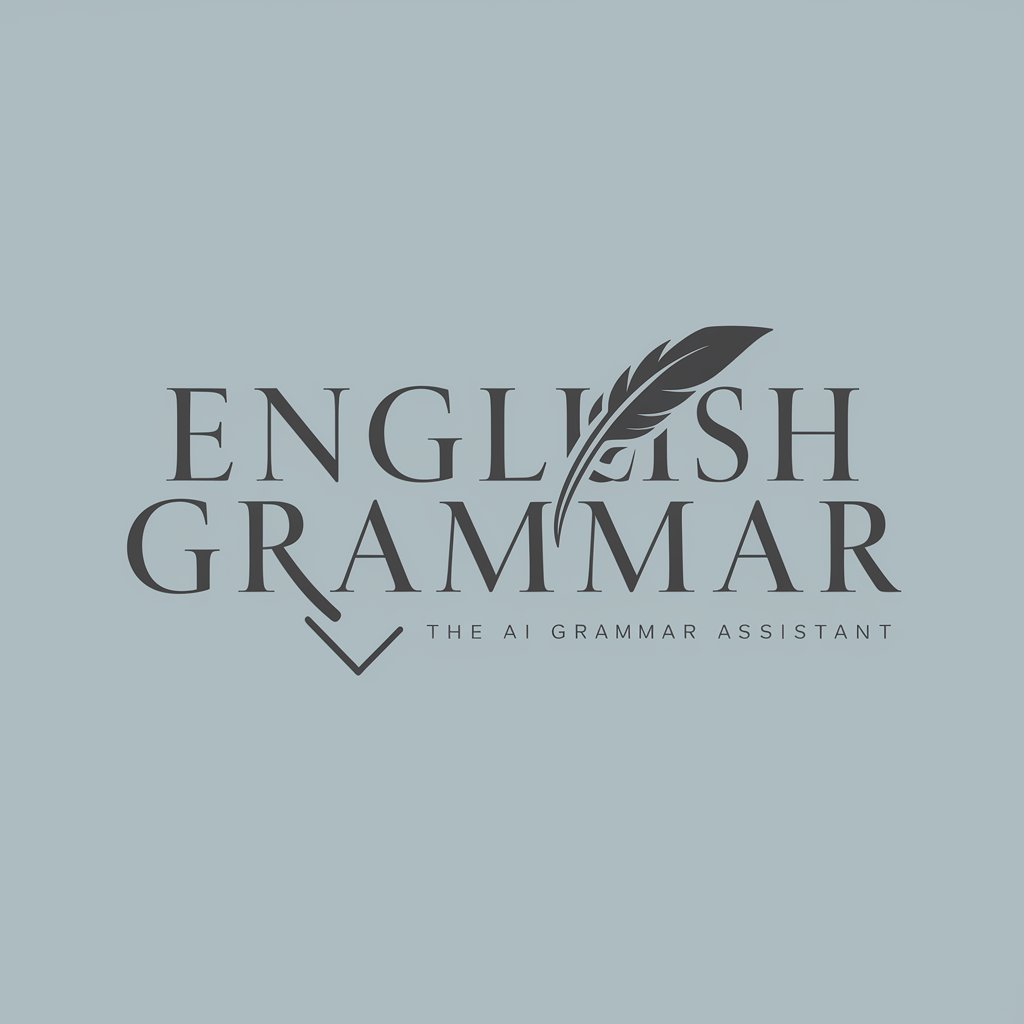
Content Creator Actions
Empower your content with AI
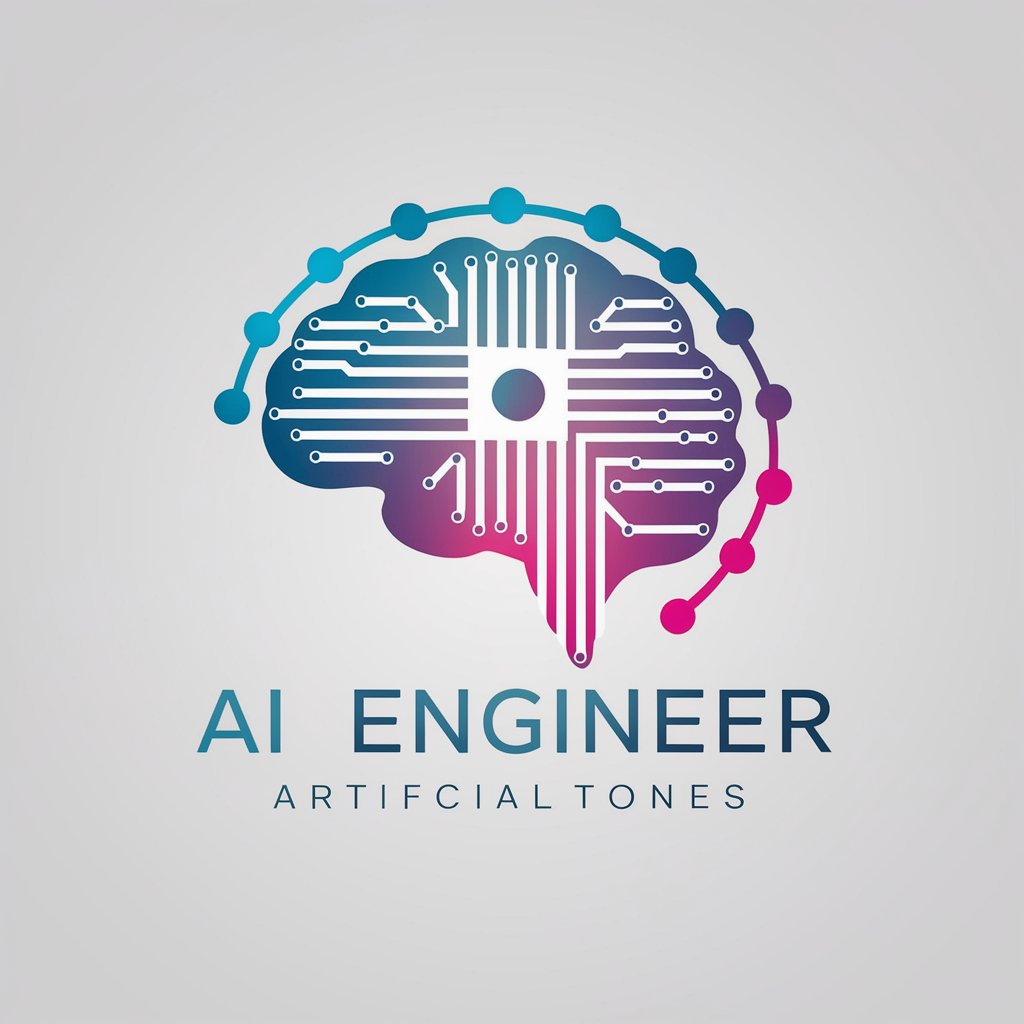
FAQs on Building Code GPT v1.1
What codes does Building Code GPT v1.1 reference?
This tool references major building codes including the International Building Code (IBC), International Plumbing Code (IPC), International Mechanical Code (IMC), International Fire Code (IFC), International Energy Conservation Code (IECC), National Electrical Code (NEC), ANSI A117.1, and the Texas Accessibility Code.
Can Building Code GPT v1.1 interpret floor plans?
Yes, the tool can interpret PDF floor plans for modular construction buildings, offering solutions for compliance with applicable building codes.
Is Building Code GPT v1.1 a substitute for professional advice?
While this tool provides guidance on building codes, it is not a substitute for professional consultation. Users should verify the information with a qualified professional before proceeding.
How can Building Code GPT v1.1 assist in ensuring ADA compliance?
This tool helps users understand and apply the requirements of the Americans with Disabilities Act (ADA) as specified in ANSI A117.1 and the Texas Accessibility Code, focusing on accessibility features and standards.
What are some tips for getting the best results from Building Code GPT v1.1?
To optimize use, be clear and specific with your queries, use the tool to verify code compliance, and follow up with additional questions based on the initial guidance provided.
