Invoice Maker Pro - Efficient Invoice Generator

Welcome to Invoice Maker Pro, your efficient invoicing solution!
Automate Your Invoices Effortlessly
Generate a professional invoice for...
Create an invoice with the following details...
Produce an itemized invoice for services rendered...
Format an invoice for the client's purchase, including...
Get Embed Code
Overview of Invoice Maker Pro
Invoice Maker Pro is a specialized tool designed to streamline the creation and management of invoices for businesses and freelancers. It enables users to generate professional-looking invoices by inputting details such as service descriptions, pricing, client information, and payment terms. The design purpose of Invoice Maker Pro is to simplify financial transactions and ensure accuracy in billing through automated and customizable features. For example, a freelance graphic designer can use this tool to create an invoice for logo design services provided to a startup, including details like the number of hours worked, hourly rate, and any additional expenses. Powered by ChatGPT-4o。

Core Functions of Invoice Maker Pro
Generating Customizable Invoices
Example
John, an independent contractor, uses Invoice Maker Pro to generate invoices for his various clients. He customizes each invoice with his business logo, includes detailed service descriptions, and adjusts tax rates according to his clients' locations.
Scenario
John has just completed a project for web development and needs to invoice his client. He inputs the project details into Invoice Maker Pro, which automatically calculates the total cost including taxes and generates a professional invoice that he can email directly to his client.
Automated Calculations
Example
Sarah, a freelance marketer, utilizes the automated calculation feature to add up hours worked and apply different rates for different services. This ensures that all her billings are accurate, minimizing the risk of errors.
Scenario
Sarah enters her weekly hours into Invoice Maker Pro under categories like 'Content Creation' and 'Social Media Management', each with different rates. The system calculates the total amount due, including any applicable discounts for long-term clients.
Payment Tracking
Example
A small business owner uses Invoice Maker Pro to track payments from clients. The tool updates payment statuses once payments are received, which helps maintain clear and up-to-date financial records.
Scenario
The business owner sends out monthly service invoices to clients. As payments come in, he updates the status on each invoice through Invoice Maker Pro, which helps him see at a glance which clients have paid and which ones have outstanding balances.
Target Users of Invoice Maker Pro
Freelancers
Freelancers benefit from using Invoice Maker Pro due to its ability to handle multiple clients and projects simultaneously, allowing for tailored invoicing and efficient tracking of payments and expenses. This is crucial for maintaining financial clarity when juggling various projects.
Small to Medium Business Owners
SMB owners find value in Invoice Maker Pro as it supports scaling operations smoothly by managing a higher volume of invoices and client information, offering features like bulk invoicing and recurring billing, which are essential for businesses experiencing growth.
Consultants
Consultants working in fields such as management, IT, or education often deal with complex billing arrangements and multiple billing rates. Invoice Maker Pro helps them manage these intricacies with ease, ensuring they can focus on delivering value to their clients without being bogged down by administrative tasks.

How to Use Invoice Maker Pro
1
Visit yeschat.ai to start using Invoice Maker Pro for free, with no need for a subscription.
2
Enter your business and client details, including names, addresses, and contact information to personalize your invoices.
3
Add the specifics of the services provided or products sold, including descriptions, quantities, prices, and applicable taxes.
4
Review the automatically calculated total and make adjustments if necessary. Confirm the payment terms, such as due dates and accepted payment methods.
5
Preview your invoice to ensure accuracy, then use the tool to send it directly to your clients via email or download it for manual distribution.
Try other advanced and practical GPTs
Premium Resume Maker
Craft Your Career with AI

Writing
Revamp Your Writing with AI

Grasshopper Guide for beginners
Empowering creativity with AI guidance

Learn ANYTHING in just 1- month
Master any skill in 1-month with AI
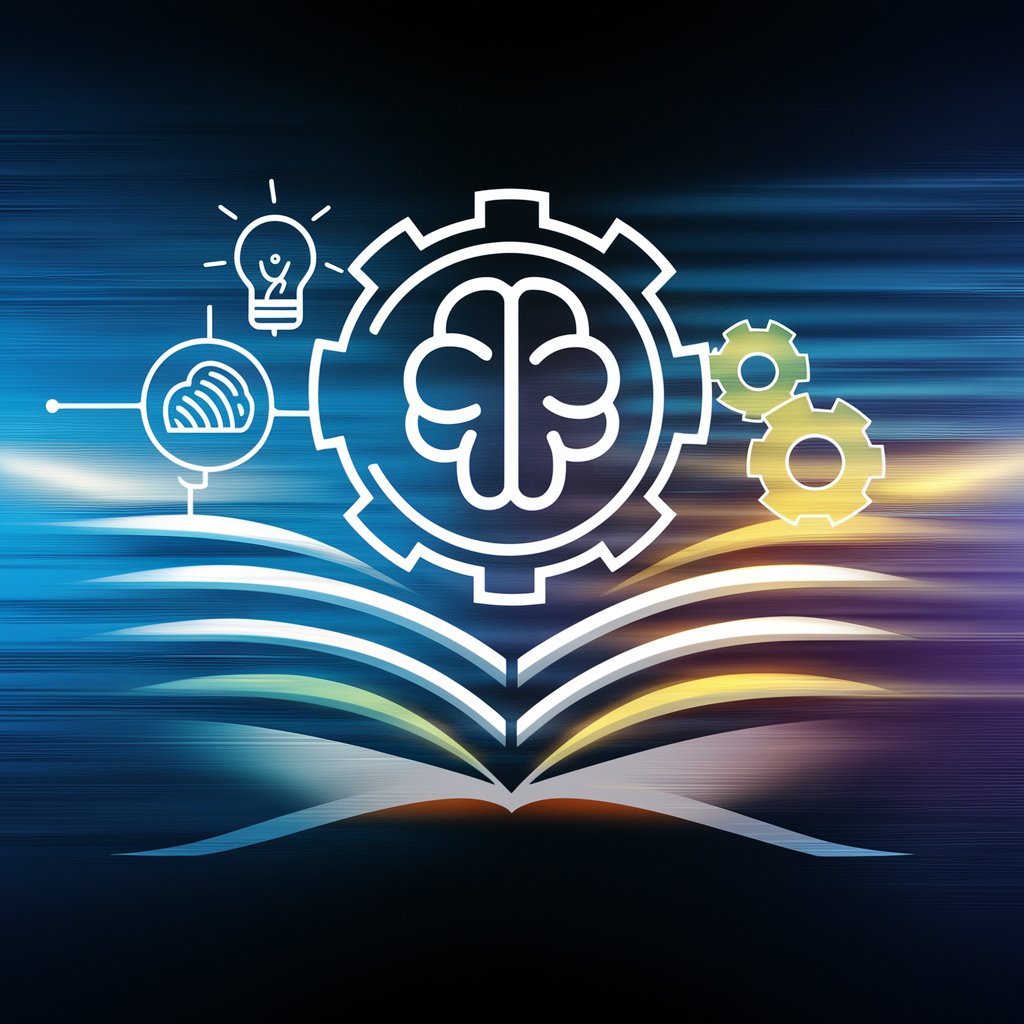
English Tutor
Enhancing English with AI insights

BiBimBot-Translator(ENG)
Seamless AI-Powered Translations

Alpian Scribe
Crafting Content with Precision
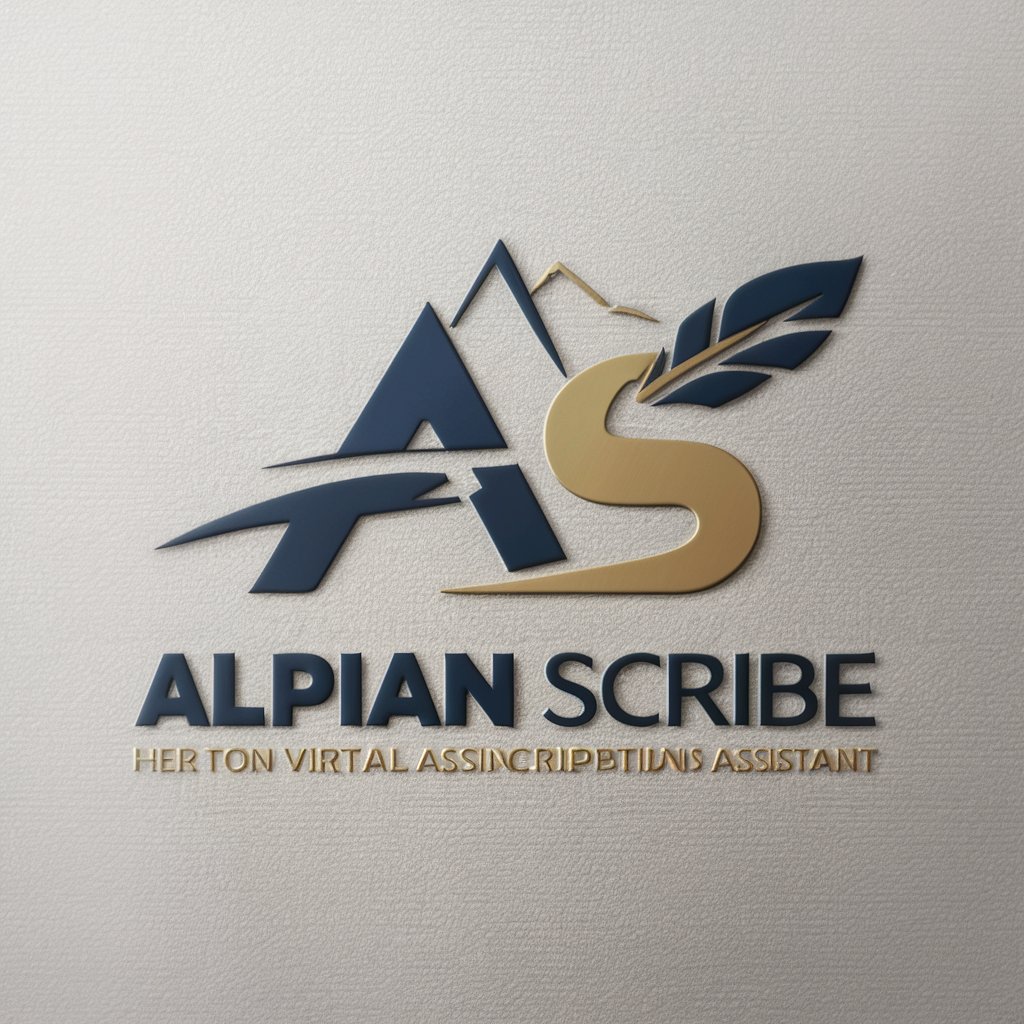
MJ's GPT-Buddy
Your AI-powered creative partner

Python & ML coding Tutor
Empower your code with AI

InboxInnovator
Enhancing Your Emails with AI

AutoGPT(coding)
Empowering Your Code with AI

Suno音乐创作大师
Compose Music, Craft Lyrics, Effortlessly

Frequently Asked Questions About Invoice Maker Pro
Can Invoice Maker Pro handle multiple currencies?
Yes, Invoice Maker Pro supports multiple currencies, allowing users to create invoices in the currency of their choice, making it ideal for international business transactions.
Is it possible to customize the invoice templates?
Absolutely, Invoice Maker Pro offers customizable templates, which users can modify to include their business logo, adjust layouts, and choose color schemes to match their brand identity.
How does Invoice Maker Pro ensure the security of my data?
Invoice Maker Pro uses advanced security measures to protect all user data, including encryption and secure servers, ensuring that personal and financial information remains confidential.
Can I track the payment status of invoices created with Invoice Maker Pro?
Yes, the tool includes features to track the payment status of each invoice, allowing users to see which invoices have been paid, are due, or are overdue.
Does Invoice Maker Pro support recurring invoices?
Yes, users can set up recurring invoices for regular clients, simplifying the billing process for ongoing services and ensuring invoices are sent out on a scheduled basis without manual intervention.
